网站公安备案源码
网站备案
在我们备案过一个网站后,必须要在自己的主页底部放入自己的备案号并可跳转至工信部网站。
但在我们开发的初始阶段,没有成型的项目发布在服务器上,这时我们可以放一个静态的html界面在这个主页上,这也是此次分享的目的。
步骤
安装apache2
debian系列(Ubuntu, Debian): apt-get install apache2
Fedora系列(rhel, centos):yum install httpd
开启apache服务
systemctl start httpd/apache2
systemctl stop httpd/apache2
编辑源码
在/var/www/html/目录下修改或新建index.html文件,添加源代码,如下:
<html>
<head>
<title>优惠八五二测试站(备案用)</title>
<meta charset="UTF-8">
<style>
header { background-color:black; color:white; text-align:center; padding:5px;}nav { line-height:30px; background-color:#eeeeee; height:480px; width:100px; float:left; padding:5px;}section { width:350px; float:left; padding:10px;}footer { background-color:black; color:white; clear:both; text-align:center; padding:5px;}
</style>
</head>
<body>
<header>
<h1>此网站用于个人开发测试。</h1>
</header>
<nav>
Bawuer
</nav>
<section>
<h1>黑龙江省宝清县八五二农场</h1>
<p>
非常美,美得自然。
</p>
<p>
呼吸着新鲜的空气,一眼望不到边的良田。
</p>
</section>
<footer>
<a href="http://www.beian.miit.gov.cn">备案号:黑ICP备18006514号</a>
</footer>
</body>
</html>
测试
访问自己的域名(设置过域名解析),如访问 http://www.xxx.com,应出现如下网页:
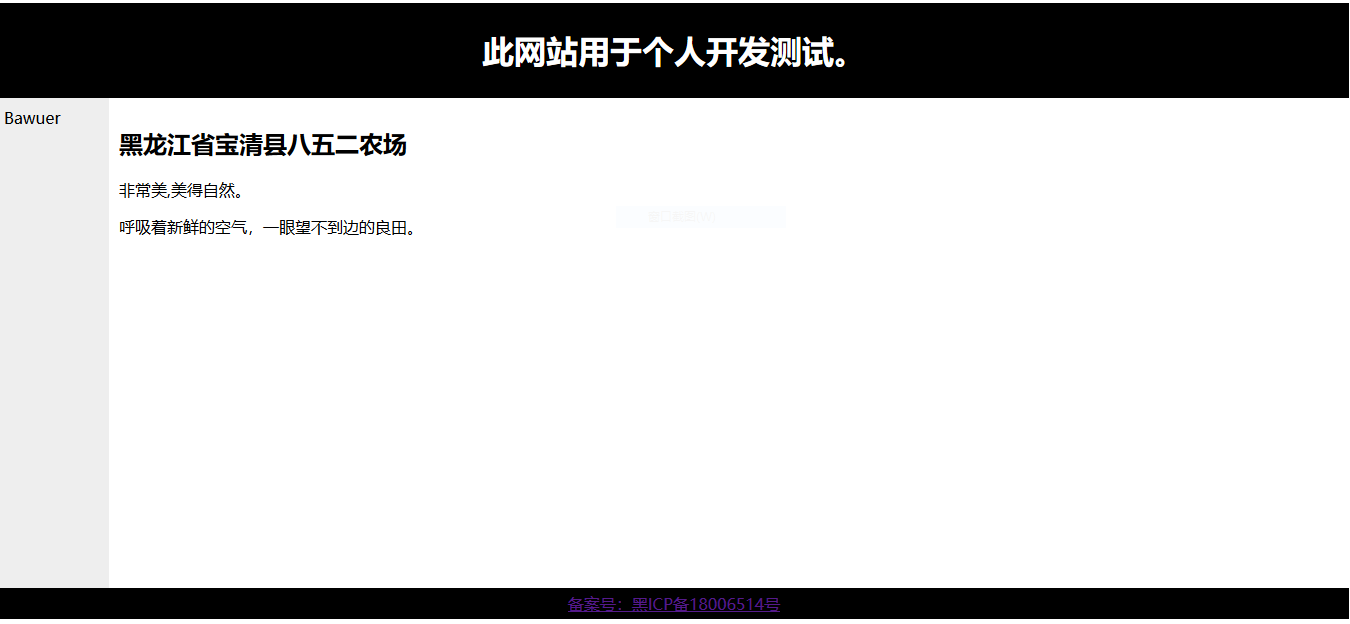




 浙公网安备 33010602011771号
浙公网安备 33010602011771号