Hive实战(5):完整案例(一)准备
1 需求描述
统计硅谷影音视频网站的常规指标,各种 TopN 指标:
-- 统计视频观看数 Top10
-- 统计视频类别热度 Top10
-- 统计出视频观看数最高的 20 个视频的所属类别以及类别包含 Top20 视频的个数
-- 统计视频观看数 Top50 所关联视频的所属类别排序
-- 统计每个类别中的视频热度 Top10,以 Music 为例
-- 统计每个类别视频观看数 Top10
-- 统计上传视频最多的用户 Top10 以及他们上传的视频观看次数在前 20 的视频
2 数据结构
1)视频表
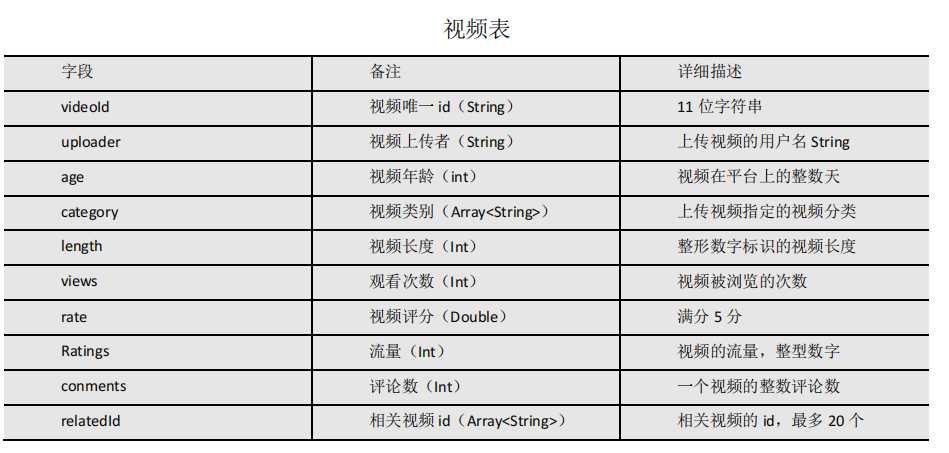
2)用户表
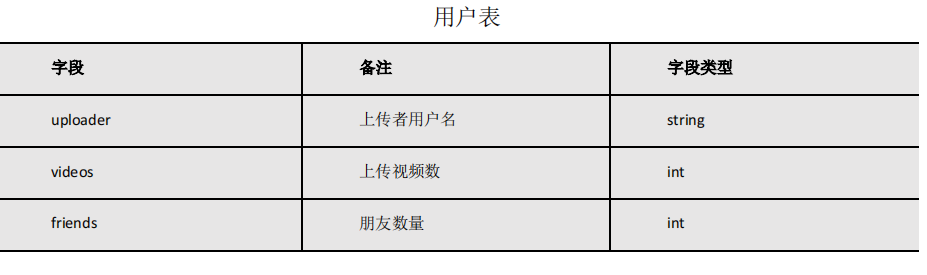
3 准备工作
3.1 准备表
1)需要准备的表
创建原始数据表:gulivideo_ori,gulivideo_user_ori,
创建最终表:gulivideo_orc,gulivideo_user_orc
2)创建原始数据表:
(1)gulivideo_ori
create table gulivideo_ori( videoId string, uploader string, age int, category array<string>, length int, views int, rate float, ratings int, comments int, relatedId array<string>) row format delimited fields terminated by "\t" collection items terminated by "&" stored as textfile;
(2)创建原始数据表: gulivideo_user_ori
create table gulivideo_user_ori( uploader string, videos int, friends int) row format delimited fields terminated by "\t" stored as textfile;
2)创建 orc 存储格式带 snappy 压缩的表:
(1)gulivideo_orc
create table gulivideo_orc( videoId string, uploader string, age int, category array<string>, length int, views int, rate float, ratings int, comments int, relatedId array<string>) stored as orc tblproperties("orc.compress"="SNAPPY");
(2)gulivideo_user_orc
create table gulivideo_user_orc( uploader string, videos int, friends int) row format delimited fields terminated by "\t" stored as orc tblproperties("orc.compress"="SNAPPY");
(3)向 ori 表插入数据
load data local inpath "/opt/module/data/video" into table gulivideo_ori;
load data local inpath "/opt/module/user" into table gulivideo_user_ori;
(4)向 orc 表插入数据
insert into table gulivideo_orc select * from gulivideo_ori;
insert into table gulivideo_user_orc select * from gulivideo_user_ori;
3.2 安装 Tez 引擎(了解)
本文来自博客园,作者:秋华,转载请注明原文链接:https://www.cnblogs.com/qiu-hua/p/14878017.html



 浙公网安备 33010602011771号
浙公网安备 33010602011771号