maven-导入4.0.0.BOOTSTRAP-SNAPSHOT遇到的问题。
今天深入了解一下Spring,看了曹工的文章,想跑一下他的demo:https://gitee.com/ckl111/spring-boot-first-version-learn
他是基于Spring的第一个版本:4.0.0.BOOTSTRAP-SNAPSHOT 来做demo和分析源码的。
结果maven导入依赖报错:
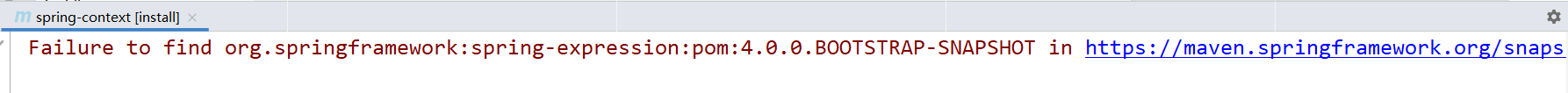
好不容易找到华为云的镜像:https://mirrors.huaweicloud.com/repository/maven/org/springframework/spring-expression/4.0.0.BOOTSTRAP-SNAPSHOT/
在网页上明明看到这些maven包,但是idea中maven reimport还是报上面说的,无法找到包的错误。
然后就是各种调maven中setting.xml的repository的顺序,还是下载不了jar包到本地。
<repositories> <!--这个是陈琪新增的snapshot地址--> <repository> <id>huaweicloud-snapshots</id> <name>huaweicloud Spring Snapshots</name> <!--这个修改成了https 这个顺序是第二的--> <url>http://mirrors.huaweicloud.com/repository/maven/</url> <snapshots> <enabled>true</enabled> </snapshots> </repository> <!--这个顺序是第一的--> <repository> <id>nexus-aliyun</id> <name>Nexus aliyun</name> <layout>default</layout> <url>http://maven.aliyun.com/nexus/content/groups/public</url> <snapshots> <enabled>true</enabled> <updatePolicy>daily</updatePolicy> </snapshots> <releases> <enabled>true</enabled> <updatePolicy>daily</updatePolicy> <checksumPolicy>fail</checksumPolicy> </releases> </repository> <!--解决uow-6.0.2.17这个jar不能下载的问题,参考: https://mvnrepository.com/artifact/com.ibm.websphere/uow/6.0.2.17--> <repository> <id>spring-snapshots</id> <name>Spring Snapshots</name> <!--这个修改成了https 这个顺序是第二的--> <url>https://maven.springframework.org/snapshot</url> <snapshots> <enabled>true</enabled> </snapshots> </repository> <!--因为本项目非release版本,所以大类依赖都是snapshot版本,需要去spring的snapshot仓库下载--> <repository> <id>spring-plugins</id> <name>Spring plugins</name> <url>https://repo.spring.io/plugins-release/</url> <snapshots> <enabled>true</enabled> </snapshots> </repository> <repository> <id>spring</id> <name>spring</name> <layout>default</layout> <url>https://repo.spring.io/plugins-release/</url> <snapshots> <enabled>true</enabled> <updatePolicy>daily</updatePolicy> </snapshots> <releases> <enabled>true</enabled> <updatePolicy>daily</updatePolicy> <checksumPolicy>fail</checksumPolicy> </releases> </repository> </repositories>
最后实在不行没有办法了,把报错找不到 jar 包的,一个一个在浏览器下载下来,放到本地的 repository 中。
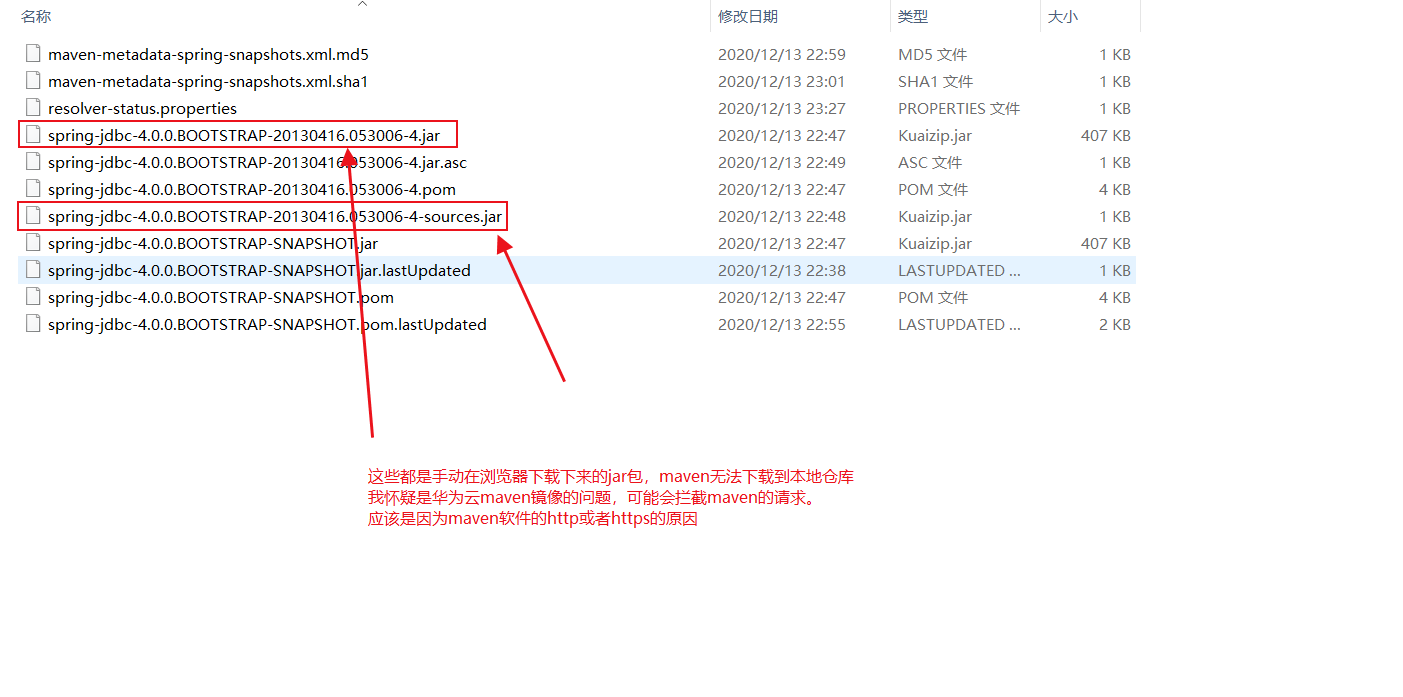
浏览器中查看华为云镜像的jar包

并且把pom.xml中设置了repository的全部改成华为镜像的地址,终于成功。
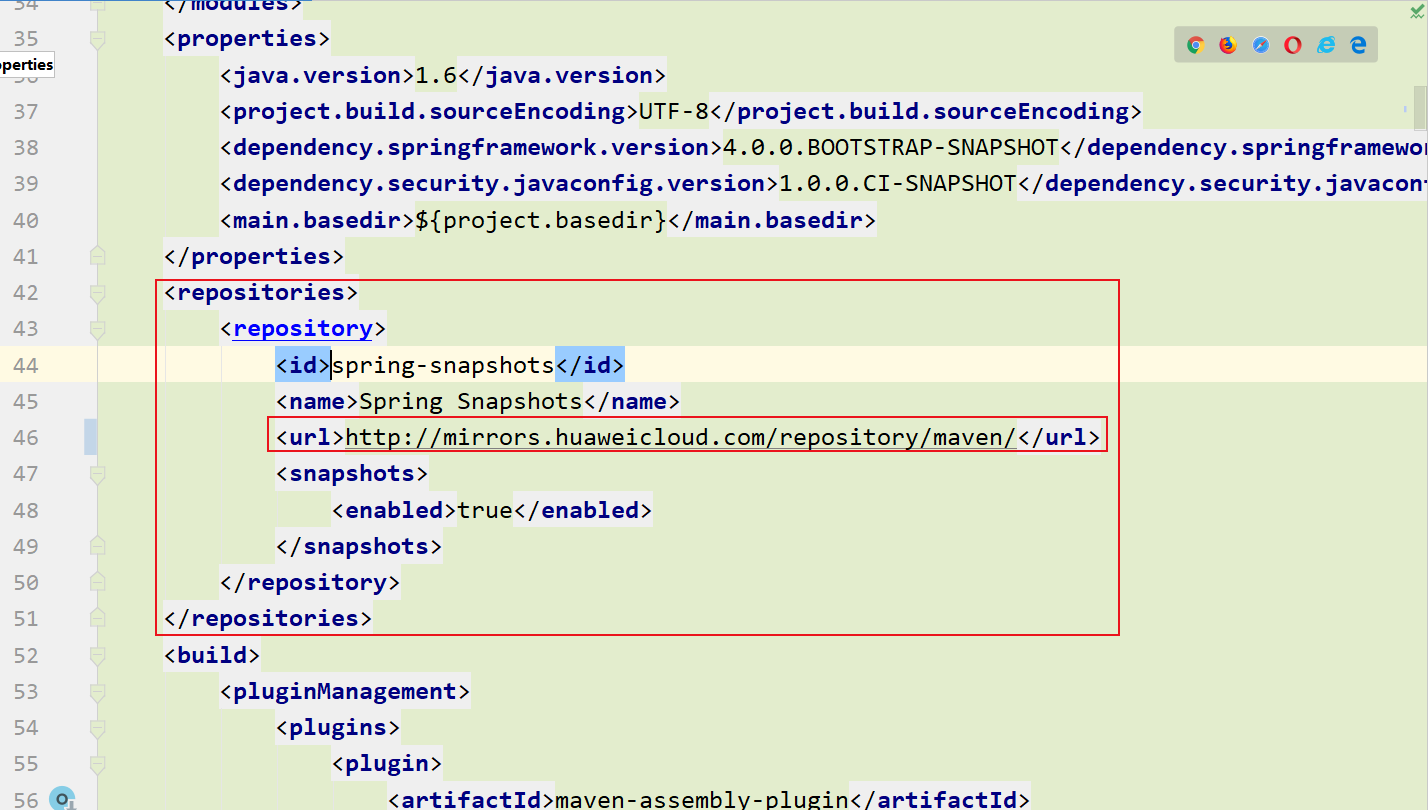



 浙公网安备 33010602011771号
浙公网安备 33010602011771号