Atlas学习手记(25):使用行为增强用户界面(五):AutoComplete Behavior
前面说过使用服务端的AutoComplete Extender,本文看一下如何使用AutoComplete Behavior来实现自动完成功能。
主要内容
1.AutoComplete Behavior简介
2.完整示例
一.AutoComplete Behavior简介
前面说过使用服务端的AutoComplete Extender,本文看一下如何使用AutoComplete Behavior来实现自动完成功能。AutoComplete Behavior完全使用客户端脚本实现,它的基本定义形式如下:
 <textBox>
<textBox>
 <behaviors>
<behaviors>
 <autoComplete
<autoComplete
 completionInterval="1000|interval between drop-down updates"
completionInterval="1000|interval between drop-down updates"
 completionList="HTML element used for drop-down box"
completionList="HTML element used for drop-down box"
 completionSetCount="10|number of values shown in drop-down list"
completionSetCount="10|number of values shown in drop-down list"
 dataContext="source for data binding operations"
dataContext="source for data binding operations"
 id="identifier for looking up the component by name"
id="identifier for looking up the component by name"
 minimumPrefixLength="3|minimum prefix length"
minimumPrefixLength="3|minimum prefix length"
 propertyChanged="event handler"
propertyChanged="event handler"
 serviceMethod="name of auto completion Web service method"
serviceMethod="name of auto completion Web service method"
 serviceURL="URL of auto completion Web service"
serviceURL="URL of auto completion Web service"
 >
>
 <bindings>
<bindings>
 <!-- bindings -->
<!-- bindings -->
 </bindings>
</bindings>
 <propertyChanged>
<propertyChanged>
 <!-- actions -->
<!-- actions -->
 </propertyChanged>
</propertyChanged>
 </autoComplete>
</autoComplete>
 </behaviors>
</behaviors>
 </textBox>
</textBox>其中它的属性解释如下(Dflying Chen):
1.serviceURL:提供自动完成功能的服务器端Web Service的路径。
2.serviceMethod:提供自动完成功能的服务器端的Web Method名称,该Web Method应该有类似的签名:public String[] GetSuggestions(string prefixText, int count)。其中prefixText为客户端传入的当前输入的字符串,count为返回的提示列表中的最大条目数,同时它应该返回一个string数组,表示提示列表。
3.minimumPrefixLength:开始提供自动完成列表的文本框内最少的输入字符数量。默认值为3。如果用户刚刚输入一两个字母,您就迫不及待的提供给他一长串的列表,这既没什么意义,也会极大浪费服务器与网络资源。只有用户输入了等于或超过某个数目(由本属性设定)时,给出的建议才是有价值的,Atlas也才会查询服务器端的相应方法并显示给用户提示列表。
4.completionInterval:每次查询后台的间隔时间,默认值是1000(毫秒)。如果该值太大,则给用户带来程序反应迟钝的印象,如果太小,则加重服务器与网络负担。一般来讲,500-2000是一个比较合理的值。
5.completionList:显示提示列表的DOM元素。如果不指定,Atlas会自动在相关的TextBox下面创建一个DIV来显示。一般情况下我们无须指定这个属性。
6.completionSetCount:提示列表中的最大项目数,默认值为10。
二.完整示例
下面看一个完整的示例,前面的两步跟AutoComplete Extender是一样的,也需要准备相关的数据和编写WebService。
1.准备相关的数据源,这里使用一个本文文件作为我们的数据源,当然你也可以从数据库中读数据,拷贝如下单词为words.txt并保存在App_Data文件夹:
2.编写Web Service用来提供单词列表,这里我们并不关心具体的实现逻辑,只关心Web Method接收什么样的参数,最后返回一个string数组即可。
 using System;
using System;
 using System.IO;
using System.IO;
 using System.Web;
using System.Web;
 using System.Collections;
using System.Collections;
 using System.Collections.Generic;
using System.Collections.Generic;
 using System.Threading;
using System.Threading;
 using System.Web.Services;
using System.Web.Services;
 using System.Web.Services.Protocols;
using System.Web.Services.Protocols;
 using System.Xml.Serialization;
using System.Xml.Serialization;

 /// <summary>
/// <summary>
 /// Summary description for AutoCompleteService
/// Summary description for AutoCompleteService
 /// </summary>
/// </summary>
 [WebService(Namespace = "http://tempuri.org/")]
[WebService(Namespace = "http://tempuri.org/")]
 [WebServiceBinding(ConformsTo = WsiProfiles.BasicProfile1_1)]
[WebServiceBinding(ConformsTo = WsiProfiles.BasicProfile1_1)]
 public class AutoCompleteService : System.Web.Services.WebService {
public class AutoCompleteService : System.Web.Services.WebService {

 public AutoCompleteService () {
public AutoCompleteService () {

 //Uncomment the following line if using designed components
//Uncomment the following line if using designed components 
 //InitializeComponent();
//InitializeComponent(); 
 }
}
 private static string[] autoCompleteWordList = null;
private static string[] autoCompleteWordList = null;

 [WebMethod]
[WebMethod]
 public String[] GetWordList(string prefixText, int count)
public String[] GetWordList(string prefixText, int count)
 {
{
 if (autoCompleteWordList == null)
if (autoCompleteWordList == null)
 {
{
 string[] temp = File.ReadAllLines(Server.MapPath("~/App_Data/words.txt"));
string[] temp = File.ReadAllLines(Server.MapPath("~/App_Data/words.txt"));
 Array.Sort(temp, new CaseInsensitiveComparer());
Array.Sort(temp, new CaseInsensitiveComparer());
 autoCompleteWordList = temp;
autoCompleteWordList = temp;
 }
}
 int index = Array.BinarySearch(autoCompleteWordList, prefixText,
int index = Array.BinarySearch(autoCompleteWordList, prefixText,
 new CaseInsensitiveComparer());
new CaseInsensitiveComparer());
 if (index < 0)
if (index < 0)
 {
{
 index = ~index;
index = ~index;
 }
}
 int matchingCount;
int matchingCount;
 for (matchingCount = 0;
for (matchingCount = 0;
 matchingCount < count && index + matchingCount <
matchingCount < count && index + matchingCount <
 autoCompleteWordList.Length;
autoCompleteWordList.Length;
 matchingCount++)
matchingCount++)
 {
{
 if (!autoCompleteWordList[index +
if (!autoCompleteWordList[index +
 matchingCount].StartsWith(prefixText,
matchingCount].StartsWith(prefixText,
 StringComparison.CurrentCultureIgnoreCase))
StringComparison.CurrentCultureIgnoreCase))
 {
{
 break;
break;
 }
}
 }
}
 String[] returnValue = new string[matchingCount];
String[] returnValue = new string[matchingCount];
 if (matchingCount > 0)
if (matchingCount > 0)
 {
{
 Array.Copy(autoCompleteWordList, index, returnValue, 0,
Array.Copy(autoCompleteWordList, index, returnValue, 0,
 matchingCount);
matchingCount);
 }
}
 return returnValue;
return returnValue;
 }
}
 }
}3.添加相关的HTML控件,这里用两个,我们分别演示默认的方式和自定义Drop-Down的方式:
 <div>
<div>
 <h3>AutoComplete Behavior Example</h3>
<h3>AutoComplete Behavior Example</h3>
 默认的方式<br />
默认的方式<br />
 <input id="textBox1" type="text" style="width: 300px;" /><br /><br />
<input id="textBox1" type="text" style="width: 300px;" /><br /><br />
 自定义Drop-Down<br />
自定义Drop-Down<br />
 <input id="textBox2" type="text" style="width: 300px;" />
<input id="textBox2" type="text" style="width: 300px;" />
 </div>
</div>
 <div id="list" style="opacity:0.8;filter:alpha(opacity=75); font-size:10pt; font-family:宋体">
<div id="list" style="opacity:0.8;filter:alpha(opacity=75); font-size:10pt; font-family:宋体">
 </div>
</div>4.编写Atlas脚本,添加两个AutoComplete Behavior,第一个不需要指定completionList,而第二个指定completionList:
 <script type="text/xml-script">
<script type="text/xml-script">
 <page xmlns:script="http://schemas.microsoft.com/xml-script/2005">
<page xmlns:script="http://schemas.microsoft.com/xml-script/2005">
 <components>
<components>
 <textBox id="textBox1">
<textBox id="textBox1">
 <behaviors>
<behaviors>
 <autoComplete
<autoComplete 
 serviceURL="AutoCompleteService.asmx"
serviceURL="AutoCompleteService.asmx"
 serviceMethod="GetWordList"
serviceMethod="GetWordList"
 minimumPrefixLength="2"
minimumPrefixLength="2"
 completionSetCount="10"
completionSetCount="10"
 completionInterval="500" />
completionInterval="500" />
 </behaviors>
</behaviors>
 </textBox>
</textBox>
 <textBox id="textBox2">
<textBox id="textBox2">
 <behaviors>
<behaviors>
 <autoComplete
<autoComplete 
 serviceURL="AutoCompleteService.asmx"
serviceURL="AutoCompleteService.asmx"
 serviceMethod="GetWordList"
serviceMethod="GetWordList"
 minimumPrefixLength="2"
minimumPrefixLength="2"
 completionSetCount="10"
completionSetCount="10"
 completionList="list"
completionList="list"
 completionInterval="500" />
completionInterval="500" />
 </behaviors>
</behaviors>
 </textBox>
</textBox>
 </components>
</components>
 </page>
</page>
 </script>
</script>编译运行后效果如下:
默认方式
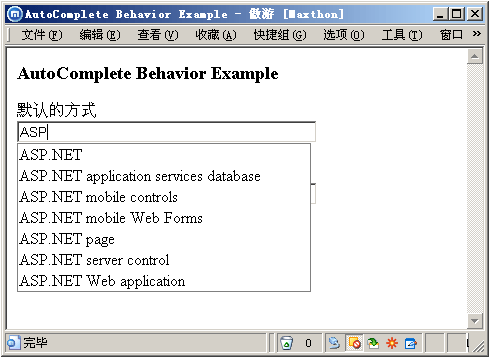
自定义Drop-Down








 浙公网安备 33010602011771号
浙公网安备 33010602011771号