IO流写和读取文件
完美读取文件内容代码
FileReader fileReader = new FileReader("F:/logback.log"); char[] chars = new char[1024]; int len;//记录每次读取的字符长度 while ((len = fileReader.read(chars)) != -1){ String rs = new String(chars,0,len); System.out.println(rs); }
上述代码存在缺陷,当长度大于1024时会读不全
以下是改进措施
File file = new File("F://LOGBACK.log"); FileReader fileReader = new FileReader(file); char[] chars = new char[(int) file.length()];//此处获取文件长度,一次读完 int len; if ((len = fileReader.read(chars)) != -1){ String rs = new String(chars,0,len); System.out.println(rs); } fileReader.close(); } catch (Exception e) { e.printStackTrace(); }
完美写入代码
public static void writeCharToFile() throws IOException{ String hello= new String( "hello word!"); File file= new File( "d:/test.txt"); //因为是用字符流来读媒介,所以对应的是Writer,又因为媒介对象是文件,所以用到子类是FileWriter Writer os= new FileWriter( file); os.write( hello); os.close(); }
Java IO类库的框架
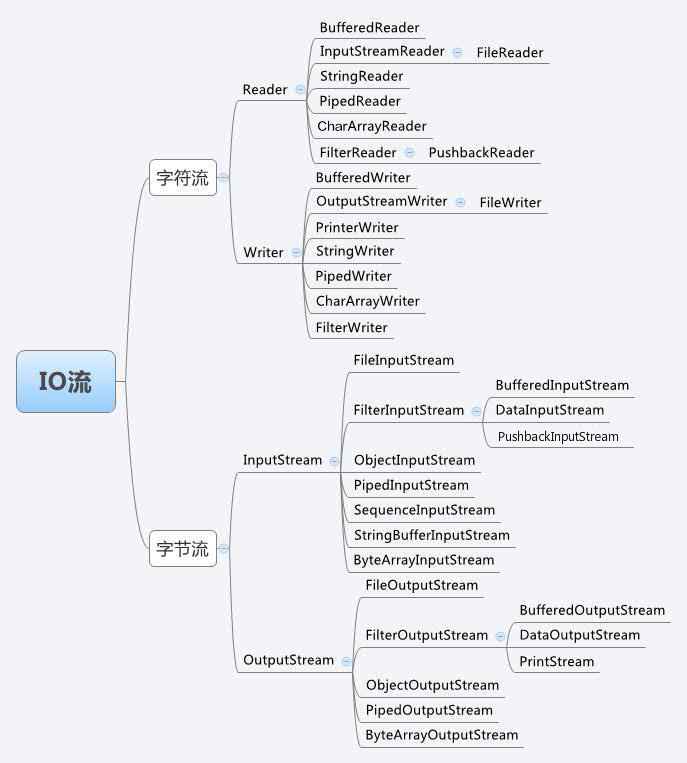
字节流写文件
public static void writeByteToFile() throws IOException{ String hello= new String( "hello word!"); byte[] byteArray= hello.getBytes(); File file= new File( "d:/test.txt"); //因为是用字节流来写媒介,所以对应的是OutputStream //又因为媒介对象是文件,所以用到子类是FileOutputStream OutputStream os= new FileOutputStream( file); os.write( byteArray); os.close(); }
字节流读文件
public static void readByteFromFile() throws IOException{ File file= new File( "d:/test.txt"); byte[] byteArray= new byte[( int) file.length()]; //因为是用字节流来读媒介,所以对应的是InputStream //又因为媒介对象是文件,所以用到子类是FileInputStream InputStream is= new FileInputStream( file); int size= is.read( byteArray); System. out.println( "大小:"+size +";内容:" +new String(byteArray)); is.close(); }
文件拷贝
package com.chenhao.io.byteIO; import java.io.File; import java.io.FileInputStream; import java.io.FileNotFoundException; import java.io.FileOutputStream; import java.io.IOException; import java.io.InputStream; import java.io.OutputStream; /** * @author ChenHao * */ public class CopyFileDemo { /** * @param args * @throws FileNotFoundException */ public static void main(String[] args) { String src ="E:/xp/test"; String dest="e:/xp/test/4.jpg"; try { copyFile(src,dest); } catch (FileNotFoundException e) { e.printStackTrace(); System.out.println("文件不存在"); } catch (IOException e) { e.printStackTrace(); System.out.println("拷贝文件失败|关闭流失败"); } } /** * 文件的拷贝 * @param 源文件路径 * @param 目录文件路径 * @throws FileNotFoundException,IOException * @return */ public static void copyFile(String srcPath,String destPath) throws FileNotFoundException,IOException { //1、建立联系 源(存在且为文件) +目的地(文件可以不存在) File src =new File(srcPath); File dest =new File(destPath); if(! src.isFile()){ //不是文件或者为null System.out.println("只能拷贝文件"); throw new IOException("只能拷贝文件"); } //2、选择流 InputStream is =new FileInputStream(src); OutputStream os =new FileOutputStream(dest); //3、文件拷贝 循环+读取+写出 byte[] flush =new byte[1024]; int len =0; //读取 while(-1!=(len=is.read(flush))){ //写出 os.write(flush, 0, len); } os.flush(); //强制刷出 //关闭流 os.close(); is.close(); } }
字节流转换字符流
public static void convertByteToChar() throws IOException{ File file= new File( "d:/test.txt"); //获得一个字节流 InputStream is= new FileInputStream( file); //把字节流转换为字符流,其实就是把字符流和字节流组合的结果。 Reader reader= new InputStreamReader( is); char [] byteArray= new char[( int) file.length()]; int size= reader.read( byteArray); System. out.println( "大小:"+size +";内容:" +new String(byteArray)); is.close(); reader.close(); }
参考
https://www.cnblogs.com/java-chen-hao/p/11083740.html
视频https://www.bilibili.com/video/BV1Cv411372m?p=160




 浙公网安备 33010602011771号
浙公网安备 33010602011771号