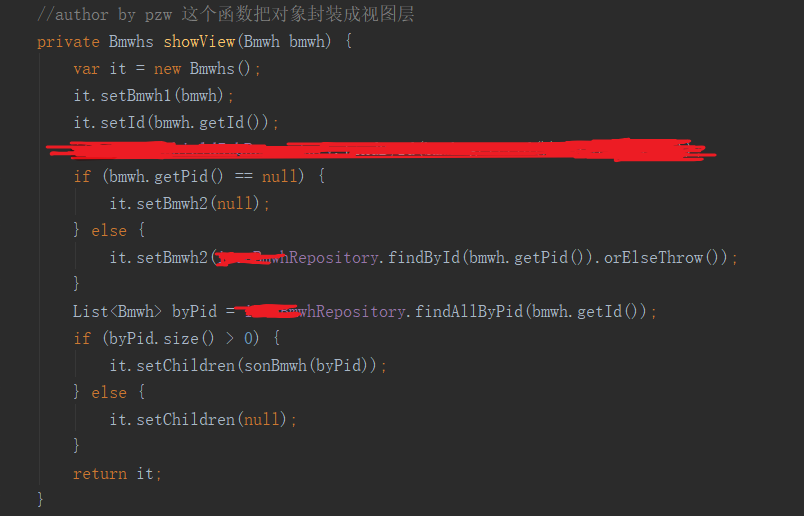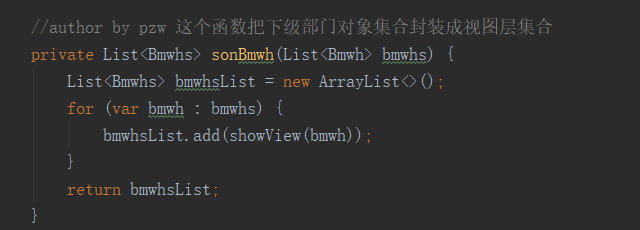效果:
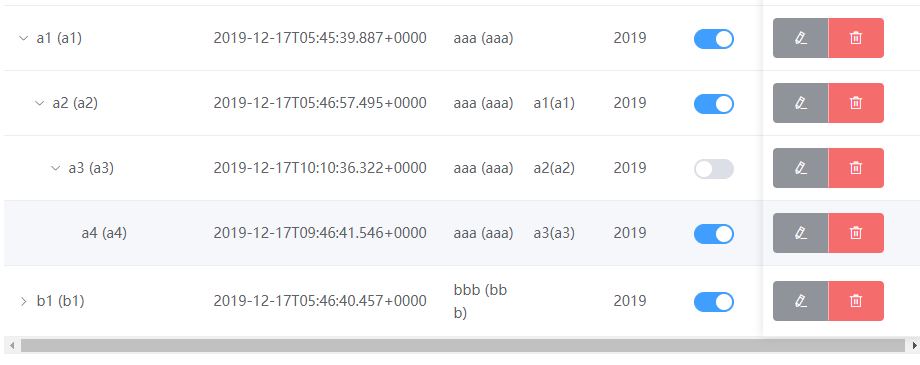
在el-table中,支持树类型的数据的显示。当 row 中包含 children 字段时,被视为树形数据。渲染树形数据时,必须要指定 row-key。支持子节点数据异步加载。
设置 Table 的 lazy 属性为 true 与加载函数 load 。通过指定 row 中的 hasChildren 字段来指定哪些行是包含子节点。children 与 hasChildren 都可以通过 tree-props 配置。
default-expand-all属性表示默认展开,不需要展开可以删除。row-key="id" 和 row里面的属性有children字段(即数据里面需要有children字段) 是必须的,:tree-props="{children: 'children',hasChildren: 'hasChildren'}可有可无。
如果不是懒加载的话,后端不要设置hasChildren 这个属性,要不然不能树形显示;如果是懒加载,则需要设置hasChildren字段。
下面是vue的表格树:
<el-table :data="items" row-key="id" :tree-props="{children: 'children', hasChildren: 'hasChildren'}" > <el-table-column label="部门名称 (编码)" width="200"> <template slot-scope="scope">{{ scope.row.bmwh1.name }} ({{ scope.row.bmwh1.code }})</template> </el-table-column> <el-table-column label="更新于" width="240"> <template slot-scope="scope">{{ scope.row.bmwh1.updatedAt }}</template> </el-table-column> <el-table-column label="上级部门名称(编码)"> <template slot-scope="scope" >{{ scope.row.bmwh1.pid==null?'':`${scope.row.bmwh2.name}(${ scope.row.bmwh2.code})` }}</template> </el-table-column> <el-table-column label="是否启用"> <template slot-scope="scope"> <el-switch v-model="scope.row.bmwh1.enable" @change="onenable($event,scope.row.bmwh1 )" /> </template> </el-table-column> </el-table>
<script> import { get as httpGet, PAGE_SIZE } from '@/request'; export default { data() { return { items: [], pageSize: PAGE_SIZE, total: 1 }; }, created() { this.onCurrentChange(1); }, methods: { onCurrentChange(page) { httpGet(`/iron/bmwh/?page=${page}&size=${PAGE_SIZE}`) .then(rst => { this.items = rst.items; this.total = rst.total; }) .catch(e => this.$message.error(e.message)); } }
后端视图层:
public class Bmwhs implements Serializable { private int id; private Bmwh bmwh1; private Bmwh bmwh2; private List<Bmwhs> children; ........... }
接下来需要做的事就是把所有的下级部门视图层封装到最上级部门的children视图层集合属性里面就可以了。
总结:
一、注意需要在前端表格里面改的是:
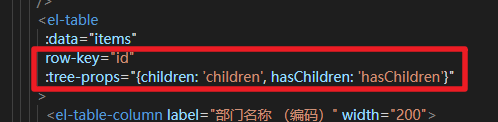
:tree-props可以不写,会有默认值。
二、后端主要改的是:
(1)视图层里面加入视图层集合属性,注意要命名为children(根据:tree-props="{children: 'children', hasChildren: 'hasChildren'}中设置的来定义,如果不想用children,则可以设置children: 'sons'等等,这时候后端数据封装也得是同名),这样前端才能渲染成树型结构。如果不是懒加载,后端不要封装hasChildren字段,要不然不能渲染成树形结构。

(2)controller层里面需要做的是:把所有下级部门的视图层----封装到----最上级部门视图层的children集合。
--------====下面不重要====-------------
下面只是例子,不重要!!!根据自己的要求来写自己 二(2)的东西。
children放空集合也行,不用像下面放null