基于NFS的动态卷
动态存储卷
Static:静态存储卷,需要在使用前手动创建PV,再创建PVC绑定PV。
使用场景:业务单一,存储卷PV和PVC比较固定。
Dynamic:动态存储卷,先创建一个存储类——storageclass,后期pod在使用pvc的时候可以通过存储类动态创建PVC,使用于有状态服务集群如MySQL一主多从、zookeeper集群等。
Github项目地址:
https://github.com/kubernetes-sigs/nfs-subdir-external-provisioner
官网文档:
https://kubernetes.io/zh-cn/docs/concepts/storage/storage-classes/
获取github示例提供镜像仓库地址
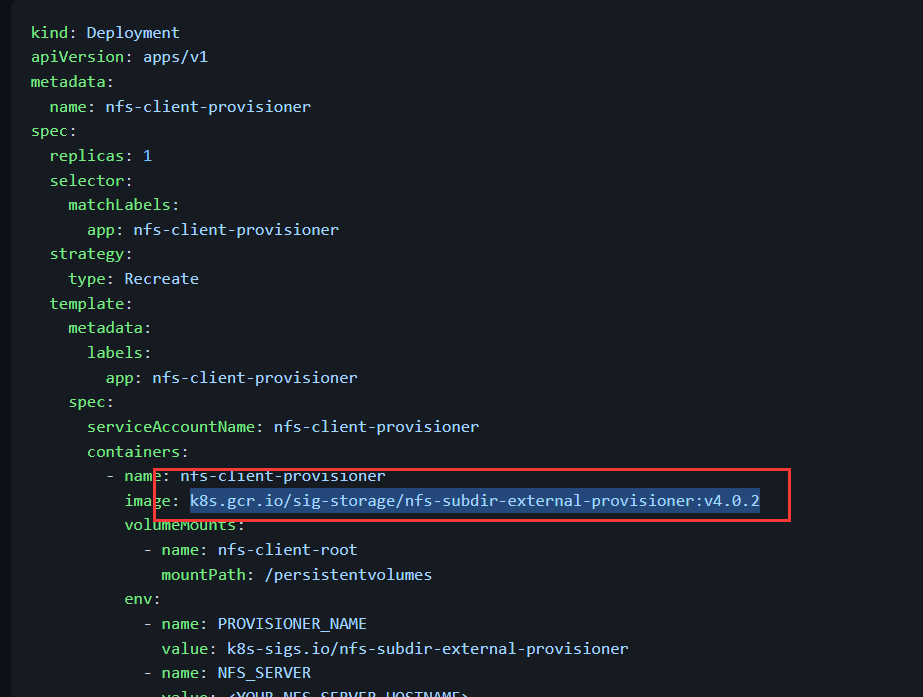
部署动态镜像卷
1、创建存储namespace
root@deploy:~# mkdir dynamic/
root@deploy:~# cd dynamic/
root@deploy:~/dynamic# kubectl create ns nfs-storage
namespace/nfs-storage created
#切换到业务ns
root@deploy:~/dynamic# kubectl config set-context --namespace nfs-storage --current
Context "context-cluster1" modified.
2、创建sa账户
root@deploy:~/dynamic# kubectl create serviceaccount nfs-client-provisioner
serviceaccount/nfs-client-provisioner created
3、创建cluster-role集群角色
(1)创建资源node,允许get、list、watch权限
(2)创建资源persistentvolumes,允许get、list、watch、create、delete权限
(3)创建资源persistentvolumeclaims,允许get、list、watch、update权限
(4)创建资源storageclasses,允许get、list、watch权限
(5)创建资源events,允许create、update、patch权限
root@deploy:~/dynamic# vim clusterrole.yaml
kind: ClusterRole
apiVersion: rbac.authorization.k8s.io/v1
metadata:
name: nfs-client-provisioner-runner
rules:
- apiGroups: [""]
resources: ["nodes"]
verbs: ["get", "list", "watch"]
- apiGroups: [""]
resources: ["persistentvolumes"]
verbs: ["get", "list", "watch", "create", "delete"]
- apiGroups: [""]
resources: ["persistentvolumeclaims"]
verbs: ["get", "list", "watch", "update"]
- apiGroups: ["storage.k8s.io"]
resources: ["storageclasses"]
verbs: ["get", "list", "watch"]
- apiGroups: [""]
resources: ["events"]
verbs: ["create", "update", "patch"]
root@deploy:~/dynamic# kubectl apply -f clusterrole.yaml
clusterrole.rbac.authorization.k8s.io/nfs-client-provisioner-runner created
4、创建集群角色绑定ClusterRoleBinding sa账户nfs-client-provisioner
root@deploy:~/dynamic# kubectl create clusterrolebinding run-nfs-client-provisioner --clusterrole nfs-client-provisioner-runner --serviceaccount nfs-storage:nfs-client-provisioner
clusterrolebinding.rbac.authorization.k8s.io/run-nfs-client-provisioner created
5、创建角色role
创建资源endpoints,允许get、list、watch、create、update、pathch权限
root@deploy:~/dynamic# kubectl create role leader-locking-nfs-client-provisioner --verb=get --verb=list --verb=watch --verb=create --verb=update --verb=patch --resource=endpoints
6、创建角色绑定rolebinding
绑定角色leader-locking-nfs-client-provisioner和sa账户nfs-client-provisioner
root@deploy:~/dynamic# kubectl create rolebinding leader-locking-nfs-client-provisioner --role=leader-locking-nfs-client-provisioner --serviceaccount=nfs-storage:nfs-client-provisioner
rolebinding.rbac.authorization.k8s.io/leader-locking-nfs-client-provisioner created
7、创建存储类StorageClass
root@deploy:~/dynamic# vim storageclass.yaml
apiVersion: storage.k8s.io/v1
kind: StorageClass
metadata:
name: managed-nfs-storage
provisioner: k8s-sigs.io/nfs-subdir-external-provisioner
reclaimPolicy: Retain #PV的删除策略默认为delete,删除后pv立即删除NFS server的数据
mountOptions:
#- vers=4.1 #NFS版本,containerd有部分参数异常
#- noresvport #告知NFS客户端在重新建立网络连接时,使用新的传输控制协议端口
- noatime #访问文件时不更新文件inode中的时间戳,高并发环境可提高性能
parameters:
#mountOptions: "vers=4.1,noresvport,noatime"
archiveOnDelete: "true" #删除pod时保留pod数据,默认为false时不保留数据
root@deploy:~/dynamic# kubectl apply -f storageclass.yaml
storageclass.storage.k8s.io/managed-nfs-storage created
8、配置nfs-server,创建动态卷共享目录
root@harbor:~# vim /etc/exports
/data/volumes *(rw,sync,no_root_squash)
root@harbor:~# exportfs -r
9、创建k8s
root@deploy:~/dynamic# cat nfs-provisioner.yaml
apiVersion: apps/v1
kind: Deployment
metadata:
name: nfs-client-provisioner
labels:
app: nfs-client-provisioner
namespace: nfs-storage
spec:
replicas: 1
strategy: #部署策略
type: Recreate
selector:
matchLabels:
app: nfs-client-provisioner
template:
metadata:
labels:
app: nfs-client-provisioner
spec:
serviceAccountName: nfs-client-provisioner
containers:
- name: nfs-client-provisioner
#image: k8s.gcr.io/sig-storage/nfs-subdir-external-provisioner:v4.0.2
image: registry.cn-hangzhou.aliyuncs.com/liangxiaohui/nfs-subdir-external-provisioner:v4.0.2
volumeMounts:
- name: nfs-client-root
mountPath: /persistentvolumes
env:
- name: PROVISIONER_NAME
value: k8s-sigs.io/nfs-subdir-external-provisioner
- name: NFS_SERVER
value: 192.168.100.15
- name: NFS_PATH
value: /data/volumes
volumes:
- name: nfs-client-root
nfs:
server: 192.168.100.15
path: /data/volumes
10、验证nfs-client-provisioner
root@deploy:~/dynamic# kubectl apply -f nfs-provisioner.yaml
deployment.apps/nfs-client-provisioner created
root@deploy:~/dynamic# kubectl get pods
root@deploy:~/dynamic# kubectl logs -f nfs-client-provisioner-645fb99475-fxf29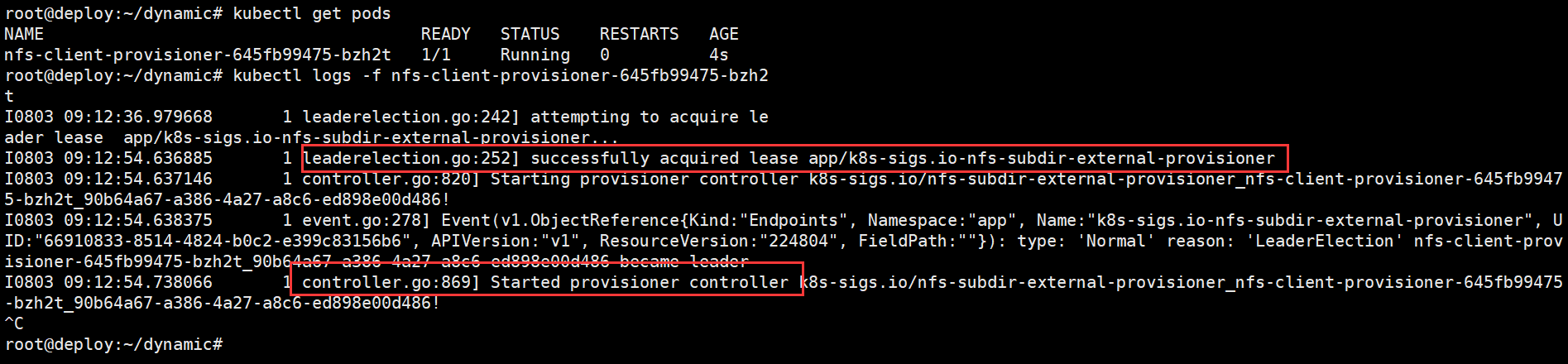
创建pvc
创建业务web namespace
root@deploy:~/dynamic# kubectl create ns web
namespace/web created
root@deploy:~/dynamic# kubectl config set-context --namespace web --current
Context "context-cluster1" modified.
创建pvc,绑定存储类
root@deploy:~/dynamic# vim pvc.yaml
apiVersion: v1
kind: PersistentVolumeClaim
metadata:
name: pvc-web
namespace: web
spec:
accessModes:
- ReadWriteMany
resources:
requests:
storage: 1Gi
storageClassName: managed-nfs-storage
root@deploy:~/dynamic# kubectl apply -f pvc.yaml
persistentvolumeclaim/pvc-web created
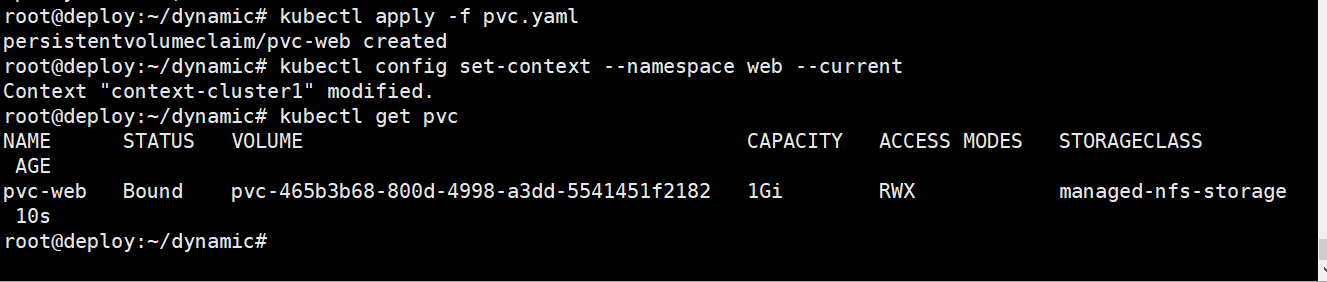
pvc绑定存储类后,会在NFS server共享目录下自动创建一个存储目录
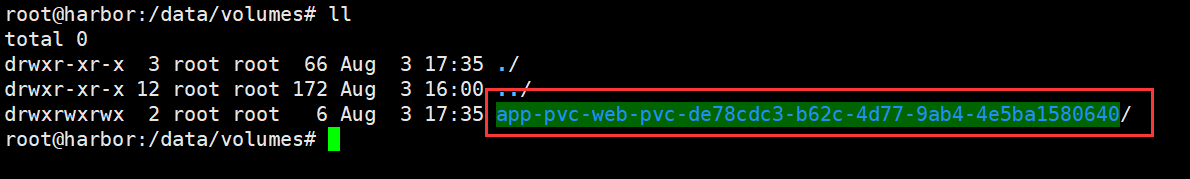
查看pv已经与pvc绑定
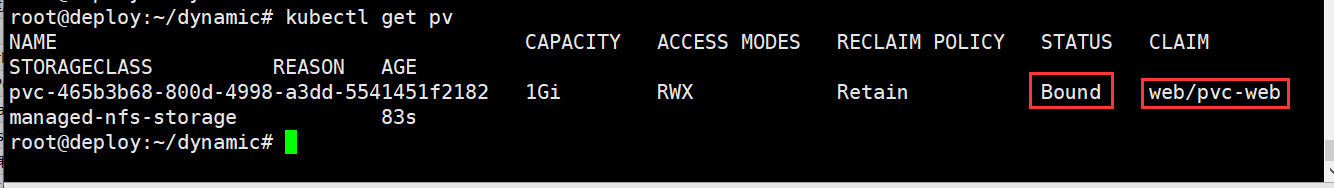
创建应用关联pvc
创建应用deployment关联pvc
root@deploy:~/dynamic# vim dynamic-pvc-deployment-web.yaml
apiVersion: apps/v1
kind: Deployment
metadata:
labels:
app: web
name: web-deployment
namespace: web
spec:
replicas: 2
selector:
matchLabels:
app: web
template:
metadata:
labels:
app: web
spec:
containers:
- image: nginx
name: nginx
imagePullPolicy: IfNotPresent
volumeMounts:
- name: dyncmic-pvc
mountPath: "/usr/share/nginx/html/dynamicdata"
volumes:
- name: dyncmic-pvc
persistentVolumeClaim:
claimName: pvc-web
---
apiVersion: v1
kind: Service
metadata:
labels:
app: web-svc
name: web-svc
spec:
ports:
- port: 80
protocol: TCP
targetPort: 80
nodePort: 30220
selector:
app: web
type: NodePort
root@deploy:~/dynamic# kubectl apply -f dynamic-pvc-deployment-web.yaml
deployment.apps/web-deployment created
service/web-svc created
在NFS Server对应的容器共享目录下创建站点文件
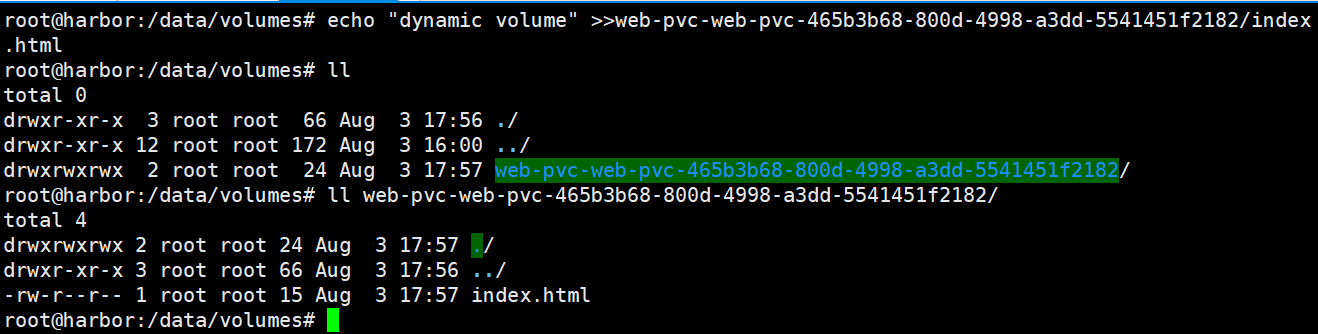
查看创建的应用pod和svc
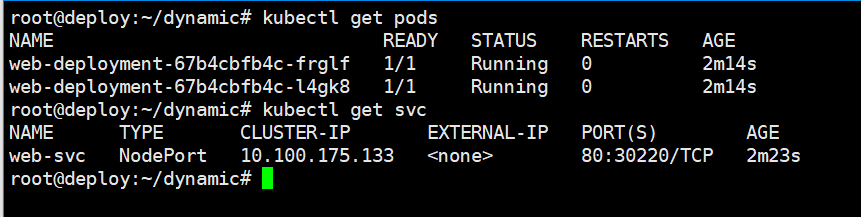
客户端访问验证
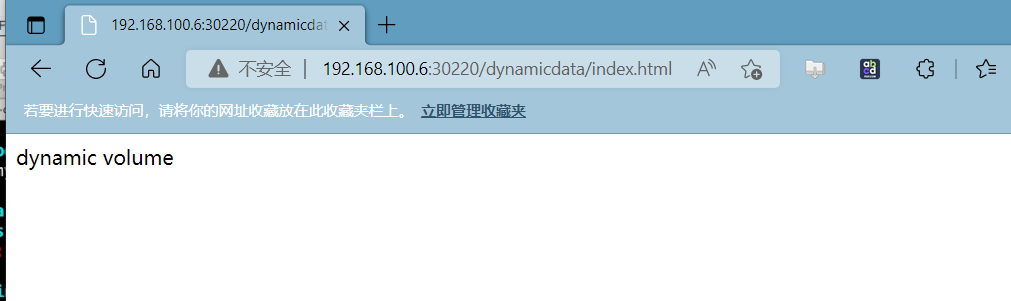
容器验证挂载nfs 动态pvc
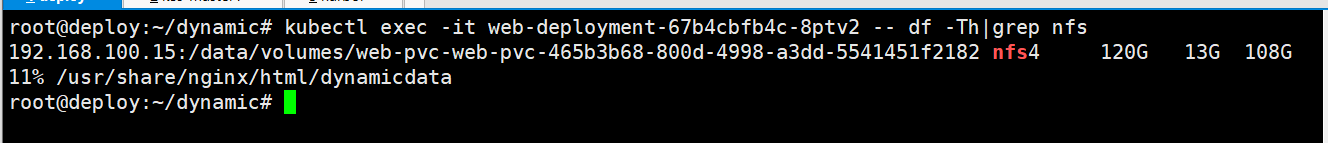
上传文件验证访问
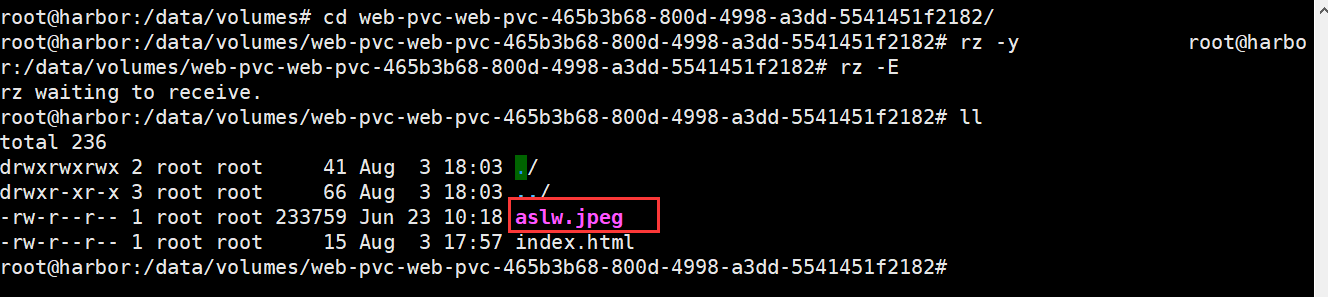
客户端访问验证
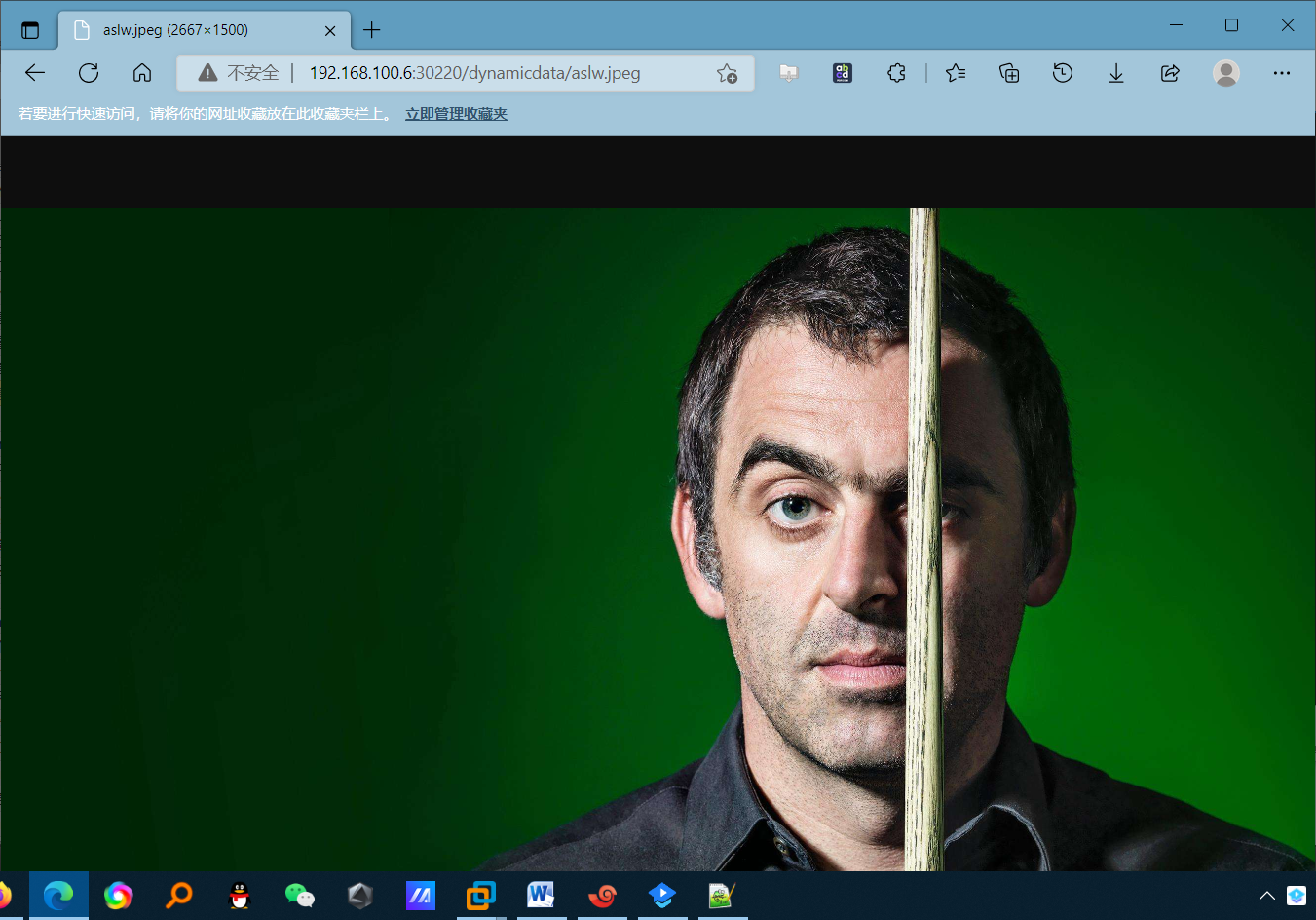
本文来自博客园,作者:PunchLinux,转载请注明原文链接:https://www.cnblogs.com/punchlinux/p/16552183.html


 浙公网安备 33010602011771号
浙公网安备 33010602011771号