python excel简单使用 xlrd xlwt模块
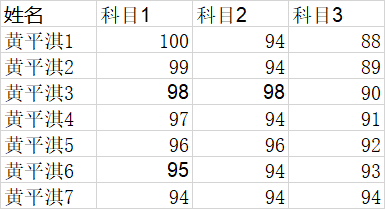
import xlrd,xlwt #读取 rbook=xlrd.open_workbook('stu.xls')#打开文件 sheet=rbook.sheet_by_index(0)#打开对应的表 nrow=sheet.nrows;ncol=sheet.ncols#找到行列总数 sheet.put_cell(0,ncol,1,'总分',None)#增加新的单元格内容,但不会在原文件更改 for row in range(1,nrow): t=sum(sheet.row_values(row,1))#第一个参数是行数,第二个参数是从第几个元素开始 sheet.put_cell(row,ncol,xlrd.XL_CELL_NUMBER,t,None) #写入 wbook=xlwt.Workbook() wsheet=wbook.add_sheet(sheet.name)#设置新建表格名字 style=xlwt.easyxf('align:vertical center,horizontal center')#设置样式 for row in range(sheet.nrows): for col in range(sheet.ncols): wsheet.write(row,col,sheet.cell_value(row,col),style)#在新表写入内容 wbook.save('output.xls')
结果:
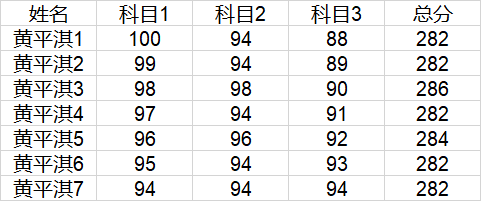
随便用


 浙公网安备 33010602011771号
浙公网安备 33010602011771号