Qt界面美化
1.http://www.developer.nokia.com/Community/Wiki/Glossy_Qt_stylesheet
代码:

QFrame#GlossyFrame { border: 1px solid white; border-radius: 3px; background: qradialgradient( cx: 0.5, cy: -1.8, fx: 0.5, fy: 0, radius: 2, stop: 0 #9aa9be, stop: 1 #293859); font: bold; } #GlossyFrame QLabel#Title { background: transparent; color: white; } #GlossyFrame QPushButton { color: #white; border: 1px solid black; border-radius: 3px; padding: 1px; background: qlineargradient( x1:0, y1:0, x2:0, y2:1, stop:0 #bec1d2, stop: 0.4 #717990, stop: 0.5 #5c637d stop:1 #68778e ); min-height: 36px; } #GlossyFrame QPushButton:pressed { background: qlineargradient( x1:0, y1:0, x2:0, y2:1, stop:0 #68778e, stop: 0.4 #5c637d stop: 0.5 #717990, stop:1 #bec1d2 ); color: black; } #GlossyFrame QLineEdit { background: qlineargradient( x1:0, y1:0, x2:0, y2:1, stop:0 gray, stop: 0.2 white stop:1 white ); border-radius: 1px; border: 1px solid black; min-height: 24px; color: black; } #GlossyFrame QCheckBox { color: white; } #GlossyFrame QCheckBox::indicator { position: absolute; height: 27px; width: 64px; } #GlossyFrame QCheckBox::indicator:checked { image: url(:/checkbox_on.png); } #GlossyFrame QCheckBox::indicator:unchecked { image: url(:/checkbox_off.png); }
界面效果:
2.http://tech-artists.org/forum/archive/index.php?t-2359.html
代码:

QToolTip { border: 1px solid black; background-color: #ffa02f; padding: 1px; border-radius: 3px; opacity: 100; } QWidget { color: #b1b1b1; background-color: #323232; } QWidget:item:hover { background-color: QLinearGradient( x1: 0, y1: 0, x2: 0, y2: 1, stop: 0 #ffa02f, stop: 1 #ca0619); color: #000000; } QWidget:item:selected { background-color: QLinearGradient( x1: 0, y1: 0, x2: 0, y2: 1, stop: 0 #ffa02f, stop: 1 #d7801a); } QMenuBar::item { background: transparent; } QMenuBar::item:selected { background: transparent; border: 1px solid #ffaa00; } QMenuBar::item:pressed { background: #444; border: 1px solid #000; background-color: QLinearGradient( x1:0, y1:0, x2:0, y2:1, stop:1 #212121, stop:0.4 #343434/*, stop:0.2 #343434, stop:0.1 #ffaa00*/ ); margin-bottom:-1px; padding-bottom:1px; } QMenu { border: 1px solid #000; } QMenu::item { padding: 2px 20px 2px 20px; } QMenu::item:selected { color: #000000; } QWidget:disabled { color: #404040; background-color: #323232; } QAbstractItemView { background-color: QLinearGradient( x1: 0, y1: 0, x2: 0, y2: 1, stop: 0 #4d4d4d, stop: 0.1 #646464, stop: 1 #5d5d5d); } QWidget:focus { /*border: 2px solid QLinearGradient( x1: 0, y1: 0, x2: 0, y2: 1, stop: 0 #ffa02f, stop: 1 #d7801a);*/ } QLineEdit { background-color: QLinearGradient( x1: 0, y1: 0, x2: 0, y2: 1, stop: 0 #4d4d4d, stop: 0 #646464, stop: 1 #5d5d5d); padding: 1px; border-style: solid; border: 1px solid #1e1e1e; border-radius: 5; } QPushButton { color: #b1b1b1; background-color: QLinearGradient( x1: 0, y1: 0, x2: 0, y2: 1, stop: 0 #565656, stop: 0.1 #525252, stop: 0.5 #4e4e4e, stop: 0.9 #4a4a4a, stop: 1 #464646); border-width: 1px; border-color: #1e1e1e; border-style: solid; border-radius: 6; padding: 3px; font-size: 12px; padding-left: 5px; padding-right: 5px; } QPushButton:pressed { background-color: QLinearGradient( x1: 0, y1: 0, x2: 0, y2: 1, stop: 0 #2d2d2d, stop: 0.1 #2b2b2b, stop: 0.5 #292929, stop: 0.9 #282828, stop: 1 #252525); } QComboBox { selection-background-color: #ffaa00; background-color: QLinearGradient( x1: 0, y1: 0, x2: 0, y2: 1, stop: 0 #565656, stop: 0.1 #525252, stop: 0.5 #4e4e4e, stop: 0.9 #4a4a4a, stop: 1 #464646); border-style: solid; border: 1px solid #1e1e1e; border-radius: 5; } QComboBox:hover,QPushButton:hover { border: 2px solid QLinearGradient( x1: 0, y1: 0, x2: 0, y2: 1, stop: 0 #ffa02f, stop: 1 #d7801a); } QComboBox:on { padding-top: 3px; padding-left: 4px; background-color: QLinearGradient( x1: 0, y1: 0, x2: 0, y2: 1, stop: 0 #2d2d2d, stop: 0.1 #2b2b2b, stop: 0.5 #292929, stop: 0.9 #282828, stop: 1 #252525); selection-background-color: #ffaa00; } QComboBox QAbstractItemView { border: 2px solid darkgray; selection-background-color: QLinearGradient( x1: 0, y1: 0, x2: 0, y2: 1, stop: 0 #ffa02f, stop: 1 #d7801a); } QComboBox::drop-down { subcontrol-origin: padding; subcontrol-position: top right; width: 15px; border-left-width: 0px; border-left-color: darkgray; border-left-style: solid; /* just a single line */ border-top-right-radius: 3px; /* same radius as the QComboBox */ border-bottom-right-radius: 3px; } QComboBox::down-arrow { image: url(:/down_arrow.png); } QGroupBox:focus { border: 2px solid QLinearGradient( x1: 0, y1: 0, x2: 0, y2: 1, stop: 0 #ffa02f, stop: 1 #d7801a); } QTextEdit:focus { border: 2px solid QLinearGradient( x1: 0, y1: 0, x2: 0, y2: 1, stop: 0 #ffa02f, stop: 1 #d7801a); } QScrollBar:horizontal { border: 1px solid #222222; background: QLinearGradient( x1: 0, y1: 0, x2: 0, y2: 1, stop: 0.0 #121212, stop: 0.2 #282828, stop: 1 #484848); height: 7px; margin: 0px 16px 0 16px; } QScrollBar::handle:horizontal { background: QLinearGradient( x1: 0, y1: 0, x2: 1, y2: 0, stop: 0 #ffa02f, stop: 0.5 #d7801a, stop: 1 #ffa02f); min-height: 20px; border-radius: 2px; } QScrollBar::add-line:horizontal { border: 1px solid #1b1b19; border-radius: 2px; background: QLinearGradient( x1: 0, y1: 0, x2: 1, y2: 0, stop: 0 #ffa02f, stop: 1 #d7801a); width: 14px; subcontrol-position: right; subcontrol-origin: margin; } QScrollBar::sub-line:horizontal { border: 1px solid #1b1b19; border-radius: 2px; background: QLinearGradient( x1: 0, y1: 0, x2: 1, y2: 0, stop: 0 #ffa02f, stop: 1 #d7801a); width: 14px; subcontrol-position: left; subcontrol-origin: margin; } QScrollBar::right-arrow:horizontal, QScrollBar::left-arrow:horizontal { border: 1px solid black; width: 1px; height: 1px; background: white; } QScrollBar::add-page:horizontal, QScrollBar::sub-page:horizontal { background: none; } QScrollBar:vertical { background: QLinearGradient( x1: 0, y1: 0, x2: 1, y2: 0, stop: 0.0 #121212, stop: 0.2 #282828, stop: 1 #484848); width: 7px; margin: 16px 0 16px 0; border: 1px solid #222222; } QScrollBar::handle:vertical { background: QLinearGradient( x1: 0, y1: 0, x2: 0, y2: 1, stop: 0 #ffa02f, stop: 0.5 #d7801a, stop: 1 #ffa02f); min-height: 20px; border-radius: 2px; } QScrollBar::add-line:vertical { border: 1px solid #1b1b19; border-radius: 2px; background: QLinearGradient( x1: 0, y1: 0, x2: 0, y2: 1, stop: 0 #ffa02f, stop: 1 #d7801a); height: 14px; subcontrol-position: bottom; subcontrol-origin: margin; } QScrollBar::sub-line:vertical { border: 1px solid #1b1b19; border-radius: 2px; background: QLinearGradient( x1: 0, y1: 0, x2: 0, y2: 1, stop: 0 #d7801a, stop: 1 #ffa02f); height: 14px; subcontrol-position: top; subcontrol-origin: margin; } QScrollBar::up-arrow:vertical, QScrollBar::down-arrow:vertical { border: 1px solid black; width: 1px; height: 1px; background: white; } QScrollBar::add-page:vertical, QScrollBar::sub-page:vertical { background: none; } QTextEdit { background-color: #242424; } QPlainTextEdit { background-color: #242424; } QHeaderView::section { background-color: QLinearGradient(x1:0, y1:0, x2:0, y2:1, stop:0 #616161, stop: 0.5 #505050, stop: 0.6 #434343, stop:1 #656565); color: white; padding-left: 4px; border: 1px solid #6c6c6c; } QCheckBox:disabled { color: #414141; } QDockWidget::title { text-align: center; spacing: 3px; /* spacing between items in the tool bar */ background-color: QLinearGradient(x1:0, y1:0, x2:0, y2:1, stop:0 #323232, stop: 0.5 #242424, stop:1 #323232); } QDockWidget::close-button, QDockWidget::float-button { text-align: center; spacing: 1px; /* spacing between items in the tool bar */ background-color: QLinearGradient(x1:0, y1:0, x2:0, y2:1, stop:0 #323232, stop: 0.5 #242424, stop:1 #323232); } QDockWidget::close-button:hover, QDockWidget::float-button:hover { background: #242424; } QDockWidget::close-button:pressed, QDockWidget::float-button:pressed { padding: 1px -1px -1px 1px; } QMainWindow::separator { background-color: QLinearGradient(x1:0, y1:0, x2:0, y2:1, stop:0 #161616, stop: 0.5 #151515, stop: 0.6 #212121, stop:1 #343434); color: white; padding-left: 4px; border: 1px solid #4c4c4c; spacing: 3px; /* spacing between items in the tool bar */ } QMainWindow::separator:hover { background-color: QLinearGradient(x1:0, y1:0, x2:0, y2:1, stop:0 #d7801a, stop:0.5 #b56c17 stop:1 #ffa02f); color: white; padding-left: 4px; border: 1px solid #6c6c6c; spacing: 3px; /* spacing between items in the tool bar */ } QToolBar::handle { spacing: 3px; /* spacing between items in the tool bar */ background: url(:/images/handle.png); } QMenu::separator { height: 2px; background-color: QLinearGradient(x1:0, y1:0, x2:0, y2:1, stop:0 #161616, stop: 0.5 #151515, stop: 0.6 #212121, stop:1 #343434); color: white; padding-left: 4px; margin-left: 10px; margin-right: 5px; } QProgressBar { border: 2px solid grey; border-radius: 5px; text-align: center; } QProgressBar::chunk { background-color: #d7801a; width: 2.15px; margin: 0.5px; } QTabBar::tab { color: #b1b1b1; border: 1px solid #444; border-bottom-style: none; background-color: #323232; padding-left: 10px; padding-right: 10px; padding-top: 3px; padding-bottom: 2px; margin-right: -1px; } QTabWidget::pane { border: 1px solid #444; top: 1px; } QTabBar::tab:last { margin-right: 0; /* the last selected tab has nothing to overlap with on the right */ border-top-right-radius: 3px; } QTabBar::tab:first:!selected { margin-left: 0px; /* the last selected tab has nothing to overlap with on the right */ border-top-left-radius: 3px; } QTabBar::tab:!selected { color: #b1b1b1; border-bottom-style: solid; margin-top: 3px; background-color: QLinearGradient(x1:0, y1:0, x2:0, y2:1, stop:1 #212121, stop:.4 #343434); } QTabBar::tab:selected { border-top-left-radius: 3px; border-top-right-radius: 3px; margin-bottom: 0px; } QTabBar::tab:!selected:hover { /*border-top: 2px solid #ffaa00; padding-bottom: 3px;*/ border-top-left-radius: 3px; border-top-right-radius: 3px; background-color: QLinearGradient(x1:0, y1:0, x2:0, y2:1, stop:1 #212121, stop:0.4 #343434, stop:0.2 #343434, stop:0.1 #ffaa00); } QRadioButton::indicator:checked, QRadioButton::indicator:unchecked{ color: #b1b1b1; background-color: #323232; border: 1px solid #b1b1b1; border-radius: 6px; } QRadioButton::indicator:checked { background-color: qradialgradient( cx: 0.5, cy: 0.5, fx: 0.5, fy: 0.5, radius: 1.0, stop: 0.25 #ffaa00, stop: 0.3 #323232 ); } QCheckBox::indicator{ color: #b1b1b1; background-color: #323232; border: 1px solid #b1b1b1; width: 9px; height: 9px; } QRadioButton::indicator { border-radius: 6px; } QRadioButton::indicator:hover, QCheckBox::indicator:hover { border: 1px solid #ffaa00; } QCheckBox::indicator:checked { image:url(:/images/checkbox.png); } QCheckBox::indicator:disabled, QRadioButton::indicator:disabled { border: 1px solid #444; }
界面效果:
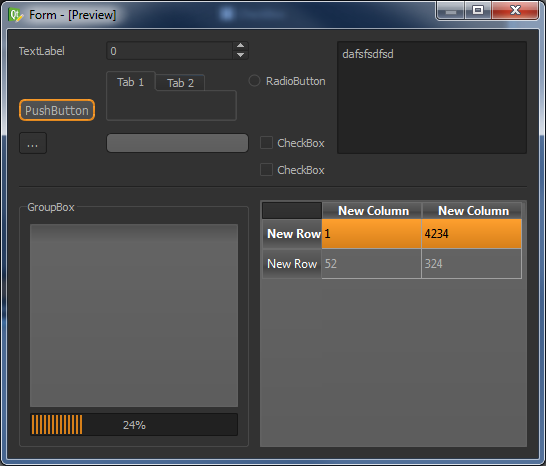
3.http://thesmithfam.org/blog/2009/09/17/qt-stylesheets-button-bar-tutorial/
代码:

#topFrame { border: none; background: qlineargradient(x1: 0, y1: 0, x2: 0, y2: 1, stop: 0 #a6a6a6, stop: 0.08 #7f7f7f, stop: 0.39999 #717171, stop: 0.4 #626262, stop: 0.9 #4c4c4c, stop: 1 #333333); } #bottomFrame { border: none; background: white; } #topFrame QPushButton { color: #333; border: 2px solid #555; border-radius: 11px; padding: 5px; background: qradialgradient(cx: 0.3, cy: -0.4, fx: 0.3, fy: -0.4, radius: 1.35, stop: 0 #fff, stop: 1 #888); min-width: 80px; } #topFrame QPushButton:hover { background: qradialgradient(cx: 0.3, cy: -0.4, fx: 0.3, fy: -0.4, radius: 1.35, stop: 0 #fff, stop: 1 #bbb); } #topFrame QPushButton:pressed { background: qradialgradient(cx: 0.4, cy: -0.1, fx: 0.4, fy: -0.1, radius: 1.35, stop: 0 #fff, stop: 1 #ddd); }
界面效果:
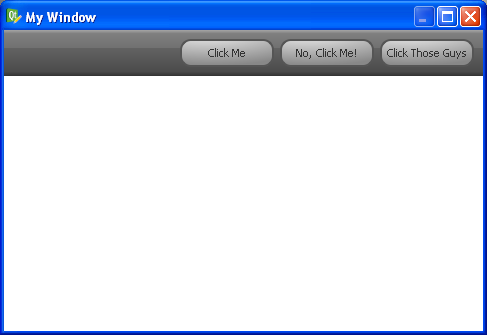
4.http://www.prog.org.ru/topic_19695_0.html
代码:

#include <QApplication> #include <QStyle> #include <QToolButton> #include <QTabWidget> #include <QTabBar> class TabWidget : public QTabWidget { public: QTabBar* tabBar() { return QTabWidget::tabBar(); } }; #define Count(arr) ((unsigned int) (sizeof(arr) / sizeof(arr[0]))) int main( int argc, char** argv ) { QApplication app( argc, argv ); TabWidget tw; QWidget w; QStyle::StandardPixmap tab_icons[] = { QStyle::SP_MediaSkipBackward, QStyle::SP_MediaPlay, QStyle::SP_MediaStop, QStyle::SP_MediaSkipForward }; QString tab_names[] = { "Rewind", "Play", "Stop", "Fast Forward" }; tw.setTabPosition( QTabWidget::West ); for( int i = 0; i < Count( tab_icons ); i++ ) { tw.addTab( new QWidget(), QString() ); QToolButton* tb = new QToolButton; tb->setStyleSheet( "background-color: none; border: 0px;" ); tb->setAttribute( Qt::WA_TransparentForMouseEvents ); tb->setIcon( app.style()->standardIcon( tab_icons[i] ) ); tb->setText( tab_names[i] ); tb->setToolButtonStyle( Qt::ToolButtonTextUnderIcon ); tw.tabBar()->setTabButton( i, QTabBar::LeftSide, tb ); } tw.show(); return app.exec(); }
界面效果:

5.几种风格的QPushButton
5.1 http://blog.ufna.ru/2010/04/21/qt-stylesheets-qss-button
代码:

QPushButton { border: 1px solid #000000; border-radius: 5px; background-color: qlineargradient(x1: 0, y1: 0, x2: 0, y2: 1, stop: 0 #dedede, stop: 0.5 #434343, stop: 0.51 #000000, stop: 1 #656a6d); color: #FFFFFF; font: bold 14px; min-width: 80px; } QPushButton:pressed { background-color: qlineargradient(x1: 0, y1: 0, x2: 0, y2: 1, stop: 0 #cfcccc, stop: 0.5 #333232, stop: 0.51 #000000, stop: 1 #585c5f); color: #00CC00; } QPushButton:flat { border: none; }
界面效果:
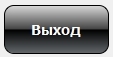
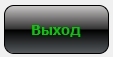
代码:

QPushButton { /* Let's make the size of the button 1,5 times of font size. */ min-height: 1.5em; /* Font size just 1.*/ font: 1em; /* Margins so that we get a little space on the left and right. */ margin: 0 1px 0 1px; /* The font color */ color: white; /* Here's the background gradient with start point, end point, stop "percentage" and color, stop percentage and color. */ background-color: qlineargradient(x1: 0, y1: 0, x2: 0, y2: 1, stop: 0 #2198c0, stop: 1 #0d5ca6); /* We'll round the borders. */ border-style: outset; /* Round radius will be 3px */ border-radius: 3px; /* Border is only one pixel */ border-width: 1px; /* Border color is now set */ border-color: #0c457e; } /* This is style when button is pressed */ QPushButton:pressed { /* We'll just invert the gradient by changing the colors around. */ background-color: qlineargradient(x1: 0, y1: 0, x2: 0, y2: 1, stop: 0 #0d5ca6, stop: 1 #2198c0); }
界面效果:








 浙公网安备 33010602011771号
浙公网安备 33010602011771号