基于TensorFlow的服装分类
1、导包
#导入TensorFlow和tf.keras import tensorflow as tf from tensorflow import keras # Helper libraries import numpy as np import matplotlib.pyplot as plt
2、导入Fashion MNIST数据集
#从 TensorFlow中导入和加载Fashion MNIST数据 fashion_mnist = keras.datasets.fashion_mnist (train_images, train_labels), (test_images, test_labels) = fashion_mnist.load_data()
3、指定名称
#每个图像都会被映射到一个标签。由于数据集不包括类名称,请将它们存储在下方,供稍后绘制图像时使用 class_names = ['T-shirt/top', 'Trouser', 'Pullover', 'Dress', 'Coat', 'Sandal', 'Shirt', 'Sneaker', 'Bag', 'Ankle boot']
4、预处理数据
#这些值缩小至 0 到 1 之间,然后将其馈送到神经网络模型 train_images = train_images / 255.0 test_images = test_images / 255.0
5、浏览数据(可选)
#显示训练集中有 60,000 个图像,每个图像由 28 x 28 的像素表示 print(train_images.shape) #训练集中有 60,000 个标签 print(len(train_labels)) #每个标签都是一个 0 到 9 之间的整数 print(train_labels) #测试集中有 10,000 个图像。同样,每个图像都由 28x28 个像素表示 print(test_images.shape) #测试集包含 10,000 个图像标签 print(len(test_labels))
(60000, 28, 28) 60000 [9 0 0 ... 3 0 5] (10000, 28, 28) 10000
6、检测图像(可选)
#检查训练集中的第一个图像,您会看到像素值处于 0 到 255 之间 plt.figure() plt.imshow(train_images[0]) plt.colorbar() plt.grid(False) plt.show()

#验证数据的格式是否正确,以及是否已准备好构建和训练网络,显示训练集中的前 25 个图像,并在每个图像下方显示类名称 plt.figure(figsize=(10,10)) for i in range(25): plt.subplot(5,5,i+1) plt.xticks([]) plt.yticks([]) plt.grid(False) plt.imshow(train_images[i], cmap=plt.cm.binary) plt.xlabel(class_names[train_labels[i]]) plt.show()

7、构建模型
#该网络的第一层 tf.keras.layers.Flatten 将图像格式从二维数组(28 x 28 像素)转换成一维数组(28 x 28 = 784 像素)。将该层视为图像中未堆叠的像素行并将其排列起来。该层没有要学习的参数,它只会重新格式化数据。 展平像素后,网络会包括两个 tf.keras.layers.Dense 层的序列。它们是密集连接或全连接神经层。第一个 Dense 层有 128 个节点(或神经元)。第二个(也是最后一个)层会返回一个长度为 10 的 logits 数组。每个节点都包含一个得分,用来表示当前图像属于 10 个类中的哪一类。 model = keras.Sequential([ keras.layers.Flatten(input_shape=(28, 28)), keras.layers.Dense(128, activation='relu'), keras.layers.Dense(10) ])
8、编译模型
#损失函数 - 用于测量模型在训练期间的准确率。您会希望最小化此函数,以便将模型“引导”到正确的方向上。 #优化器 - 决定模型如何根据其看到的数据和自身的损失函数进行更新。 #指标 - 用于监控训练和测试步骤。以下示例使用了准确率,即被正确分类的图像的比率 model.compile(optimizer='adam', loss=tf.keras.losses.SparseCategoricalCrossentropy(from_logits=True), metrics=['accuracy'])
9、训练模型
训练神经网络模型需要执行以下步骤:
- 将训练数据馈送给模型。在本例中,训练数据位于
train_images和train_labels数组中。 - 模型学习将图像和标签关联起来。
- 要求模型对测试集(在本例中为
test_images数组)进行预测。 - 验证预测是否与
test_labels数组中的标签相匹配。
向模型馈送数据
#调用 model.fit 方法,这样命名是因为该方法会将模型与训练数据进行“拟合” model.fit(train_images, train_labels, epochs=10)
Epoch 1/10 1875/1875 [==============================] - 3s 2ms/step - loss: 0.4970 - accuracy: 0.8263 Epoch 2/10 1875/1875 [==============================] - 3s 2ms/step - loss: 0.3764 - accuracy: 0.8646 Epoch 3/10 1875/1875 [==============================] - 3s 2ms/step - loss: 0.3386 - accuracy: 0.8768 Epoch 4/10 1875/1875 [==============================] - 3s 2ms/step - loss: 0.3131 - accuracy: 0.8852 Epoch 5/10 1875/1875 [==============================] - 3s 2ms/step - loss: 0.2979 - accuracy: 0.8905 Epoch 6/10 1875/1875 [==============================] - 3s 2ms/step - loss: 0.2817 - accuracy: 0.8946 Epoch 7/10 1875/1875 [==============================] - 3s 2ms/step - loss: 0.2701 - accuracy: 0.8997 Epoch 8/10 1875/1875 [==============================] - 3s 2ms/step - loss: 0.2584 - accuracy: 0.9039 Epoch 9/10 1875/1875 [==============================] - 3s 1ms/step - loss: 0.2494 - accuracy: 0.9071 Epoch 10/10 1875/1875 [==============================] - 3s 2ms/step - loss: 0.2416 - accuracy: 0.9094
评估准确率
#比较模型在测试集上的表现 test_loss, test_acc = model.evaluate(test_images, test_labels, verbose=2) print('\nTest accuracy:', test_acc)
Test accuracy: 0.8792999982833862
10、进行预测
#进行预测 probability_model = tf.keras.Sequential([model, tf.keras.layers.Softmax()]) predictions = probability_model.predict(test_images) #测试第一个预测结果 print(predictions[0]) #找出置信度最大的标签 print(np.argmax(predictions[0])) #检查测试标签 print(test_labels[0])
[1.4007558e-08 6.0697776e-09 6.0778667e-08 3.8483901e-08 1.5276806e-08
2.0785581e-03 2.9759491e-07 5.4935408e-03 5.0426343e-07 9.9242699e-01]
9
9
11、绘制图表
def plot_image(i, predictions_array, true_label, img): predictions_array, true_label, img = predictions_array, true_label[i], img[i] plt.grid(False) plt.xticks([]) plt.yticks([]) plt.imshow(img, cmap=plt.cm.binary) predicted_label = np.argmax(predictions_array) if predicted_label == true_label: color = 'blue' else: color = 'red' plt.xlabel("{} {:2.0f}% ({})".format(class_names[predicted_label], 100*np.max(predictions_array), class_names[true_label]), color=color) def plot_value_array(i, predictions_array, true_label): predictions_array, true_label = predictions_array, true_label[i] plt.grid(False) plt.xticks(range(10)) plt.yticks([]) thisplot = plt.bar(range(10), predictions_array, color="#777777") plt.ylim([0, 1]) predicted_label = np.argmax(predictions_array) thisplot[predicted_label].set_color('red') thisplot[true_label].set_color('blue')
12、验证预测结果
#对图像进行检测 #看看第 0 个图像、预测结果和预测数组。正确的预测标签为蓝色,错误的预测标签为红色。数字表示预测标签的百分比(总计为 100)。 i = 0 plt.figure(figsize=(6,3)) plt.subplot(1,2,1) plot_image(i, predictions[i], test_labels, test_images) plt.subplot(1,2,2) plot_value_array(i, predictions[i], test_labels) plt.show()
#看第12个图像 i = 12 plt.figure(figsize=(6,3)) plt.subplot(1,2,1) plot_image(i, predictions[i], test_labels, test_images) plt.subplot(1,2,2) plot_value_array(i, predictions[i], test_labels) plt.show()
#用模型预测绘制几张图像 # Plot the first X test images, their predicted labels, and the true labels. # Color correct predictions in blue and incorrect predictions in red. num_rows = 5 num_cols = 3 num_images = num_rows*num_cols plt.figure(figsize=(2*2*num_cols, 2*num_rows)) for i in range(num_images): plt.subplot(num_rows, 2*num_cols, 2*i+1) plot_image(i, predictions[i], test_labels, test_images) plt.subplot(num_rows, 2*num_cols, 2*i+2) plot_value_array(i, predictions[i], test_labels) plt.tight_layout() plt.show()
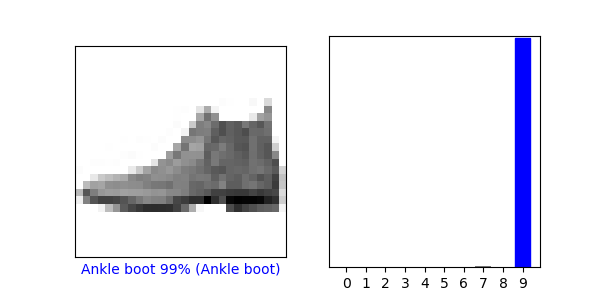
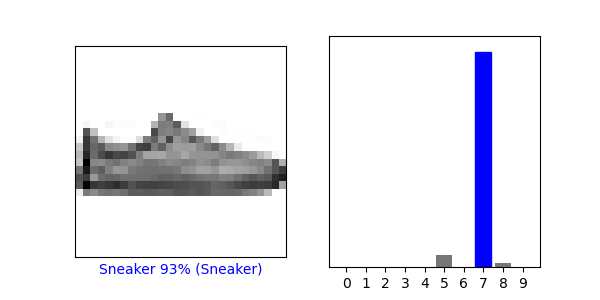
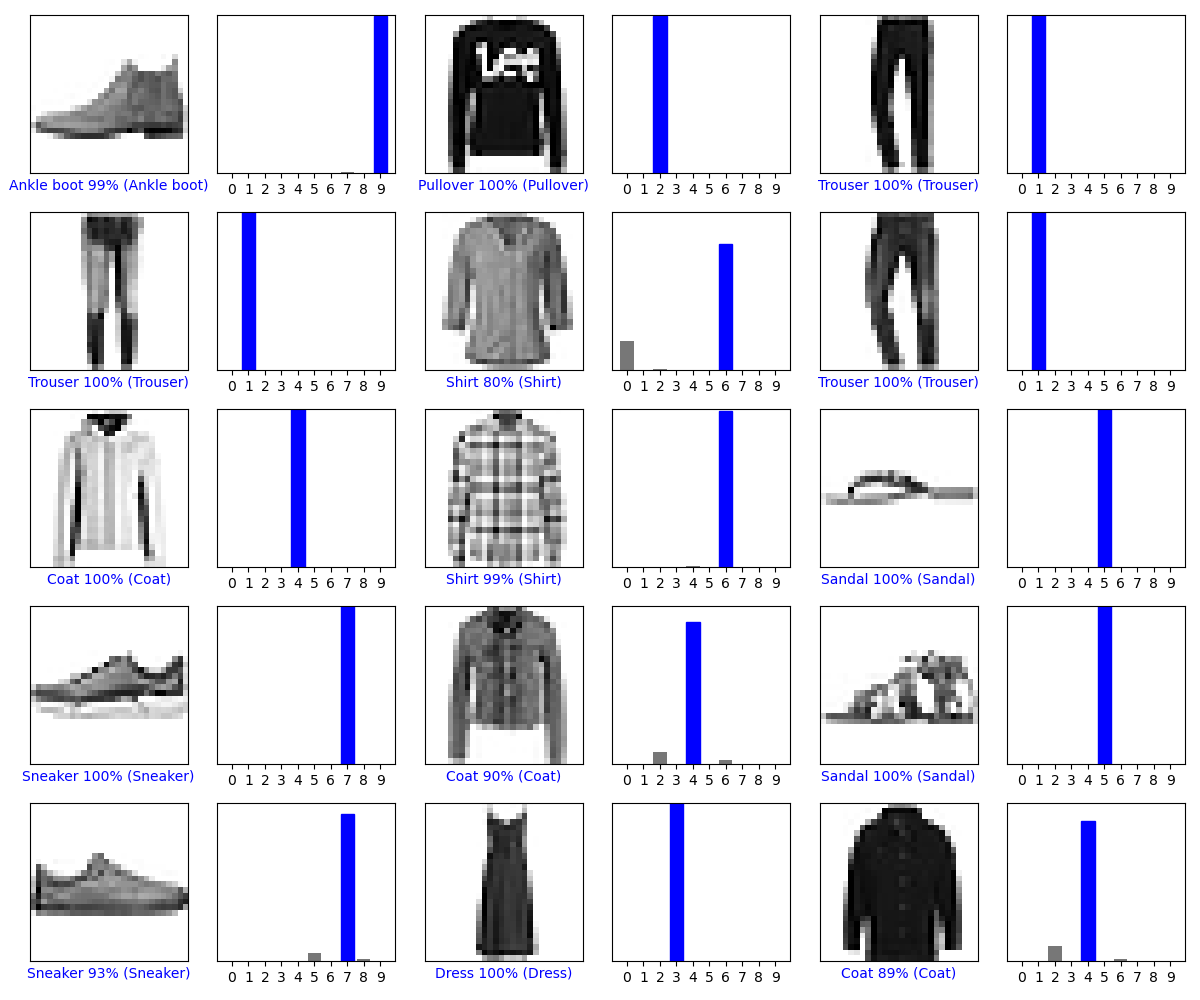
13、使用训练的模型
使用训练好的模型对单张图片进行预测
#使用训练好的模型对单个图像进行预测 # Grab an image from the test dataset. img = test_images[1] print(img.shape)
(28, 28)
#将其添加到列表中 # Add the image to a batch where it's the only member. img = (np.expand_dims(img,0)) print(img.shape)
(1, 28, 28)
#预测这个图像的正确标签 predictions_single = probability_model.predict(img) print(predictions_single)
[[1.0675135e-05 2.4023437e-12 9.9772269e-01 1.3299730e-09 1.2968916e-03 8.7469149e-14 9.6970733e-04 5.4669354e-19 2.4514609e-11 1.8405429e-12]]
plot_value_array(1, predictions_single[0], test_labels) _ = plt.xticks(range(10), class_names, rotation=45)
#在批次中获取对我们(唯一)图像的预测
print(np.argmax(predictions_single[0]))
2
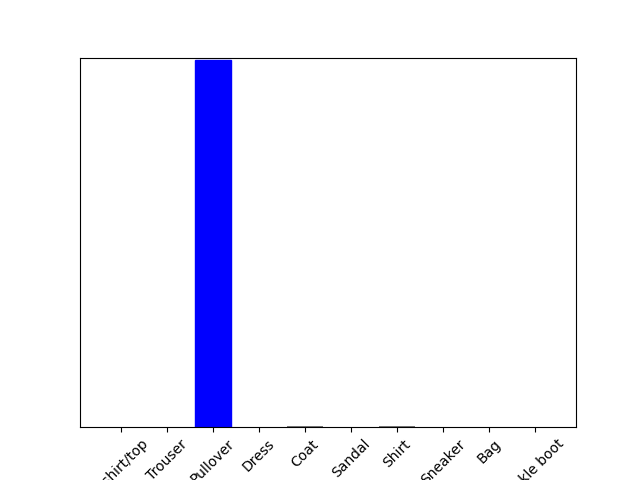
14、源代码
# -*- coding = utf-8 -*- # @Time : 2021/3/16 # @Author : pistachio # @File : imagesort1.py # @Software : PyCharm #导入TensorFlow和tf.keras import tensorflow as tf from tensorflow import keras # Helper libraries import numpy as np import matplotlib.pyplot as plt #从 TensorFlow中导入和加载Fashion MNIST数据 fashion_mnist = keras.datasets.fashion_mnist (train_images, train_labels), (test_images, test_labels) = fashion_mnist.load_data() #每个图像都会被映射到一个标签。由于数据集不包括类名称,请将它们存储在下方,供稍后绘制图像时使用 class_names = ['T-shirt/top', 'Trouser', 'Pullover', 'Dress', 'Coat', 'Sandal', 'Shirt', 'Sneaker', 'Bag', 'Ankle boot'] #这些值缩小至 0 到 1 之间,然后将其馈送到神经网络模型 train_images = train_images / 255.0 test_images = test_images / 255.0 #浏览数据 print(train_images.shape) print(len(train_labels)) print(train_labels) print(test_images.shape) print(len(test_labels)) plt.figure() plt.imshow(train_images[0]) plt.colorbar() plt.grid(False) plt.show() #为了验证数据的格式是否正确,以及您是否已准备好构建和训练网络,让我们显示训练集中的前 25 个图像,并在每个图像下方显示类名称 plt.figure(figsize=(10, 10)) for i in range(25): plt.subplot(5, 5, i+1) plt.xticks([]) plt.yticks([]) plt.grid(False) plt.imshow(train_images[i], cmap=plt.cm.binary) plt.xlabel(class_names[train_labels[i]]) plt.show() #训练模型 model = keras.Sequential([ keras.layers.Flatten(input_shape=(28, 28)), keras.layers.Dense(128, activation='relu'), keras.layers.Dense(10) ]) model.compile(optimizer='adam', loss=tf.keras.losses.SparseCategoricalCrossentropy(from_logits=True), metrics=['accuracy']) model.fit(train_images, train_labels, epochs=10) test_loss, test_acc = model.evaluate(test_images, test_labels, verbose=2) print('\nTest accuracy:', test_acc) #进行预测 probability_model = tf.keras.Sequential([model, tf.keras.layers.Softmax()]) predictions = probability_model.predict(test_images) #测试第一个预测结果 print(predictions[0]) #找出置信度最大的标签 print(np.argmax(predictions[0])) #检查测试标签 print(test_labels[0]) #将其绘制成图表,看看模型对于全部 10 个类的预测 def plot_image(i, predictions_array, true_label, img): predictions_array, true_label, img = predictions_array, true_label[i], img[i] plt.grid(False) plt.xticks([]) plt.yticks([]) plt.imshow(img, cmap=plt.cm.binary) predicted_label = np.argmax(predictions_array) if predicted_label == true_label: color = 'blue' else: color = 'red' plt.xlabel("{} {:2.0f}% ({})".format(class_names[predicted_label], 100*np.max(predictions_array), class_names[true_label]), color=color) def plot_value_array(i, predictions_array, true_label): predictions_array, true_label = predictions_array, true_label[i] plt.grid(False) plt.xticks(range(10)) plt.yticks([]) thisplot = plt.bar(range(10), predictions_array, color="#777777") plt.ylim([0, 1]) predicted_label = np.argmax(predictions_array) thisplot[predicted_label].set_color('red') thisplot[true_label].set_color('blue') #对图像进行检测 #看看第 0 个图像、预测结果和预测数组。正确的预测标签为蓝色,错误的预测标签为红色。数字表示预测标签的百分比(总计为 100)。 i = 0 plt.figure(figsize=(6,3)) plt.subplot(1,2,1) plot_image(i, predictions[i], test_labels, test_images) plt.subplot(1,2,2) plot_value_array(i, predictions[i], test_labels) plt.show() #看第12个图像 i = 12 plt.figure(figsize=(6,3)) plt.subplot(1,2,1) plot_image(i, predictions[i], test_labels, test_images) plt.subplot(1,2,2) plot_value_array(i, predictions[i], test_labels) plt.show() #用模型预测绘制几张图像 # Plot the first X test images, their predicted labels, and the true labels. # Color correct predictions in blue and incorrect predictions in red. num_rows = 5 num_cols = 3 num_images = num_rows*num_cols plt.figure(figsize=(2*2*num_cols, 2*num_rows)) for i in range(num_images): plt.subplot(num_rows, 2*num_cols, 2*i+1) plot_image(i, predictions[i], test_labels, test_images) plt.subplot(num_rows, 2*num_cols, 2*i+2) plot_value_array(i, predictions[i], test_labels) plt.tight_layout() plt.show() #使用训练好的模型对单个图像进行预测 # Grab an image from the test dataset. img = test_images[1] print(img.shape) #将其添加到列表中 # Add the image to a batch where it's the only member. img = (np.expand_dims(img,0)) print(img.shape) #预测这个图像的正确标签 predictions_single = probability_model.predict(img) print(predictions_single) plot_value_array(1, predictions_single[0], test_labels) _ = plt.xticks(range(10), class_names, rotation=45) plt.show() print(np.argmax(predictions_single[0]))
欢迎关注我的CSDN博客心系五道口,有问题请私信2395856915@qq.com



 浙公网安备 33010602011771号
浙公网安备 33010602011771号