创建多线程的方式
方式1:
继承Thread创建多线程
class MyThread extends Thread{ public MyThread(){ } public MyThread(String name){ super(name); } @Override public void run() { System.out.println(Thread.currentThread().getName() + "继承Thread"); } }
public static void main(String[] args) { Thread thread1 = new MyThread("A"); Thread thread2 = new MyThread("B"); thread1.start(); thread2.start(); }
方式2:
实现Runnable接口并使用Thread(Runnable,String)构造方法创建多线程
class MyRunnable implements Runnable{ @Override public void run() { System.out.println(Thread.currentThread().getName() + "实现Runnable创建多线程"); } }
public static void main(String[] args) { MyRunnable myRunnable = new MyRunnable(); Thread thread1 = new Thread(myRunnable, "A"); Thread thread2 = new Thread(myRunnable, "B"); }
(可以使用lambda表达式)
public static void main(String[] args) { new Thread(()->{ System.out.println(Thread.currentThread().getName() + "实现Runnable创建多线程"); },"A").start(); new Thread(()->{ System.out.println(Thread.currentThread().getName() + "实现Runnable创建多线程"); },"B").start(); }
方式3:
实现callable接口创建多线程
class MyCallable implements Callable<Integer>{ @Override public Integer call() throws Exception { System.out.println(Thread.currentThread().getName() + "实现Callable创建多线程"); return 1024; } }
public static void main(String[] args) throws ExecutionException, InterruptedException { FutureTask<Integer> futureTask = new FutureTask<Integer>(new MyCallable()); new Thread(futureTask,"A").start(); new Thread(futureTask,"B").start(); Integer result = futureTask.get(); System.out.println(result); }
注意:
1) futureTack.get()方法调用在最后,否则主线程依旧需要等待创建的新线程得出结果后执行语句
2) 如果多个线程都是由同一个futureTask实例对象创建的,那么Callable接口的call() 方法只会调用一次,返回的结果一致
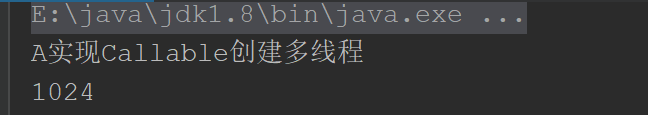
方式4:
使用线程池创建线程
public static void main(String[] args) { int corePoolSize = 2; int maximumPoolSize = Runtime.getRuntime().availableProcessors() + 1; long keepAliveTime = 1L; TimeUnit unit = TimeUnit.SECONDS; BlockingQueue<Runnable> workQueue = new LinkedBlockingQueue<>(3); ThreadFactory threadFactory = Executors.defaultThreadFactory(); RejectedExecutionHandler handler = new ThreadPoolExecutor.DiscardPolicy(); ExecutorService threadPool = new ThreadPoolExecutor(corePoolSize, maximumPoolSize,keepAliveTime,unit,workQueue,threadFactory,handler); try { for (int i = 0; i < 10; i++) { threadPool.execute(() -> { System.out.println(Thread.currentThread().getName() + "\t办理业务"); }); } } catch (Exception e) { e.printStackTrace(); } finally { threadPool.shutdown(); } }



 浙公网安备 33010602011771号
浙公网安备 33010602011771号