ElasticSearch 通过nginx做HTTP验证
在ElasticSearch 的设置文件中如果设置了
network.host: 0.0.0.0
则表示ElasticSearch 服务是公开的任何ip都可以访问ElasticSearch 服务。这样肯定是不安全的。
我们可以通过安装 X-Pack这个然间来做对ElasticSearch 的登陆验证,但是这个是收费的只可以免费使用30天。
还有一种方法也是我们常用就是使用nginx的反向代理服务同时使用Http-basic模块来做HTTP验证。
在nginx 下添加配置文件内容如下
#upstream dev.es.daojia.com.cn { # //如果有多台服务器可以在这里配置upstream轮询 # } server{ server_name dev.es.xxx.com.cn; location /{ proxy_http_version 1.1; proxy_set_header Connection ""; proxy_set_header Host $host; proxy_set_header X-Real-IP $remote_addr; proxy_set_header X-Forwarded-For $proxy_add_x_forwarded_for; auth_basic "login"; auth_basic_user_file /etc/nginx/conf.d/htpasswd; autoindex on; proxy_pass http://127.0.0.1:9200; } access_log /data/logs/nginx/dev.es.xxx.com.cn.access.log main; error_log /data/logs/nginx/nginx-error.log; }
proxy_pass 表示代理目标
auth_basic_user_file 表示账号密码存放的文本地址
通过http://www.matools.com/htpasswd 来生成采用Crypt (all Unix servers)方式密的密码

可以看到 用户名为明文密码为加密后的用:分隔
将其复制到我们设置的目录文件中。
然后修改ElasticSearch 的配置network.host
如果nginx和ElasticSearch 在同一个服务器上可以设置为
network.host: 127.0.0.1
如果不在同一个机器上就将 network.host选项设置为nginx服务器的ip 就可以了。
然后重启nginx 和 ElasticSearch
然后我们在通过ip加端口访问 ElasticSearch 就无法访问了。
在输入我们配置的域名看一下
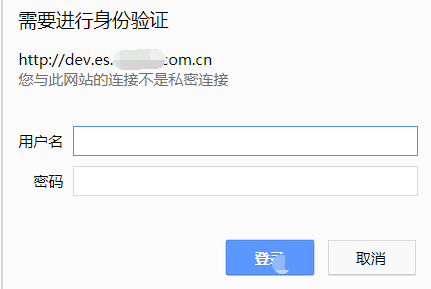
输入账号es123和密码es123 就可以了



 浙公网安备 33010602011771号
浙公网安备 33010602011771号