.netcore 使用iTextSharp生成pdf文件
- 使用Nuget添加iTextSharp引用
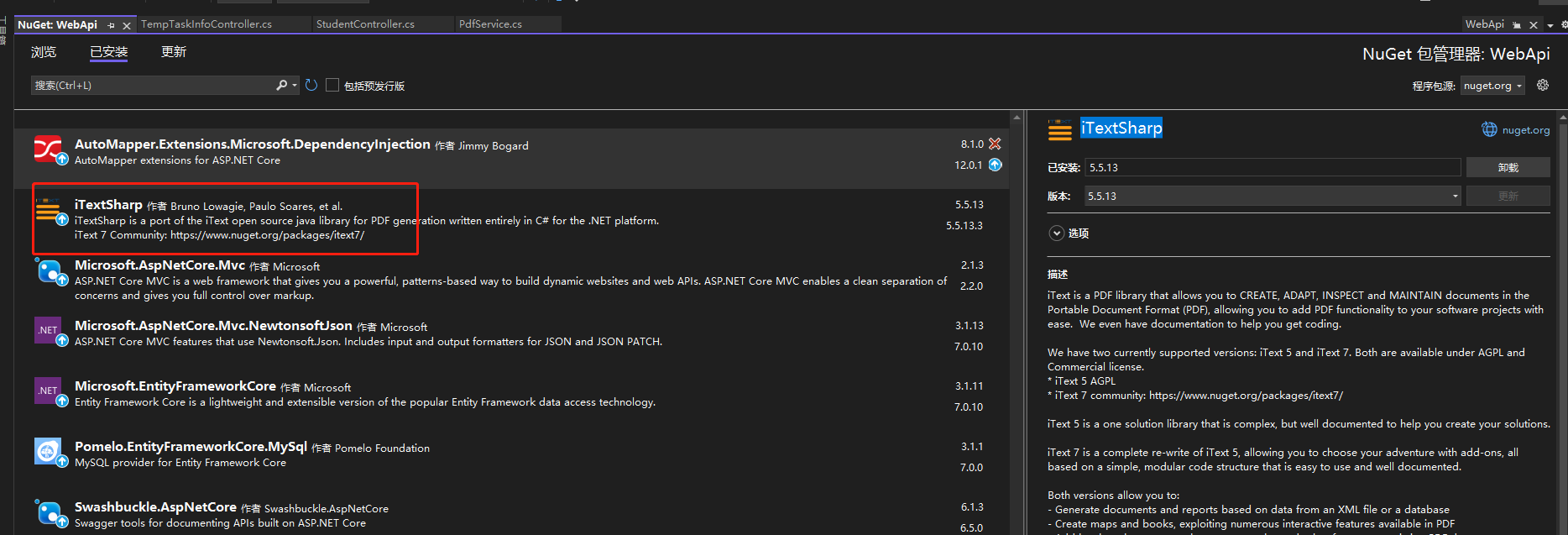
- 主要代码

using iTextSharp.text.pdf; using iTextSharp.text; using System.IO; using AutoMapper; using System.Linq; using System.Drawing; using static iTextSharp.text.Font; using System.Text; namespace WebApi.Common.Service { public class PdfService { private iTextSharp.text.Rectangle _pageSize = PageSize.A4;//设置pdf文档纸张大小 string[] heads = new string[] { "标题1", "标题2", "标题3", "标题4", "标题5", "标题6" }; string[] contents = new string[] { "内容1", "内容2", "内容3", "内容4", "内容5", "内容6" }; private string _fontPath = @"C:\Windows\Fonts\simsun.ttc,0";//使itextsharp支持中文 "C:\\WINDOWS\\FONTS\\STSONG.TTF" private Font _columnHeaderFont;//标题字体 private Font _contentFont;//内容字体 private BaseFont _bsFont; private BaseColor ftColor = BaseColor.BLACK; //字体颜色 string pdfFile = "D:\\a.pdf"; //生成pdf存放位置 public PdfService() { Encoding.RegisterProvider(CodePagesEncodingProvider.Instance); _bsFont = BaseFont.CreateFont(_fontPath, BaseFont.IDENTITY_H, BaseFont.EMBEDDED); _columnHeaderFont = new Font(_bsFont, 12, 0, ftColor); _contentFont = new Font(_bsFont, 10, 0, ftColor); } public MemoryStream GeneralPdf() { // 创建新的PDF文档 Document document = new Document(_pageSize); //设置距 左、右、上、下 边界 长度 document.SetMargins(20,20,30,20); // 创建内存流用于存储生成的PDF MemoryStream stream = new MemoryStream(); // 创建PDF写入器 PdfWriter writer = PdfWriter.GetInstance(document, stream); PdfPTable table = new PdfPTable(heads.Length); // 指定标题列数 FileStream fs = new FileStream(pdfFile, FileMode.OpenOrCreate, FileAccess.ReadWrite); // 打开文档 document.Open(); // 添加内容到文档 document.Add(new Paragraph("Hello, world!", _contentFont)); document.Add(new Paragraph(" "));//插入换行符 table.SplitRows = true; table.SplitLate = true; table.DefaultCell.BorderWidth = 1; table.DefaultCell.BorderColor = BaseColor.BLACK; table.WidthPercentage = 100; //显示缩放百分比 // 添加表头 AddRowCell(ref table, 1, heads.ToArray(), _columnHeaderFont, Element.ALIGN_CENTER, 50); //添加内容行 AddRowCell(ref table, 1, contents.ToArray(), _contentFont, Element.ALIGN_CENTER, 30); // 将表格添加到文档 document.Add(table); document.Close(); byte[] result = stream.ToArray(); fs.Write(result, 0, result.Length); stream.Close(); fs.Close(); writer.Close(); return stream; } /// <summary> /// 向表格添加行 /// </summary> /// <param name="table"></param> /// <param name="border"></param> /// <param name="content"></param> /// <param name="font"></param> /// <param name="horizontalAlignment">水平对齐方式</param> /// <param name="height">单元格高度</param> private void AddRowCell(ref PdfPTable table, int border, object[] content, Font font, int horizontalAlignment, float height) { if (content == null || content.Length == 0) { return; } foreach (var item in content) { PdfPCell pdfCell = new PdfPCell(new Phrase((string)item, font)); if (border == 0) { pdfCell.Border = border; } if (border > 0) { pdfCell.BorderWidth = 1; } pdfCell.FixedHeight = height; pdfCell.HorizontalAlignment = horizontalAlignment; pdfCell.VerticalAlignment = Element.ALIGN_MIDDLE; table.AddCell(pdfCell); } } } }
需要注意的是,itextsharp生成的表格中,默认是不支持中文的,需要添加中文支持,代码中已添加
- 控制层调用
[HttpGet("GetPdfInfo")] [ProducesResponseType(typeof(IActionResult), 200)] public IActionResult GetPdfInfo() { try { PdfService pdfService = new PdfService(); var stream = pdfService.GeneralPdf(); if(stream != null) return File(stream.ToArray(), "application/pdf", "example.pdf"); else return Ok(new WebApiResult(ApiResultCode.Fail, "参数有误",null)); } catch (Exception ex) { throw ex; } }
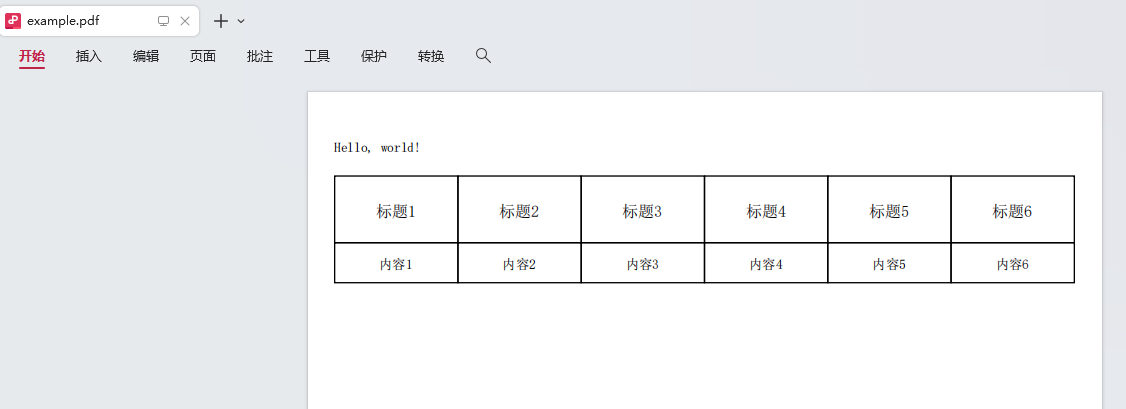
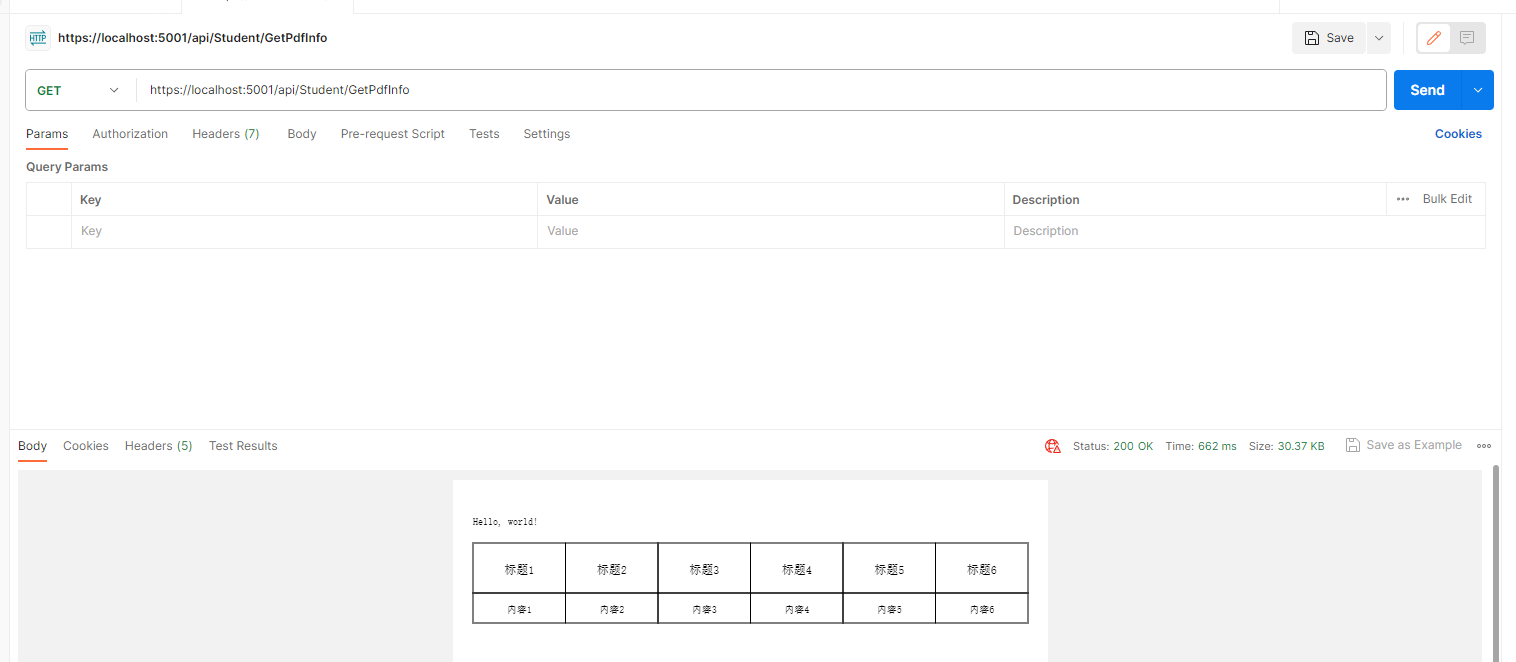
本文生成pdf文件,支持接口方式调用或直接调用方法生成本地文件,如保存磁盘 D:\\example.pdf





 浙公网安备 33010602011771号
浙公网安备 33010602011771号