As you know, database is always important for a website. So let’s go to see where the database informations in umbraco website.
1. Find your website folder.
2. Find the “web.config” file, and the path is: <installed root>/web.config.
3. Open the web.config file.
4. Find the node “appSettings”. Under the node, you will find the information of default database “sql CE”.
5. Find the node “connectionStrings”. You can set your own databae information under the node.
6. If your umbraco website need to connect your own database, go ahead now.
If you have any problems to need help or want to learn more informations, you can contact our company NovaSoftware.





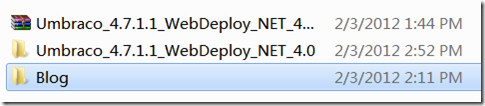
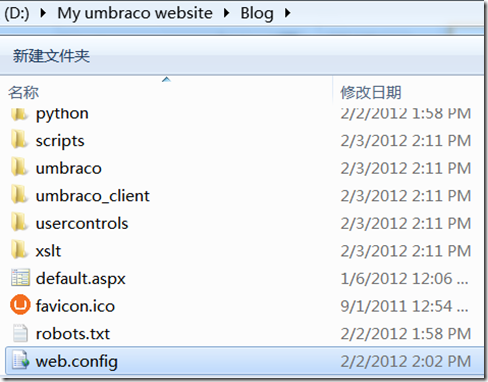

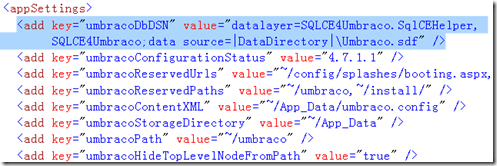


 浙公网安备 33010602011771号
浙公网安备 33010602011771号