el-upload 多文件上传的研究 knowledgeSum page
需求,多文件上传,并且不要自动上传,就是选好了之后再一次性上传
后台接收
新增的时候:传file字段,注意要用formData
编辑的时候:传fileName filePath字段
编辑的时候又新增,那么就传三个字段
F12如下图
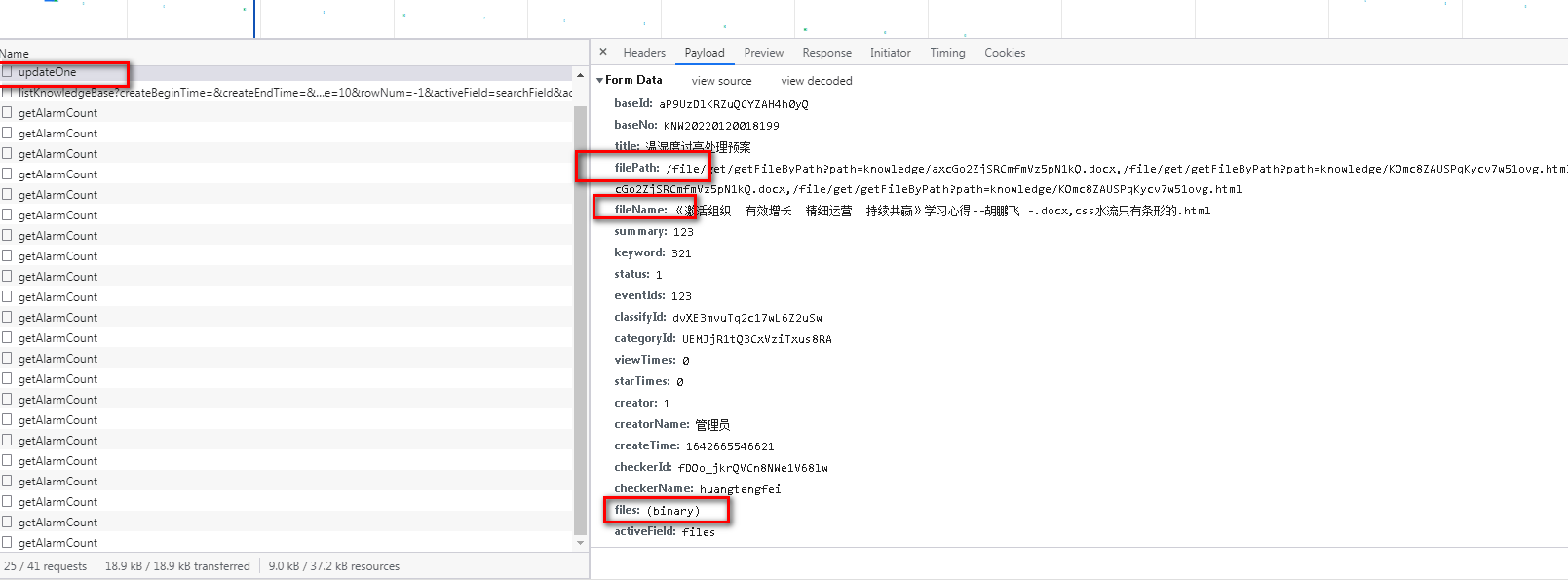
解决办法:
首先将upaload 改为false,意思为手动上传
然手在onchange的时候调用方法,将参数fileList里面遍历
initFileList(fileList){ //将fileList进行分组,分成之前上传过的和刚刚上传的 let fileNameArr=[],filePathArr=[];//修改addFields里面的fileName和filePath用 let thisFile=[];//files,修改addFields里面的file用 for(let item of fileList){ if(item.status == "success"){ fileNameArr.push(item.name) filePathArr.push(item.url) }else { if(item.raw!=undefined){ thisFile.push(item.raw) } } } return { [this.mergeOptions.fileName]:fileNameArr.join(','), [this.mergeOptions.filePath]:filePathArr.join(','), [this.field]:thisFile } // console.log({fileName:fileNameArr.join(','),filePath:filePathArr.join(',')},thisFile) //this.addFields = Object.assign({},this.addFields,obj) },
删除的时候
同样的调用传入的onMove事件,但是这个复用存在一点问题,所以我还是在vue文件写一个函数传入进来
//create的时候写一个函数到js中,删除的时候会调用moRemove this.addFormInfos.children.find(item=>item.field == 'files').options.onRemove= this.onRemove onRemove(file,fileList){ this.initFileList(fileList) }, initFileList(fileList){ //将fileList进行分组,分成之前上传过的和刚刚上传的 let fileNameArr=[],filePathArr=[];//修改addFields里面的fileName和filePath用 let thisFile=[];//files,修改addFields里面的file用 for(let item of fileList){ if(item.status == "success"){ fileNameArr.push(item.name) filePathArr.push(item.url) }else { if(item.raw!=undefined){ thisFile.push(item.raw) } } } let obj = { fileName:fileNameArr.join(','), filePath:filePathArr.join(','), files:thisFile } // console.log({fileName:fileNameArr.join(','),filePath:filePathArr.join(',')},thisFile) this.addFields = Object.assign({},this.addFields,obj) },
调用组件代码:
{ label: "alarm_label_appendix", field: "files", type: "SelfUploadMultip", options: { "header":{ 'content-type':'multipart/form-data' }, //"action":process.env.VUE_APP_URL2+DcomApi.uploadSohDevicePredict, "btnTitle":"app_button_selectUpload", // 选择上传 "placeholder": "app_placeholder_input", "autoUpload":false, "format": ['docx', 'xlsx'], "accept":".docx,.xlsx", "fileSize": 1, "showFileList" : true, "tips":"(提示:只能上传不超过1MB的文件)",//(提示:只能上传不超过1MB的py文件) "fileList" : [], "onRemove" : (file,fileList) => { //当删除已上传的文件时 //this.addFields.scriptPath = ""; console.log(file,fileList) }, "fileName":'fileName', "filePath":'filePath', "limit":10 // showField: "fileName" } },
完整的组件代码
<template>
<el-upload class="upload-demo"
:action="typeof mergeOptions.action === 'function'?mergeOptions.action(data):mergeOptions.action"
:limit="mergeOptions.limit"
:multiple="mergeOptions.multiple"
:accept="mergeOptions.accept"
:data="mergeOptions.data"
:headers="typeof mergeOptions.headers === 'function'?mergeOptions.headers(data, requestHeader):mergeOptions.headers"
:file-list="fileList"
:show-file-list="mergeOptions.showFileList"
:auto-upload="mergeOptions.autoUpload"
:on-change="handleChange"
:on-process="handleUploadProcess"
:on-success="handleUploadSuccess"
:before-upload="beforeFileUpload"
:on-exceed="handleExceed"
:on-error="handleUploadError"
:style="{float:mergeOptions.float}"
:on-remove="mergeOptions.onRemove"
:before-remove="mergeOptions.beforeRemove"
ref="upload"
v-if="mergeOptions.isShow">
<el-button :size="mergeOptions.btnSize" :type="mergeOptions.btnType">{{$_c.getI18n(this.$t(`message.${mergeOptions.btnTitle}`))}}</el-button>
<div slot="tip" class="el-upload__tip" v-if="mergeOptions.showTips">{{mergeOptions.tips}}</div>
</el-upload>
</template>
<script>
const defaultOptions = {
isShow: true,
showTips:true,
autoUpload:true,
showFileList:true,
tips: '',
btnSize: 'small',
btnType: 'primary',
btnTitle: 'app_button_clickUpload', // 点击上传
action: 'https://jsonplaceholder.typicode.com/posts/',
fileList: [],
format: [],
fileSize: 50,
clearFiles: true,
fileName:'fileName',//编辑的时候用的key
filePath:'filePath',//编辑的时候用的key
onRemove : (file,fileList) => {},
beforeRemove : (file,fileList) => {}
}
export default {
name: "SelfUploadMultip",
props: {
field: {
type: String,
default: ''
},
options: {
type: Object,
default: () => {}
},
data: {
type: Object,
default: () => {}
},
activeField:{
type:String,
default:''
}
},
data() {
return {
mergeOptions:Object.assign({},defaultOptions,this.options),
requestHeader: {},
value:[],
fileList:[]
};
},
watch:{
data:{
handler(newVal,oldVal){
if(this.activeField && this.activeField !== this.field) return
this.value = newVal[this.field]
},
deep:true
},
options:{
handler(newVal,oldVal){
this.mergeOptions = Object.assign({},defaultOptions,newVal)
},
deep:true
}
},
methods: {
validFile(file){
// const fileName = file.name
// const fileType = fileName.substring(fileName.lastIndexOf('.') + 1, fileName.length)
// if (fileType && ['png','jpg','jpeg'].indexOf(fileType) == -1) {
// this.$message.error(this.$_c.getI18n(this.$t(`message.syscf_LC_selectPicture`))) // 只能上传png/jpg/jpeg格式的图片,请重新选择!
// return true
// }
const isLt2M = file.size / 1024 / 1024 < this.mergeOptions.fileSize
if (!isLt2M) {
// this.$message.error(this.$_c.getI18n(this.$t(`message.syscf_LC_pictureSize1`))) // 上传图片大小不能超过 1MB!
this.$message.error(`${this.$_c.getI18n(this.$t(`message.app_tips_fileSize`))} ${this.mergeOptions.fileSize}MB!`); // 上传文件大小不能超过 ${this.mergeOptions.fileSize}MB!
return true
}
return false
},
initFileList(fileList){
//将fileList进行分组,分成之前上传过的和刚刚上传的
let fileNameArr=[],filePathArr=[];//修改addFields里面的fileName和filePath用
let thisFile=[];//files,修改addFields里面的file用
for(let item of fileList){
if(item.status == "success"){
fileNameArr.push(item.name)
filePathArr.push(item.url)
}else {
if(item.raw!=undefined){
thisFile.push(item.raw)
}
}
}
return {
[this.mergeOptions.fileName]:fileNameArr.join(','),
[this.mergeOptions.filePath]:filePathArr.join(','),
[this.field]:thisFile
}
// console.log({fileName:fileNameArr.join(','),filePath:filePathArr.join(',')},thisFile)
//this.addFields = Object.assign({},this.addFields,obj)
},
handleChange(file, fileList) {
if (this.validFile(file)) {
//删除掉对应的fileList
let index = fileList.findIndex(item=>item.uid == file.uid)
if(index>-1){
fileList.splice(index,1)
}
return false
}
if(!this.mergeOptions.autoUpload){
let obj = this.initFileList(fileList)
// this.$emit('changeFields', {activeField:this.field,[this.field]: {file, fileList}},)
this.$emit('changeFields',Object.assign({},obj,{activeField:this.field}))
}
},
handleUploadProcess(file,fileList){
this.mergeOptions.tips = this.$_c.getI18n(this.$t(`message.app_tips_uploading`)) // 上传中
},
handleUploadSuccess(response, file, fileList) {
// console.log("handleUploadSuccess", response, JSON.parse(JSON.stringify(file)), JSON.parse(JSON.stringify(fileList)))
if(this.mergeOptions.clearFiles) {
this.$refs.upload.clearFiles()
}
if(this.mergeOptions.autoUpload){
this.$emit('changeFields', {[this.field]: response.data,response},)
}
},
handleUploadError(error, file, fileList) {
// console.log("handleUploadError",error, JSON.parse(JSON.stringify(file)), JSON.parse(JSON.stringify(fileList)))
this.mergeOptions.tips = this.$_c.getI18n(this.$t(`message.app_tips_uploadFailed`)) // 上传失败
this.$emit('changeFields', {[this.field]: ''},error)
},
//上传之前验证文件格式和大小
beforeFileUpload(file) {
let extensens = file.name.substring(file.name.lastIndexOf('.')+1);
const isFormat = this.mergeOptions.accept.includes(file.type) && file.type != "" || this.mergeOptions.format.includes(extensens);
const isOverSize = file.size / 1024 / 1024 < this.mergeOptions.fileSize;
if (!isFormat) {
this.$message.error(this.$_c.getI18n(this.$t(`message.app_tips_uploadFile`))+ this.mergeOptions.format.join('、')+ this.$_c.getI18n(this.$t(`message.app_tips_format`))); // 上传文件只能是'+ this.mergeOptions.format.join('、')+ '格式!
}
if (!isOverSize) {
this.$message.error(`${this.$_c.getI18n(this.$t(`message.app_tips_fileSize`))} ${this.mergeOptions.fileSize}MB!`); // 上传文件大小不能超过 ${this.mergeOptions.fileSize}MB!
}
let isOther = true
if(this.options.beforeFileUploadOther) {
isOther = this.options.beforeFileUploadOther(file)
}
return isFormat && isOverSize && isOther;
},
// 获取请求头
getRequestHeader() {
let Authorization = cookies.get('access_token') ? { "Authorization": "Bearer " + cookies.get('access_token') } : {}
let headers = {
"language": window.lockr.get('lang')?(window.lockr.get('lang')=='cn'?"zh_CN":"en_US"):'zh_CN',
}
this.requestHeader = Object.assign(Authorization, headers)
},
handleExceed(file, fileList) {
this.$message.warning(`当前限制选择${this.mergeOptions.limit}个文件,本次选择了${file.length}个文件。`)
},
initFileData(){
if(this.data[this.mergeOptions.fileName]){
let arr = this.data[this.mergeOptions.fileName].split(',')
let resultArr = []
for(let i=0;i<arr.length;i++){
resultArr.push({
name:arr[i],
url:this.data.filePath
})
}
this.fileList = resultArr
}
},
init() {
this.getRequestHeader()
this.initFileData()
}
},
mounted(){
this.init()
//console.log(this.mergeOptions)
}
}
</script>






 浙公网安备 33010602011771号
浙公网安备 33010602011771号