aws codebuild 使用和配置codebuild测试报告
参考资料
在codebuild构建过程中获取有关在构建期间运行的测试的详细信息。
codebuild测试报告
通过在buildspec.yaml中配置报告组,运行构建项目时系统将运行测试用例并创建测试报告。不需要在运行测试之前创建报告组。
- 如果指定报表组名称, CodeBuild 当您运行报告时创建报告组
- 如果要使用已存在的报告组,需要在buildspec 文件中指定其 arn
测试报告
通过测试报告可以发现并解决构建过程中存在的问题。报告创建后30天过期,也可以无限期存储在s3桶(额外权限配置)。
测试报告支持以下格式
- Cucumber JSON (.json)
- JUnit XML (.xml)
- NUnit XML (.xml)
- NUnit3 XML (.xml)
- TestNG XML (.xml)
- Visual Studio TRX (.trx)
测试报告相关权限
https://docs.aws.amazon.com/zh_cn/codebuild/latest/userguide/test-permissions.html#test-permissions-required
对于新创建的项目默认托管策略中已经配置权限。对于自定义的构建项目,codebuild角色需要以下权限
-
CreateReportGroup -
CreateReport -
UpdateReport -
BatchPutTestCases -
BatchPutCodeCoverages(代码覆盖率报告)
代码覆盖率报告
包括line和branch覆盖
- line coverage = (total lines covered)/(total number of lines)
- branch coverage = (total branches covered)/(total number of branches)
代码覆盖率报告支持以下格式
- JaCoCo XML
- SimpleCov JSON
- Clover XML
- Cobertura XML
测试项目
aws sample仓库提供了sample项目,对于不同场景下的构建环境都提供了demo
手动创建测试组
$ cat > CreateReportGroupInput.json << EOF
{
"name": "test-report",
"type": "TEST",
"exportConfig": {
"exportConfigType": "S3",
"s3Destination": {
"bucket": "codebuild-bjs-output-bucket",
"path": "report",
"packaging": "NONE"
}
}
}
EOF
$ aws codebuild create-report-group --cli-input-json file://CreateReportGroupInput.json
reportGroup:
arn: arn:aws-cn:codebuild:cn-north-1:xxxxxx:report-group/test-report
exportConfig:
exportConfigType: S3
s3Destination:
bucket: codebuild-bjs-output-bucket
bucketOwner: 'xxxxxxxxx'
encryptionKey: arn:aws-cn:kms:cn-north-1:xxxxxxxxx:alias/aws/s3
packaging: NONE
path: report
name: test-report
status: ACTIVE
type: TEST
示例buildspec.yaml
version: 0.2
phases:
install:
runtime-versions:
# java: openjdk8
# python: 3.7
build:
commands:
- echo Running tests
- <enter commands to run your tests>
reports:
# <report-name-or-arn>:
arn:aws-cn:codebuild:cn-north-1:xxxxxxx:report-group/test-report:
files:
- '<test-result-files>'
base-directory: '<optional-base-directory>'
discard-paths: false
nodejs项目测试
https://github.com/istanbuljs/nyc
https://mochajs.bootcss.com/
sample项目是一个计算的四则运算计算器
$ npm test
> simple-calculator-service@1.0.0 test
> ./node_modules/nyc/bin/nyc.js --reporter=lcov ./node_modules/mocha/bin/mocha
Calculator Tests
Addition Tests
✓ returns 1 + 1 = 2
✓ returns 1 + -1 = 0
Subtraction Tests
✓ returns 2 - 1 = 1
✓ returns 1 - -1 = 2
Multiply Tests
✓ returns 2 * 2 = 4
✓ returns 0 * 4 = 4
Calculator service
✓ it should connect to the redis cache
✓ it should add two numbers
8 passing (35ms)
查看测试报告
$ ./node_modules/mocha/bin/mocha --reporters # report支持的格式
dot - dot matrix
doc - html documentation
spec - hierarchical spec list
json - single json object
progress - progress bar
list - spec-style listing
tap - test-anything-protocol
landing - unicode landing strip
xunit - xunit reporter
min - minimal reporter (great with --watch)
json-stream - newline delimited json events
markdown - markdown documentation (github flavour)
nyan - nyan cat!
$ ./node_modules/mocha/bin/mocha --reporter=xunit
<testsuite name="Mocha Tests" tests="8" failures="0" errors="0" skipped="0" timestamp="Mon, 16 Jan 2023 17:16:08 GMT" time="0.032">
<testcase classname="Calculator Tests Addition Tests" name="returns 1 + 1 = 2" time="0.001"/>
<testcase classname="Calculator Tests Addition Tests" name="returns 1 + -1 = 0" time="0"/>
<testcase classname="Calculator Tests Subtraction Tests" name="returns 2 - 1 = 1" time="0"/>
<testcase classname="Calculator Tests Subtraction Tests" name="returns 1 - -1 = 2" time="0"/>
<testcase classname="Calculator Tests Multiply Tests" name="returns 2 * 2 = 4" time="0"/>
<testcase classname="Calculator Tests Multiply Tests" name="returns 0 * 4 = 4" time="0.001"/>
<testcase classname="Calculator service" name="it should connect to the redis cache" time="0"/>
<testcase classname="Calculator service" name="it should add two numbers" time="0.024"/>
</testsuite>
修改buildspec.yml
version: 0.2
phases:
install:
commands:
- npm install
build:
commands:
- ./node_modules/mocha/bin/mocha --reporter=xunit > report.xml
artifacts:
files:
- '**/*'
reports:
mocha-reports:
files:
- "report.xml"
file-format: "JUNITXML"
创建codebuild项目并启动构建,在控制台查看测试结果
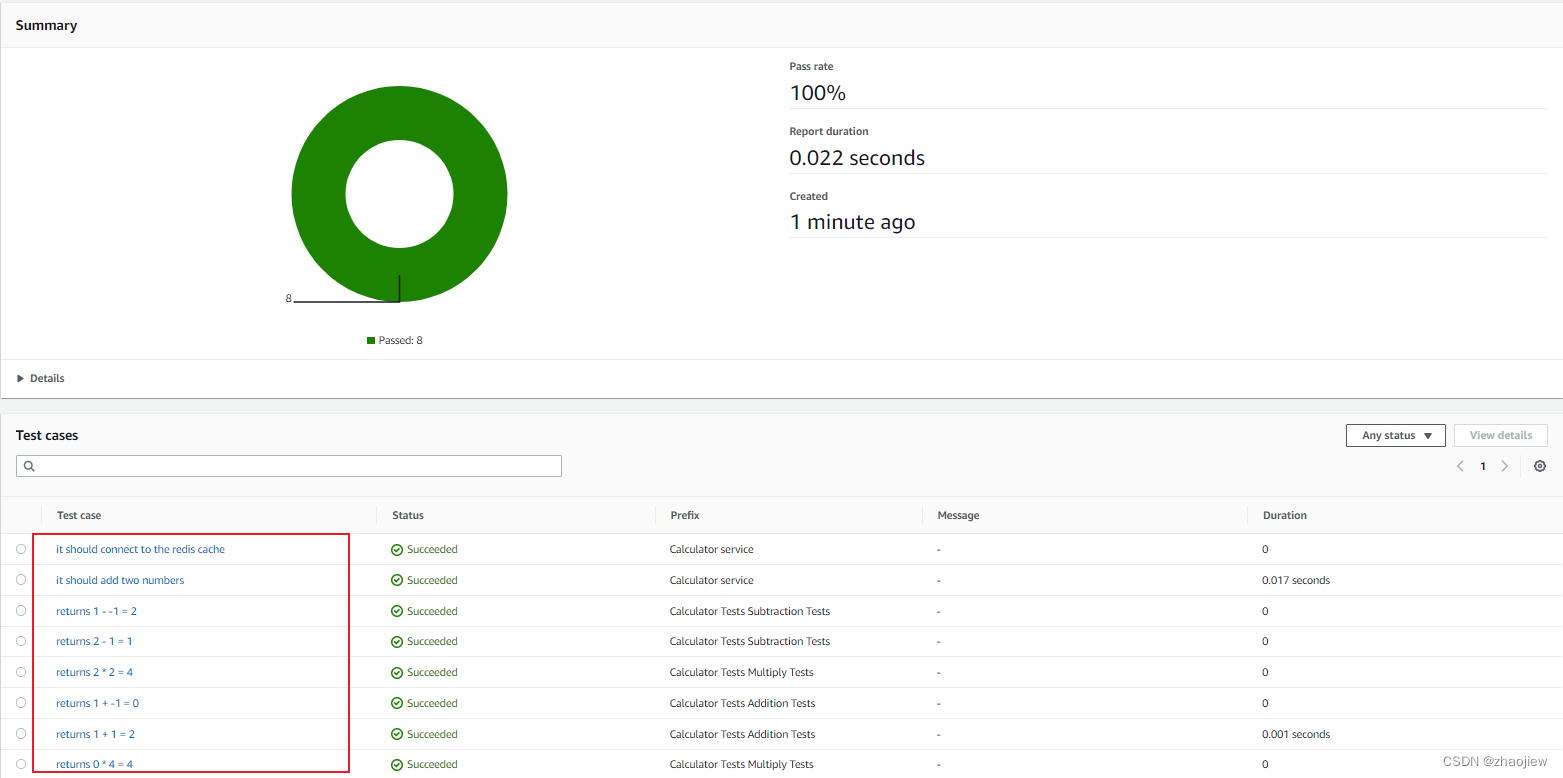
感觉codebuild的测试报告功能比较鸡肋,支持的格式太少了



 浙公网安备 33010602011771号
浙公网安备 33010602011771号