Project Server PSI的简单调用方式:读取和下载工作分配备注
我们继续前面的介绍,前面提到可以很容易的读取到任务审批历史纪录,那么任务提交注释同样可以很方便的拿到,并且下载下来:
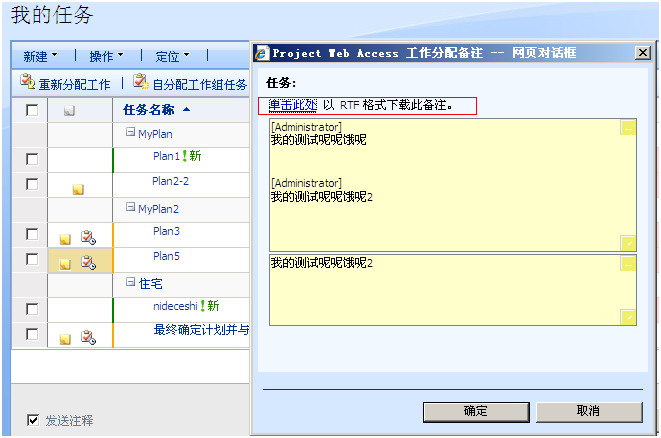
前提是选择了"发送注释"框,默认都是选中的,赶紧看看代码实现吧:
if (Request["taskid"].Length > 0) { Guid taskid = new Guid(Request["taskid"]);
byte[] rtfbytes = PJContext.Current.PSI.StatusingWebService.ReadPublishedNoteForTask(taskid); if (rtfbytes != null) { string rtftext = new String(new ASCIIEncoding().GetChars(rtfbytes)); Response.Write(rtftext); } } |
如上,代码段需要任务ID号,直接拿到了byte[]数组,我们提前在页面上加入:
<%@ Page Language="C#" Inherits="###你的项目Namespace" Debug="true" ContentType="application/msword" %> |
即可实现Word下载!
msn: pccai1983@hotmail.com


 浙公网安备 33010602011771号
浙公网安备 33010602011771号