Centos 安装 MySql
参考资料
https://dev.mysql.com/doc/mysql-yum-repo-quick-guide/en/
下载 rpm
https://dev.mysql.com/get/mysql80-community-release-el7-3.noarch.rpm
将 rpm 上传到服务器
[root@localhost bin]# cd /home/download
[root@localhost download]# ll
总用量 210228
-rw-r--r--. 1 root root 194990602 5月 6 15:32 jdk-8u211-linux-x64.tar.gz
-rw-r--r--. 1 root root 26024 5月 6 16:07 mysql80-community-release-el7-3.noarch.rpm
-rw-r--r--. 1 root root 1014040 11月 6 23:26 nginx-1.14.1.tar.gz
-rw-r--r--. 1 root root 19231911 5月 17 2018 zookeeper-3.5.4-beta.tar.gz
执行 rpm 命令
[root@localhost download]# rpm -Uvh mysql80-community-release-el7-3.noarch.rpm
警告:mysql80-community-release-el7-3.noarch.rpm: 头V3 DSA/SHA1 Signature, 密钥 ID 5072e1f5: NOKEY
准备中... ################################# [100%]
正在升级/安装...
1:mysql80-community-release-el7-3 ################################# [100%]
查看包
[root@localhost download]# yum repolist all | grep mysql
mysql-cluster-7.5-community/x86_64 MySQL Cluster 7.5 Community 禁用
mysql-cluster-7.5-community-source MySQL Cluster 7.5 Community - So 禁用
mysql-cluster-7.6-community/x86_64 MySQL Cluster 7.6 Community 禁用
mysql-cluster-7.6-community-source MySQL Cluster 7.6 Community - So 禁用
mysql-cluster-8.0-community/x86_64 MySQL Cluster 8.0 Community 禁用
mysql-cluster-8.0-community-source MySQL Cluster 8.0 Community - So 禁用
mysql-connectors-community/x86_64 MySQL Connectors Community 启用: 108
mysql-connectors-community-source MySQL Connectors Community - Sou 禁用
mysql-tools-community/x86_64 MySQL Tools Community 启用: 89
mysql-tools-community-source MySQL Tools Community - Source 禁用
mysql-tools-preview/x86_64 MySQL Tools Preview 禁用
mysql-tools-preview-source MySQL Tools Preview - Source 禁用
mysql55-community/x86_64 MySQL 5.5 Community Server 禁用
mysql55-community-source MySQL 5.5 Community Server - Sou 禁用
mysql56-community/x86_64 MySQL 5.6 Community Server 禁用
mysql56-community-source MySQL 5.6 Community Server - Sou 禁用
mysql57-community/x86_64 MySQL 5.7 Community Server 禁用
mysql57-community-source MySQL 5.7 Community Server - Sou 禁用
mysql80-community/x86_64 MySQL 8.0 Community Server 启用: 99
mysql80-community-source MySQL 8.0 Community Server - Sou 禁用
启用 57 。禁用 80
[root@localhost download]# sudo yum-config-manager --disable mysql80-community
[root@localhost download]# sudo yum-config-manager --enable mysql57-community
[root@localhost download]# yum repolist enabled | grep mysql
mysql-connectors-community/x86_64 MySQL Connectors Community 108
mysql-tools-community/x86_64 MySQL Tools Community 89
mysql57-community/x86_64 MySQL 5.7 Community Server 347
安装
yum install mysql-community-server
依赖关系解决
=================================================================================================================================================================================================================================================
Package 架构 版本 源 大小
=================================================================================================================================================================================================================================================
正在安装:
mysql-community-libs x86_64 5.7.26-1.el7 mysql57-community 2.2 M
替换 mariadb-libs.x86_64 1:5.5.56-2.el7
mysql-community-libs-compat x86_64 5.7.26-1.el7 mysql57-community 2.0 M
替换 mariadb-libs.x86_64 1:5.5.56-2.el7
mysql-community-server x86_64 5.7.26-1.el7 mysql57-community 166 M
为依赖而安装:
mysql-community-client x86_64 5.7.26-1.el7 mysql57-community 24 M
mysql-community-common x86_64 5.7.26-1.el7 mysql57-community 274 k
为依赖而更新:
postfix x86_64 2:2.10.1-7.el7 base 2.4 M
事务概要
=================================================================================================================================================================================================================================================
安装 3 软件包 (+2 依赖软件包)
升级 ( 1 依赖软件包)
总下载量:197 M
Is this ok [y/d/N]: y
Downloading packages:
Delta RPMs disabled because /usr/bin/applydeltarpm not installed.
警告:/var/cache/yum/x86_64/7/mysql57-community/packages/mysql-community-common-5.7.26-1.el7.x86_64.rpm: 头V3 DSA/SHA1 Signature, 密钥 ID 5072e1f5: NOKEY ] 171 kB/s | 1.0 MB 00:19:29 ETA
mysql-community-common-5.7.26-1.el7.x86_64.rpm 的公钥尚未安装
(1/6): mysql-community-common-5.7.26-1.el7.x86_64.rpm | 274 kB 00:00:06
(2/6): mysql-community-libs-5.7.26-1.el7.x86_64.rpm | 2.2 MB 00:00:05
(3/6): mysql-community-libs-compat-5.7.26-1.el7.x86_64.rpm | 2.0 MB 00:00:13
(4/6): postfix-2.10.1-7.el7.x86_64.rpm
启动 mysql
[root@localhost home]# service mysqld start
Redirecting to /bin/systemctl start mysqld.service
[root@localhost home]# service mysqld status
Redirecting to /bin/systemctl status mysqld.service
● mysqld.service - MySQL Server
Loaded: loaded (/usr/lib/systemd/system/mysqld.service; enabled; vendor preset: disabled)
Active: active (running) since 一 2019-05-06 16:41:58 CST; 23s ago
Docs: man:mysqld(8)
http://dev.mysql.com/doc/refman/en/using-systemd.html
Process: 2818 ExecStart=/usr/sbin/mysqld --daemonize --pid-file=/var/run/mysqld/mysqld.pid $MYSQLD_OPTS (code=exited, status=0/SUCCESS)
Process: 2744 ExecStartPre=/usr/bin/mysqld_pre_systemd (code=exited, status=0/SUCCESS)
Main PID: 2821 (mysqld)
CGroup: /system.slice/mysqld.service
└─2821 /usr/sbin/mysqld --daemonize --pid-file=/var/run/mysqld/mysqld.pid
5月 06 16:41:48 localhost.localdomain systemd[1]: Starting MySQL Server...
5月 06 16:41:58 localhost.localdomain systemd[1]: Started MySQL Server.
修改密码
[root@localhost home]# grep 'temporary password' /var/log/mysqld.log
2019-05-06T08:41:48.727949Z 1 [Note] A temporary password is generated for root@localhost: r#qtUrwlo22E
[root@localhost home]# mysql -uroot -p
Enter password:
Welcome to the MySQL monitor. Commands end with ; or \g.
Your MySQL connection id is 2
Server version: 5.7.26
Copyright (c) 2000, 2019, Oracle and/or its affiliates. All rights reserved.
Oracle is a registered trademark of Oracle Corporation and/or its
affiliates. Other names may be trademarks of their respective
owners.
Type 'help;' or '\h' for help. Type '\c' to clear the current input statement.
mysql> ALTER USER 'root'@'localhost' IDENTIFIED BY '123123';
ERROR 1819 (HY000): Your password does not satisfy the current policy requirements
设置密码策略,重新修改密码
mysql> SHOW VARIABLES LIKE 'validate_password%'
-> ;
+--------------------------------------+--------+
| Variable_name | Value |
+--------------------------------------+--------+
| validate_password_check_user_name | OFF |
| validate_password_dictionary_file | |
| validate_password_length | 8 |
| validate_password_mixed_case_count | 1 |
| validate_password_number_count | 1 |
| validate_password_policy | MEDIUM |
| validate_password_special_char_count | 1 |
+--------------------------------------+--------+
7 rows in set (0.01 sec)
mysql> set global validate_password_length=6
-> ;
Query OK, 0 rows affected (0.00 sec)
mysql> SHOW VARIABLES LIKE 'validate_password%'
-> ;
+--------------------------------------+--------+
| Variable_name | Value |
+--------------------------------------+--------+
| validate_password_check_user_name | OFF |
| validate_password_dictionary_file | |
| validate_password_length | 6 |
| validate_password_mixed_case_count | 1 |
| validate_password_number_count | 1 |
| validate_password_policy | MEDIUM |
| validate_password_special_char_count | 1 |
+--------------------------------------+--------+
7 rows in set (0.00 sec)
mysql> ALTER USER 'root'@'localhost' IDENTIFIED BY '123123';
ERROR 1819 (HY000): Your password does not satisfy the current policy requirements
mysql> set global validate_password_policy=LOW;
Query OK, 0 rows affected (0.00 sec)
mysql> ALTER USER 'root'@'localhost' IDENTIFIED BY '123123';
Query OK, 0 rows affected (0.00 sec)
开放 3306 端口
[root@localhost home]# firewall-cmd --zone=public --add-port=3306/tcp --permanent
success
[root@localhost home]# firewall-cmd --reload
success
使用客户端连接
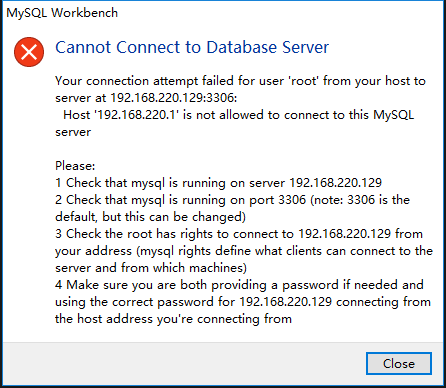
解决客户端连接错误
mysql> GRANT ALL PRIVILEGES ON *.* TO 'root'@'%' IDENTIFIED BY '123123' WITH GRANT OPTION;
Query OK, 0 rows affected, 1 warning (0.00 sec)
客户端正常连接,安装成功
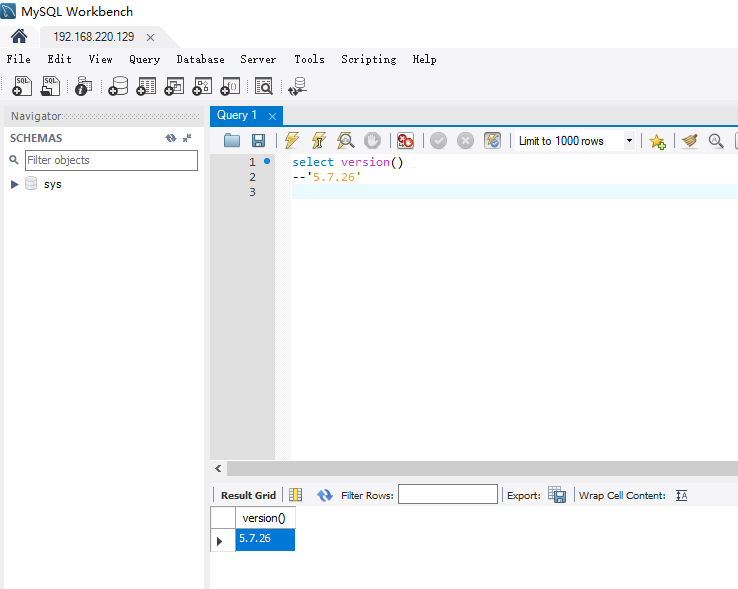
多学点,总不会吃亏的。


 浙公网安备 33010602011771号
浙公网安备 33010602011771号