摘要:
``` public class ImoocStudent { public boolean contains(int[] arr,int element){ boolean result = false; for(int value : arr){ if(value == element){ re 阅读全文
posted @ 2023-05-20 11:02
盘思动
阅读(33)
评论(0)
推荐(0)
摘要:
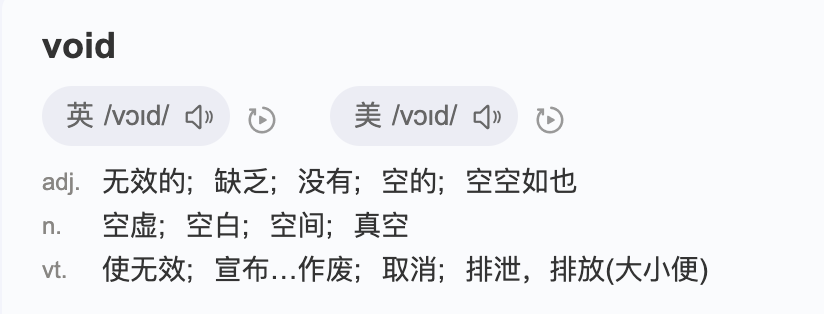 阅读全文
posted @ 2023-05-20 10:47
盘思动
阅读(64)
评论(0)
推荐(0)




 浙公网安备 33010602011771号
浙公网安备 33010602011771号