Redis 安装 - macOS
Github 地址 https://github.com/antirez/redis
1. 下载安装包
当前最新版本为5.0.5
2. 解压安装
$tar xzf redis-5.0.5.tar.gz
$cd redis-5.0.5
$make
在安装时候如果提示
`invalid active developer path (/Library/Developer/CommandLineTools), missing xcrun at: /Library/Developer/CommandLineTools/usr/bin/xcrun`
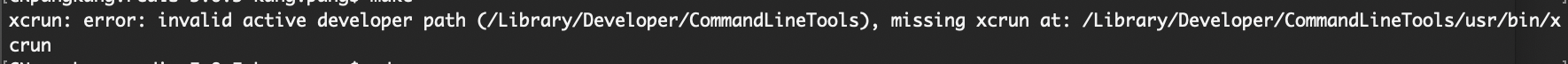
则需要安装 Xcode toolkit,参考 https://ma.ttias.be/mac-os-xcrun-error-invalid-active-developer-path-missing-xcrun/
xcode-select --install
然后再继续make
安装完成以后在当前目录下会新建src目录,内含编译后的redis-server和redis-cli
3. 启动redis
$ cd src/
$ ./redis-server
如果要使用自己的配置文件则使用
$ ./redis-server /path/to/redis.conf
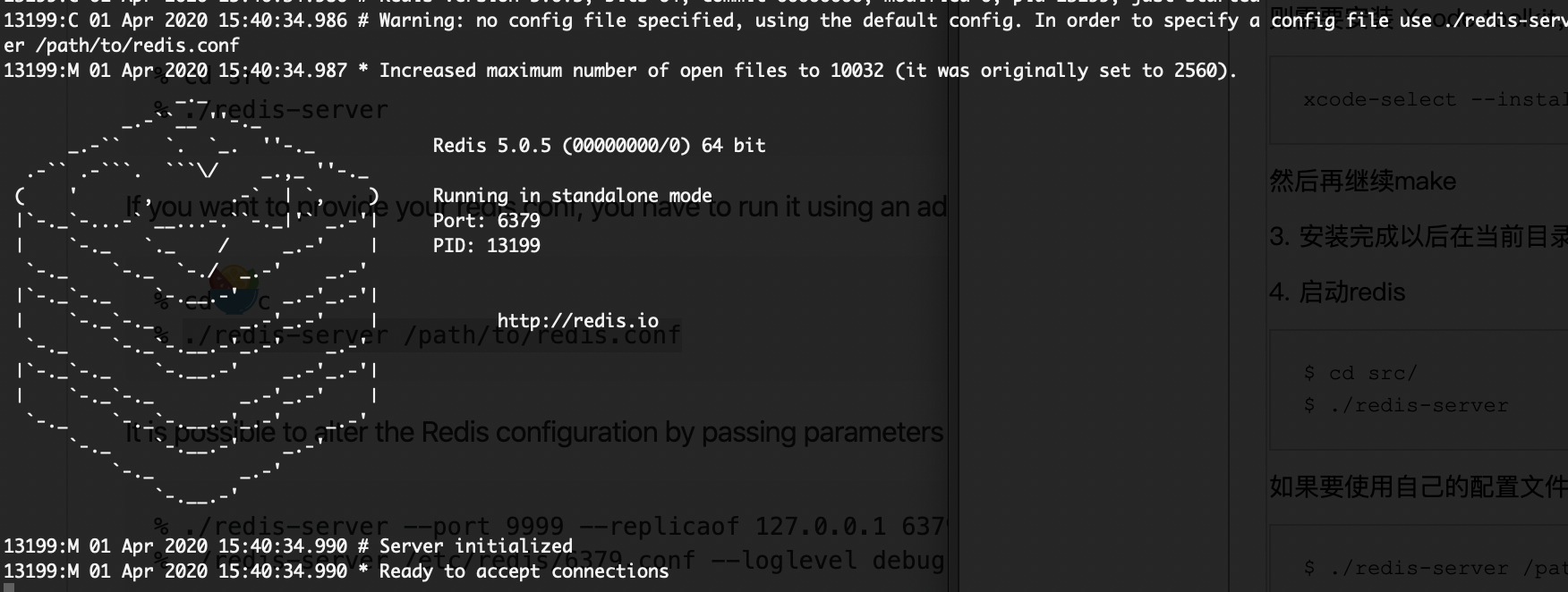
服务端默认绑定127.0.0.1 端口号为 6379
4. 启动客户端
$ ./redis-cli
5. 测试命令





 浙公网安备 33010602011771号
浙公网安备 33010602011771号