基于图像预处理的几个库
python 里面有第三方库PIL
Python第三方库使用 —— PIL
1.PIL 读取获得的图像矩阵与 numpy 下的多维数组
import numpy as np
from PIL import Image
img = Image.open(open('./images/3wolfmoon.jpg'))
# Image.open 接受一个文件句柄
img = np.asarray(img, dtype='float64')/255.
img.shape
# (639, 516, 3)
# 做到这一步还不够,如果是彩色图像
# img.shape = (height, width, ndim)
# 并不是 numpy 中所习惯的维度配置
img = img.transpose(2, 0, 1)
img.shape
# (3, 639, 516)
当使用PIL.Image.open()打开图片后,如果要使用img.shape函数,需要先将image形式转换成array数组
2.kears图片处理
from keras.preprocessing.image import img_to_array
from keras.applications.imagenet_utils import preprocess_input
from PIL import Image
import numpy as np
-
image = Image.open("./lena.jpg")
-
target = (512,512)
image = image.resize(target)
image = img_to_array(image)
得到结果: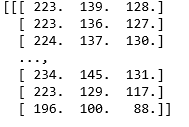
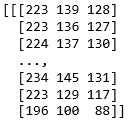
如果不修改继续进行预处理:
所以要将图片转化为浮点型数组:image = np.asarray(image,'f')
ValueError: output array is read-only
image.flags.writeable = True
image = image.resize(target)
image = np.asarray(image,'f')
#image.flags.writeable = True
image = np.expand_dims(image, axis=0) #拓展维度
image=preprocess_input(image) #预处理
暂时总结这一些




 浙公网安备 33010602011771号
浙公网安备 33010602011771号