eclipse插件开发:Hello-world
由于后续要开发eclipse插件,先参考官网文档,写个hello-world
1. 先创建一个插件工程
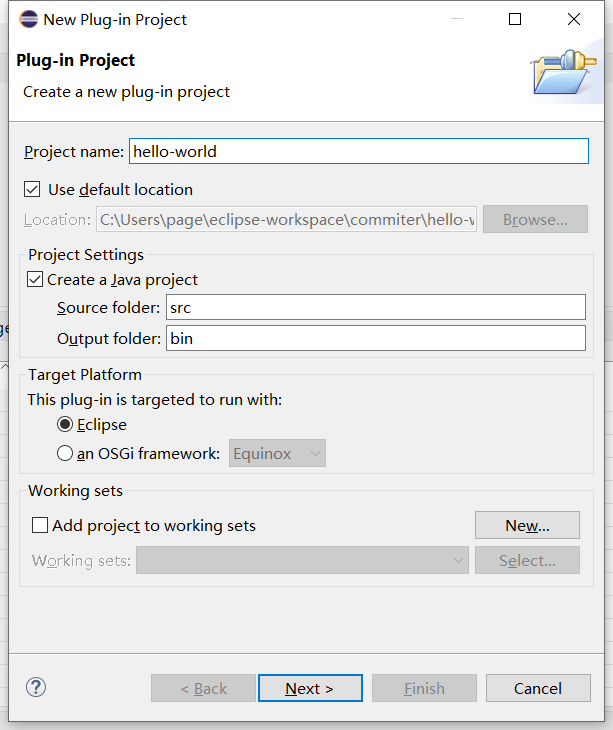
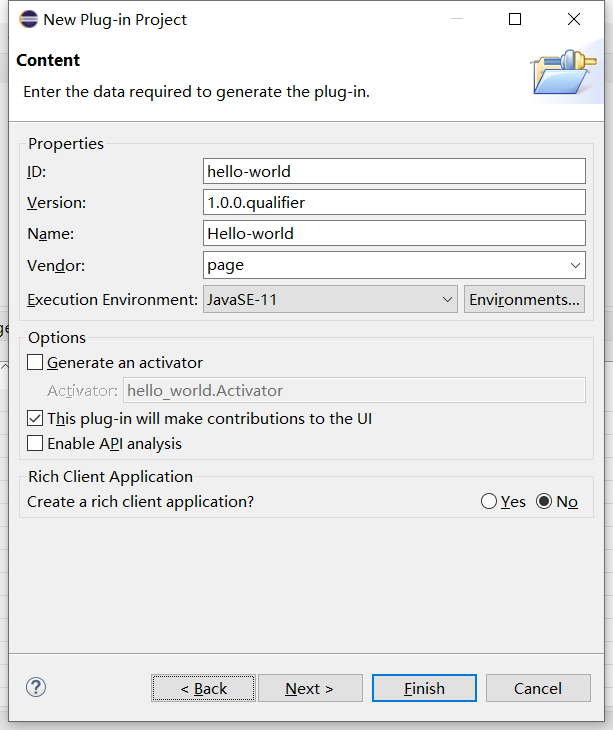
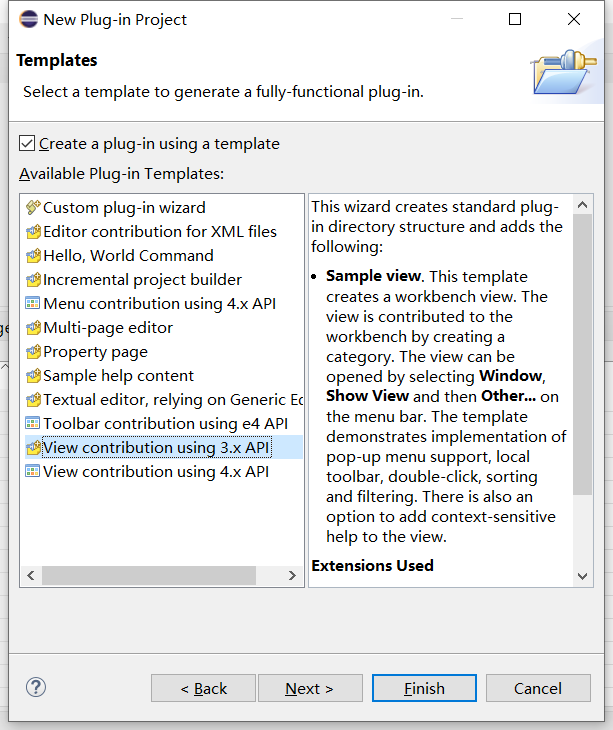
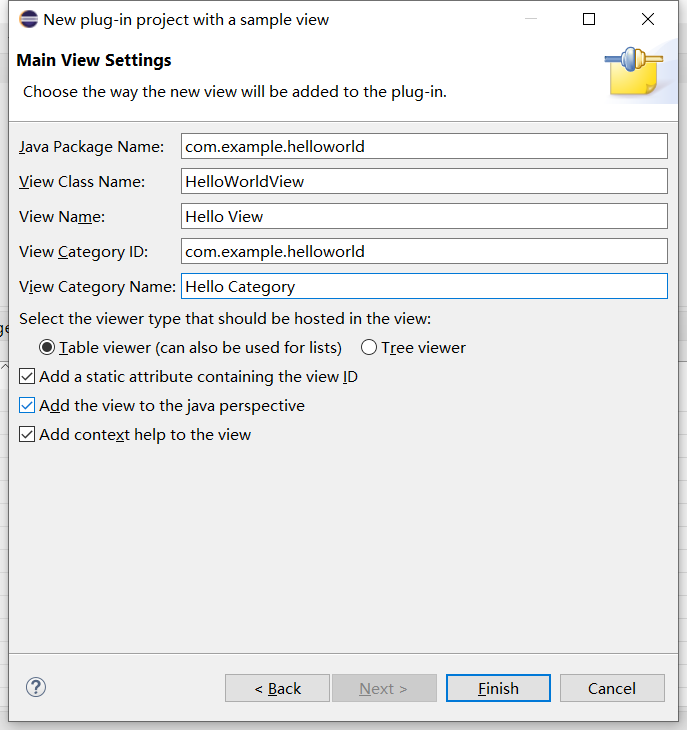
2. 将自动生成的类SampleView中的代码替换成官网的代码
package com.example.helloworld; import org.eclipse.swt.SWT; import org.eclipse.swt.widgets.Composite; import org.eclipse.swt.widgets.Label; import org.eclipse.ui.part.ViewPart; public class HelloWorldView extends ViewPart { Label label; public HelloWorldView() { } public void createPartControl(Composite parent) { label = new Label(parent, SWT.WRAP); label.setText("Hello World"); } public void setFocus() { // set focus to my widget. For a label, this doesn't // make much sense, but for more complex sets of widgets // you would decide which one gets the focus. } }
3. 点击菜单栏的Run-Run,会启动一个新的eclipse
4. 在这个新的eclipse中,点击菜单栏的Window-Show View-Other,选择我们新创建的视图
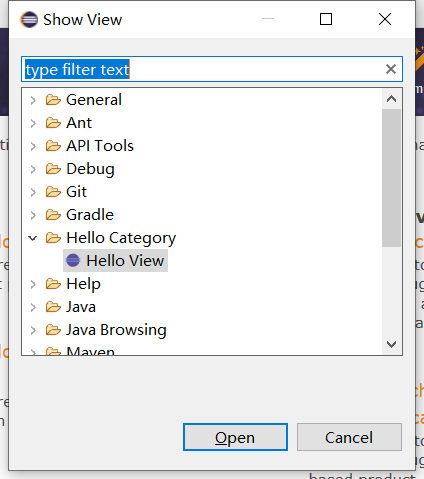
5. 打开之后展示了我们设置的内容,这样一个简单的hello-world插件就做好啦
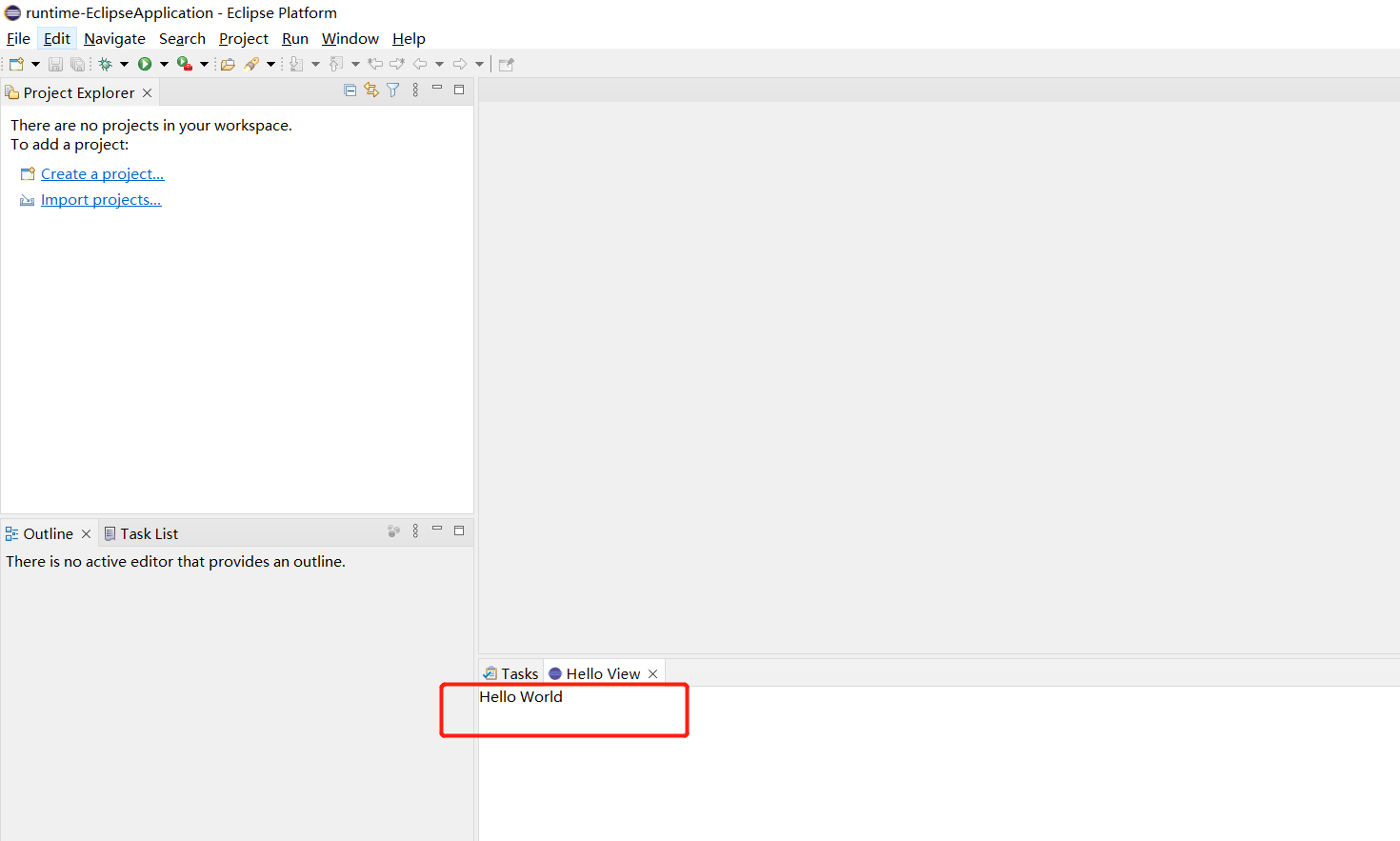
参考文档:https://help.eclipse.org/latest/index.jsp


 浙公网安备 33010602011771号
浙公网安备 33010602011771号