使用Vue做个简单的评论 + localstorage存储
1、引入Vue.js
2、编写代码
代码
<!DOCTYPE html> <html lang="zh"> <head> <meta charset="UTF-8"> <meta name="viewport" content="width=device-width, initial-scale=1.0"> <meta http-equiv="X-UA-Compatible" content="ie=edge"> <title>Vue 和 localstorage 的结合使用(版本一)</title> <style> .main { border: 3px solid antiquewhite; width: 500px; height: 600px; margin: auto; } .top { border: 2px solid aquamarine; width: 450px; height: 200px; margin: auto; margin-top: 10px; text-align: center; } .content { border: 4px solid aliceblue; width: 450px; height: 350px; margin: auto; margin-top: 20px; } .top input { margin-top: 10px; height: 25px; width: 60%; margin-left: 20px; } .top label { display: flex; margin-left: 35px; height: 100px; } .top label>textarea { margin-left: 20px; width: 270px; } .top button { margin-left: 270px; background: #7FFFD4; width: 65px; } .content>div div { border: 3px solid #F0F8FF; height: 30px; margin-top: 4px; padding-top: 10px; } .content>div>div a { float: right; } </style> </head> <body> <script src="js/vue.js"></script> <div id="app" class="main"> <div class="top"> <div> 用户名:<input type="text" v-model="author" /> <p></p> <label> <span>评论内容:</span> <textarea v-model="content"></textarea> </label> <p><button @click='saveData'>发布</button></p> </div> </div> <div class="content"> <div v-for="data in datas" > <div>{{data.key}}:{{data.value}} <a href @click.prevent='del(data.id)'>删除此评论</a></div> </div> </div> </div> <script> new Vue({ el:"#app", data:{ datas:[], author:"", content:"" }, methods:{ saveData(){ //将用户名存储到localstorage中 localStorage.setItem("input_author",this.author); if(this.author.trim() === ""){ return alert("小兄弟,请先输入用户名啊!!!!"); } if(this.content.trim() === ""){ return alert("大兄弟,你输入一下内容呗!!!!!"); } //将用户名和对应的内容push到数组中 this.datas.push({ id:+new Date(), key:this.author, value:this.content }); //更新 this.updateData(); }, updateData(){ //将数组序列化成字符串存入localstorage中 localStorage.setItem("author_content",JSON.stringify(this.datas)); }, del(id){ //根据id过滤datas中的数组 this.datas = this.datas.filter( (c) => c.id != id );//简写 // this.datas= this.datas.filter(function(c){ // return c.id != id; // }) //更新数据 this.updateData(); } }, created(){ //取到上一次的用户名 var author = localStorage.getItem("input_author"); if(author){ this.author = author; } //取出localstorage中的评论数据 var content = localStorage.getItem("author_content"); if(content){ //将存在localstorage中的数据取出,并序列化储成对象存入数组中 this.datas = JSON.parse(content); } } }); </script> </body> </html>
运行结果:
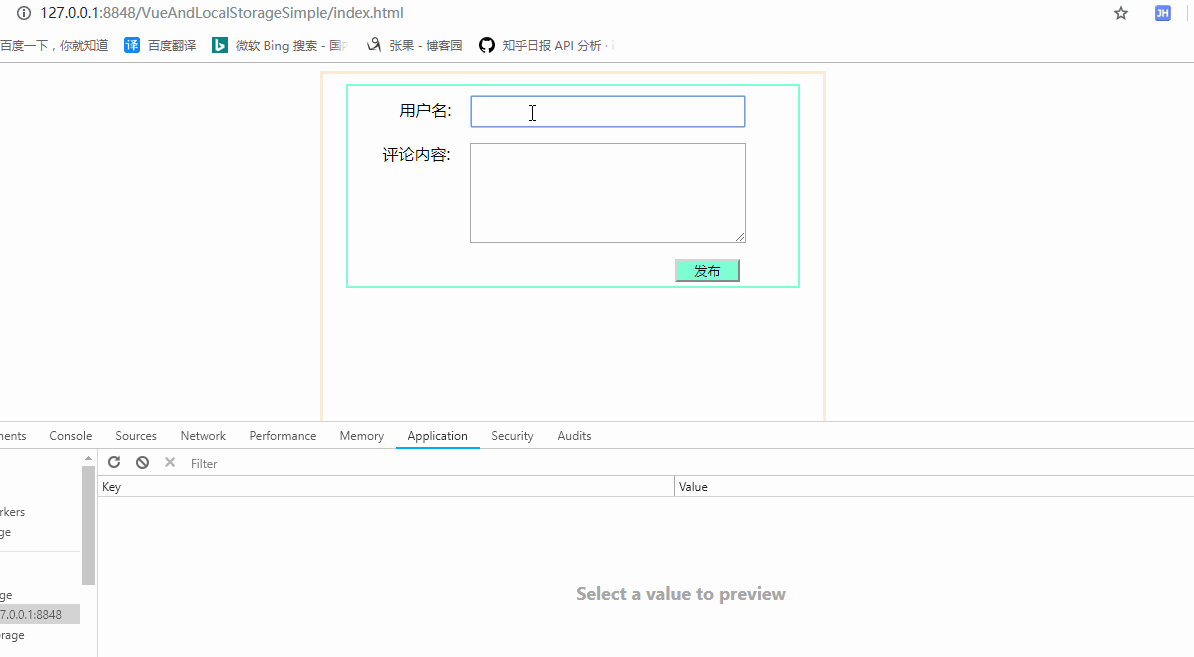
Vue示例下载地址(Vue,Vue模块化):https://github.com/oukele/VueAndLocalstorage
^_^,每天保持心情的愉悦。




 浙公网安备 33010602011771号
浙公网安备 33010602011771号