VS Code日常使用插件安装
VS Code 官网:https://code.visualstudio.com
VS Code 官网插件:https://marketplace.visualstudio.com/VSCode
1、远程 Linux 插件
Remote-SSH
使用可以参考知乎某位大佬写的:使用VScode连接远程服务器进行开发
连接时,遇到错误:Could not establish connection to "192.168.3.129": Connecting was canceled.
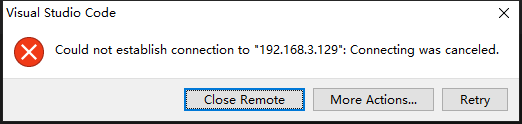
解决方法,手动配置 Remote-SSH 插件的 Config File 路径:C:\Users\Administrator\.ssh\config,即可
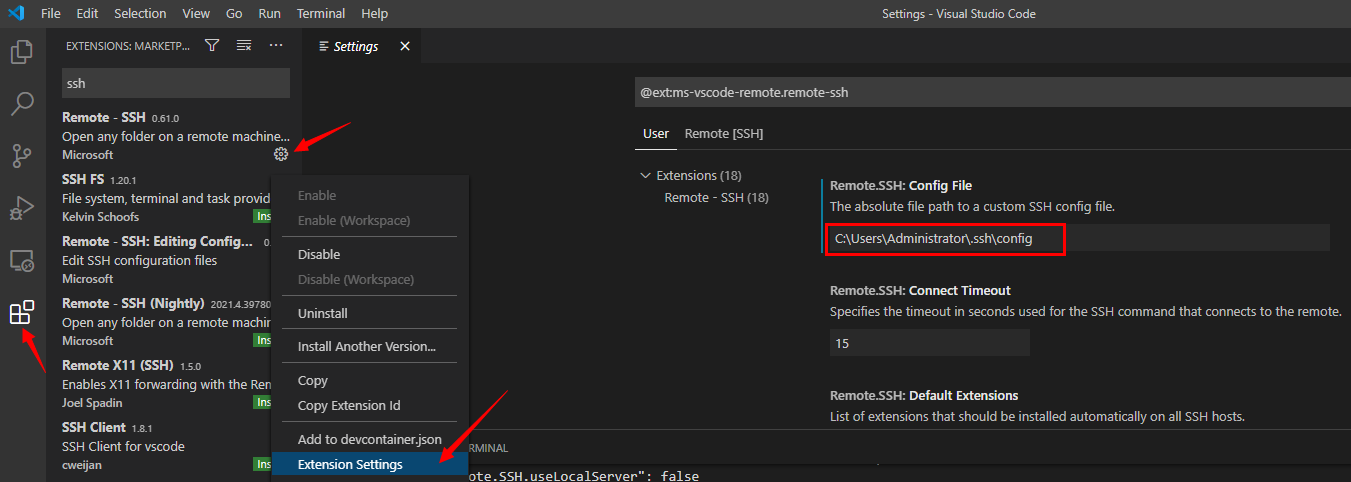
2、编写 Shell 脚本常用插件
(1)shellman
功能:智能提示和自动补全
(2)ShellCheck
功能:语法错误检查
(3)shell-format
功能:格式化Shell脚本
使用:在文件里右击,选择Format Document,或者使用快捷键:Shift+Alt+F
(4)Code Runner
功能:运行Shell脚本
安装完后,重启VS Code
使用:在 xxx.sh 脚本上右击,选择Run Code,或者在文件里右击,选择Run Code
3、编写 Lua 脚本常用插件
(1)Lua Debug
功能:调试Lua
(2)Code Runner
功能:运行Lua
使用可以参考CSDN某位大佬写的:Lua 开发环境搭建及代码运行(code runner插件)




 浙公网安备 33010602011771号
浙公网安备 33010602011771号