Open-Falcon注册时点击Sign up按钮没反应
参考https://blog.csdn.net/zhouxianli/article/details/89398746这篇文章,在Ubuntu18操作系统上部署了Open-Falcon,打开浏览器访问,注册账号,点击“Sign up”按钮时没有反应
登录时,点击“Sign in”按钮,有弹出的提示框中发现有个端口是18080
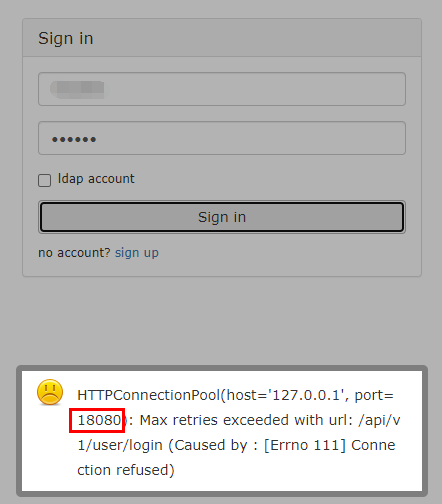
在cd ~/go/src/github.com/open-falcon/目录下搜索
find ./ -type f |xargs grep "http://127.0.0.1:18080"
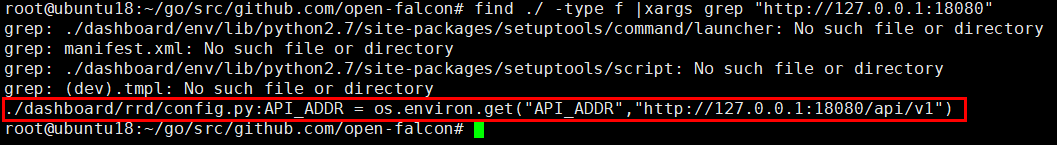
解决方法:
cd ~/go/src/github.com/open-falcon/dashboard/rrd/
vim config.py
将 http://127.0.0.1:18080/api/v1 中的18080端口更改为8080
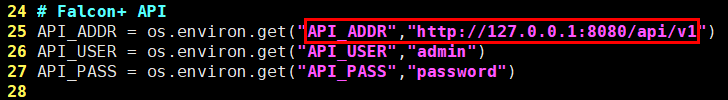
保存退出
cd ~/go/src/github.com/open-falcon/dashboard/
# 重启
./control restart
再次注册,登录,就没问题了
本文参考自:https://blog.csdn.net/wangxinhe1018/article/details/100566680




 浙公网安备 33010602011771号
浙公网安备 33010602011771号