windows下编辑shell脚本,拷贝到linux下执行报错
1、报错信息
bad interpreter: No such file or directory 或者 syntax error near unexpected token `xxxxxxx\r''
这两个报错信息分别是./ 执行脚本和sh执行脚本打印的报错信息(关于同一个脚本,为什么这两个执行方式,报错信息不一样,有兴趣的小伙伴可以自己思考下)
[root@localhost ~]# ./h.sh
-bash: ./h.sh: /bin/bash^M: bad interpreter: No such file or directory
[root@localhost ~]#
[root@localhost ~]# sh h.sh
h.sh: line 4: syntax error near unexpected token `$'do\r''
'.sh: line 4: `do
[root@localhost ~]#
2、打开脚本查看文件格式
vim打开文件后,进入末行模式,查看文件格式"set ff"
[root@localhost ~]# vim h.sh
#!/bin/bash
db="a b c d e"
for i in $db
do
echo $i
done
~
~
~
~
~
~
~
:set ff
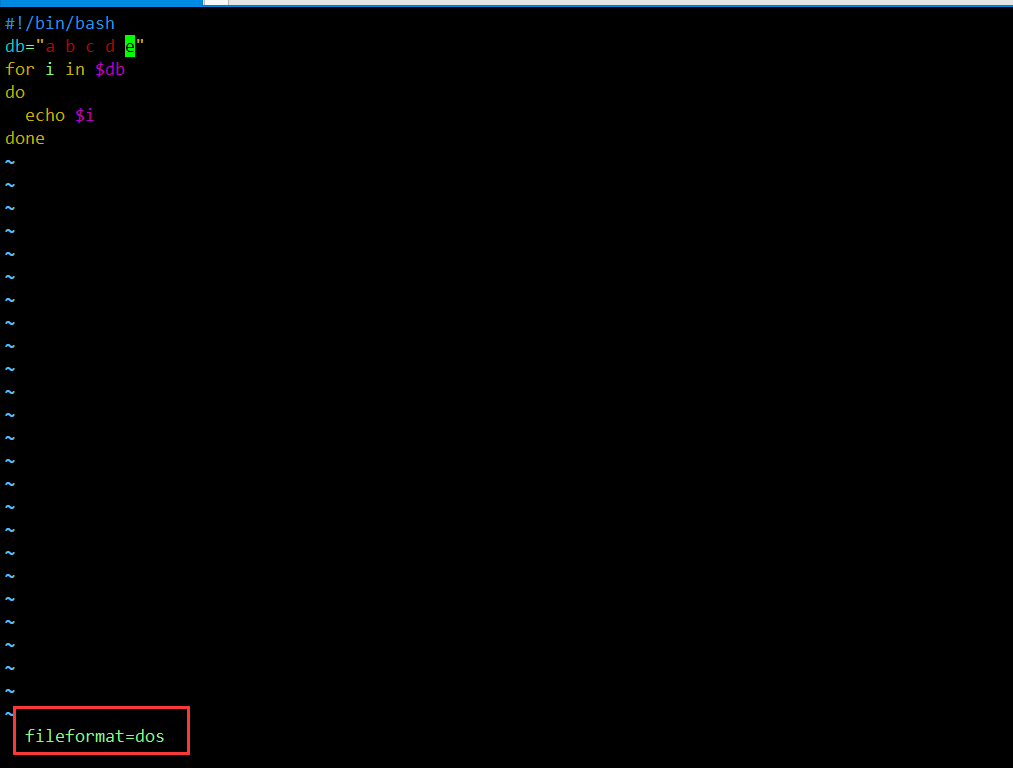
发现脚本文件是DOS格式的,即每一行的行尾以\r\n来标识。
修改文件格式,进入末行模式,"set ff=unix" ,然后使用set ff 查看修改后文件格式是否为 ”fileformat=unix “,确认没有问题后保存退出。
执行脚本验证是否执行成功。
[root@localhost ~]# ./h.sh
a
b
c
d
e
[root@localhost ~]#
[root@localhost ~]# sh h.sh
a
b
c
d
e
[root@localhost ~]#




 浙公网安备 33010602011771号
浙公网安备 33010602011771号