WebSocket实践——Java实现WebSocket的两种方式
什么是 WebSocket?
随着互联网的发展,传统的HTTP协议已经很难满足Web应用日益复杂的需求了。近年来,随着HTML5的诞生,WebSocket协议被提出,它实现了浏览器与服务器的全双工通信,扩展了浏览器与服务端的通信功能,使服务端也能主动向客户端发送数据。
我们知道,传统的HTTP协议是无状态的,每次请求(request)都要由客户端(如 浏览器)主动发起,服务端进行处理后返回response结果,而服务端很难主动向客户端发送数据;这种客户端是主动方,服务端是被动方的传统Web模式 对于信息变化不频繁的Web应用来说造成的麻烦较小,而对于涉及实时信息的Web应用却带来了很大的不便,如带有即时通信、实时数据、订阅推送等功能的应 用。在WebSocket规范提出之前,开发人员若要实现这些实时性较强的功能,经常会使用折衷的解决方法:轮询(polling)和Comet技术。其实后者本质上也是一种轮询,只不过有所改进。
轮询是最原始的实现实时Web应用的解决方案。轮询技术要求客户端以设定的时间间隔周期性地向服务端发送请求,频繁地查询是否有新的数据改动。明显地,这种方法会导致过多不必要的请求,浪费流量和服务器资源。
Comet技术又可以分为长轮询和流技术。长轮询改进了上述的轮询技术,减小了无用的请求。它会为某些数据设定过期时间,当数据过期后才会向服务端发送请求;这种机制适合数据的改动不是特别频繁的情况。流技术通常是指客户端使用一个隐藏的窗口与服务端建立一个HTTP长连接,服务端会不断更新连接状态以保持HTTP长连接存活;这样的话,服务端就可以通过这条长连接主动将数据发送给客户端;流技术在大并发环境下,可能会考验到服务端的性能。
这两种技术都是基于请求-应答模式,都不算是真正意义上的实时技术;它们的每一次请求、应答,都浪费了一定流量在相同的头部信息上,并且开发复杂度也较大。
伴随着HTML5推出的WebSocket,真正实现了Web的实时通信,使B/S模式具备了C/S模式的实时通信能力。WebSocket的工作流程是这 样的:浏览器通过JavaScript向服务端发出建立WebSocket连接的请求,在WebSocket连接建立成功后,客户端和服务端就可以通过 TCP连接传输数据。因为WebSocket连接本质上是TCP连接,不需要每次传输都带上重复的头部数据,所以它的数据传输量比轮询和Comet技术小 了很多。本文不详细地介绍WebSocket规范,主要介绍下WebSocket在Java Web中的实现。
JavaEE 7中出了JSR-356:Java API for WebSocket规范。不少Web容器,如Tomcat,Nginx,Jetty等都支持WebSocket。Tomcat从7.0.27开始支持 WebSocket,从7.0.47开始支持JSR-356,下面的Demo代码也是需要部署在Tomcat7.0.47以上的版本才能运行。
WebSocket是HTML5开始提供的一种在单个 TCP 连接上进行全双工通讯的协议。
在WebSocket API中,浏览器和服务器只需要做一个握手的动作,然后,浏览器和服务器之间就形成了一条快速通道。两者之间就直接可以数据互相传送。
浏览器通过 JavaScript 向服务器发出建立 WebSocket 连接的请求,连接建立以后,客户端和服务器端就可以通过 TCP 连接直接交换数据。
当你获取 Web Socket 连接后,你可以通过 send() 方法来向服务器发送数据,并通过 onmessage 事件来接收服务器返回的数据。
以下 API 用于创建 WebSocket 对象。
var Socket = new WebSocket(url, [protocol] );
以上代码中的第一个参数 url, 指定连接的 URL。第二个参数 protocol 是可选的,指定了可接受的子协议。
实现方式
-
常用的 Node 实现有以下三种。
- Tomcat实现websocket方法
- spring整合websocket方法
具体实现
-
Tomcat实现websocket方法
使用这种方式无需别的任何配置,只需服务端一个处理类
服务端
/** * 服务器 * @ClassName: WebSocket * @Description: TODO * @author OnlyMate * @Date 2018年8月16日 下午2:46:54 * */ @ServerEndpoint("/webSocketByTomcat/{username}") public class WebSocket { private static int onlineCount = 0; private static Map<String, WebSocket> clients = new ConcurrentHashMap<String, WebSocket>(); private Session session; private String username; @OnOpen public void onOpen(@PathParam("username") String username, Session session) throws IOException { this.username = username; this.session = session; addOnlineCount(); clients.put(username, this); System.out.println("已连接"); } @OnClose public void onClose() throws IOException { clients.remove(username); subOnlineCount(); } @OnMessage public void onMessage(String message) throws IOException { JSONObject jsonTo = JSONObject.parseObject(message); System.out.println(jsonTo.getString("to") +":"+ jsonTo.getString("msg")); if (!jsonTo.getString("to").toLowerCase().equals("all")){ sendMessageTo(jsonTo.getString("msg"), jsonTo.getString("to")); }else{ sendMessageAll(jsonTo.getString("msg")); } } @OnError public void onError(Session session, Throwable error) { error.printStackTrace(); } public void sendMessageTo(String message, String To) throws IOException { // session.getBasicRemote().sendText(message); //session.getAsyncRemote().sendText(message); for (WebSocket item : clients.values()) { if (item.username.equals(To) ) item.session.getAsyncRemote().sendText(message); } } public void sendMessageAll(String message) throws IOException { for (WebSocket item : clients.values()) { item.session.getAsyncRemote().sendText(message); } } public static synchronized int getOnlineCount() { return onlineCount; } public static synchronized void addOnlineCount() { WebSocket.onlineCount++; } public static synchronized void subOnlineCount() { WebSocket.onlineCount--; } public static synchronized Map<String, WebSocket> getClients() { return clients; } }
客户端
<%@ page language="java" import="java.util.*" pageEncoding="utf-8"%> <%@ taglib uri="http://java.sun.com/jsp/jstl/core" prefix="c"%> <%@ taglib uri="http://java.sun.com/jsp/jstl/fmt" prefix="fmt"%> <c:set var="ctx" value="${pageContext.request.contextPath}" /> <c:set var="ctxpath" value="${pageContext.request.scheme}${'://'}${pageContext.request.serverName}${':'}${pageContext.request.serverPort}${pageContext.request.contextPath}" /> <!DOCTYPE html PUBLIC "-//W3C//DTD HTML 4.01 Transitional//EN" "http://www.w3.org/TR/html4/loose.dtd"> <html> <head> <meta charset=UTF-8"> <title>登录测试</title> </head> <body> <h2>Hello World!</h2> <div> <span>sessionId:</span> <% HttpSession s= request.getSession(); out.println(s.getId()); %> </div> <input id="sessionId" type="hidden" value="<%=session.getId() %>" /> <input id="text" type="text" /> <button onclick="send()">发送消息</button> <hr /> <button onclick="closeWebSocket()">关闭WebSocket连接</button> <hr /> <div id="message"></div> </body> <script type="text/javascript" src="http://localhost:8088/static/js/sockjs-0.3.min.js"></script> <script type="text/javascript"> var websocket = null; if('WebSocket' in window) { websocket = new WebSocket("ws://localhost:8088/websocket/webSocketByTomcat/"+document.getElementById('sessionId').value); } else if('MozWebSocket' in window) { websocket = new MozWebSocket("ws://localhost:8088/websocket/webSocketByTomcat/"+document.getElementById('sessionId').value); } else { websocket = new SockJS("localhost:8088/websocket/webSocketByTomcat/"+document.getElementById('sessionId').value); } //连接发生错误的回调方法 websocket.onerror = function () { setMessageInnerHTML("WebSocket连接发生错误"); }; //连接成功建立的回调方法 websocket.onopen = function () { setMessageInnerHTML("WebSocket连接成功"); } //接收到消息的回调方法 websocket.onmessage = function (event) { setMessageInnerHTML(event.data); } //连接关闭的回调方法 websocket.onclose = function () { setMessageInnerHTML("WebSocket连接关闭"); } //监听窗口关闭事件,当窗口关闭时,主动去关闭websocket连接,防止连接还没断开就关闭窗口,server端会抛异常。 window.onbeforeunload = function () { closeWebSocket(); } //将消息显示在网页上 function setMessageInnerHTML(innerHTML) { document.getElementById('message').innerHTML += innerHTML + '<br/>'; } //关闭WebSocket连接 function closeWebSocket() { websocket.close(); } //发送消息 function send() { var message = document.getElementById('text').value; websocket.send(message); } </script> </html>
注意导入socketjs时要使用地址全称,并且连接使用的是http而不是websocket的ws
服务端如何向客户端推送消息呢?
代码如下
/** * 服务端推送消息对客户端 * @ClassName: ServiceClientController * @Description: TODO * @author OnlyMate * @Date 2018年8月16日 下午2:45:22 * */ @Controller @RequestMapping(value="webSocketByTomcat/serviceToClient") public class ServiceClientByTomcatController { private WebSocket websocket = new WebSocket(); @RequestMapping public void sendMsg(HttpServletRequest request, HttpServletResponse response) throws IOException { JSONObject json = new JSONObject(); json.put("to", request.getSession().getId()); json.put("msg", "欢迎连接WebSocket!!!!"); websocket.onMessage(json.toJSONString()); } }
效果如下图所示
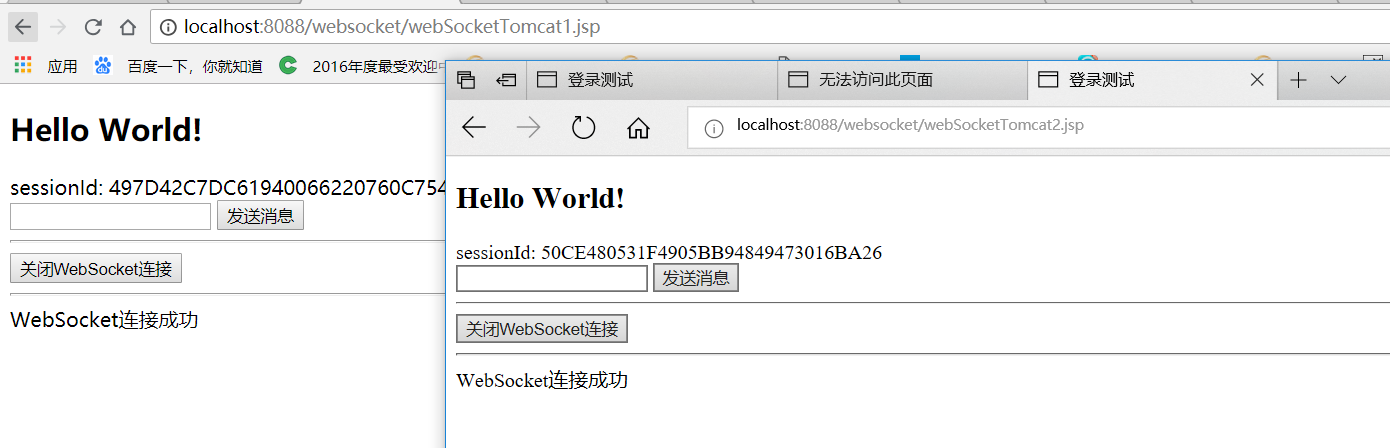
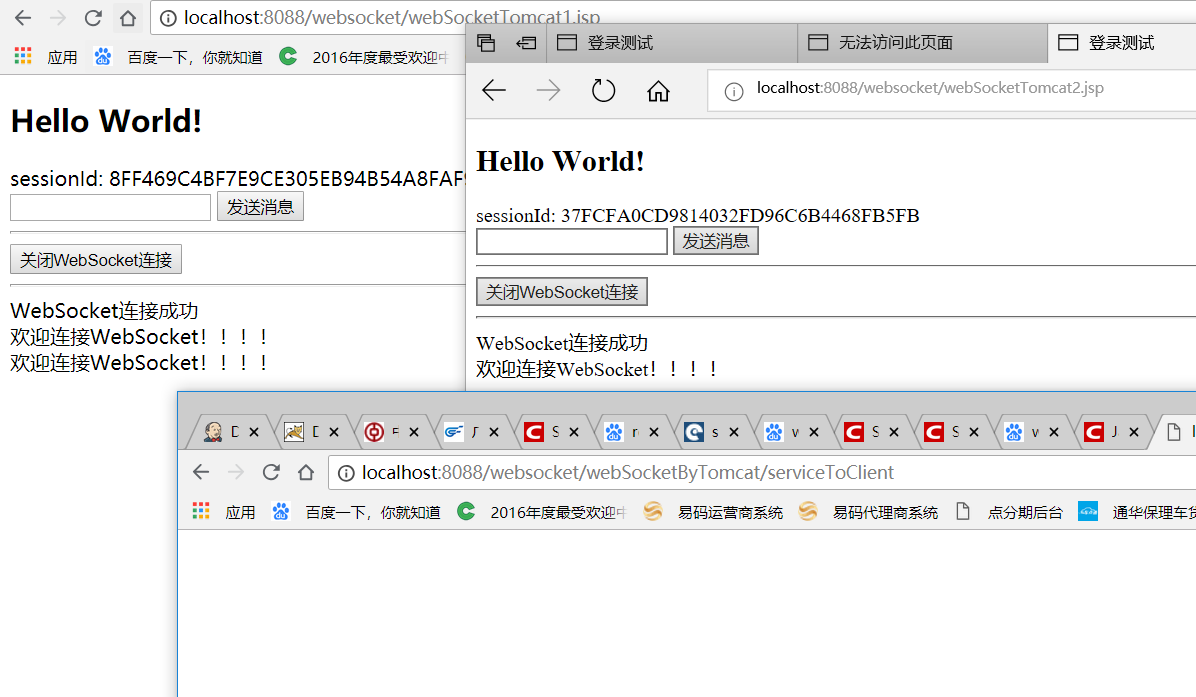
-
spring整合websocket方法
springboot对websocket支持很友好,只需要继承webSocketHandler类,重写几个方法就可以了
这个类是对消息的一些处理,比如是发给一个人,还是发给所有人,并且前端连接时触发的一些动作
/** * 创建一个WebSocket server * * @ClassName: CustomWebSocketHandler * @Description: TODO * @author OnlyMate * @Date 2018年8月16日 下午3:17:34 * */ @Service public class CustomWebSocketHandler extends TextWebSocketHandler implements WebSocketHandler { private Logger logger = LoggerFactory.getLogger(CustomWebSocketHandler.class); // 在线用户列表 private static final Map<String, WebSocketSession> users; // 用户标识 private static final String CLIENT_ID = "mchNo"; static { users = new HashMap<>(); } @Override public void afterConnectionEstablished(WebSocketSession session) throws Exception { logger.info("成功建立websocket-spring连接"); String mchNo = getMchNo(session); if (StringUtils.isNotEmpty(mchNo)) { users.put(mchNo, session); session.sendMessage(new TextMessage("成功建立websocket-spring连接")); logger.info("用户标识:{},Session:{}", mchNo, session.toString()); } } @Override public void handleTextMessage(WebSocketSession session, TextMessage message) { logger.info("收到客户端消息:{}", message.getPayload()); JSONObject msgJson = JSONObject.parseObject(message.getPayload()); String to = msgJson.getString("to"); String msg = msgJson.getString("msg"); WebSocketMessage<?> webSocketMessageServer = new TextMessage("server:" +message); try { session.sendMessage(webSocketMessageServer); if("all".equals(to.toLowerCase())) { sendMessageToAllUsers(new TextMessage(getMchNo(session) + ":" +msg)); }else { sendMessageToUser(to, new TextMessage(getMchNo(session) + ":" +msg)); } } catch (IOException e) { logger.info("handleTextMessage method error:{}", e); } } @Override public void handleTransportError(WebSocketSession session, Throwable exception) throws Exception { if (session.isOpen()) { session.close(); } logger.info("连接出错"); users.remove(getMchNo(session)); } @Override public void afterConnectionClosed(WebSocketSession session, CloseStatus status) throws Exception { logger.info("连接已关闭:" + status); users.remove(getMchNo(session)); } @Override public boolean supportsPartialMessages() { return false; } public void sendMessage(String jsonData) { logger.info("收到客户端消息sendMessage:{}", jsonData); JSONObject msgJson = JSONObject.parseObject(jsonData); String mchNo = StringUtils.isEmpty(msgJson.getString(CLIENT_ID)) ? "陌生人" : msgJson.getString(CLIENT_ID); String to = msgJson.getString("to"); String msg = msgJson.getString("msg"); if("all".equals(to.toLowerCase())) { sendMessageToAllUsers(new TextMessage(mchNo + ":" +msg)); }else { sendMessageToUser(to, new TextMessage(mchNo + ":" +msg)); } } /** * 发送信息给指定用户 * @Title: sendMessageToUser * @Description: TODO * @Date 2018年8月21日 上午11:01:08 * @author OnlyMate * @param mchNo * @param message * @return */ public boolean sendMessageToUser(String mchNo, TextMessage message) { if (users.get(mchNo) == null) return false; WebSocketSession session = users.get(mchNo); logger.info("sendMessage:{} ,msg:{}", session, message.getPayload()); if (!session.isOpen()) { logger.info("客户端:{},已断开连接,发送消息失败", mchNo); return false; } try { session.sendMessage(message); } catch (IOException e) { logger.info("sendMessageToUser method error:{}", e); return false; } return true; } /** * 广播信息 * @Title: sendMessageToAllUsers * @Description: TODO * @Date 2018年8月21日 上午11:01:14 * @author OnlyMate * @param message * @return */ public boolean sendMessageToAllUsers(TextMessage message) { boolean allSendSuccess = true; Set<String> mchNos = users.keySet(); WebSocketSession session = null; for (String mchNo : mchNos) { try { session = users.get(mchNo); if (session.isOpen()) { session.sendMessage(message); }else { logger.info("客户端:{},已断开连接,发送消息失败", mchNo); } } catch (IOException e) { logger.info("sendMessageToAllUsers method error:{}", e); allSendSuccess = false; } } return allSendSuccess; } /** * 获取用户标识 * @Title: getMchNo * @Description: TODO * @Date 2018年8月21日 上午11:01:01 * @author OnlyMate * @param session * @return */ private String getMchNo(WebSocketSession session) { try { String mchNo = session.getAttributes().get(CLIENT_ID).toString(); return mchNo; } catch (Exception e) { return null; } } }
这个类的作用就是在连接成功前和成功后增加一些额外的功能
我们希望能够把websocketSession和httpsession对应起来,这样就能根据当前不同的session,定向对websocketSession进行数据返回;在查询资料之后,发现spring中有一个拦截器接口,HandshakeInterceptor,可以实现这个接口,来拦截握手过程,向其中添加属性
/** * WebSocket握手时的拦截器 * @ClassName: CustomWebSocketInterceptor * @Description: TODO * @author OnlyMate * @Date 2018年8月16日 下午3:17:04 * */ public class CustomWebSocketInterceptor implements HandshakeInterceptor { private Logger logger = LoggerFactory.getLogger(CustomWebSocketInterceptor.class); /** * 关联HeepSession和WebSocketSession, * beforeHandShake方法中的Map参数 就是对应websocketSession里的属性 */ @Override public boolean beforeHandshake(ServerHttpRequest request, ServerHttpResponse response, WebSocketHandler handler, Map<String, Object> map) throws Exception { if (request instanceof ServletServerHttpRequest) { logger.info("*****beforeHandshake******"); HttpServletRequest httpServletRequest = ((ServletServerHttpRequest) request).getServletRequest(); HttpSession session = httpServletRequest.getSession(true); logger.info("mchNo:{}", httpServletRequest.getParameter("mchNo")); if (session != null) { map.put("sessionId",session.getId()); map.put("mchNo", httpServletRequest.getParameter("mchNo")); } } return true; } @Override public void afterHandshake(ServerHttpRequest serverHttpRequest, ServerHttpResponse serverHttpResponse, WebSocketHandler webSocketHandler, Exception e) { logger.info("******afterHandshake******"); } }
这个类是配置类向Spring中注入handler
/** * websocket的配置类 * @ClassName: CustomWebSocketConfig * @Description: TODO * @author OnlyMate * @Date 2018年8月16日 下午3:17:26 * */ @Configuration @EnableWebSocket public class CustomWebSocketConfig implements WebSocketConfigurer { @Override public void registerWebSocketHandlers(WebSocketHandlerRegistry registry) { registry.addHandler(customWebSocketHandler(), "/webSocketBySpring/customWebSocketHandler").addInterceptors(new CustomWebSocketInterceptor()).setAllowedOrigins("*"); registry.addHandler(customWebSocketHandler(), "/sockjs/webSocketBySpring/customWebSocketHandler").addInterceptors(new CustomWebSocketInterceptor()).setAllowedOrigins("*").withSockJS(); } @Bean public WebSocketHandler customWebSocketHandler() { return new CustomWebSocketHandler(); } }
补充说明:
setAllowedOrigins("*")一定要加上,不然只有访问localhost,其他的不予许访问
setAllowedOrigins(String[] domains),允许指定的域名或IP(含端口号)建立长连接,如果只允许自家域名访问,这里轻松设置。如果不限时使用"*"号,如果指定了域名,则必须要以http或https开头
经查阅官方文档springwebsocket 4.1.5版本前默认支持跨域访问,之后的版本默认不支持跨域,需要设置
使用withSockJS()的原因:
一些浏览器中缺少对WebSocket的支持,因此,回退选项是必要的,而Spring框架提供了基于SockJS协议的透明的回退选项。
SockJS的一大好处在于提供了浏览器兼容性。优先使用原生WebSocket,如果在不支持websocket的浏览器中,会自动降为轮询的方式。
除此之外,spring也对socketJS提供了支持。
如果代码中添加了withSockJS()如下,服务器也会自动降级为轮询。
registry.addEndpoint("/coordination").withSockJS();SockJS的目标是让应用程序使用WebSocket API,但在运行时需要在必要时返回到非WebSocket替代,即无需更改应用程序代码。
SockJS是为在浏览器中使用而设计的。它使用各种各样的技术支持广泛的浏览器版本。对于SockJS传输类型和浏览器的完整列表,可以看到SockJS客户端页面。
传输分为3类:WebSocket、HTTP流和HTTP长轮询(按优秀选择的顺序分为3类)
客户端
<%@ page language="java" import="java.util.*" pageEncoding="utf-8"%> <%@ taglib uri="http://java.sun.com/jsp/jstl/core" prefix="c"%> <%@ taglib uri="http://java.sun.com/jsp/jstl/fmt" prefix="fmt"%> <c:set var="ctx" value="${pageContext.request.contextPath}" /> <c:set var="ctxpath" value="${pageContext.request.scheme}${'://'}${pageContext.request.serverName}${':'}${pageContext.request.serverPort}${pageContext.request.contextPath}" /> <!DOCTYPE html PUBLIC "-//W3C//DTD HTML 4.01 Transitional//EN" "http://www.w3.org/TR/html4/loose.dtd"> <html> <head> <meta charset=UTF-8"> <title>登录测试</title> </head> <body> <h2>Hello World! Web Socket by Spring</h2> <div> <span>sessionId:</span> <% HttpSession s= request.getSession(); out.println(s.getId()); %> </div> <input id="sessionId" type="hidden" value="<%=session.getId() %>" /> <input id="text" type="text" /> <button onclick="send()">发送消息</button> <hr /> <button onclick="closeWebSocket()">关闭WebSocket连接</button> <hr /> <div id="message"></div> </body> <script type="text/javascript" src="http://localhost:8088/static/js/sockjs-0.3.min.js"></script> <script type="text/javascript"> var websocket = null; //判断当前浏览器是否支持WebSocket //判断当前浏览器是否支持WebSocket if('WebSocket' in window) { websocket = new WebSocket("ws://localhost:8088/websocket/webSocketBySpring/customWebSocketHandler?mchNo="+ 123); } else if('MozWebSocket' in window) { websocket = new MozWebSocket("ws://localhost:8088/websocket/webSocketBySpring/customWebSocketHandler?mchNo="+ 123); } else { websocket = new SockJS("http://localhost:8088/websocket/sockjs/webSocketBySpring/customWebSocketHandler?mchNo="+ 123); } //连接发生错误的回调方法 websocket.onerror = function () { setMessageInnerHTML("WebSocket连接发生错误"); }; //连接成功建立的回调方法 websocket.onopen = function () { setMessageInnerHTML("WebSocket连接成功"); } //接收到消息的回调方法 websocket.onmessage = function (event) { setMessageInnerHTML(event.data); } //连接关闭的回调方法 websocket.onclose = function () { setMessageInnerHTML("WebSocket连接关闭"); } //监听窗口关闭事件,当窗口关闭时,主动去关闭websocket连接,防止连接还没断开就关闭窗口,server端会抛异常。 window.onbeforeunload = function () { closeWebSocket(); } //将消息显示在网页上 function setMessageInnerHTML(innerHTML) { document.getElementById('message').innerHTML += innerHTML + '<br/>'; } //关闭WebSocket连接 function closeWebSocket() { websocket.close(); } //发送消息 function send() { var message = document.getElementById('text').value; websocket.send(message); } </script> </html>
效果如图所示
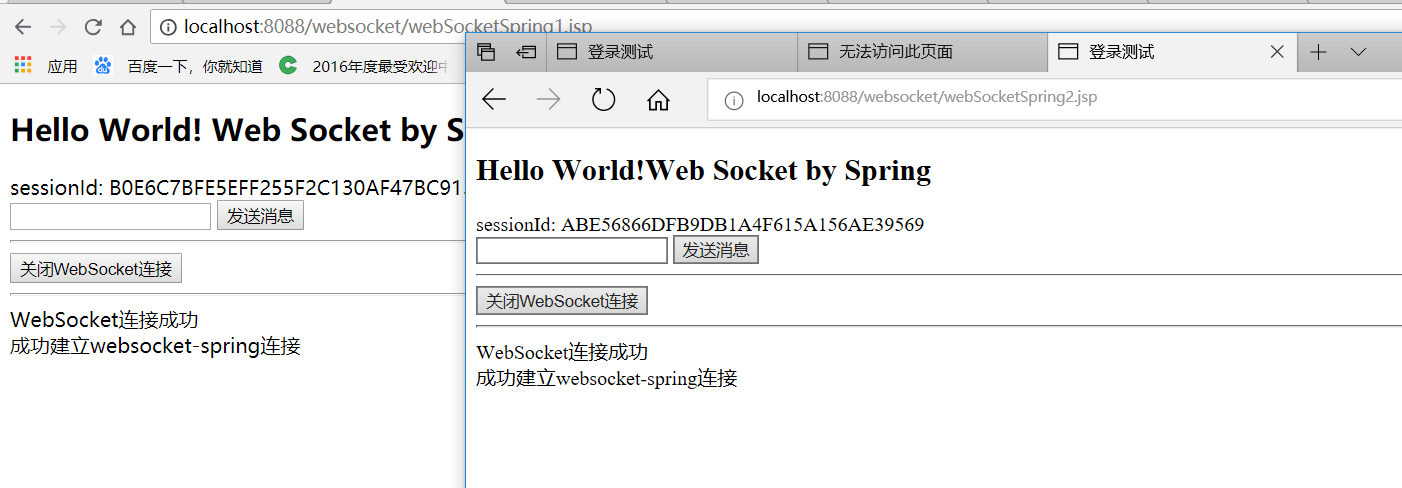
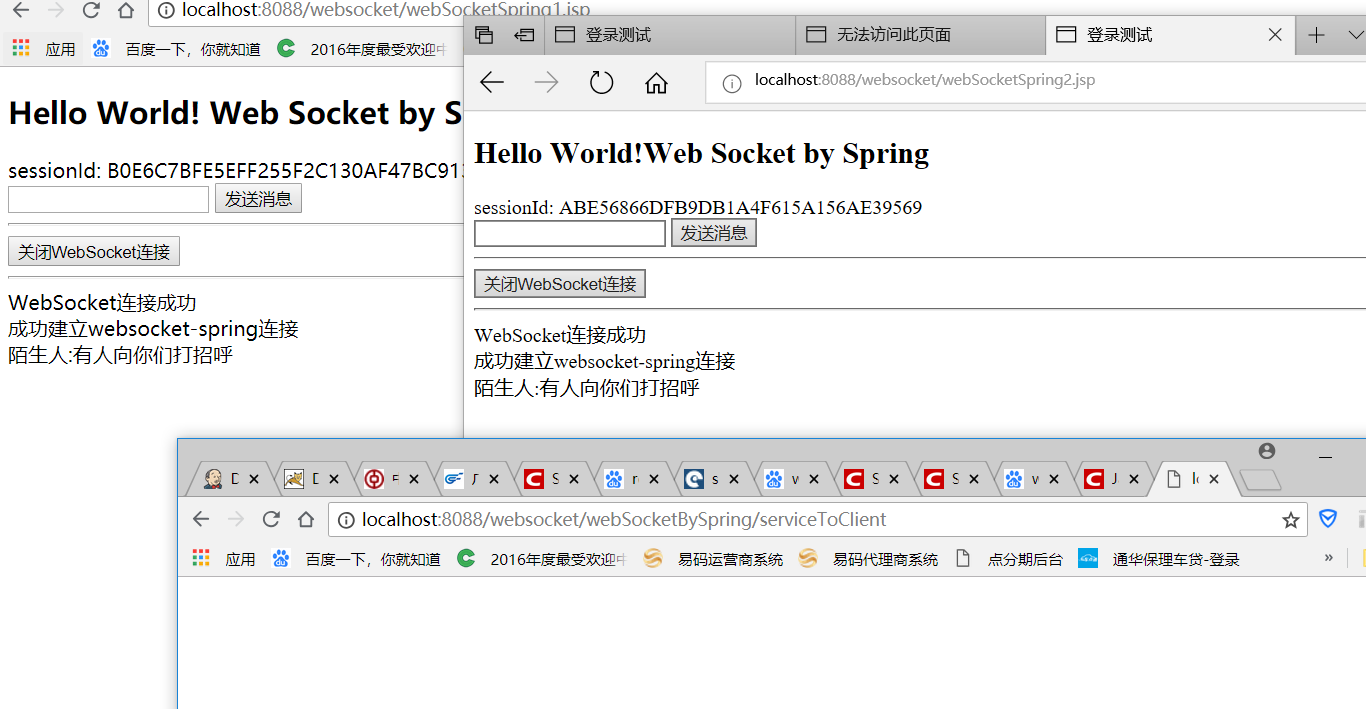
完毕


 浙公网安备 33010602011771号
浙公网安备 33010602011771号