.NET ----- 将文本框改成下划线,将下拉框改为下拉下划线
1、实现:前端直接进行控制,只能输入数字,
原先:
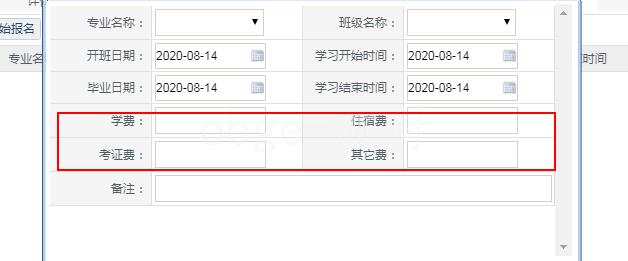
修改:
在页面初始化的时候加上 , SetTextBoxInput()

base.SetTextBoxInput(tbFee_KaoZhengFei, 121); base.SetTextBoxInput(tbFee_QiTa, 121); base.SetTextBoxInput(tbFee_XueFei_back, 121); base.SetTextBoxInput(tbFee_ZhuSuFei, 121);
变成如下:只能输入数字形式

2、只改变样式,不控制输入方式
如:
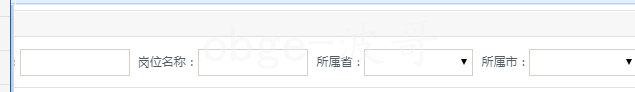
在初始化时改变 texbox 和 DropDownList 的样式
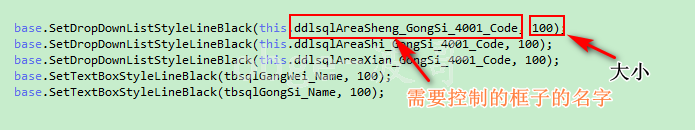
借助 SetDropDownListStyleLineBlack() 和 SetTextBoxStyleLineBlack
base.SetDropDownListStyleLineBlack(this.ddlsqlAreaSheng_GongSi_4001_Code, 100); base.SetDropDownListStyleLineBlack(this.ddlsqlAreaShi_GongSi_4001_Code, 100); base.SetDropDownListStyleLineBlack(this.ddlsqlAreaXian_GongSi_4001_Code, 100); base.SetTextBoxStyleLineBlack(tbsqlGangWei_Name, 100); base.SetTextBoxStyleLineBlack(tbsqlGongSi_Name, 100);

3、具体实现方法
#region 数字文本框限制输入 /// <summary> /// 数字文本框的样式 /// </summary> /// <param name="tb"></param> public void SetTextBoxInput(TextBox tb) { SetTextBoxInput(tb, -1); } public void SetTextBoxInput(TextBox tb, int iWidth) { SetTextBoxInput(tb, iWidth, 14, true, true); } public void SetTextBoxInput_LabelBig(TextBox tb, int iWidth, Label LabelDaXie) { SetTextBoxInput_LabelBig(tb, iWidth, LabelDaXie, null); } public void SetTextBoxInput_LabelBig(TextBox tb, int iWidth, Label LabelDaXie, Literal LiteralJs) { string sid = tb.ID; SetTextBoxOnkeyup(tb, iWidth); string script = "<script src=\"../../qdcnt_js/Arabia_to_Chinese.js\" type=\"text/javascript\"></script><script type=\"text/javascript\">function jisuan_" + sid + "(){var dcount=0;"; script += "if(document .getElementById (\"" + tb.ClientID + "\").value!=\"\"){"; script += "dcount=parseFloat(document .getElementById (\"" + tb.ClientID + "\").value);"; script += "document .getElementById (\"" + LabelDaXie.ClientID + "\").innerHTML=Arabia_to_Chinese(dcount.toFixed(2));}else{document .getElementById (\"" + LabelDaXie.ClientID + "\").innerHTML=\"\"}}</script>"; if (LiteralJs != null) LiteralJs.Text = script; tb.Attributes.Add("onkeyup", "jisuan_" + sid + "()"); } /// <summary> /// 数字文本框的样式 /// </summary> /// <param name="tb"></param> /// <param name="iWidth"></param> public void SetTextBoxInput(TextBox tb, int iWidth, int iFontSize, bool isBold, bool isRed) { tb.Attributes.Add("onKeyPress", "if((event.keyCode<48 || event.keyCode>57) && event.keyCode!=46)event.returnValue=false"); string slabel = string.Empty; tb.Attributes.Add("onkeyup", "if(isNaN(value))execCommand('undo');"); StringBuilder sb = new StringBuilder(); sb.Append("border-bottom-width: 1px;"); sb.Append("border-bottom-style: solid;"); sb.Append("border-bottom-color: #D4D0C8;"); sb.Append("text-align: center;"); sb.Append("font-size: " + iFontSize + "px;"); if (isBold) sb.Append("font-weight: bold;"); if (isRed) sb.Append("color: #FF0000;"); sb.Append("border-top-width: 0px;"); sb.Append("border-right-width: 0px;"); sb.Append("border-left-width: 0px;"); sb.Append("border-top-style: none;"); sb.Append("border-right-style: none;"); sb.Append("border-left-style: none;"); if (iWidth > 0) sb.Append("width:" + iWidth + "px;"); tb.Attributes.Add("style", sb.ToString()); } public void SetTextBoxInput(TextBox tb, int iWidth, int iFontSize, bool isBold, string sForeColor) { sForeColor = sForeColor.Replace("#", ""); tb.Attributes.Add("onKeyPress", "if((event.keyCode<48 || event.keyCode>57) && event.keyCode!=46)event.returnValue=false"); string slabel = string.Empty; tb.Attributes.Add("onkeyup", "if(isNaN(value))execCommand('undo');"); StringBuilder sb = new StringBuilder(); sb.Append("border-bottom-width: 1px;"); sb.Append("border-bottom-style: solid;"); sb.Append("border-bottom-color: #D4D0C8;"); sb.Append("text-align: center;"); sb.Append("font-size: " + iFontSize + "px;"); if (isBold) sb.Append("font-weight: bold;"); if (sForeColor != string.Empty) sb.Append("color: #" + sForeColor + ";"); sb.Append("border-top-width: 0px;"); sb.Append("border-right-width: 0px;"); sb.Append("border-left-width: 0px;"); sb.Append("border-top-style: none;"); sb.Append("border-right-style: none;"); sb.Append("border-left-style: none;"); if (iWidth > 0) sb.Append("width:" + iWidth + "px;"); tb.Attributes.Add("style", sb.ToString()); } /// <summary> /// 数字文本框的样式 /// </summary> /// <param name="tb"></param> public void SetTextBoxOnkeyup(TextBox tb) { SetTextBoxOnkeyup(tb, -1); } public void SetTextBoxOnkeyup(TextBox tb, int iWidth) { SetTextBoxOnkeyup(tb, iWidth, 14, true); } public void SetTextBoxOnkeyup(TextBox tb, int iWidth, int ifontsize, bool isbold) { SetTextBoxOnkeyup(tb, iWidth, 14, true, true); } /// <summary> /// 数字文本框的样式 /// </summary> /// <param name="tb"></param> /// <param name="iWidth"></param> public void SetTextBoxOnkeyup(TextBox tb, int iWidth, int ifontsize, bool isbold, bool isRed) { tb.Attributes.Add("onKeyPress", "if((event.keyCode<48 || event.keyCode>57) && event.keyCode!=46)event.returnValue=false"); string slabel = string.Empty; StringBuilder sb = new StringBuilder(); sb.Append("border-bottom-width: 1px;"); sb.Append("border-bottom-style: solid;"); sb.Append("border-bottom-color: #D4D0C8;"); sb.Append("text-align: center;"); sb.Append("font-size: " + ifontsize + "px;"); if (isbold) sb.Append("font-weight: bold;"); if (isRed) sb.Append("color: #FF0000;"); sb.Append("border-top-width: 0px;"); sb.Append("border-right-width: 0px;"); sb.Append("border-left-width: 0px;"); sb.Append("border-top-style: none;"); sb.Append("border-right-style: none;"); sb.Append("border-left-style: none;"); if (iWidth > 0) sb.Append("width:" + iWidth + "px;"); tb.Attributes.Add("style", sb.ToString()); } public void SetTextBoxOnkeyup(TextBox tb, int iWidth, int ifontsize, bool isbold, string sForeColor) { sForeColor = sForeColor.Replace("#", ""); tb.Attributes.Add("onKeyPress", "if((event.keyCode<48 || event.keyCode>57) && event.keyCode!=46)event.returnValue=false"); string slabel = string.Empty; StringBuilder sb = new StringBuilder(); sb.Append("border-bottom-width: 1px;"); sb.Append("border-bottom-style: solid;"); sb.Append("border-bottom-color: #D4D0C8;"); sb.Append("text-align: center;"); sb.Append("font-size: " + ifontsize + "px;"); if (isbold) sb.Append("font-weight: bold;"); if (sForeColor != string.Empty) sb.Append("color: #" + sForeColor + ";"); sb.Append("border-top-width: 0px;"); sb.Append("border-right-width: 0px;"); sb.Append("border-left-width: 0px;"); sb.Append("border-top-style: none;"); sb.Append("border-right-style: none;"); sb.Append("border-left-style: none;"); if (iWidth > 0) sb.Append("width:" + iWidth + "px;"); tb.Attributes.Add("style", sb.ToString()); } #endregion

 浙公网安备 33010602011771号
浙公网安备 33010602011771号