Vue血案:util.js:110 Uncaught SyntaxError: Unexpected token ':' at Object../node_modules/util/util.js
直接来看报错:
util.js:110 Uncaught SyntaxError: Unexpected token ':'
at Object../node_modules/util/util.js (app.js:20943)
at __webpack_require__ (app.js:679)
at fn (app.js:89)
at Object.eval (utils.js?a74e:2)
at eval (utils.js:397)
at Object../node_modules/elasticsearch/src/lib/utils.js (app.js:15540)
at __webpack_require__ (app.js:679)
at fn (app.js:89)
at Object.eval (transport.js?953a:8)
at eval (transport.js:524)
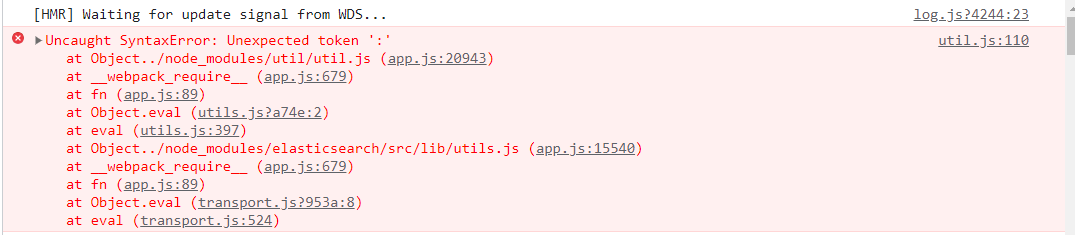
点进去看:
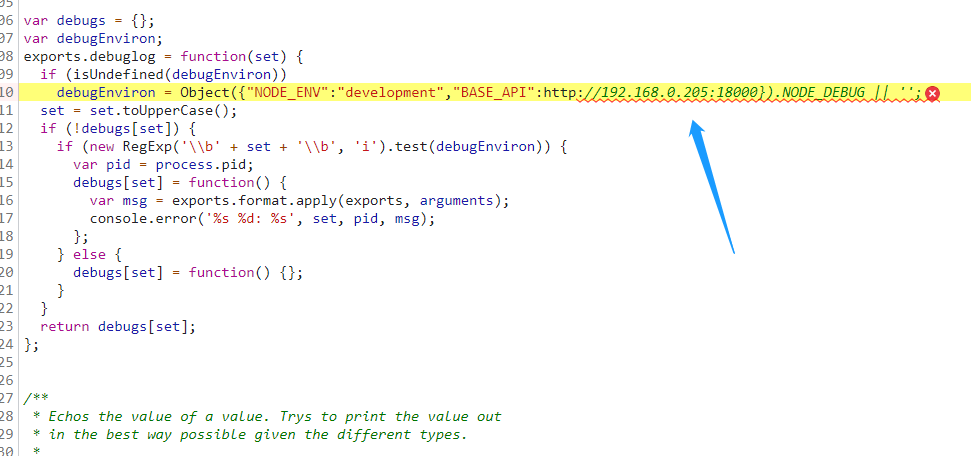
很容易看出,里面http开头的url应该是一个字符串。
来看看dev.env.js的配置:
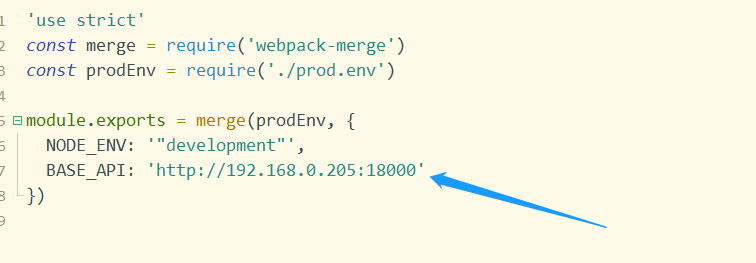
应该把它改成和上面NODE_ENV一样格式的字符串。
如图:

记得重新npm run dev 一下,不然不生效
结果:
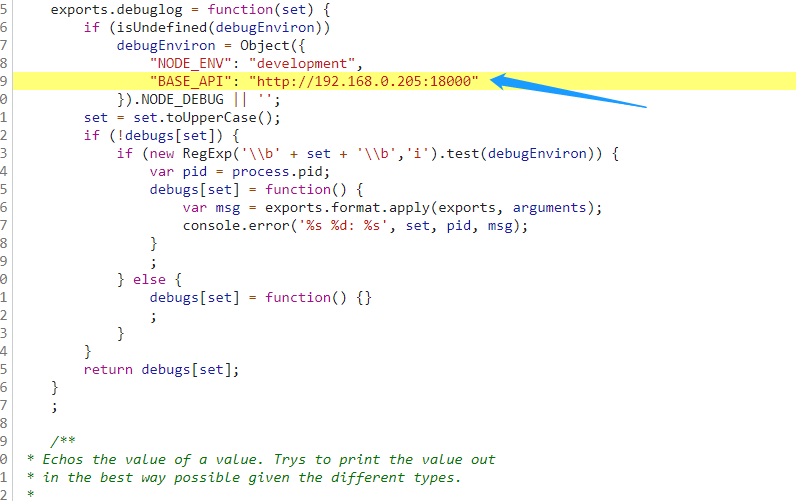
正常运行,没有报错。
请务必看到这里====
如果出现了一堆报错:Error occured while trying to proxy to:......
就是刚刚改了BASE_API出现的问题。
对于产生这个问题的前因后果,我也没有什么头猪,但是需要改代理配置文件:
在config/index.js 里面:
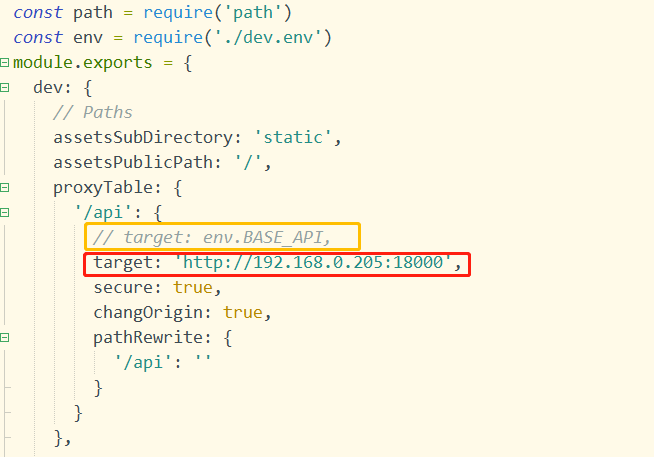
把代理用到的那个配置改回来就可以啦。


 浙公网安备 33010602011771号
浙公网安备 33010602011771号