[Kinect]XBox One Kinect连接Windows
注:本文全原创,作者:Noah Zhang (http://www.cnblogs.com/noahzn/)
XBox One带体感套装去年就买了,昨天京东349元入了个适配器,下午就送到了,开箱。


按照说明书把Kinect通过适配器连接电脑,我是Win10操作系统。
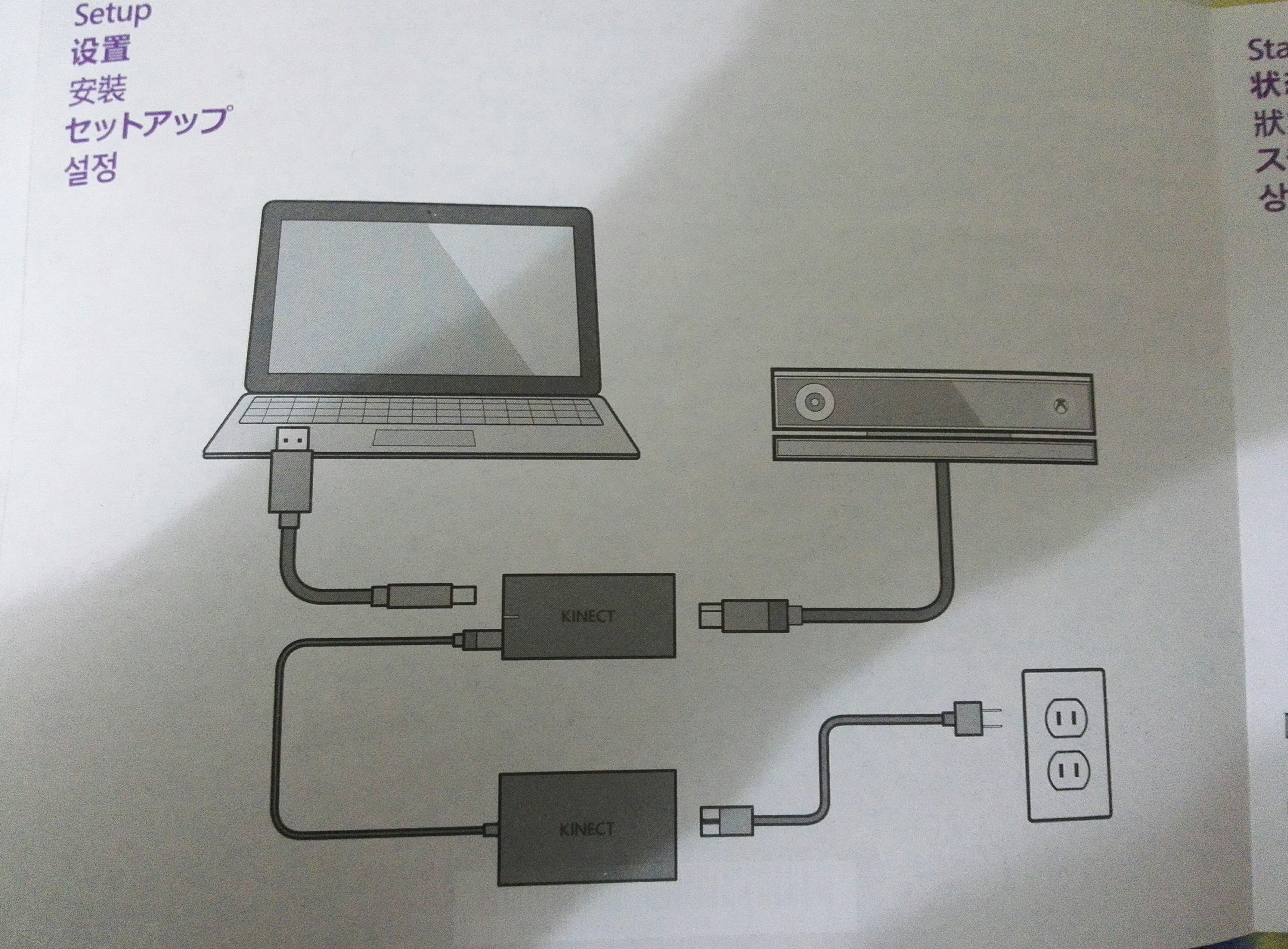
官方给出的硬件要求如下:
Your computer must have the following minimum capabilities:
- 64 bit (x64) processor
- 4 GB Memory (or more)
- I7 3.1 GHz (or higher)
- Built-in USB 3.0 host controller (Intel or Renesas chipset). (电脑要有USB3.0接口)
If you're adding USB 3.0 functionality to your existing PC through an adapter, please ensure that it is a Windows 8 compliant device and that it supports Gen-2. See the troubleshooting section of Getting Started for more information.
- DX11 capable graphics adapter (see list of known good adapters below) (支持DX11的显卡,我用的是HD5770)
- Intel HD 4400 integrated display adapter
- ATI Radeon HD 5400 series
- ATI Radeon HD 6570
- ATI Radeon HD 7800 (256-bit GDDR5 2GB/1000Mhz)
- NVidia Quadro 600
- NVidia GeForce GT 640
- NVidia GeForce GTX 660
- NVidia Quadro K1000M
- A Kinect v2 sensor, which includes a power hub and USB cabling.
连接之后,会自动安装驱动程序,装完之后,下载Kinect for Windows SDK2.0并安装
(链接: http://pan.baidu.com/s/1ca7zwM 密码: 7n5u)
安装完毕后,打开Kinect Studio,记得先连接设备哦~
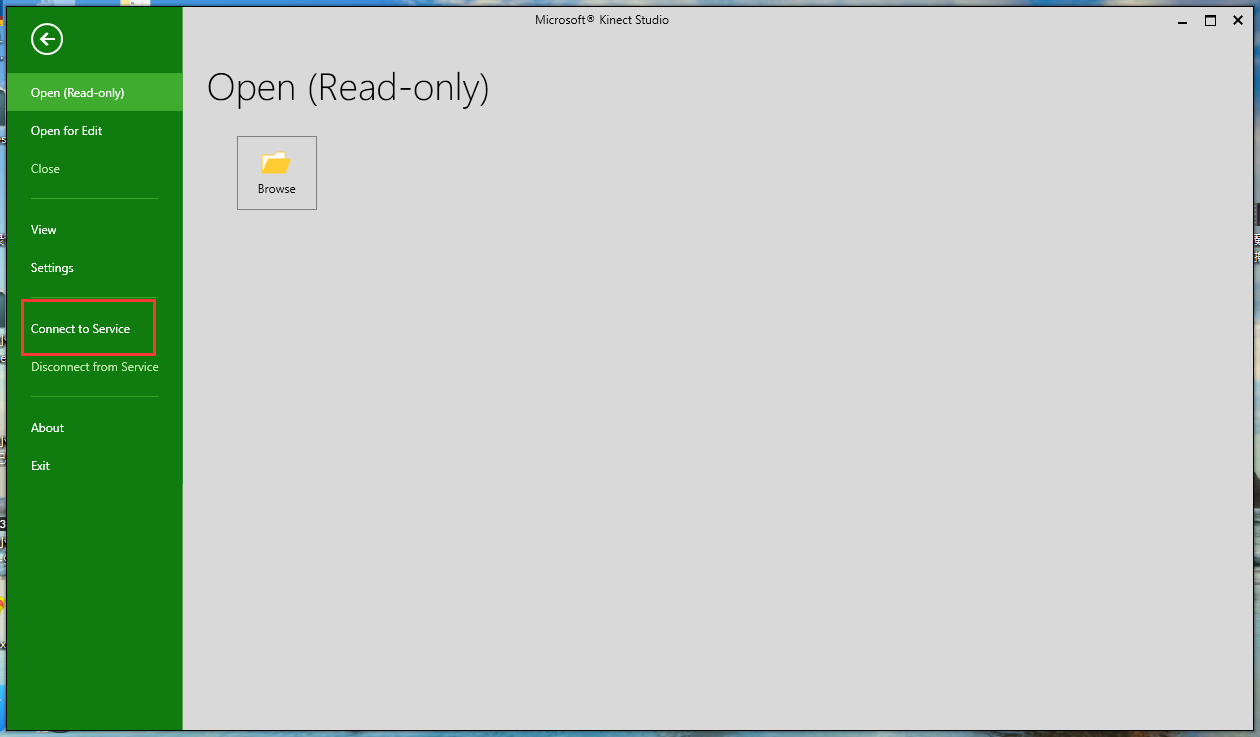
然后就可以看到Kinect采集的画面了。
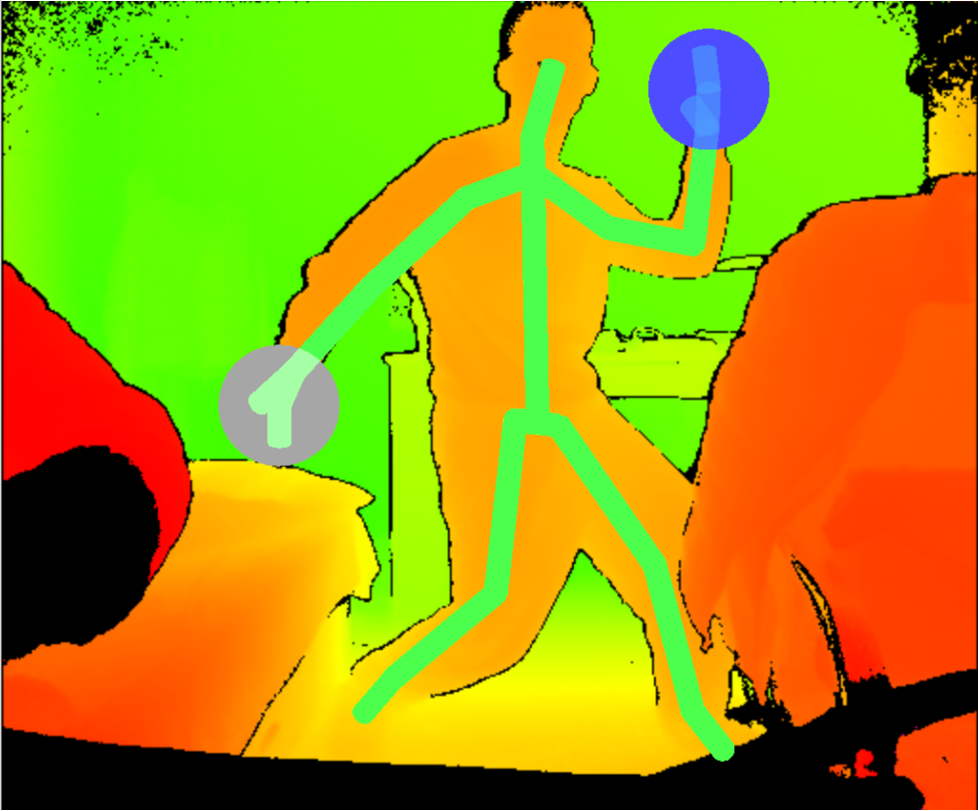
也可以打开SDK Browser,看看深度图像。
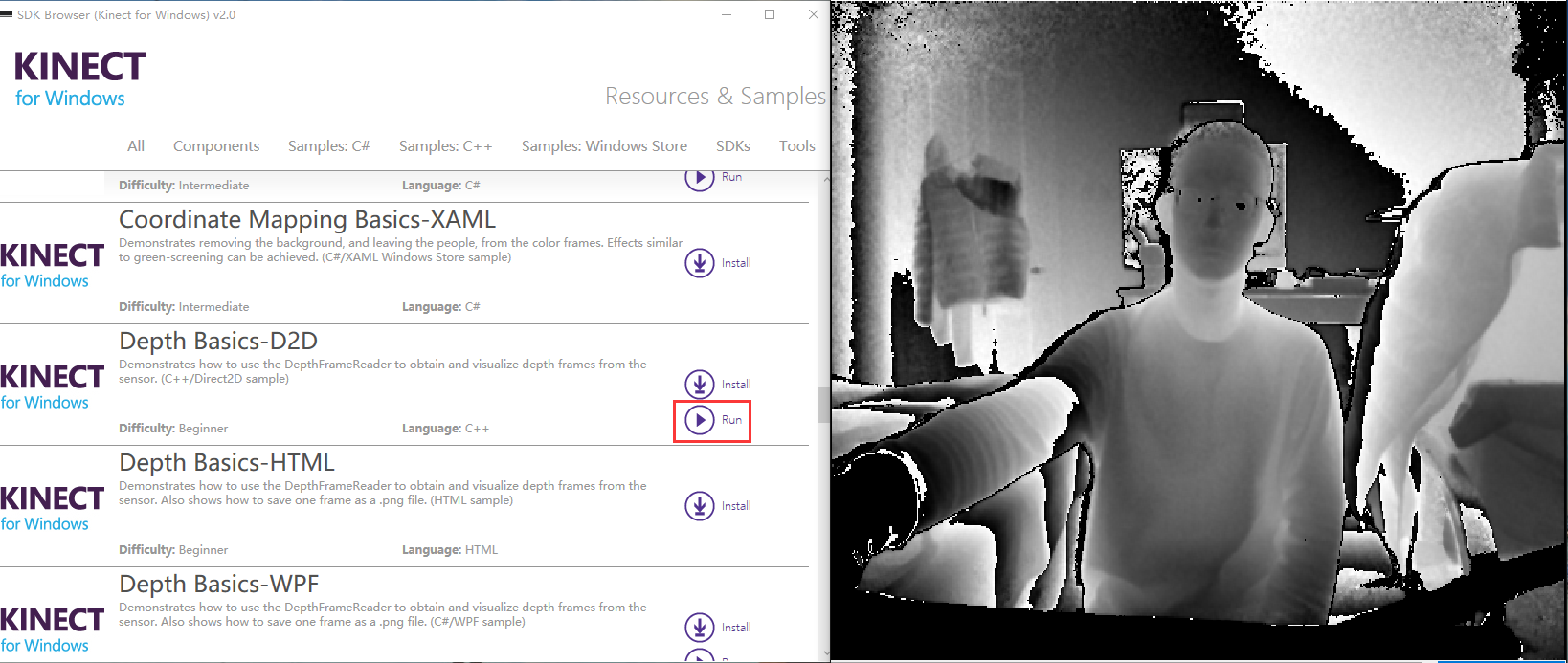
posted on 2016-03-31 13:40 Noah.Zhang 阅读(12485) 评论(0) 收藏 举报


 浙公网安备 33010602011771号
浙公网安备 33010602011771号