首先是基础环境安装:
yum install zeromq-devel
yum install gcc-gfortran
yum install freetype-devel
yum install libpng-devel
yum install atlas-devel
yum install bzip2-devel
yum install tk-devel
yum install tcl-devel
# Use the system python or install python from source code or use virtualenv to manage your python environment
wget https://bootstrap.pypa.io/ez_setup.py -O - | python
easy_install pip
pip install numpy
pip install scipy
pip install scikit-learn
pip install 'ipython[notebook]'
pip install pandas
pip install matplotlib
[/code]
配置IPython:
```code
ipython profile create nbserver
cd .ipython/
openssl req -x509 -nodes -days 365 -newkey rsa:1024 -keyout mycert.pem -out mycert.pem
vim /root/.ipython/profile_nbserver/ipython_notebook_config.py
c.NotebookApp.ip = '*'
c.NotebookApp.port = 9999
[/code]
```code
c.IPKernelApp.ip = '*'
c.NotebookApp.open_browser = False
c.NotebookApp.certfile = u'/root/.ipython/mycert.pem'
c.NotebookApp.password = u'sha1:66bb33f7c567:720c02aefd9f807b94164448e3e711facc24dd6a' # from IPython.lib import passwd;passwd();
c.IPKernelApp.pylab = 'inline'
[/code]
启动服务
```code
nohup ipython notebook --profile=nbserver &
[1] 7330
[/code]
之后打开你的服务器https://ip:9999,输入你设置的密码,进入之后,就可以使用浏览器接口做一些数据分析工作了。
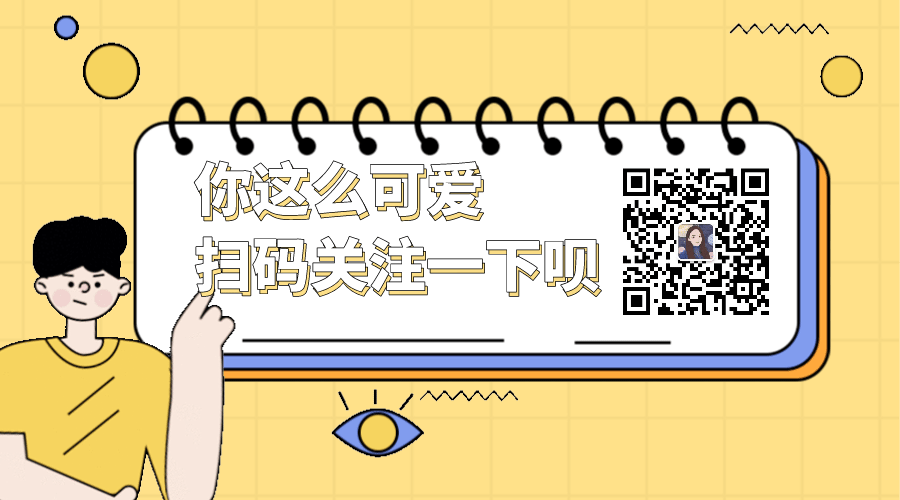


 浙公网安备 33010602011771号
浙公网安备 33010602011771号