【1】先完成基本的环境搭建,可参考C#-WPF-Prism.DryIoc-【1】环境搭建 - 轻吟浅唱,蓦然花开 - 博客园 (cnblogs.com)
【2】项目基本结构如下图,目的:打开对话框传入参数并且得到返回值
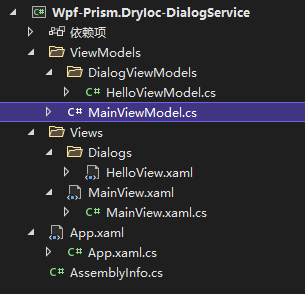
【3】对话框的ViewModel继承IDialogAware并实现该接口
using Prism.Commands; using Prism.Services.Dialogs; using System; namespace Wpf_Prism.DryIoc_DialogService.ViewModels.DialogViewModels { public class HelloViewModel : IDialogAware { public HelloViewModel() { CloseDialogCommand = new DelegateCommand(CloseDialog); } private void CloseDialog() { //关闭并返回Result DialogParameters dialogParameters = new DialogParameters(); dialogParameters.Add("Value", "Result"); var result = new DialogResult(ButtonResult.OK, dialogParameters); RequestClose?.Invoke(result); } public DelegateCommand CloseDialogCommand { get;private set; } public string Title { get; set; } public event Action<IDialogResult> RequestClose; public bool CanCloseDialog() { return true; } public void OnDialogClosed() { } public void OnDialogOpened(IDialogParameters parameters) { //拿到参数 Title = "Hello~"+parameters.GetValue<string>("Value"); } } }
【4】在App.xaml.cs 注册对话框服务以及要显示的对话框
using Prism.Ioc; using Prism.Services.Dialogs; using System.Windows; using Wpf_Prism.DryIoc_DialogService.ViewModels.DialogViewModels; using Wpf_Prism.DryIoc_DialogService.Views; using Wpf_Prism.DryIoc_DialogService.Views.Dialogs; namespace Wpf_Prism.DryIoc_DialogService { /// <summary> /// Interaction logic for App.xaml /// </summary> public partial class App { protected override Window CreateShell() { return Container.Resolve<MainView>(); } protected override void RegisterTypes(IContainerRegistry containerRegistry) { containerRegistry.Register<IDialogService, DialogService>(); containerRegistry.RegisterDialog<HelloView, HelloViewModel>(); } } }
【5】通过在MainView的OpenDialog方法打开对话框并得到返回值
using Prism.Commands; using Prism.Services.Dialogs; using System.Windows; namespace Wpf_Prism.DryIoc_DialogService.ViewModels { public class MainViewModel { private readonly IDialogService dialogService; public DelegateCommand OpenDialogCommand { get; private set; } public MainViewModel(IDialogService dialogService) { this.dialogService = dialogService; OpenDialogCommand = new DelegateCommand(OpenDialog); } private void OpenDialog() { DialogParameters dialogParameters = new DialogParameters(); dialogParameters.Add("Value", "MainView"); dialogService.ShowDialog("HelloView", dialogParameters, callback => { if (callback.Parameters.ContainsKey("Value")) MessageBox.Show(callback.Parameters.GetValue<string>("Value")); }); } } }
【6】运行项目效果如下

完成,谢谢!


 浙公网安备 33010602011771号
浙公网安备 33010602011771号