简介:
dlib库是一个很经典的用于图像处理的开源库,shape_predictor_68_face_landmarks.dat是一个用于人脸68个关键点检测的dat模型库,使用这个模型库可以很方便地进行人脸检测,并进行简单的应用。
简单实现一下疲劳检测功能,对视频中每帧图片检测眼睛长/宽的值是否大于阈值,连续超过50次则认为已经“睡着”,阈值的获取方式是:先采集30次数据,取其平均值作为默认的值。为了数据的准确,采集数据时应该平视摄像头。
(不过仅通过检测眼睛是否闭合来判断是否疲劳存在很多误差,也因为受各方面干扰比较难处理,最准确的大概是检测生理信息吧,然而检测生理信息又很不实用_(:з)∠)_。。。)
人脸68个特征点分布图:
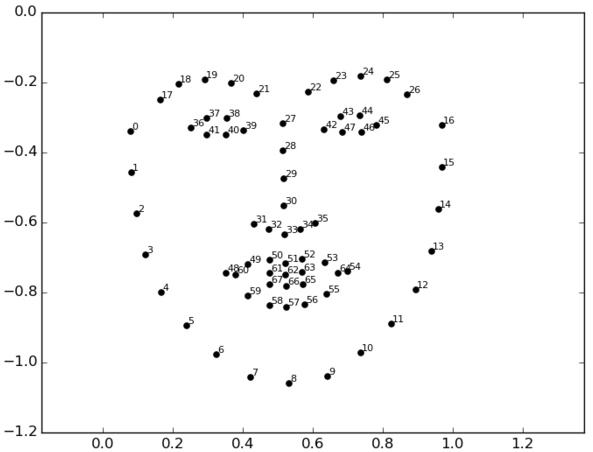
人脸68个特征点模型库shape_predictor_68_face_landmarks.dat下载地址:
https://pan.baidu.com/s/133Rk9f7iWAF2WApl-a69-A 密码:sl19
python代码实现:
from scipy.spatial import distance as dis from imutils.video import VideoStream from imutils import face_utils from threading import Thread import numpy as np import pyglet import argparse import imutils import time import dlib import cv2 #计算嘴的长宽比,euclidean(u, v, w=None)用于计算两点的欧几里得距离 def mouthRatio(mouth): left=dis.euclidean(mouth[2],mouth[10]) mid=dis.euclidean(mouth[3],mouth[9]) right=dis.euclidean(mouth[4],mouth[8]) horizontal=dis.euclidean(mouth[0],mouth[6]) return 10.0*horizontal/(3.0*left+4.0*mid+3.0*right) #计算眼睛的长宽比 def eyesRatio(eye): left = dis.euclidean(eye[1], eye[5]) right = dis.euclidean(eye[2], eye[4]) horizontal = dis.euclidean(eye[0], eye[3]) return 2.0*horizontal/(left+right) #创建一个解析对象,向该对象中添加关注的命令行参数和选项,然后解析 ap = argparse.ArgumentParser() ap.add_argument("-w", "--webcam", type=int, default=0) args = vars(ap.parse_args()) #眼睛长宽比的阈值,如果超过这个值就代表眼睛长/宽大于采集到的平均值,默认已经"闭眼" eyesRatioLimit=0 #数据采集的计数,采集30次然后取平均值 collectCount=0 #用于数据采集的求和 collectSum=0 #是否开始检测 startCheck=False #统计"闭眼"的次数 eyesCloseCount=0 #初始化dlib detector=dlib.get_frontal_face_detector() predictor=dlib.shape_predictor("68_face_landmarks.dat") #获取面部各器官的索引 #左右眼 (left_Start,left_End)=face_utils.FACIAL_LANDMARKS_IDXS["left_eye"] (right_Start,right_End)=face_utils.FACIAL_LANDMARKS_IDXS["right_eye"] #嘴 (leftMouth,rightMouth)=face_utils.FACIAL_LANDMARKS_IDXS['mouth'] #下巴 (leftJaw,rightJaw)=face_utils.FACIAL_LANDMARKS_IDXS['jaw'] #鼻子 (leftNose,rightNose)=face_utils.FACIAL_LANDMARKS_IDXS['nose'] #左右眉毛 (left_leftEyebrow,left_rightEyebrow)=face_utils.FACIAL_LANDMARKS_IDXS['left_eyebrow'] (right_leftEyebrow,right_rightEyebrow)=face_utils.FACIAL_LANDMARKS_IDXS['right_eyebrow'] #开启视频线程,延迟2秒钟 vsThread=VideoStream(src=args["webcam"]).start() time.sleep(2.0) #循环检测 while True: #对每一帧进行处理,设置宽度并转化为灰度图 frame = vsThread.read() frame = imutils.resize(frame, width=720) img = cv2.cvtColor(frame, cv2.COLOR_BGR2GRAY) #检测灰度图中的脸 faces = detector(img, 0) for k in faces: #确定面部区域的面部特征点,将特征点坐标转换为numpy数组 shape = predictor(img, k) shape = face_utils.shape_to_np(shape) #左右眼 leftEye = shape[left_Start:left_End] rightEye = shape[right_Start:right_End] leftEyesVal = eyesRatio(leftEye) rightEyesVal = eyesRatio(rightEye) #凸壳 leftEyeHull = cv2.convexHull(leftEye) rightEyeHull = cv2.convexHull(rightEye) #绘制轮廓 cv2.drawContours(frame, [leftEyeHull], -1, (0, 255, 0), 1) cv2.drawContours(frame, [rightEyeHull], -1, (0, 255, 0), 1) #取两只眼长宽比的的平均值作为每一帧的计算结果 eyeRatioVal = (leftEyesVal + rightEyesVal) / 2.0 #嘴 mouth=shape[leftMouth:rightMouth] mouthHull=cv2.convexHull(mouth) cv2.drawContours(frame, [mouthHull], -1, (0, 255, 0), 1) #鼻子 nose=shape[leftNose:rightNose] noseHull=cv2.convexHull(nose) cv2.drawContours(frame, [noseHull], -1, (0, 255, 0), 1) #下巴 jaw=shape[leftJaw:rightJaw] jawHull=cv2.convexHull(jaw) cv2.drawContours(frame, [jawHull], -1, (0, 255, 0), 1) #左眉毛 leftEyebrow=shape[left_leftEyebrow:left_rightEyebrow] leftEyebrowHull=cv2.convexHull(leftEyebrow) cv2.drawContours(frame, [leftEyebrowHull], -1, (0, 255, 0), 1) #右眉毛 rightEyebrow=shape[right_leftEyebrow:right_rightEyebrow] rightEyebrowHull=cv2.convexHull(rightEyebrow) cv2.drawContours(frame, [rightEyebrowHull], -1, (0, 255, 0), 1) if collectCount<30: collectCount+=1 collectSum+=eyeRatioVal cv2.putText(frame, "DATA COLLECTING", (300, 30),cv2.FONT_HERSHEY_SIMPLEX, 0.6, (0, 0, 255), 2) startCheck=False else: if not startCheck: eyesRatioLimit=collectSum/(1.0*30) print('眼睛长宽比均值',eyesRatioLimit) startCheck=True if startCheck: #如果眼睛长宽比大于之前检测到的阈值,则计数,闭眼次数超过50次则认为已经"睡着" if eyeRatioVal > eyesRatioLimit: eyesCloseCount += 1 if eyesCloseCount >= 50: cv2.putText(frame, "SLEEP!!!", (580, 30),cv2.FONT_HERSHEY_SIMPLEX, 0.8, (0, 0, 255), 2) else: eyesCloseCount = 0 print('眼睛实时长宽比:{:.2f} '.format(eyeRatioVal)) #眼睛长宽比 cv2.putText(frame, "EYES_RATIO: {:.2f}".format(eyeRatioVal), (20, 30),cv2.FONT_HERSHEY_SIMPLEX, 0.6, (0, 160, 0), 2) #闭眼次数 cv2.putText(frame,"EYES_COLSE: {}".format(eyesCloseCount),(320,30),cv2.FONT_HERSHEY_SIMPLEX,0.6,(0,160,0),2) #通过检测嘴的长宽比检测有没有打哈欠,后来觉得没什么卵用 #cv2.putText(frame,"MOUTH_RATIO: {:.2f}".format(mouthRatio(mouth)),(30, 30),cv2.FONT_HERSHEY_SIMPLEX, 0.6, (0, 255, 0), 2) cv2.imshow("Frame", frame) key = cv2.waitKey(1) & 0xFF #停止 if key == ord("S"): break cv2.destroyAllWindows() vsThread.stop()
检测结果:
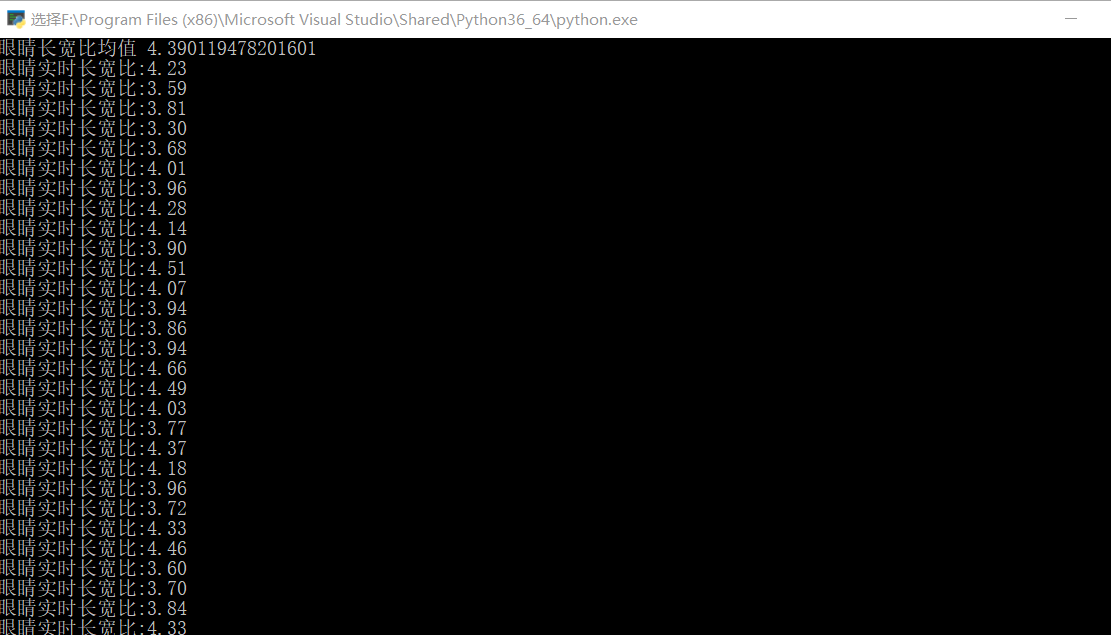



 浙公网安备 33010602011771号
浙公网安备 33010602011771号