Jmeter、Postman之RSA加密登录接口测试
方法1:直接用在线加密工具进行加密,得到密码
参考地址
输入公钥和密码,直接加密即可
方法2:postman工具
步骤1:接口请求获取公钥,在Tests中将公钥设置为环境变量
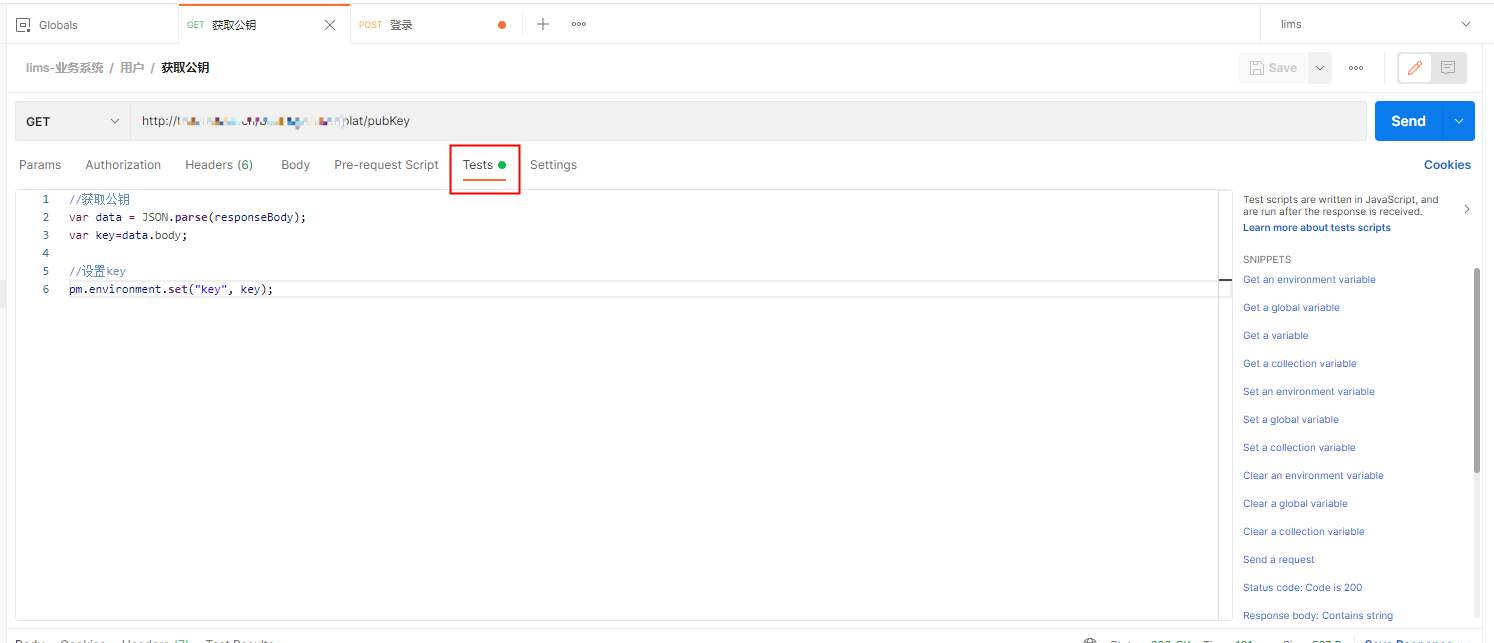
//获取公钥
var data = JSON.parse(responseBody);
var key=data.body;
//设置key
pm.environment.set("key", key);
步骤2:使用加密后的密码登录
(1)填写接口参数
密码从环境变量中获取
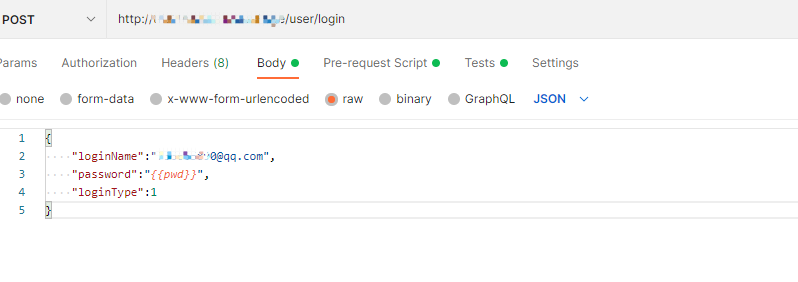
(2)Pre-request Script使用上一步的公钥+密码进行加密
脚本如下
//--------------以下为需要加密的内容,可以根据需求定义多个------------------//
var clearText = '123456'; //clearText 对应{{pwd}}的明文,和{{pwd}}的格式要一致
// var clearText = '{"arg1":"def","arg2":123,"arg3":7.89}'; json格式
//获取变量中的公钥
const encrypt_key = pm.variables.get("key");
//const forge_url = 'https://gitee.com/lzq1357/various/raw/master/forge_min.js';
//forge_min.js来自:https://raw.githubusercontent.com/loveiset/RSAForPostman/master/forge.js
//---------------------------------------------------------------------//
//var forge_js =pm.variables.get("forgejs");
//eval("forge_js");
if (!pm.globals.has("forgeJS")) {
pm.sendRequest("https://gitee.com/lzq1357/various/raw/master/forge_min.js", function (err, res) {
if (err) {
console.log(err);
} else {
pm.globals.set("forgeJS", res.text());
}
})
} else {
eval(pm.globals.get("forgeJS"));
}
function encryptRsa(encrypt_key, clearText) {
console.info('cleartext: ' + clearText);
//注意此处上下的BEGIN PRIVATE KEY不要删除,框架自带的
const public_key = '-----BEGIN PUBLIC KEY-----\n'
+ encrypt_key
+ '\n-----END PUBLIC KEY-----';
var publicKey = forge.pki.publicKeyFromPem(public_key);
var buffer = forge.util.createBuffer(clearText, 'utf8');
var bytes = buffer.getBytes();
var encryptedText = forge.util.encode64(publicKey.encrypt(bytes, 'RSAES-PKCS1-V1_5', {
md: forge.md.sha256.create(),
mgf1: {
md: forge.md.sha1.create()
}
})
);
console.info('encryptedText: ' + encryptedText);
return encryptedText;
};
//------------------以下内容根据需要修改定义,可以加密多个字段------------------------//
var encryptedText = encryptRsa(encrypt_key, clearText);
postman.setEnvironmentVariable("pwd", encryptedText); //设置环境变量pwd
(3)获取请求结果中的token,设置为环境变量,后续接口可直接使用
//获取token
var data = JSON.parse(responseBody);
var token=data.body.token;
pm.environment.set("token", token);
(4)执行请求
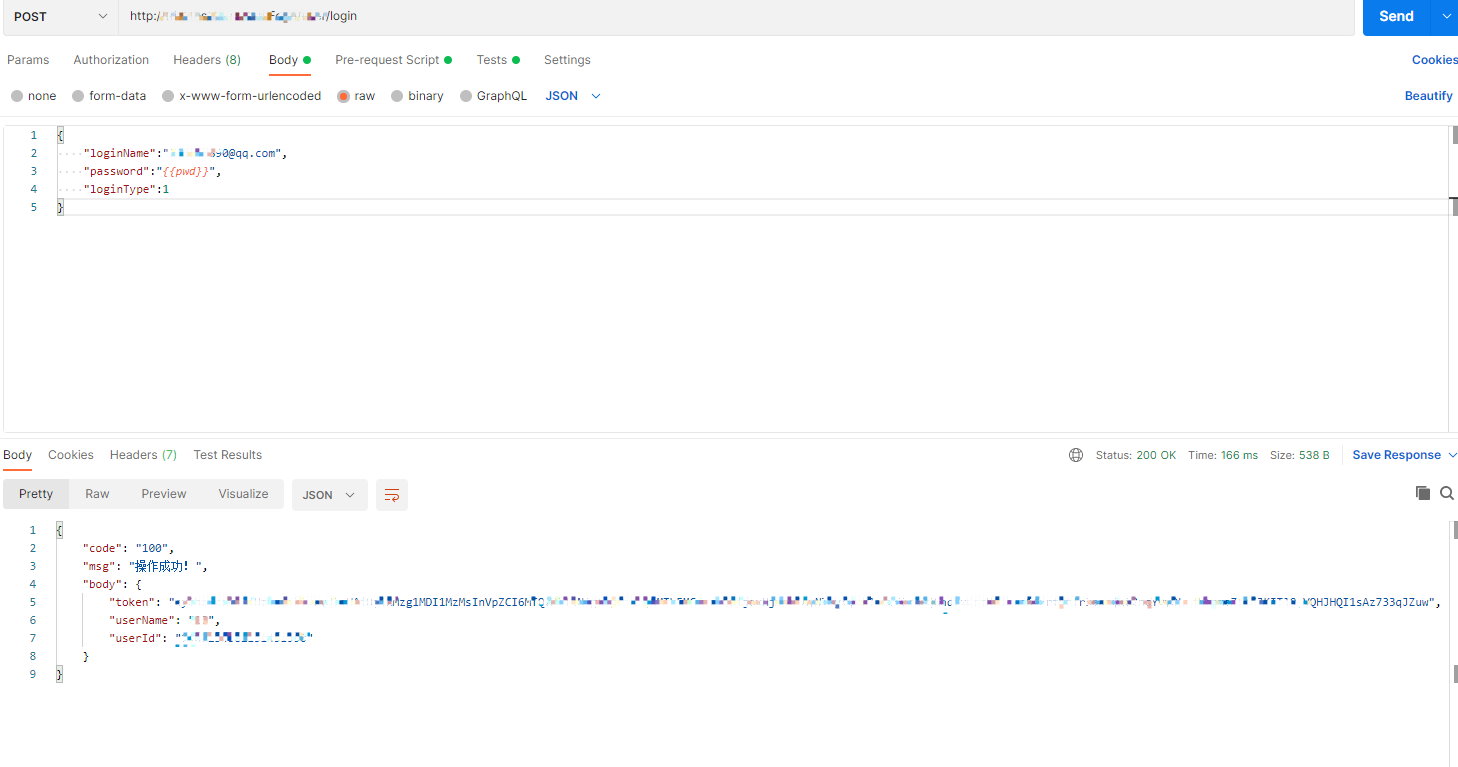
方法3:Jmeter
(1)添加获取公钥的接口,挂载json处理器获取公钥
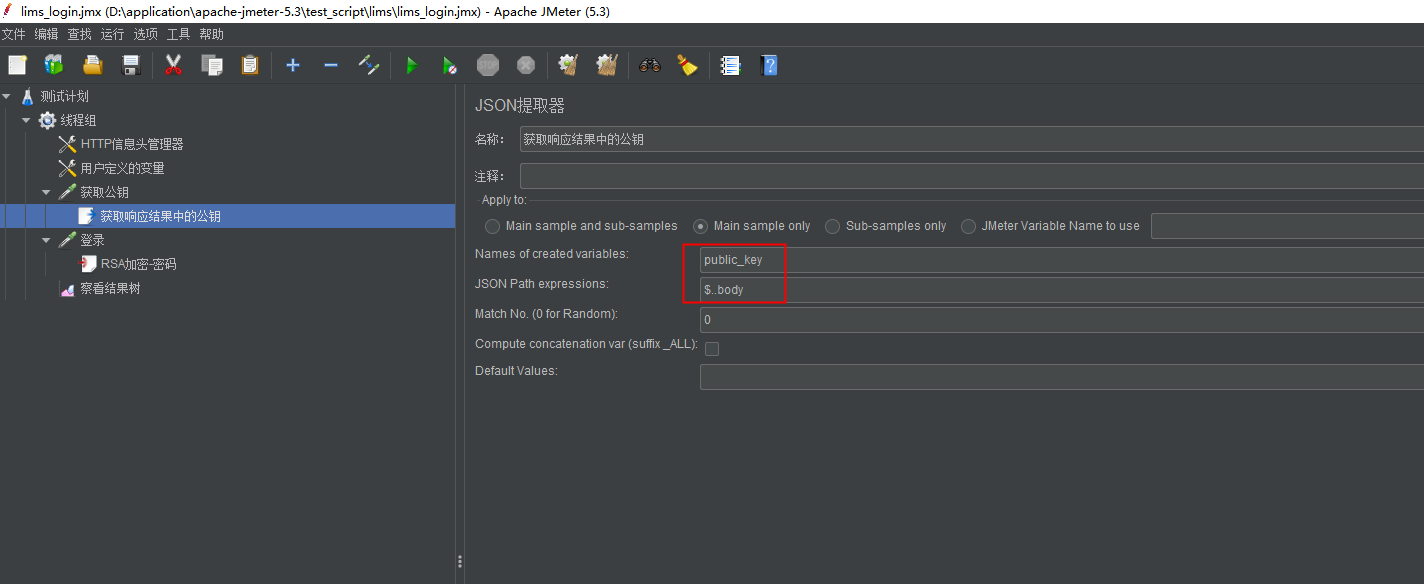
(2)添加登录接口,并挂载beanshell预置处理器
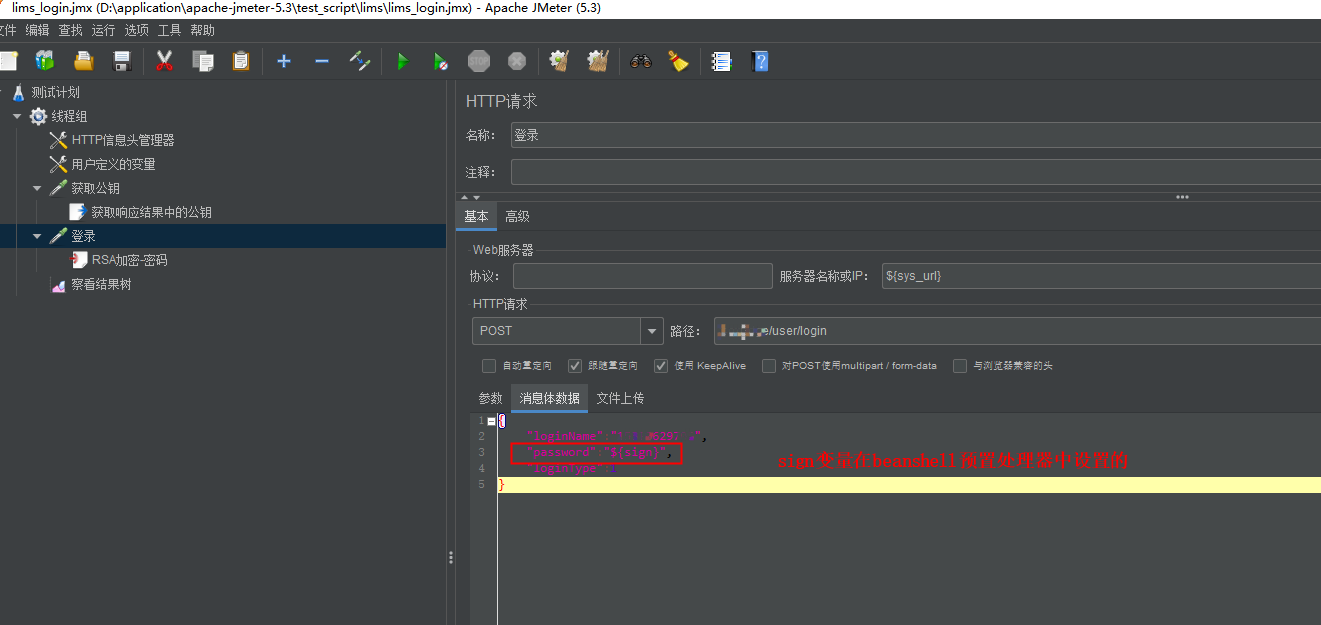
添加beanshell预置处理器
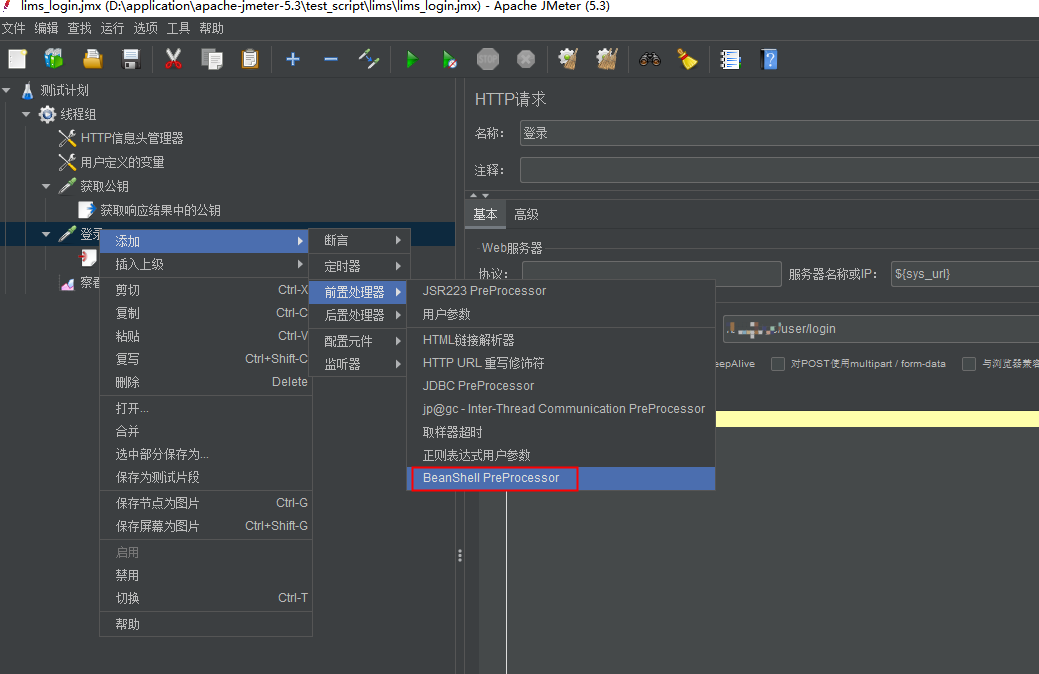
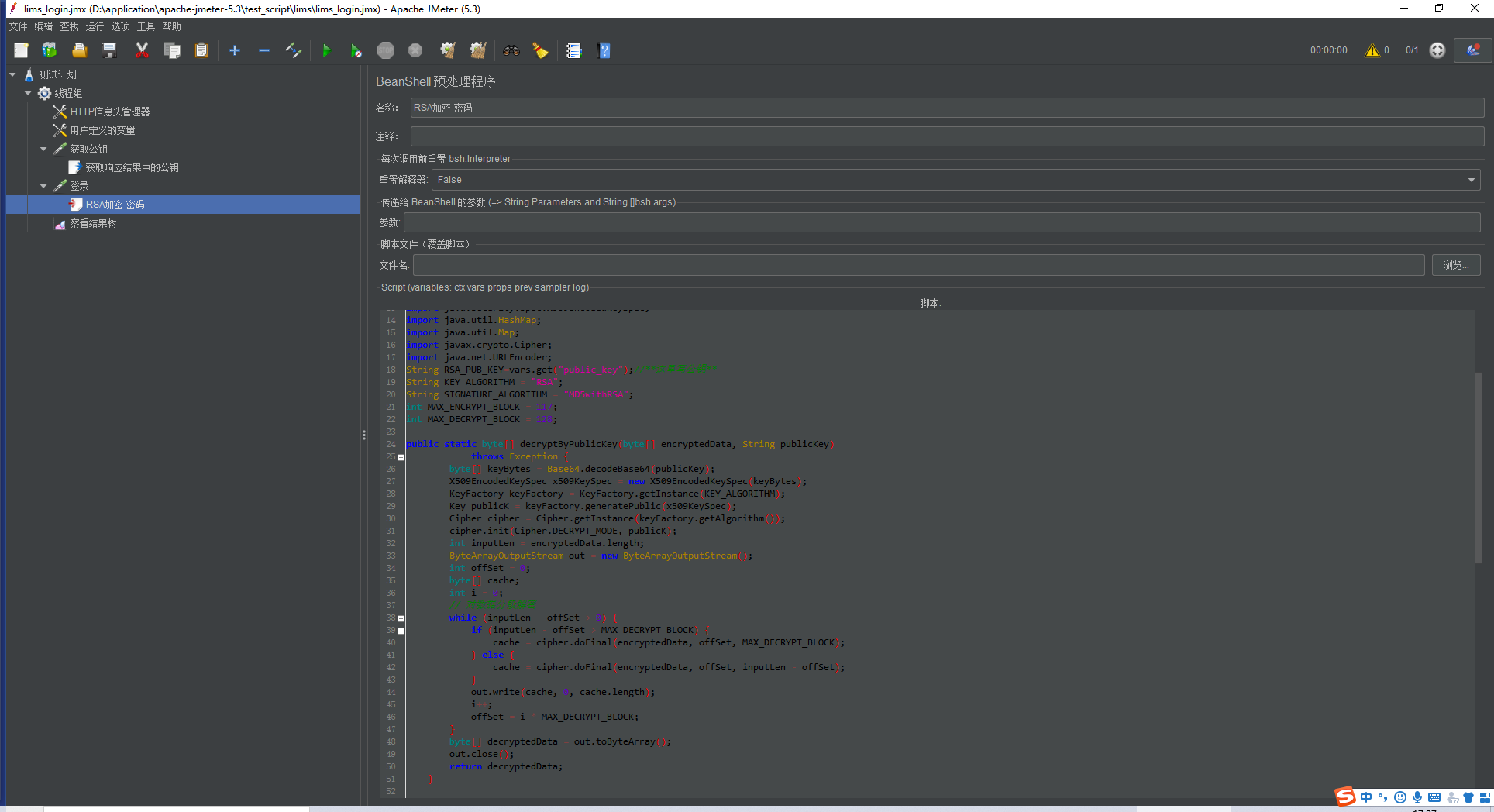
脚本如下
import org.apache.commons.codec.binary.Base64;
import java.io.ByteArrayOutputStream;
import java.security.Key;
import java.security.KeyFactory;
import java.security.KeyPair;
import java.security.KeyPairGenerator;
import java.security.PrivateKey;
import java.security.PublicKey;
import java.security.Signature;
import java.security.interfaces.RSAPrivateKey;
import java.security.interfaces.RSAPublicKey;
import java.security.spec.PKCS8EncodedKeySpec;
import java.security.spec.X509EncodedKeySpec;
import java.util.HashMap;
import java.util.Map;
import javax.crypto.Cipher;
import java.net.URLEncoder;
String RSA_PUB_KEY=vars.get("public_key");//**这里写公钥**
String KEY_ALGORITHM = "RSA";
String SIGNATURE_ALGORITHM = "MD5withRSA";
int MAX_ENCRYPT_BLOCK = 117;
int MAX_DECRYPT_BLOCK = 128;
public static byte[] decryptByPublicKey(byte[] encryptedData, String publicKey)
throws Exception {
byte[] keyBytes = Base64.decodeBase64(publicKey);
X509EncodedKeySpec x509KeySpec = new X509EncodedKeySpec(keyBytes);
KeyFactory keyFactory = KeyFactory.getInstance(KEY_ALGORITHM);
Key publicK = keyFactory.generatePublic(x509KeySpec);
Cipher cipher = Cipher.getInstance(keyFactory.getAlgorithm());
cipher.init(Cipher.DECRYPT_MODE, publicK);
int inputLen = encryptedData.length;
ByteArrayOutputStream out = new ByteArrayOutputStream();
int offSet = 0;
byte[] cache;
int i = 0;
// 对数据分段解密
while (inputLen - offSet > 0) {
if (inputLen - offSet > MAX_DECRYPT_BLOCK) {
cache = cipher.doFinal(encryptedData, offSet, MAX_DECRYPT_BLOCK);
} else {
cache = cipher.doFinal(encryptedData, offSet, inputLen - offSet);
}
out.write(cache, 0, cache.length);
i++;
offSet = i * MAX_DECRYPT_BLOCK;
}
byte[] decryptedData = out.toByteArray();
out.close();
return decryptedData;
}
public static byte[] encryptByPublicKey(byte[] data, String publicKey)
throws Exception {
byte[] keyBytes = Base64.decodeBase64(publicKey);
X509EncodedKeySpec x509KeySpec = new X509EncodedKeySpec(keyBytes);
KeyFactory keyFactory = KeyFactory.getInstance(KEY_ALGORITHM);
Key publicK = keyFactory.generatePublic(x509KeySpec);
// 对数据加密
Cipher cipher = Cipher.getInstance(keyFactory.getAlgorithm());
cipher.init(Cipher.ENCRYPT_MODE, publicK);
int inputLen = data.length;
ByteArrayOutputStream out = new ByteArrayOutputStream();
int offSet = 0;
byte[] cache;
int i = 0;
// 对数据分段加密
while (inputLen - offSet > 0) {
if (inputLen - offSet > MAX_ENCRYPT_BLOCK) {
cache = cipher.doFinal(data, offSet, MAX_ENCRYPT_BLOCK);
} else {
cache = cipher.doFinal(data, offSet, inputLen - offSet);
}
out.write(cache, 0, cache.length);
i++;
offSet = i * MAX_ENCRYPT_BLOCK;
}
byte[] encryptedData = out.toByteArray();
out.close();
return encryptedData;
}
String str = vars.get("pwd");//**这里写密码**
String result ="";
try {
result = Base64.encodeBase64String(encryptByPublicKey(str.getBytes(), RSA_PUB_KEY));
result1 = encryptByPublicKey(str.getBytes(), RSA_PUB_KEY);
System.out.println(result);
} catch (Exception e) {
// TODO Auto-generated catch block
e.printStackTrace();
}
print(result);
vars.put("sign",result); //最终得到的结果设置为参数sign
return result1;
(3)执行结果
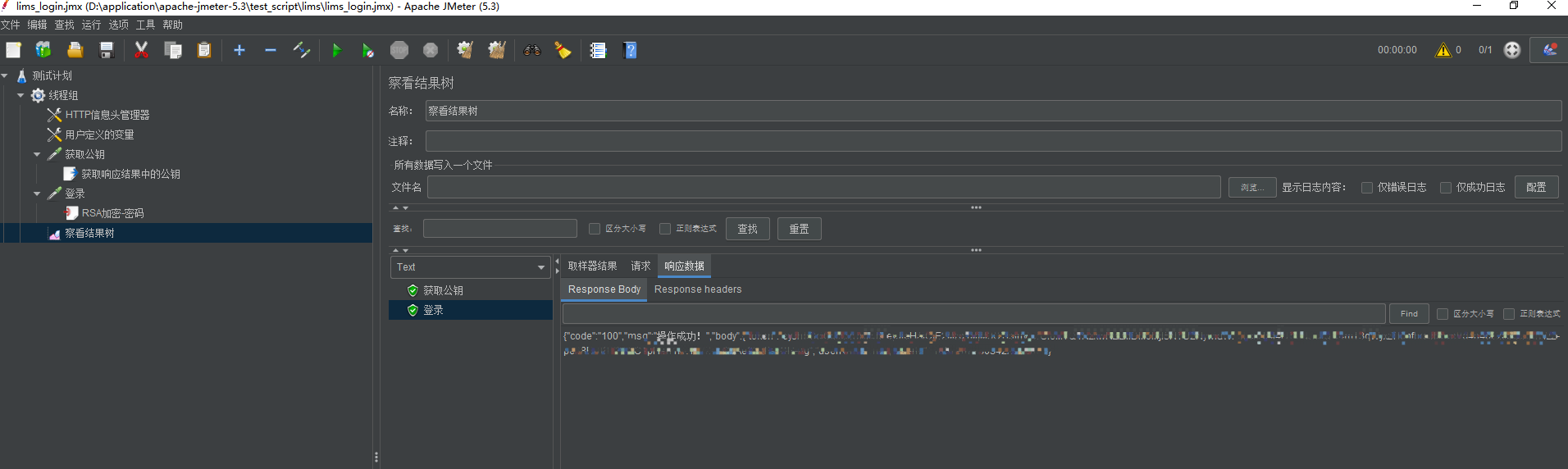
参考资料:




 浙公网安备 33010602011771号
浙公网安备 33010602011771号