python爬虫的基本知识储备
1.关于引用全局变量:
引用全局变量并不是拿来就可以用,拿来就可以改的,当在子函数中引用全局变量的时候,应该声明这个变量是全局变量:如global test,全局变量test。但是在if __name__ == '__main__':之下不属于子函数的范畴,所以不用声明,声明了反而出错。具体:https://blog.csdn.net/my2010sam/article/details/17735159
2.关于寻找网页的原始图片:
一般来说,显示在网页上面的图片是经过压缩的缩略图片,但是我们想要爬取的却是高清的原图,那么这个时候我们就可以右键显示网页源码,到网页源码里面找,一般来说,都是可以找到原图的链接的,打个比方,百度图片的原图链接是在一个objURL的对象之下的,ctrl+f查找一下就可以找到了,其他的网站估计也差不多,仔细找就好
3.关于下一个网页链接:
有时候网页链接非常的长,比如百度图库的链接就是很臭很长,所以通过 : 观察网页规律然后传入参数构造下一个页面的链接,这个方法显然行不通。那么这个时候我们就要寻找另外一个方法了,那就是:右键先进入网页源码,然后在源码中检索页面当中显示的
“下一页“这样的词汇,还是拿百度图库来做例子:先右上角切换翻页模式,然后在网页源码当中检索。贴图如下:

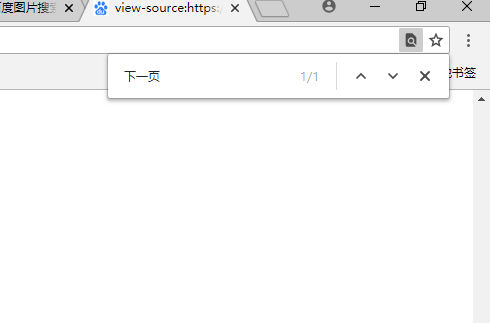
4.最后在说一下最重要的一个知识点,就是网页的中文解码:
当我们用requestes库的get函数请求成功之后,我们想把网页的源码保存下来,但是我们保存之后发现,网页源码当中的中文字符,不管怎么保存都是乱码的,这时候保存之前就要用上这个句子:r.encoding = r.apparent_encoding,r.apparent_encoding表示获取网页的正确编码方式,那么这句话得到意思就是让网页的编码方式等于他正确的编码方式(网上原话),然后在保存的时候with ope('file.txt','w',encoding = 'utf-8') as f:.........。这样保存下来的文件就不会是中文乱码的了。
附上一段代码:

import os import requests import json from hashlib import md5 from multiprocessing.pool import Pool from pyquery import PyQuery as pq from fake_useragent import UserAgent from urllib.parse import quote import time import re url_list = [] page_num = 1 headers = { 'User-Agent' : 'ua.random()' } def get_one_page(url): global page_num ua = UserAgent() try : r = requests.get(url=url, headers=headers) if r.status_code == 200: print ("当前下载第 %s 页,网页响应状态码 %s " % (page_num,r.status_code)) page_num = page_num + 1 return r.text except requests.ConnectionError: return None def get_image_list(html): global url_list image_list = [] pattern_1 = re.compile('objURL":"(.*?)",',re.S) list = re.findall(pattern_1,html) if list != None: for item in list: image_list.append(item) pattern_2 = re.compile('<strong><span class="pc"(.*?)<a href="(.*?)"><span class="pc" data="right"', re.S) list_2 = re.findall(pattern_2,html) next_url = 'https://image.baidu.com' + ''.join(list_2[0][1]) url_list.append(next_url) return image_list def save_image(image_list): if not os.path.exists('picture'): os.mkdir('picture') try: response = requests.get(url = image_list,headers = headers,timeout = 2) file_path = '{0}/{1}.{2}'.format('picture', md5(response.content).hexdigest(),'jpg') if not os.path.exists(file_path): with open(file_path,'wb') as f: f.write(response.content) print ("成功下载: " + file_path) else : print ("已经存在图片:" + file_path) time.sleep(5) except: print ("下载失败") if __name__ == '__main__': keyword = input("输入要爬取的关键词:") #要爬取的内容 page = input("输入要爬取的页数:") #要爬取的页数 keyword = str(keyword) page = int(page) keyword = quote(keyword) url = 'https://image.baidu.com/search/flip?tn=baiduimage&ipn=r&ct=201326592&cl=2&lm=-1&st=-1&fm=result&fr=&sf=1&fmq=1535006333854_R&pv=&ic=0&nc=1&z=&se=1&showtab=0&fb=0&width=&height=&face=0&istype=2&ie=utf-8&ctd=1535006333855%5E00_1903X943&word=' + keyword url_list.append(url) pool = Pool() for each in range(page): html = get_one_page(url_list[each]) print (url_list[each]) image_list = get_image_list(html) #print (image_list) pool.map(save_image,image_list) #save_image(image_list)
在代码中值得注意的是:pool.map()进程池因为是放在for循环下面的,所以进程池不要关闭,(pool.close(),pool.join()这些先不要写上去)可以等到for循环结束之后再关闭,不然的话会报错。
posted on 2018-08-23 19:53 superhero11 阅读(216) 评论(0) 收藏 举报




 浙公网安备 33010602011771号
浙公网安备 33010602011771号