相关文章:
对文件中添加一张可以替换的图片
插入一个图片,选中图片,插入=>书签=>添加 img
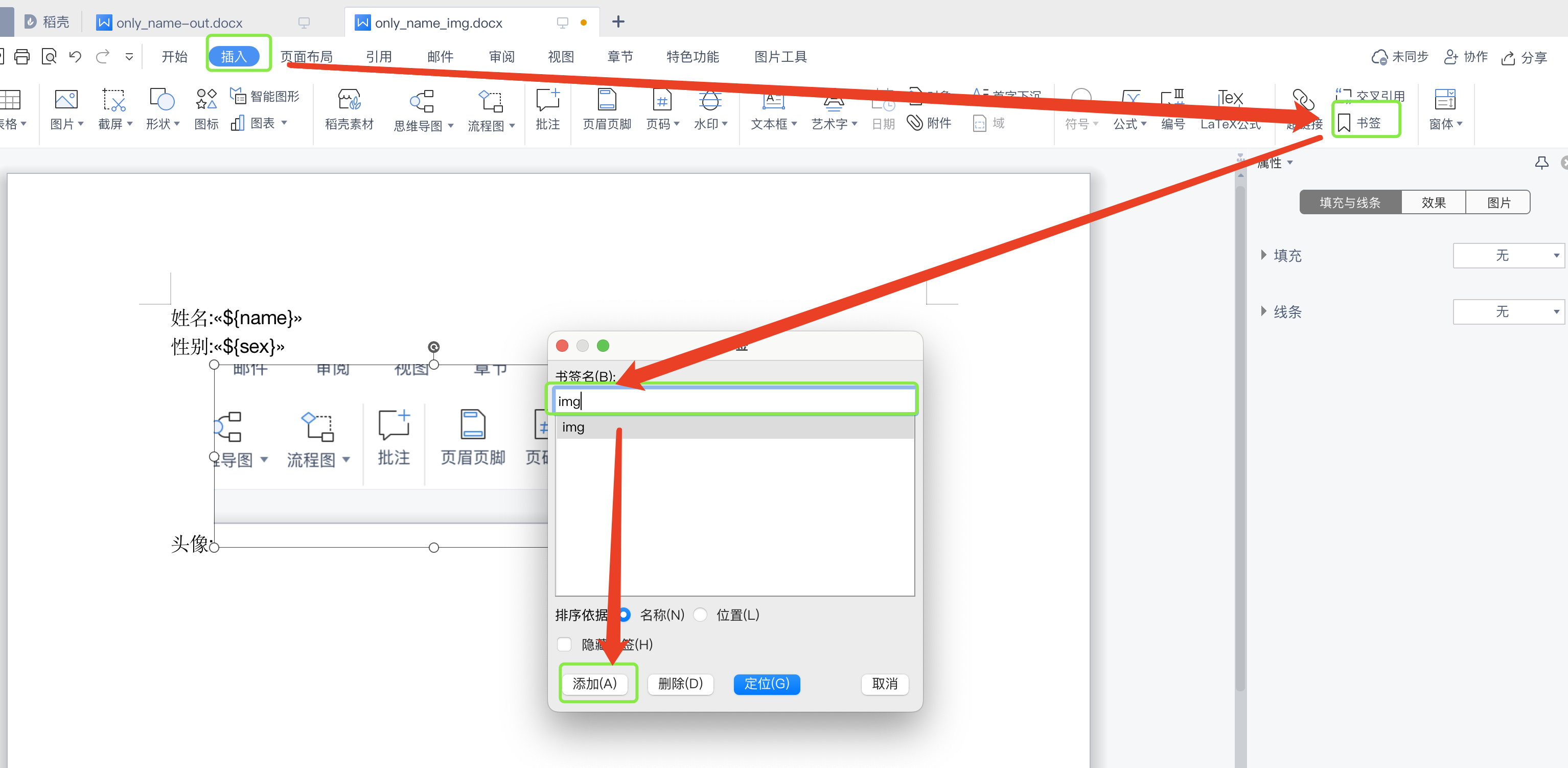
代码:
1 public static void main(String[] args) throws Exception { 2 only_name_img(); 3 } 4 //实现类 5 public static void only_name_img() throws Exception { 6 //1.通过freemarker模板引擎加载文档,并缓存到registry中 7 InputStream in = new FileInputStream(BASE_PATH + "only_name_img.docx"); 8 IXDocReport report = XDocReportRegistry.getRegistry().loadReport(in, TemplateEngineKind.Freemarker); 9 //2.设置填充字段、填充类以及是否为list。 10 FieldsMetadata fieldsMetadata = report.createFieldsMetadata(); 11 IContext context = report.createContext(); 12 context.put("name", "踢足球"); 13 context.put("sex", "男"); 14 /**********新增img************/ 15 //添加图片 16 IImageProvider img = new FileImageProvider( 17 new File("/Users/tongzuqi/Pictures/timg (10).jpeg"), 18 true); 19 //设置图片大小 20 img.setSize(70f, 50f); 21 context.put("img", img); 22 //特殊字符 23 fieldsMetadata.addFieldAsImage("img"); 24 /**********新增img************/ 25 OutputStream out = new FileOutputStream( new File(BASE_PATH + "only_name_img-out.docx")); 26 report.setFieldsMetadata(fieldsMetadata); 27 report.process(context, out); 28 }
生成后的文件结果为:





 浙公网安备 33010602011771号
浙公网安备 33010602011771号