使用ExceptionHandlingScope进行高效的SharePoint CSOM编程
异常处理
在我们使用SharePoint API的时候,获取某些对象的时候,可能会出异常,那么CSOM如何处理这种情况呢。
我们在获取某个List的时候,代码如下:
using (ClientContext clientContext = new ClientContext("https://cnblogtest.sharepoint.com"))
{
var pasword = new SecureString();
"abc123!@#".ToCharArray().ToList().ForEach(pasword.AppendChar);
clientContext.Credentials = new SharePointOnlineCredentials("test001@cnblogtest.onmicrosoft.com", pasword);//设置权限
var currentWeb = clientContext.Web;
//此API调用时,如果此List在服务器端不存在,会出现异常。
var list = currentWeb.Lists.GetByTitle("Documents Test");
clientContext.Load(list);
clientContext.ExecuteQuery();//执行查询,返回异常
}
如果服务器端出现异常,服务器会把异常的相关信息通过JSON对象返回给CSOM端。这里面,我们截取异常的Response来看一下:
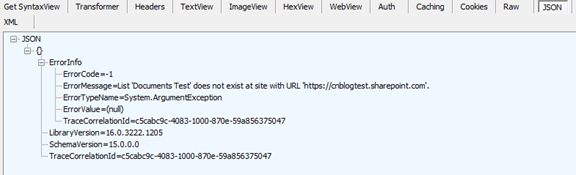
这个JSON对象里面明确的显示了在执行GetListById的时候,返回的异常信息。
当通过currentWeb.Lists.GetByTitle("Documents Test") 获取List的时候,如果服务器端如果不存在这个List,会出现异常。我们在写服务器端的应用程序的时候,只需要try catch就可以了,但是我们知道ClientAPI本身的调用时通过WCF来进行调用的,我们只有在执行了ExecuteQuery之后,才知道服务器端是否出现异常,然后服务器把异常信息包装后返回给CSOM。
这种API的行为会给我们带来一系列的问题。如果我们在List不存在的时候,需要新建一个,如果通过不在CSOM引发异常的方式来执行呢?上面的例子中,如果我们在List不存在时新建一个List,仍然需要一次请求,如何能再一次请求中实现呢?
使用ExceptionHandlingScope来提高CSOM程序的性能
这个类就是我们用于处理服务器端异常的常用类。上面的例子中,我们可以用如下代码来实现。
using (ClientContext clientContext = new ClientContext("https://cnblogtest.sharepoint.com"))
{
var pasword = new SecureString();
"abc123!@#".ToCharArray().ToList().ForEach(pasword.AppendChar);
clientContext.Credentials = new SharePointOnlineCredentials("test001@cnblogtest.onmicrosoft.com", pasword);//设置权限
var currentWeb = clientContext.Web;
var exceptionHandlingScope = new ExceptionHandlingScope(clientContext);
//List list = null;
using (var currentScope = exceptionHandlingScope.StartScope())
{
using (exceptionHandlingScope.StartTry())
{
//此API调用时,如果此List在Server端不存在,会出现异常。
var listGetById = currentWeb.Lists.GetByTitle("Documents Test");
listGetById.Description = "List Get By Id";
listGetById.Update();
}
using (exceptionHandlingScope.StartCatch())
{
ListCreationInformation listCreationInfo = new ListCreationInformation();
listCreationInfo.Title = "Documents Test";
listCreationInfo.TemplateType = (int)ListTemplateType.DocumentLibrary;
listCreationInfo.Description = "List create in catch block";
currentWeb.Lists.Add(listCreationInfo);
}
}
List list = currentWeb.Lists.GetByTitle("Documents Test");
clientContext.Load(list);
clientContext.ExecuteQuery();//执行查询,不会出异常
//Server端是否出现了异常
Console.WriteLine("Server has Exception:" + exceptionHandlingScope.HasException);
//Server端异常信息
Console.WriteLine("Server Error Message:" + exceptionHandlingScope.ErrorMessage);
}
这个类解决了我们上面说的的问题,服务器端在编译的时候,会把ExceptionHandlingScope里面的代码编译成try catch这样的代码,因此我们可以通过一次请求来实现类似try catch这样的逻辑。
上面的代码再已经CSOM编译后的请求报文为:

<Request AddExpandoFieldTypeSuffix="true" SchemaVersion="15.0.0.0" LibraryVersion="15.0.0.0" ApplicationName=".NET Library" xmlns="http://schemas.microsoft.com/sharepoint/clientquery/2009"> <Actions> <ObjectPath Id="2" ObjectPathId="1" /> <ObjectPath Id="4" ObjectPathId="3" /> <ExceptionHandlingScope Id="5"> <TryScope Id="7"> <ObjectPath Id="10" ObjectPathId="9" /> <ObjectPath Id="12" ObjectPathId="11" /> <ObjectIdentityQuery Id="13" ObjectPathId="11" /> </TryScope> <CatchScope Id="15"> <ObjectPath Id="18" ObjectPathId="17" /> <ObjectIdentityQuery Id="19" ObjectPathId="17" /> </CatchScope> </ExceptionHandlingScope> <Query Id="22" ObjectPathId="11"> <Query SelectAllProperties="true"> <Properties /> </Query> </Query> </Actions> <ObjectPaths> <StaticProperty Id="1" TypeId="{3747adcd-a3c3-41b9-bfab-4a64dd2f1e0a}" Name="Current" /> <Property Id="3" ParentId="1" Name="Web" /> <Property Id="9" ParentId="3" Name="Lists" /> <Method Id="11" ParentId="9" Name="GetByTitle"> <Parameters> <Parameter Type="String">Documents Test</Parameter> </Parameters> </Method> <Method Id="17" ParentId="9" Name="Add"> <Parameters> <Parameter TypeId="{e247b7fc-095e-4ea4-a4c9-c5d373723d8c}"> <Property Name="CustomSchemaXml" Type="Null" /> <Property Name="DataSourceProperties" Type="Dictionary" /> <Property Name="Description" Type="Null" /> <Property Name="DocumentTemplateType" Type="Int32">0</Property> <Property Name="QuickLaunchOption" Type="Enum">0</Property> <Property Name="TemplateFeatureId" Type="Guid">{00000000-0000-0000-0000-000000000000}</Property> <Property Name="TemplateType" Type="Int32">101</Property> <Property Name="Title" Type="String">Documents Test</Property> <Property Name="Url" Type="Null" /> </Parameter> </Parameters> </Method> </ObjectPaths> </Request>
从这个报文,中我们已经可以大致看出CSOM如何表示这种try catch finally的代码块。我们可以看到ExceptionHandlingScope也是和ClientObject一样有Id信息,这样服务器端就可以把对应的代码编译成server端的try catch finally了。
由于CSOM是基于http请求的,因此尽可能的减少请求,对于我们写出高效的程序至关重要。
下一篇文章主要会介绍 ConditionalScope的使用。





 浙公网安备 33010602011771号
浙公网安备 33010602011771号