http://docs.django-cms.org/en/develop/how_to/install.html
Templates
django CMS requires at least one template for its pages. The first template in the CMS_TEMPLATES list will be the project’s default template.
CMS_TEMPLATES = [
('home.html', 'Home page template'),
]
In the root of the project, create a templates directory, and in that, home.html, a minimal django CMS template:
{% load staticfiles cms_tags sekizai_tags %}
<html>
<head>
<title>{% page_attribute "page_title" %}</title>
{% render_block "css" %}
</head>
<body>
{% cms_toolbar %}
{% placeholder "content" %}
{% render_block "js" %}
</body>
</html>
This is worth explaining in a little detail:
{% load cms_tags sekizai_tags %}loads the template tag libraries we use in the template.{% page_attribute "page_title" %}extracts the page’spage_titleattribute. 它是cms_tags的标签{% render_block "css" %}and{% render_block "js" %}are Sekizai template tags that load blocks of HTML defined by Django applications. js和css的占位符,其他继承自home.html的模版可以自定义各自的css和js源文件。 它是sekizai_tags的标签
django CMS defines blocks for CSS and JavaScript, and requires these two tags.
We recommended placing {% render_block "css" %} just before the </head> tag, and and {% render_block "js" %} tag just before the </body>.
{% cms_toolbar %}renders thedjango CMS toolbar.
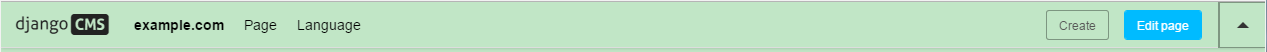
{% placeholder "content" %}defines aplaceholder, where plugins can be inserted. placeholder是插件的占位符
A template needs at least one {% placeholder %} template tag to be useful for django CMS. The name of the placeholder is simply a descriptive one, for your reference.
Django needs to be know where to look for its templates, so add templates to the TEMPLATES['DIRS'] list:
TEMPLATES = [
{
...
'DIRS': ['templates'], #模版的路径
...
},
]
Note
The way we have set up the template here is just for illustration.
In a real project, we’d recommend creating a base.html template, shared by all the applications in the project, that your django CMS templates can extend继承.
See Django’s template language documentation for more on how template inheritance works.
<link href="{% static "vendor/bootstrap/css/bootstrap.min.css" %}" rel="stylesheet"> static标签来自staticfiles
- 父模板
{% block content %}{% endblock content %} --->定义
- 子模板
{% block content %} --->指明覆盖父模板中的哪个块
子模板中的实现
{%endblock conetent%}
{% placeholder content or %}
如果没有定义placeholder的插件,则显示这行内容
{% endplaceholder %}
block用于继承,
placeholder用于插件替换,
上面的block和placeholder的名字都是content,没关系,因为 block是django的tag, placeholder是django-cms的tag
content重名没关系,因为block是django的标签;placeholder是django-cms的标签
==============
base.html模板:左右留有空白的页面,如下图
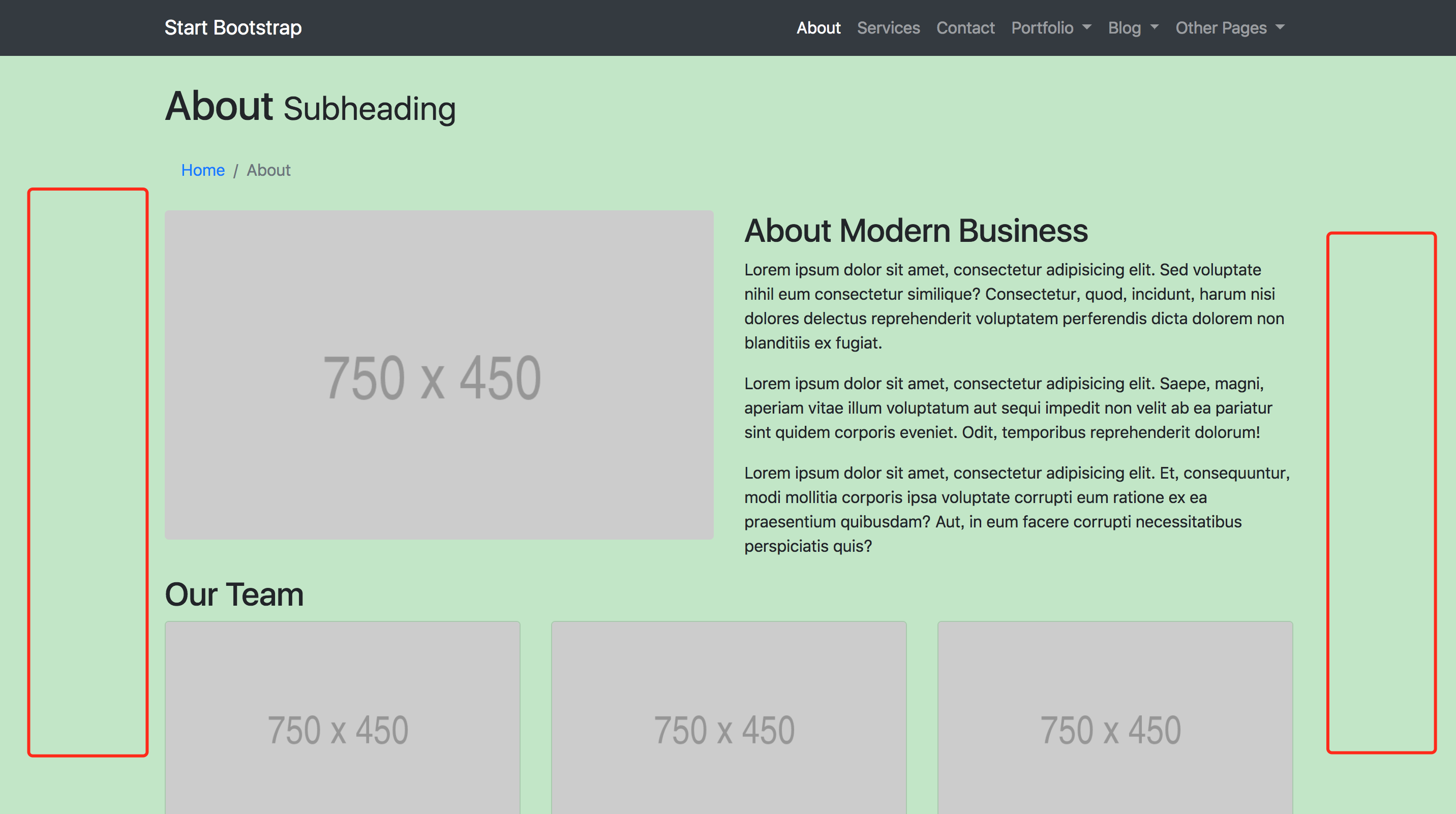
fullwidth.html 模板:全屏的模板,如下图:
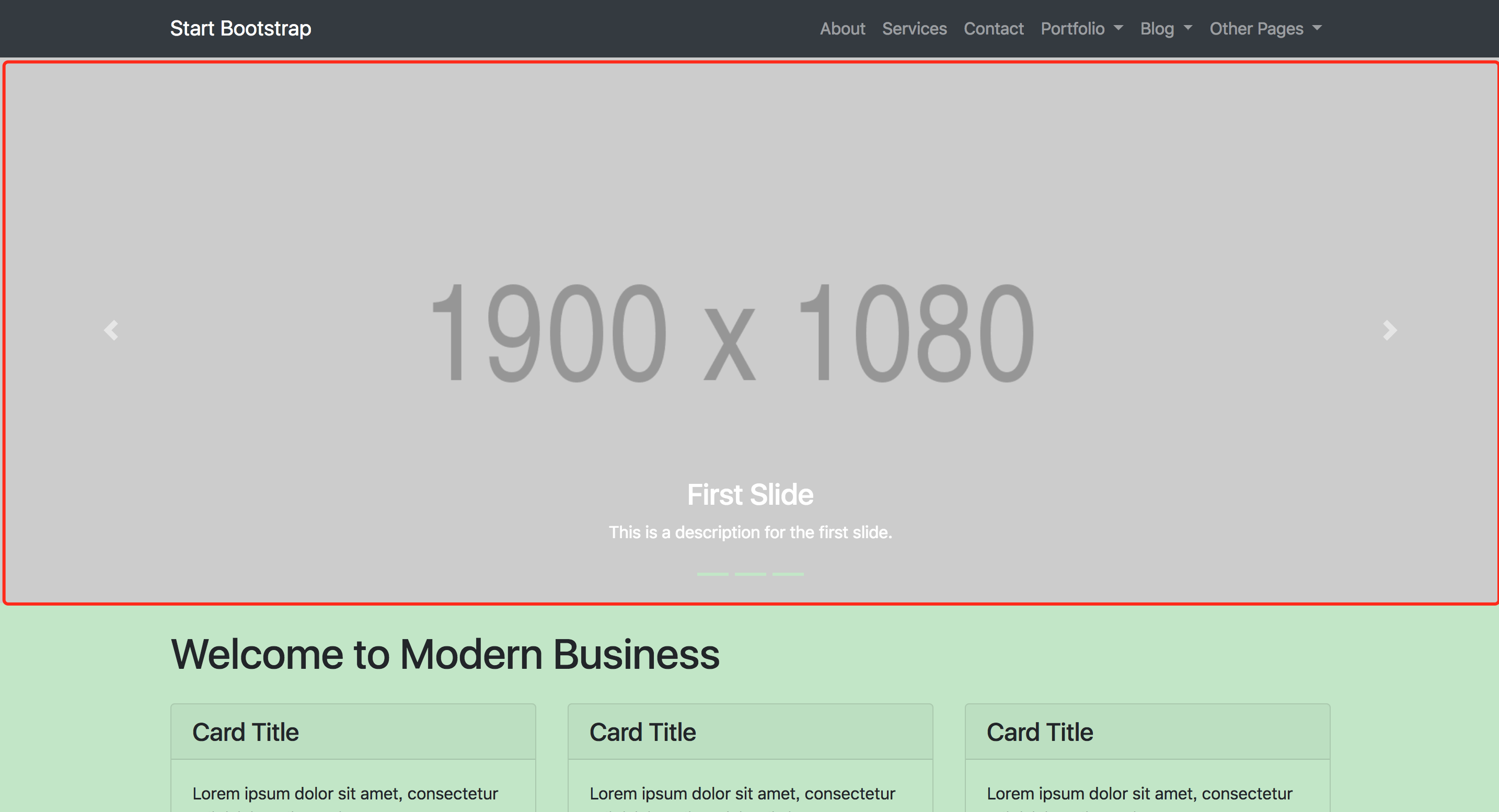






 浙公网安备 33010602011771号
浙公网安备 33010602011771号