微信公众号<入门指引> 验证token
由于我也是初次接触微信公众号,而<入门指引>是以python为例子,特总结出以Java为例的对接方式:
1、搭建服务:简单的SpringBoot Web项目即可。
@RestController @RequestMapping("/wechat") public class WeChatController { @GetMapping("/wx") public String handle() { return "hello, this is handle view."; } }
测试地址:http://xx.xx.27.225/wechat/wx
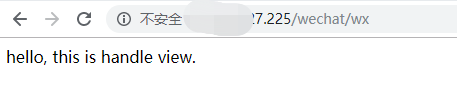
2、公众号申请,个人可以申请一个订阅号,很简单。
3、公众号==>开发==>基本配置(服务器配置)
WeChtController.java 再写一个方法,接收 signature、timestamp、nonce、echostr参数
@GetMapping() public String signatureVerify(String signature, String timestamp, String nonce, String echostr) { String token = "abc123"; boolean b = WeChatUtils.checkSignature(signature, token, timestamp, nonce); return b ? echostr : null; }
重启项目后,在微信公众号基本配置这边url填写项目访问地址,token和项目中的token一致,其他的根据情况填写即可,最后提交则会访问项目,项目中会根据传入的参数验证signature是否正确(项目部署在云服务器上)。

完整代码如下:
WeChatControllerjava
package com.study.yq.controller; import com.study.yq.util.WeChatUtils; import org.springframework.web.bind.annotation.GetMapping; import org.springframework.web.bind.annotation.RequestMapping; import org.springframework.web.bind.annotation.RestController; /** * 进行微信公众号签名验证的demo项目 * * @author (yangqiang) * @date 2021/04/15 15:01 */ @RestController @RequestMapping("/wechat") public class WeChatController { @GetMapping("/wx") public String handle() { return "hello, this is handle view."; } @GetMapping() public String signatureVerify(String signature, String timestamp, String nonce, String echostr) { String token = "abc123"; boolean b = WeChatUtils.checkSignature(signature, token, timestamp, nonce); return b ? echostr : null; } }
WeChatUtils.java
package com.study.yq.util; import java.security.MessageDigest; import java.security.NoSuchAlgorithmException; import java.util.Arrays; import java.util.Formatter; /** * 微信工具类 * * @author (yangqiang) * @date 2021/04/13 9:35 */ public class WeChatUtils { /** * 验证消息的确来自微信服务器 * * @param msgSignature 微信加密签名 * @param token 开发者填写的token参数 * @param timeStamp 时间戳 * @param nonce 随机数 * @return * @throws */ public static boolean checkSignature(String msgSignature, String token, String timeStamp, String nonce) { // 1.将token、timestamp、nonce三个参数进行字典序排序 String[] arr = new String[]{token, timeStamp, nonce}; Arrays.sort(arr); // 2. 将三个参数字符串拼接成一个字符串进行sha1加密 StringBuilder content = new StringBuilder(); for (int i = 0; i < arr.length; i++) { content.append(arr[i]); } MessageDigest md = null; String tmpStr = null; try { md = MessageDigest.getInstance("SHA-1"); // 将三个参数字符串拼接成一个字符串进行sha1加密 byte[] digest = md.digest(content.toString().getBytes()); tmpStr =byteToHex(digest); } catch (NoSuchAlgorithmException e) { e.printStackTrace(); } // 3.将sha1加密后的字符串可与signature对比,标识该请求来源于微信 return tmpStr != null ? tmpStr.equals(msgSignature.toUpperCase()) : false; } private static String byteToHex(final byte[] hash) { Formatter formatter = new Formatter(); for (byte b : hash) { formatter.format("%02x", b); } String result = formatter.toString(); formatter.close(); return result; } }
仅为学习微信公众号时的个人记录,借鉴需谨慎!
2021.04.19





 浙公网安备 33010602011771号
浙公网安备 33010602011771号