1. 导入,部署: https://blog.csdn.net/u010570551/article/details/51510447
2. idea导入MyEclipse Web项目时,服务器搭建运行正常,但无法访问WebRoot下的页面 : https://blog.csdn.net/qq_38887189/article/details/74790622
3. idea中运行项目时报错:java.lang.NumberFormatException: For input string: "${jdbc.initialSize}",此项目中,父模块中有四个子模块,共用一个父模块中的数据库资源文件

原因:spring-mybatis.xml配置文件解析失败:其中引入的资源文件引入失败,所以"${jdbc.initialSize}"没有正确解析,而是以"${jdbc.initialSize}"字符串的形式(检查编译过后的此文件可以看出),故解析时无法转为number,正如报错信息
检查:(1)配置文件中资源文件的引入:
<!-- 读取配置文件信息 -->
<context:property-placeholder ignore-unresolvable="true" location="classpath:*.properties"/>
(2)父子模块间的依赖关系是否建立:
父模块poom中: <modules> <module>ssm-common</module> <module>ssm-mds</module> <module>ssm-web-app</module> <module>ssm-web-admin</module> </modules> 子模块poom中: <parent> <artifactId>ssm</artifactId> <groupId>com.ssm</groupId> <version>1.0-SNAPSHOT</version> </parent>
(3)idea的maven项目是否导入更新:点击更新 然后重新运行,发现成功运行,检查编译过后的配置文件,发现成功解析;
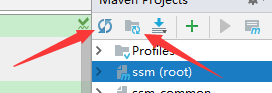
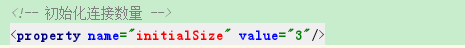
认真是我们参与这个社会的方式,认真是我们改变这个社会的方式!




 浙公网安备 33010602011771号
浙公网安备 33010602011771号