第一篇:操纵MySQL数据库(1) - 基于MySQLdb库
前言
本文讲解在Python语言中使用MySQLdb库操纵MySQL数据库的方法。
准备工作
1. 安装Python和MySQL
2. 安装MySQLdb (exe下载地址:http://sourceforge.net/projects/mysql-python/?source=typ_redirect)
总体步骤
1. 创建一个数据库;
2. 导入MySQLdb库;
3. 新建一个连接对象;
4. 基于 2 中所创建的对象新建一个游标;
5. 初始化SQL命令字符串;
6. 将 4 中创建的字符串传递进 3 中创建的游标内执行;
7. 从游标内取数并展示;
8. 提交事务;
9. 关闭游标;
10. 关闭连接对象。
注:1为MySQL交互式执行部分,其余为Python代码部分。
代码示例
1 # -*- coding: utf-8 -*- 2 # ================================================ 3 # 作者: 方萌 4 # 创建时间: 20**/**/** 5 # 版本号: 1.0 6 # 联系方式: 1505033833@qq.com 7 # ================================================ 8 import MySQLdb 9 import sys 10 # 连接数据库 11 try: 12 conn = MySQLdb.connect(host='localhost', user='root', passwd='123456', db='testDB') 13 except Exception, e: 14 print e 15 sys.exit() 16 # 获取cursor对象来进行操作 17 cursor = conn.cursor() 18 # 创建表 19 sql = "create table if not exists testTable(name varchar(128) primary key, age int(4))" 20 # 执行 21 cursor.execute(sql) 22 # 插入数据 23 sql = "insert into testTable(name, age) values ('%s', %d)" % ("方萌", 23) 24 # 执行 25 try: 26 cursor.execute(sql) 27 except Exception, e: 28 print e 29 sql = "insert into testTable(name, age) values ('%s', %d)" % ("张三", 21) 30 try: 31 cursor.execute(sql) 32 except Exception, e: 33 print e 34 # 插入多条数据 35 sql = "insert into testTable(name, age) values (%s, %s)" 36 val = (("李四", 24), ("王五", 25), ("洪六", 26)) 37 try: 38 cursor.executemany(sql, val) 39 except Exception, e: 40 print e 41 # 查询出数据 42 sql = "select * from testTable" 43 cursor.execute(sql) 44 # 从游标中取出所有数据 45 alldata = cursor.fetchall() 46 # 如果有数据返回,就循环输出, alldata是由个二维的元组构成的元组。 47 if alldata: 48 for rec in alldata: 49 print rec[0], rec[1] 50 # 提交事务 51 cursor.commit() 52 53 # 关闭游标和连接对象 54 cursor.close() 55 conn.close()
运行结果
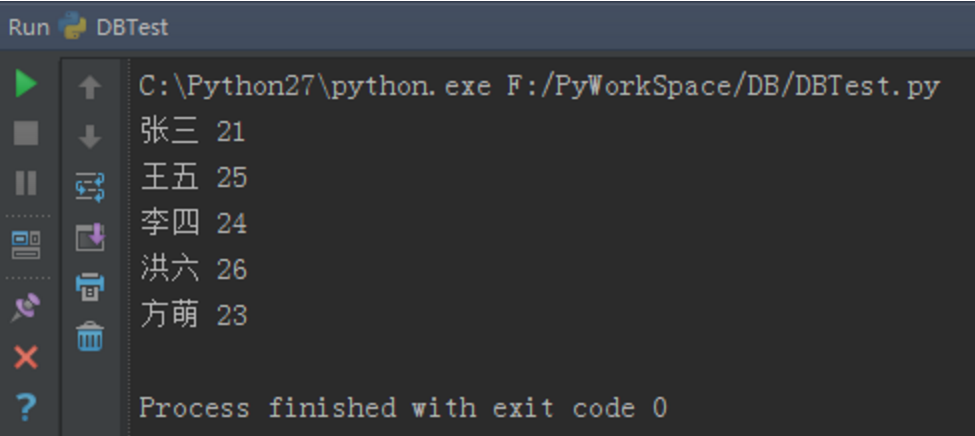
小结
使用Python连接数据库非常简单方便。



 浙公网安备 33010602011771号
浙公网安备 33010602011771号