systemctl是CentOS7的服务管理工具中主要的工具,它融合之前service和chkconfig的功能于一体。
启动一个服务:systemctl start firewalld.service
关闭一个服务:systemctl stop firewalld.service
重启一个服务:systemctl restart firewalld.service
显示一个服务的状态:systemctl status firewalld.service
在开机时启用一个服务:systemctl enable firewalld.service
在开机时禁用一个服务:systemctl disable firewalld.service
查看服务是否开机启动:systemctl is-enabled firewalld.service
查看已启动的服务列表:systemctl list-unit-files|grep enabled
查看启动失败的服务列表:systemctl --failed
启动服务报错
Failed to start firewald.service: Unit not found.解决方案:
systemctl unmask firewalld.service
----配置firewalld-cmd
查看版本: firewall-cmd --version
查看帮助: firewall-cmd --help
显示状态: firewall-cmd --state
查看所有打开的端口: firewall-cmd --zone=public --list-ports
更新防火墙规则: firewall-cmd --reload
查看区域信息: firewall-cmd --get-active-zones
查看指定接口所属区域: firewall-cmd --get-zone-of-interface=eth0
拒绝所有包:firewall-cmd --panic-on
取消拒绝状态: firewall-cmd --panic-off
查看是否拒绝: firewall-cmd --query-panic
----那怎么开启一个端口呢
添加
firewall-cmd --zone=public --add-port=80/tcp --permanent (--permanent永久生效,没有此参数重启后失效)
重新载入
firewall-cmd --reload
查看
firewall-cmd --zone= public --query-port=80/tcp
删除
firewall-cmd --zone= public --remove-port=80/tcp --permanent
---------------------
允许某IP访问某端口
firewall-cmd --permanent --add-rich-rule 'rule family=ipv4 source address=192.168.1.1 port port=11211 protocol=tcp accept'
如果禁用了 firewall 启用的iptables
[root@localhost ~]# systemctl enable iptables.service # 設定防火牆開機啟動
--------------------- 啟動/關閉/重啟 iptables ------------------------------------
[root@localhost ~]# systemctl stop iptables
[root@localhost ~]# systemctl start iptables
[root@localhost ~]# systemctl restart iptables
--------------------------------------------------------------------------------------------
# @1,手動新增埠號 (方法一)
[root@localhost ~]# vi /etc/sysconfig/iptables #配置防火牆埠
-A INPUT -m state --state NEW -m tcp -p tcp --dport 3306 -j ACCEPT
-A INPUT -m state --state NEW -m tcp -p tcp --dport 8080 -j ACCEPT
-A INPUT -m state --state NEW -m tcp -p tcp --dport 6379 -j ACCEPT
[root@localhost ~]# service iptables save #儲存防火牆配置
--end
################################### 具體配置說明 ######################################
@ 2,命令 新增埠號 ( 方法二 ):
一,安裝iptable iptable-service
1,先檢查是否安裝了iptables
[root@localhost ~]# service iptables status
2,安裝iptables
[root@localhost ~]# yum install -y iptables
3,升級iptables
[root@localhost ~]# yum update iptables
4,安裝iptables-services
[root@localhost ~]# yum install iptables-services
二,禁用/停止自帶的firewalld服務
1,停止firewalld服務
[root@localhost ~]# systemctl stop firewalld
2,禁用firewalld服務
[root@localhost ~]# systemctl mask firewalld
三,設定現有規則
#檢視iptables現有規則
[root@localhost ~]# iptables -L -n
#先允許所有,不然有可能會杯具
[root@localhost ~]# iptables -P INPUT ACCEPT
#清空所有預設規則
[root@localhost ~]# iptables -F
#清空所有自定義規則
[root@localhost ~]# iptables -X
#所有計數器歸0
[root@localhost ~]# iptables -Z
#允許來自於lo介面的資料包(本地訪問)
[root@localhost ~]# iptables -A INPUT -i lo -j ACCEPT
#開放22埠
iptables -A INPUT -p tcp --dport 22 -j ACCEPT
#開放21埠(FTP)
iptables -A INPUT -p tcp --dport 21 -j ACCEPT
#開放80埠(HTTP)
iptables -A INPUT -p tcp --dport 80 -j ACCEPT
#開放443埠(HTTPS)
iptables -A INPUT -p tcp --dport 443 -j ACCEPT
...
====> 按照實際要求:是否加下面的:
-------------------------------------------------------------------
#允許ping
iptables -A INPUT -p icmp --icmp-type 8 -j ACCEPT
#允許接受本機請求之後的返回資料 RELATED,是為FTP設定的
iptables -A INPUT -m state --state RELATED,ESTABLISHED -j ACCEPT
#其他入站一律丟棄
iptables -P INPUT DROP
#所有出站一律綠燈
iptables -P OUTPUT ACCEPT
#所有轉發一律丟棄
iptables -P FORWARD DROP
-------------------------------------------------------------------
四,其他規則設定
#如果要新增內網ip信任(接受其所有TCP請求)
iptables -A INPUT -p tcp -s 45.96.174.68 -j ACCEPT
#過濾所有非以上規則的請求
iptables -P INPUT DROP
#要封停一個IP,使用下面這條命令:
iptables -I INPUT -s ***.***.***.*** -j DROP
#要解封一個IP,使用下面這條命令:
iptables -D INPUT -s ***.***.***.*** -j DROP
五,儲存規則設定
#儲存上述規則
service iptables save
六,開啟iptables服務
#註冊iptables服務
#相當於以前的chkconfig iptables on
systemctl enable iptables.service
#開啟服務
systemctl start iptables.service
#檢視狀態
systemctl status iptables.service
----------------------------------------------------------------------------------------------------
問題
-----------------------------------------------------------------------------------------------------
問題:解決vsftpd在iptables開啟後,無法使用被動模式的問題
1.首先在/etc/sysconfig/iptables-config中修改或者新增以下內容
#新增以下內容,注意順序不能調換
IPTABLES_MODULES="ip_conntrack_ftp"
IPTABLES_MODULES="ip_nat_ftp"
2.重新設定iptables設定
iptables -A INPUT -m state --state RELATED,ESTABLISHED -j ACCEPT
以下為完整設定指令碼
#!/bin/sh
iptables -P INPUT ACCEPT
iptables -F
iptables -X
iptables -Z
iptables -A INPUT -i lo -j ACCEPT
iptables -A INPUT -p tcp --dport 22 -j ACCEPT
iptables -A INPUT -p tcp --dport 21 -j ACCEPT
iptables -A INPUT -p tcp --dport 80 -j ACCEPT
iptables -A INPUT -p tcp --dport 443 -j ACCEPT
iptables -A INPUT -p icmp --icmp-type 8 -j ACCEPT
iptables -A INPUT -m state --state RELATED,ESTABLISHED -j ACCEPT
iptables -P INPUT DROP
iptables -P OUTPUT ACCEPT
iptables -P FORWARD DROP
service iptables save
systemctl restart iptables.serviceCentOS7
[root@localhost ~]# cat /etc/redhat-release # 檢視centos版本
CentOS Linux release 7.2.1511 (Core)1.關閉firewall
[root@localhost ~]# systemctl stop firewalld.service # 停止firewall
[root@localhost ~]# systemctl disable firewalld.service # 禁止firewall開機啟動2.安裝iptables
[root@localhost ~]# yum install iptables-services # 安裝
[root@localhost ~]# systemctl restart iptables.service # 重啟防火牆使配置生效
[root@localhost ~]# systemctl enable iptables.service # 設定防火牆開機啟動
[root@localhost ~]# systemctl disable iptables.service # 禁止防火牆開機啟動
CentOS6
[root@localhost ~]# service iptable status --檢視防火牆狀態
[root@localhost ~]# servcie iptables stop --臨時關閉防火牆
[root@localhost ~]# service iptables start --臨時啟動防火牆
[root@localhost ~]# service iptables restart --重啟防火牆
[root@localhost ~]# chkconfig iptables off --永久關閉防火牆
[root@localhost ~]# chkconfig iptables on --永久開啟防火牆
整合自:
https://www.itread01.com/content/1548640287.html
https://blog.csdn.net/qq_38295166/article/details/78822598


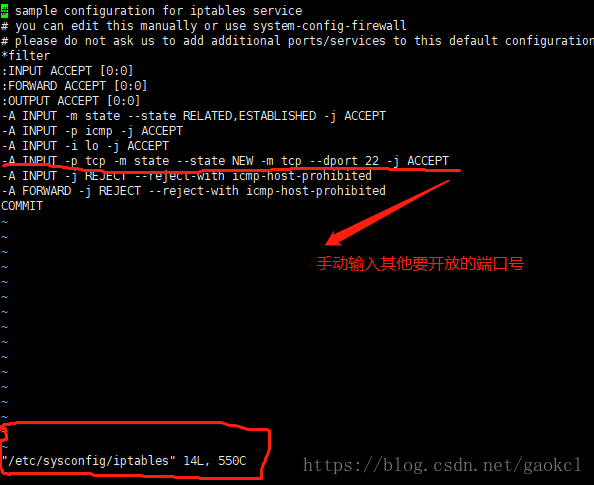
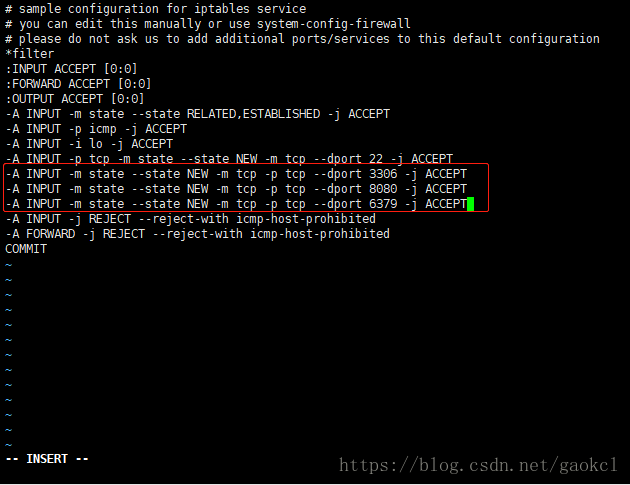

 浙公网安备 33010602011771号
浙公网安备 33010602011771号