Spring Cloud 系列之 Gateway 服务网关(二)
本篇文章为系列文章,未读第一集的同学请猛戳这里:Spring Cloud 系列之 Gateway 服务网关(一)
本篇文章讲解 Gateway 网关的多种路由规则、动态路由规则(配合服务发现的路由规则)。
路由规则
点击链接观看:路由规则视频(获取更多请关注公众号「哈喽沃德先生」)
Spring Cloud Gateway 创建 Route 对象时, 使用 RoutePredicateFactory 创建 Predicate 对象,Predicate 对象可以赋值给 Route。
- Spring Cloud Gateway 包含许多内置的 Route Predicate Factories。
- 所有这些断言都匹配 HTTP 请求的不同属性。
- 多个 Route Predicate Factories 可以通过逻辑与(and)结合起来一起使用。
路由断言工厂 RoutePredicateFactory 包含的主要实现类如图所示,包括 Datetime、 请求的远端地址、 路由权重、 请求头、 Host 地址、 请求方法、 请求路径和请求参数等类型的路由断言。
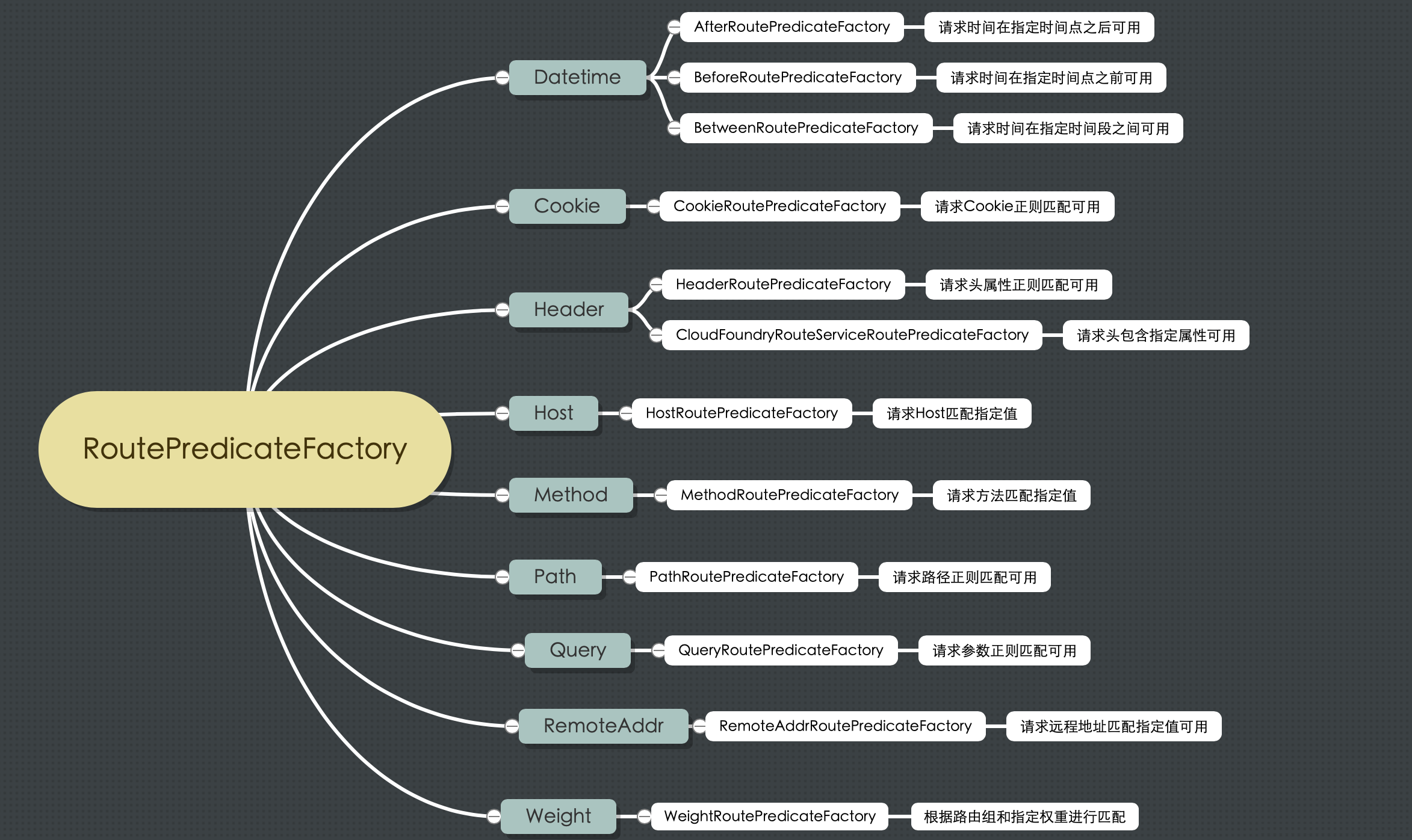
接下来我们举例说明其中一部分如何使用,其余等大家工作中需要应用时再查询资料学习或者咨询我也可以。
Path
spring:
application:
name: gateway-server # 应用名称
cloud:
gateway:
# 路由规则
routes:
- id: product-service # 路由 ID,唯一
uri: http://localhost:7070/ # 目标 URI,路由到微服务的地址
predicates: # 断言(判断条件)
- Path=/product/** # 匹配对应 URL 的请求,将匹配到的请求追加在目标 URI 之后
- 请求
http://localhost:9000/product/1将会路由至http://localhost:7070/product/1
Query
spring:
application:
name: gateway-server # 应用名称
cloud:
gateway:
# 路由规则
routes:
- id: product-service # 路由 ID,唯一
uri: http://localhost:7070/ # 目标 URI,路由到微服务的地址
predicates: # 断言(判断条件)
#- Query=token # 匹配请求参数中包含 token 的请求
- Query=token, abc. # 匹配请求参数中包含 token 并且其参数值满足正则表达式 abc. 的请求
Query=token:比如,http://localhost:9000/product/1?token=123Query=token, abc.:比如,http://localhost:9000/product/1?token=abc1
Method
spring:
application:
name: gateway-server # 应用名称
cloud:
gateway:
# 路由规则
routes:
- id: product-service # 路由 ID,唯一
uri: http://localhost:7070/ # 目标 URI,路由到微服务的地址
predicates: # 断言(判断条件)
- Method=GET # 匹配任意 GET 请求
Datetime
spring:
application:
name: gateway-server # 应用名称
cloud:
gateway:
# 路由规则
routes:
- id: product-service # 路由 ID,唯一
uri: http://localhost:7070/ # 目标 URI,路由到微服务的地址
predicates: # 断言(判断条件)
# 匹配中国上海时间 2020-02-02 20:20:20 之后的请求
- After=2020-02-02T20:20:20.000+08:00[Asia/Shanghai]
RemoteAddr
spring:
application:
name: gateway-server # 应用名称
cloud:
gateway:
# 路由规则
routes:
- id: product-service # 路由 ID,唯一
uri: http://localhost:7070/ # 目标 URI,路由到微服务的地址
predicates: # 断言(判断条件)
- RemoteAddr=192.168.10.1/0 # 匹配远程地址请求是 RemoteAddr 的请求,0表示子网掩码
RemoteAddr=192.168.10.1/0:比如,http://192.168.10.1:9000/product/1
Header
spring:
application:
name: gateway-server # 应用名称
cloud:
gateway:
# 路由规则
routes:
- id: product-service # 路由 ID,唯一
uri: http://localhost:7070/ # 目标 URI,路由到微服务的地址
predicates: # 断言(判断条件)
# 匹配请求头包含 X-Request-Id 并且其值匹配正则表达式 \d+ 的请求
- Header=X-Request-Id, \d+
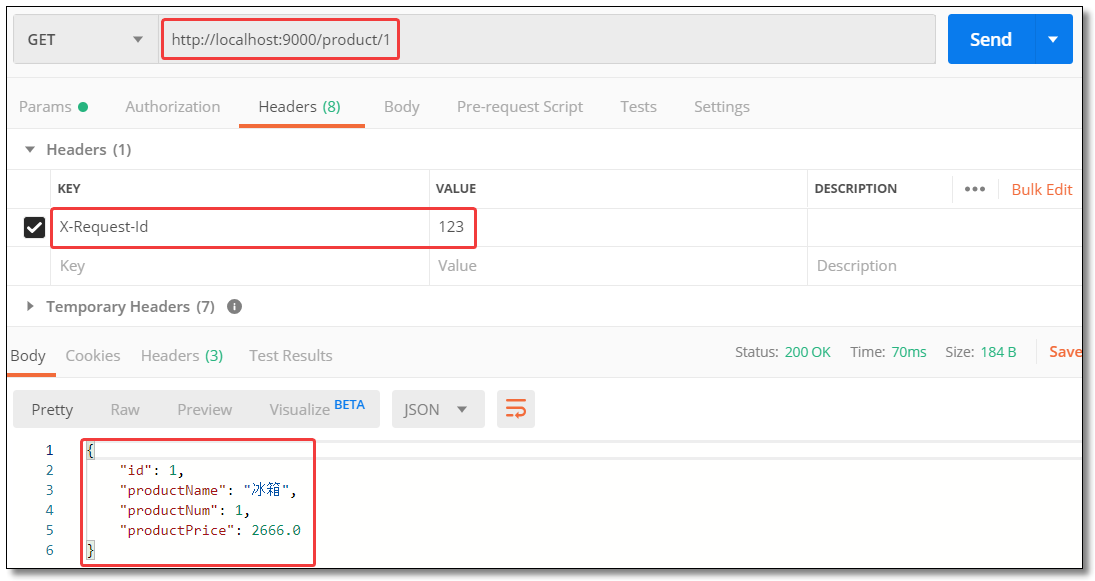
动态路由(服务发现的路由规则)
动态路由其实就是面向服务的路由,Spring Cloud Gateway 支持与 Eureka 整合开发,根据 serviceId 自动从注册中心获取服务地址并转发请求,这样做的好处不仅可以通过单个端点来访问应用的所有服务,而且在添加或移除服务实例时不用修改 Gateway 的路由配置。
添加依赖
<!-- netflix eureka client 依赖 -->
<dependency>
<groupId>org.springframework.cloud</groupId>
<artifactId>spring-cloud-starter-netflix-eureka-client</artifactId>
</dependency>
动态获取 URI
点击链接观看:动态获取 URI视频(获取更多请关注公众号「哈喽沃德先生」)
配置文件
配置注册中心和动态路由规则。
server:
port: 9000 # 端口
spring:
application:
name: gateway-server # 应用名称
cloud:
gateway:
# 路由规则
routes:
- id: product-service # 路由 ID,唯一
uri: lb://product-service # lb:// 根据服务名称从注册中心获取服务请求地址
predicates: # 断言(判断条件)
- Path=/product/** # 匹配对应 URL 的请求,将匹配到的请求追加在目标 URI 之后
# 配置 Eureka Server 注册中心
eureka:
instance:
prefer-ip-address: true # 是否使用 ip 地址注册
instance-id: ${spring.cloud.client.ip-address}:${server.port} # ip:port
client:
service-url: # 设置服务注册中心地址
defaultZone: http://localhost:8761/eureka/,http://localhost:8762/eureka/
启动类
package com.example;
import org.springframework.boot.SpringApplication;
import org.springframework.boot.autoconfigure.SpringBootApplication;
// 开启 EurekaClient 注解,目前版本如果配置了 Eureka 注册中心,默认会开启该注解
//@EnableEurekaClient
@SpringBootApplication
public class GatewayServerApplication {
public static void main(String[] args) {
SpringApplication.run(GatewayServerApplication.class, args);
}
}
访问
访问:http://localhost:9000/product/1 结果如下:
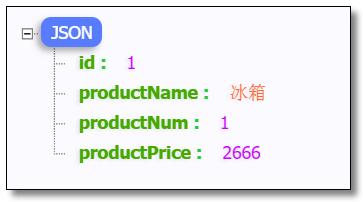
服务名称转发
点击链接观看:服务名称转发视频(获取更多请关注公众号「哈喽沃德先生」)
即使配置了动态获取 URI 的方式,项目中微服务一旦过多几十上百个时,配置中仍然要写很多配置,这时候就可以使用服务名称转发,与服务发现组件进行结合,通过 serviceId 转发到具体服务实例。默认匹配URL /微服务名称/** 路由到具体微服务。
配置文件
配置注册中心和动态路由规则。
server:
port: 9000 # 端口
spring:
application:
name: gateway-server # 应用名称
cloud:
gateway:
discovery:
locator:
# 是否与服务发现组件进行结合,通过 serviceId 转发到具体服务实例。
enabled: true # 是否开启基于服务发现的路由规则
lower-case-service-id: true # 是否将服务名称转小写
# 配置 Eureka Server 注册中心
eureka:
instance:
prefer-ip-address: true # 是否使用 ip 地址注册
instance-id: ${spring.cloud.client.ip-address}:${server.port} # ip:port
client:
service-url: # 设置服务注册中心地址
defaultZone: http://localhost:8761/eureka/,http://localhost:8762/eureka/
启动类
package com.example;
import org.springframework.boot.SpringApplication;
import org.springframework.boot.autoconfigure.SpringBootApplication;
// 开启 EurekaClient 注解,目前版本如果配置了 Eureka 注册中心,默认会开启该注解
//@EnableEurekaClient
@SpringBootApplication
public class GatewayServerApplication {
public static void main(String[] args) {
SpringApplication.run(GatewayServerApplication.class, args);
}
}
访问
配置文件中没有配置任何订单服务的信息,访问:http://localhost:9000/order-service/order/1 结果如下:
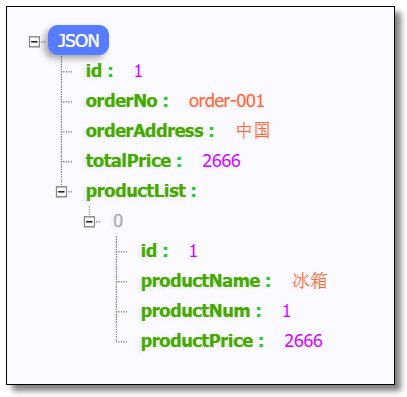
下一篇我们讲解 Gateway 网关过滤器和全局过滤器以及自定义过滤器的使用,记得关注噢~

本文采用 知识共享「署名-非商业性使用-禁止演绎 4.0 国际」许可协议。
大家可以通过 分类 查看更多关于 Spring Cloud 的文章。
🤗 您的点赞和转发是对我最大的支持。
📢 扫码关注 哈喽沃德先生「文档 + 视频」每篇文章都配有专门视频讲解,学习更轻松噢 ~
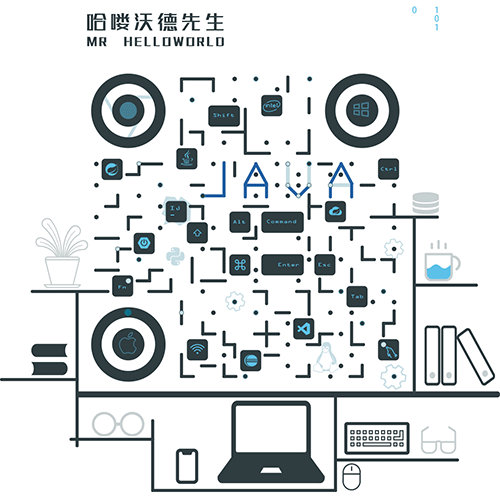
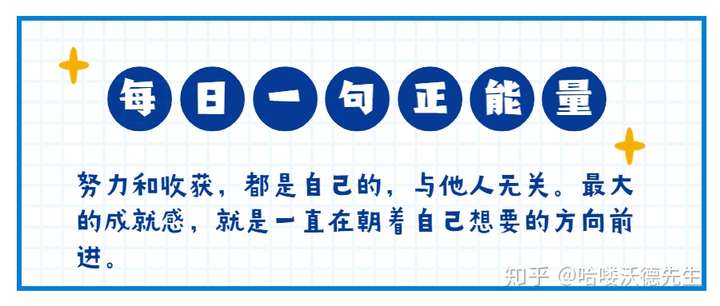
https://mrhelloworld.com


 浙公网安备 33010602011771号
浙公网安备 33010602011771号