Linux下安装Nexus3.x和maven简单使用
一、简介
Nexus是一个强大的Maven仓库管理器,它极大地简化了自己内部仓库的维护和外部仓库的访问。
二、安装
1、需要jdk8以上环境
2、下载Nexus安装包,下载官网地址:https://www.sonatype.com/download-oss-sonatype
3、安装只需要几步即可
sudo mkdir /opt/nexus # 解压 sudo tar zxvf nexus-3.13.0-01-unix.tar.gz -C /opt/nexus # 新建用户 sudo useradd nexus # 修改文件所属用户 sudo chown nexus /opt/nexus -R # 添加java配置 # 将INSTALL4J_JAVA_HOME_OVERRIDE=/opt/java/jdk1.8.0_171/ vi /opt/nexus/nexus-3.13.0-01/bin/nexus
4、第一次启动查看日志,之后可以使用(启动:/opt/nexus/nexus-3.13.0-01/bin/nexus start 关闭:/opt/nexus/nexus-3.13.0-01/bin/nexus stop)
/opt/nexus/nexus-3.13.0-01/bin/nexus run
5、启动完成后访问地址:http://127.0.0.1:8081(如果出现页面中404错误,等会在刷新访问)
6、使用默认账号:admin/admin123登陆
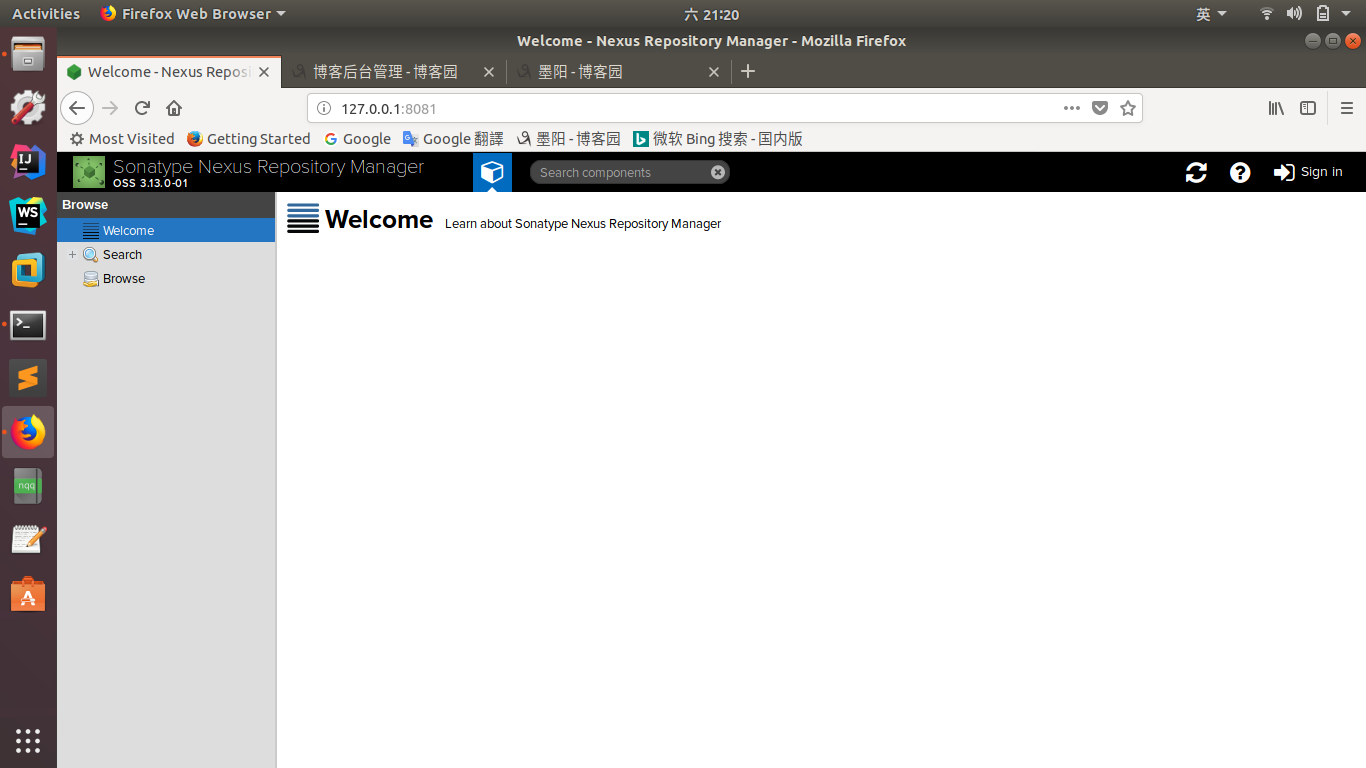
三、maven使用
1、在maven的配置文件settings.xml中添加

<servers> <server> <id>maven-releases</id> <username>admin</username> <password>admin123</password> </server> <server> <id>maven-snapshots</id> <username>admin</username> <password>admin123</password> </server> </servers>
2、在pom.xml添加,可以使用mvn deploy上传
<!--发布管理 需要配置在setting文件配置server--> <distributionManagement> <repository> <id>maven-releases</id> <name>Nexus ReleaseRepository</name> <url>http://localhost:8081/repository/maven-releases/</url> </repository> <snapshotRepository> <id>maven-snapshots</id> <name>Nexus SnapshotRepository</name> <url>http://localhost:8081/repository/maven-snapshots/</url> </snapshotRepository> </distributionManagement> <!--直接在pom中使用仓库--> <repositories> <repository> <id>maven-releases</id> <name>Nexus ReleaseRepository</name> <url>http://localhost:8081/repository/maven-releases/</url> <releases><enabled>true</enabled></releases> <snapshots><enabled>false</enabled></snapshots> </repository> <repository> <id>maven-snapshots</id> <name>Nexus SnapshotRepository</name> <url>http://localhost:8081/repository/maven-snapshots/</url> <releases><enabled>false</enabled></releases> <snapshots><enabled>true</enabled></snapshots> </repository> </repositories>
3.使用仓库也可以setting文件中配置,snapshots所在的jar不能直接下载(也可以直接私服上更改属性),打jar包版本建议使用releases后缀上传到releases仓库(上传后该版本不可更改)
<profiles> <profile> <id>nexus</id> <repositories> <repository> <id>central</id> <url>http://localhost:8081/repository/maven-public/</url> <releases> <enabled>true</enabled> </releases> <snapshots> <enabled>true</enabled> </snapshots> </repository> <repository> <id>aliyun</id> <url>http://maven.aliyun.com/nexus/content/groups/public/</url> </repository> </repositories> </profile> </profiles> <activeProfiles> <activeProfile>nexus</activeProfile> </activeProfiles>
yexiangyang
moyyexy@gmail.com







 浙公网安备 33010602011771号
浙公网安备 33010602011771号