The instance of entity type 'Model' cannot be tracked because another instance with the same key value for {'Id'} is already being tracked.
The instance of entity type 'Model' cannot be tracked because another instance with the same key value for {'Id'} is already being tracked. When attaching existing entities, ensure that only one entity instance with a given key value is attached. Consider using 'DbContextOptionsBuilder.EnableSensitiveDataLogging' to see the conflicting key values.
新增数据到数据库后再在同一个方法或请求更新某些字段报的错误,大概的意思就是=>
无法跟踪实体类型“Model”的实例,因为已经在跟踪具有相同键值{'Id'}的另一个实例。在附加现有实体时,请确保只附加一个具有给定键值的实体实例。考虑使用' dbcontexttoptionsbuilder。EnableSensitiveDataLogging'查看冲突的键值。
我的做法是既然同一个链接,那么我就重新弄一个连接出来,因为我这efcore组件封装了,取context有点麻烦。所以选择别的办法。
源代码如下,报错的地方就是@2这里的更新引发错误:
[HttpPost] public async Task SaveData(PushMessageUpdateRequest data) { if (data == null) throw new BusException($"{nameof(PushMessageUpdateRequest)} is null", ErrorCodeDefine.ParameterIsNull); if (data.Id.IsNullOrEmpty()) { InitEntity(data); foreach (var content in data.Contents) { InitEntity(content); } await _pushMessageBusiness.AddDataAsync(data); var res = await _soptBusiness.FirstOrDefault(x => x.BusinessCode == "tttt").GetCustomerPushInfo(); var groups = res.Where(x => x.Value != null).GroupBy(x => x.Value).ToDictionary(x => x.Key, y => y.Select(x => x.Key).ToList()); List<bool> pushedFlag = new List<bool> { }; foreach (var item in groups) { var pushContent = data.Contents.Where(x => x.Lang == item.Key.ToLower()).FirstOrDefault(); if (pushContent != null && pushContent.Content.IsNotNullOrEmpty()) { if (data.PushTime == null) { var result = await _pushClient.SendPush(new Klickl.Push.Sdk.Model.SendPushRequest { Type = Klickl.Push.Sdk.Model.PushType.Google, Ids = item.Value, NoticeContent = pushContent?.Content, Title = pushContent?.Title, IsApnsProduction = false }); pushedFlag.Add(result); } else { JobHelper.SetDelayJob(async () => { var result = await _pushClient.SendPush(new Klickl.Push.Sdk.Model.SendPushRequest { Type = Klickl.Push.Sdk.Model.PushType.Google, Ids = item.Value, NoticeContent = pushContent?.Content, Title = pushContent?.Title, IsApnsProduction = false }); pushedFlag.Add(result); }, data.PushTime.Value.Subtract(DateTime.Now)); } } } data.SuccessCount= pushedFlag.Where(x=>x==true).Count(); //@1 data.PushCount = groups.Count; await _pushMessageBusiness.UpdateDataAsync(data); //@2 } else { await _pushMessageBusiness.UpdateDataAsync(data); } }
首先想的是_pushMessageBusiness这个business重新构造一个,像这样@3新增的business,@4就是为了报错加上去的。测试发现还是报一样的错误。
private readonly IPushMessageBusiness _pushMessageBusiness; //@3 private readonly PushClient _pushClient; private readonly IEnumerable<ISpotBusiness> _soptBusiness; private readonly IAutoPushMessageBusiness _autoPushMessageBusiness; private record SaveDataChangeEventArgs(string Id, int SucessCount, int PushCount); private EventHandler<SaveDataChangeEventArgs> SaveDataChangeEventEventHandler; private readonly IPushMessageBusiness _updataPushMessageBusiness; @4 private IServiceScopeFactory _scopeFactory;
因为_pushMessageBusiness里面有idbaccessor,及数据库的底层链接,所以上面注入idbaccessor是没问题,可以把bug解决掉,但是这样取原始远不如获取business安全和稳定。
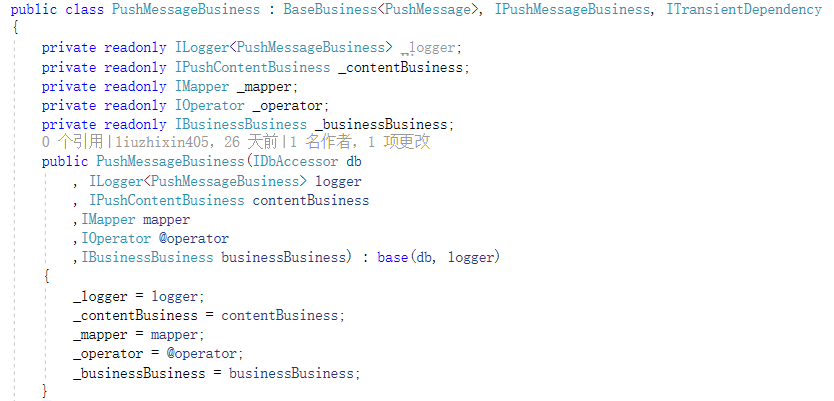
解决办法如下:
data.SuccessCount= pushedFlag.Where(x=>x==true).Count(); data.PushCount = groups.Count; await _pushMessageBusiness.UpdateDataAsync(data);
上面代码最好独立出来,我通过事件来更新。
if (groups.Count > 0 && SaveDataChangeEventEventHandler != null) SaveDataChangeEventEventHandler(this, new SaveDataChangeEventArgs(data.Id, pushedFlag.Where(x => x == true).Count(), groups.Count));
事件放到构造函数,主要是新注入了一个scope工厂,这个也是关键代码,生成了的business和原来是不一样的。代码如下:
public PushMessageController(IPushMessageBusiness pushMessageBusiness, IPushClientFactory factory, IEnumerable<ISpotBusiness> soptBusiness, IAutoPushMessageBusiness autoPushMessageBusiness, IServiceScopeFactory scopeFactory) { _pushMessageBusiness = pushMessageBusiness; _pushClient = factory.Create("ttttt"); _soptBusiness = soptBusiness; _autoPushMessageBusiness = autoPushMessageBusiness; _scopeFactory = scopeFactory; SaveDataChangeEventEventHandler += (obj, args) => { AsyncHelper.RunSync(async () => { using(var scope = _scopeFactory.CreateAsyncScope()) { var _bus = scope.ServiceProvider.GetRequiredService<IPushMessageBusiness>(); var entity = await _bus.GetEntityAsync(x => x.Id.Equals(args.Id)); if (entity == null) { return; } entity.SuccessCount = args.SucessCount; entity.PushCount = args.PushCount; await _bus.UpdateAsync(entity); } }); }; } private readonly IPushMessageBusiness _pushMessageBusiness; private readonly PushClient _pushClient; private readonly IEnumerable<ISpotBusiness> _soptBusiness; private readonly IAutoPushMessageBusiness _autoPushMessageBusiness; private record SaveDataChangeEventArgs(string Id, int SucessCount, int PushCount); private EventHandler<SaveDataChangeEventArgs> SaveDataChangeEventEventHandler; private IServiceScopeFactory _scopeFactory;
public static class AsyncHelper { private static readonly TaskFactory _myTaskFactory = new TaskFactory(CancellationToken.None, TaskCreationOptions.None, TaskContinuationOptions.None, TaskScheduler.Default); /// <summary> /// 同步执行 /// </summary> /// <param name="func">任务</param> public static void RunSync(Func<Task> func) { _myTaskFactory.StartNew(func).Unwrap().ConfigureAwait(false).GetAwaiter().GetResult(); } /// <summary> /// 同步执行 /// </summary> /// <typeparam name="TResult">返回类型</typeparam> /// <param name="func">任务</param> /// <returns></returns> public static TResult RunSync<TResult>(Func<Task<TResult>> func) { return _myTaskFactory.StartNew(func).Unwrap().ConfigureAwait(false).GetAwaiter().GetResult(); } }





 浙公网安备 33010602011771号
浙公网安备 33010602011771号