CSS效果:CSS实用技巧制作三角形以及箭头效果
实现如图所示的三角形图标:

html代码如下:
<div class="arrow-up"></div> <div class="arrow-down"></div> <div class="arrow-left"></div> <div class="arrow-right"></div>
css样式:
body{background:#faf7ef;} div{margin:20px auto} div.arrow-up { width:0px; height:0px; border-left:50px solid transparent; border-right:50px solid transparent; border-bottom:50px solid #ff0000; font-size:0px; line-height:0px; } div.arrow-down { width:0px; height:0px; border-left:50px solid transparent; border-right:50px solid transparent; border-top:50px solid #0000ff; font-size:0px; line-height:0px; } div.arrow-left { width:0px; height:0px; border-bottom:50px solid transparent; border-top:50px solid transparent; border-right:50px solid #008000; font-size:0px; line-height:0px; } div.arrow-right { width:0px; height:0px; border-bottom:50px solid transparent; border-top:50px solid transparent; border-left:50px solid #ffff00; font-size:0px; line-height:0px; }
实现箭头效果如下所示:
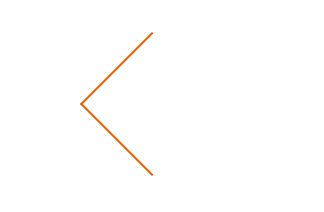
CSS代码:
.arrow{ display: inline-block; border-top: 2px solid; border-right: 2px solid; width: 100px; height: 100px; border-color: #EA6000; transform: rotate(-135deg); margin: 50px auto auto 100px; }
html代码:
<span class="arrow"></span>


 浙公网安备 33010602011771号
浙公网安备 33010602011771号