react使用Echarts绘制高亮可点击选中的省市地图
最近做项目遇到一个需求,需要显示广东省各个地级市的地图,并且鼠标移入高亮显示,鼠标点击可以选中某个地级市。在网上查阅了大量资料之后,最后选择了使用echarts实现该需求。在此记录一下,希望可以帮到有需求的小伙伴。本人初次使用,有不足之处希望大家可以指出,先看看效果图:
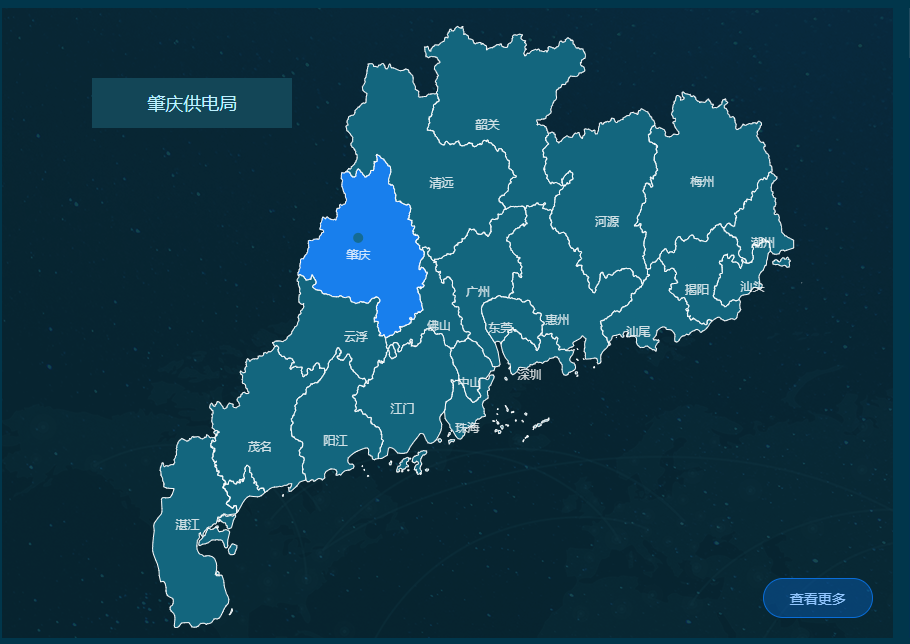
该需求主要有以下几个关键点:
首先我们需要初始化一个地图坐标系,可以在网上下载一个地图的json文件。
import GDJson from '../../../../statics/cdn/guangdong.json';
echarts.registerMap('GD', GDJson);
然后就是通过配置option绘制出具体的地图,此处我是通过绘制一个散点图,实现的各个地级市名字的显示,需要知道各个市的经纬度,这个可以在网上查到。然后通过dataRange设置了不同的value值所显示的颜色。具体配置如下所示:
var provienceData = [ { name: '广州', type: 'areaCenterCity', value: 0, departId: '001021' }, { name: '深圳', type: 'areaCenterCity', value: 0, departId: '001020' }, { name: '佛山', type: 'areaCenterCity', value: 0, departId: '001004' }, { name: '东莞', type: 'areaCenterCity', value: 0, departId: '001008' }, { name: '中山', type: 'areaCenterCity', value: 0, departId: '001019' }, { name: '珠海', type: 'areaCenterCity', value: 0, departId: '001011' }, { name: '江门', type: 'areaCenterCity', value: 0, departId: '001015' }, { name: '肇庆', type: 'areaCenterCity', value: 0, departId: '001005' }, { name: '惠州', type: 'areaCenterCity', value: 0, departId: '001010' }, { name: '汕头', type: 'areaCenterCity', value: 0, departId: '001007' }, { name: '潮州', type: 'areaCenterCity', value: 0, departId: '001009' }, { name: '揭阳', type: 'areaCenterCity', value: 0, departId: '001006' }, { name: '汕尾', type: 'areaCenterCity', value: 0, departId: '001001' }, { name: '湛江', type: 'areaCenterCity', value: 0, departId: '001018' }, { name: '茂名', type: 'areaCenterCity', value: 0, departId: '001003' }, { name: '阳江', type: 'areaCenterCity', value: 0, departId: '001016' }, { name: '韶关', type: 'areaCenterCity', value: 0, departId: '001013' }, { name: '清远', type: 'areaCenterCity', value: 0, departId: '001017' }, { name: '云浮', type: 'areaCenterCity', value: 0, departId: '001002' }, { name: '梅州', type: 'areaCenterCity', value: 0, departId: '001014' }, { name: '河源', type: 'areaCenterCity', value: 0, departId: '001012' }, ]; let option = { dataRange: { show: false, x: 'left', y: 'bottom', splitList: [ { start: 0, end: 0, color: '#13667e' },//当值为5时,区域背景 { start: 5, end: 5, color: '#187fed' },//当值为5时,区域背景 ], }, geo: { map: 'GD', roam: false, zoom: 0.94, tooltip: { show: false, //不显示提示标签 }, center: [113.122717, 22.900762], label: { normal: { show: false,//显示省份标签 textStyle: { color: "#333333" }//省份标签字体颜色 }, emphasis: {//对应的鼠标悬浮效果 show: false, textStyle: { color: "#333333" } } }, itemStyle: { normal: { borderWidth: 1,//区域边框宽度 borderColor: '#ffffff',//区域边框颜色 areaColor: "#fff",//区域颜色 label: { show: false } }, emphasis: { areaColor: "#187fed", } }, }, series: [ { type: 'scatter', //'line'(折线图) | 'bar'(柱状图) | 'scatter'(散点图) | 'k'(K线图) //'pie'(饼图) | 'radar'(雷达图) | 'chord'(和弦图) | 'force'(力导向布局图) | 'map'(地图) coordinateSystem: 'geo', data: this.convertData(provienceData), symbolSize: 10, symbolRotate: 40, geoIndex: 0, label: { normal: { formatter: '{b}', position: 'bottom', show: true, color: '#fff', }, emphasis: { show: false } }, tooltip: { show: false, //不显示提示标签 formatter: '{c}', //提示标签格式 backgroundColor: "#fff",//提示标签背景颜色 borderColor: '#ccc', borderWidth: 5, textStyle: { color: "#ccc" } //提示标签字体颜色 }, itemStyle: { normal: { color: '#fff' } } }, { type: 'map', mapType: 'GD', geoIndex: 0, roam: false, zoom: 0.94, center: [113.122717, 22.900762], tooltip: { show: false, //不显示提示标签 }, label: { normal: { show: false //显示省份标签 }, emphasis: { show: false, } }, itemStyle: { //正常样式 normal: { borderWidth: 1, //区域边框宽度 borderColor: '#ffffff', //区域边框颜色 areaColor: "#187fed", }, //鼠标事件区块样式 emphasis: { areaColor: "#187fed", } }, data: provienceData } ], } myChart.setOption(option); convertData(data) { const geoCoordMap = { '广州': [113.480637, 23.325178], '深圳': [114.085947, 22.597], '佛山': [113.022717, 23.028762], '东莞': [113.746262, 23.006237], '中山': [113.382391, 22.521113], '珠海': [113.353986, 22.124979], '江门': [112.594942, 22.290431], '肇庆': [112.072529, 23.651546], '惠州': [114.412599, 23.079404], '汕头': [116.708463, 23.37102], '潮州': [116.832301, 23.761701], '揭阳': [116.055733, 23.343778], '汕尾': [115.364238, 22.974485], '湛江': [110.064977, 21.274898], '茂名': [110.919229, 21.959751], '阳江': [111.805107, 22.009222], '韶关': [113.591544, 24.801322], '清远': [113.051227, 24.285022], '云浮': [112.044439, 22.929801], '梅州': [116.117582, 24.299112], '河源': [114.997802, 23.946266], } var res = []; for (var i = 0; i < data.length; i++) { var geoCoord = geoCoordMap[data[i].name]; if (geoCoord) { res.push({ name: data[i].name, value: geoCoord.concat(data[i].value), area: data[i].area, type: data[i].type, }); } } return res; }
最后则是为地图添加点击事件,点击某个区域的时候,更改某个区域的value值,进而改变其颜色
myChart.on('click', function (params) {
for (let i = 0; i < provienceData.length; i++) {
provienceData[i].value = 0
if (params.name === provienceData[i].name && _this.state.departName !== params.data.name) {
provienceData[i].value = 5
}
}
myChart.setOption(option);
});
最后来一波总体代码
import React from 'react' import echarts from 'echarts'; import GDJson from '../../../../statics/cdn/guangdong.json'; componentDidMount() { this.initalECharts() } // 初始化地图 initalECharts() { if(!document.getElementById('map')){ return } let _this = this var provienceData = [ { name: '广州', type: 'areaCenterCity', value: 0, departId: '001021' }, { name: '深圳', type: 'areaCenterCity', value: 0, departId: '001020' }, { name: '佛山', type: 'areaCenterCity', value: 0, departId: '001004' }, { name: '东莞', type: 'areaCenterCity', value: 0, departId: '001008' }, { name: '中山', type: 'areaCenterCity', value: 0, departId: '001019' }, { name: '珠海', type: 'areaCenterCity', value: 0, departId: '001011' }, { name: '江门', type: 'areaCenterCity', value: 0, departId: '001015' }, { name: '肇庆', type: 'areaCenterCity', value: 0, departId: '001005' }, { name: '惠州', type: 'areaCenterCity', value: 0, departId: '001010' }, { name: '汕头', type: 'areaCenterCity', value: 0, departId: '001007' }, { name: '潮州', type: 'areaCenterCity', value: 0, departId: '001009' }, { name: '揭阳', type: 'areaCenterCity', value: 0, departId: '001006' }, { name: '汕尾', type: 'areaCenterCity', value: 0, departId: '001001' }, { name: '湛江', type: 'areaCenterCity', value: 0, departId: '001018' }, { name: '茂名', type: 'areaCenterCity', value: 0, departId: '001003' }, { name: '阳江', type: 'areaCenterCity', value: 0, departId: '001016' }, { name: '韶关', type: 'areaCenterCity', value: 0, departId: '001013' }, { name: '清远', type: 'areaCenterCity', value: 0, departId: '001017' }, { name: '云浮', type: 'areaCenterCity', value: 0, departId: '001002' }, { name: '梅州', type: 'areaCenterCity', value: 0, departId: '001014' }, { name: '河源', type: 'areaCenterCity', value: 0, departId: '001012' }, ]; echarts.registerMap('GD', GDJson); //初始化ECharts实例 const myChart = echarts.init(document.getElementById('map')); let option = { dataRange: { show: false, x: 'left', y: 'bottom', splitList: [ { start: 0, end: 0, color: '#13667e' },//当值为5时,区域背景 { start: 5, end: 5, color: '#187fed' },//当值为5时,区域背景 ], }, geo: { map: 'GD', roam: false, zoom: 0.94, tooltip: { show: false, //不显示提示标签 }, center: [113.122717, 22.900762], label: { normal: { show: false,//显示省份标签 textStyle: { color: "#333333" }//省份标签字体颜色 }, emphasis: {//对应的鼠标悬浮效果 show: false, textStyle: { color: "#333333" } } }, itemStyle: { normal: { borderWidth: 1,//区域边框宽度 borderColor: '#ffffff',//区域边框颜色 areaColor: "#fff",//区域颜色 label: { show: false } }, emphasis: { areaColor: "#187fed", } }, }, series: [ { type: 'scatter', //'line'(折线图) | 'bar'(柱状图) | 'scatter'(散点图) | 'k'(K线图) //'pie'(饼图) | 'radar'(雷达图) | 'chord'(和弦图) | 'force'(力导向布局图) | 'map'(地图) coordinateSystem: 'geo', data: this.convertData(provienceData), symbolSize: 10, symbolRotate: 40, geoIndex: 0, label: { normal: { formatter: '{b}', position: 'bottom', show: true, color: '#fff', }, emphasis: { show: false } }, tooltip: { show: false, //不显示提示标签 formatter: '{c}', //提示标签格式 backgroundColor: "#fff",//提示标签背景颜色 borderColor: '#ccc', borderWidth: 5, textStyle: { color: "#ccc" } //提示标签字体颜色 }, itemStyle: { normal: { color: '#fff' } } }, { type: 'map', mapType: 'GD', geoIndex: 0, roam: false, zoom: 0.94, center: [113.122717, 22.900762], tooltip: { show: false, //不显示提示标签 }, label: { normal: { show: false //显示省份标签 }, emphasis: { show: false, } }, itemStyle: { //正常样式 normal: { borderWidth: 1, //区域边框宽度 borderColor: '#ffffff', //区域边框颜色 areaColor: "#187fed", }, //鼠标事件区块样式 emphasis: { areaColor: "#187fed", } }, data: provienceData } ], } myChart.setOption(option); myChart.on('click', function (params) { for (let i = 0; i < provienceData.length; i++) { provienceData[i].value = 0 if (params.name === provienceData[i].name && _this.state.departName !== params.data.name) { provienceData[i].value = 5 } } if (_this.state.departName !== params.data.name) { _this.setState({ departName: params.data.name, departId: params.data.departId }, () => { _this.getData() }) } else { _this.setState({ departName: '', departId: '' }, () => { _this.getData() }) } myChart.setOption(option); }); window.addEventListener('resize', () => { if (myChart && myChart.resize) { myChart.resize(); } }); } // 添加地图每个市的坐标 convertData(data) { const geoCoordMap = { '广州': [113.480637, 23.325178], '深圳': [114.085947, 22.597], '佛山': [113.022717, 23.028762], '东莞': [113.746262, 23.006237], '中山': [113.382391, 22.521113], '珠海': [113.353986, 22.124979], '江门': [112.594942, 22.290431], '肇庆': [112.072529, 23.651546], '惠州': [114.412599, 23.079404], '汕头': [116.708463, 23.37102], '潮州': [116.832301, 23.761701], '揭阳': [116.055733, 23.343778], '汕尾': [115.364238, 22.974485], '湛江': [110.064977, 21.274898], '茂名': [110.919229, 21.959751], '阳江': [111.805107, 22.009222], '韶关': [113.591544, 24.801322], '清远': [113.051227, 24.285022], '云浮': [112.044439, 22.929801], '梅州': [116.117582, 24.299112], '河源': [114.997802, 23.946266], } var res = []; for (var i = 0; i < data.length; i++) { var geoCoord = geoCoordMap[data[i].name]; if (geoCoord) { res.push({ name: data[i].name, value: geoCoord.concat(data[i].value), area: data[i].area, type: data[i].type, }); } } return res; } render(){ return(<div className={styles.map} id="map"></div>)
}
我是摸鱼君,你的【三连】就是摸鱼君创作的最大动力,如果本篇文章有任何错误和建议,欢迎大家留言!
文章持续更新,可以微信搜索 【码农爱摸鱼】关注公众号第一时间阅读。




 浙公网安备 33010602011771号
浙公网安备 33010602011771号