docker -mysql服务设置远程连接 解决1251 client does not support ..问题
前提:
安装MYSQL实例
docker pull mysql
启动mysql(做了端口映射)
[root@localhost ~]# docker run -p 3306:3306 --name mysql02 -e MYSQL_ROOT_PASSWORD=123456 -d mysql
5cf11b6647da2f4d301020934cb8ef750d7215d3c25fb81a56d30fbfd1a24530
言归正传:解决方案如下:
在docker创建mysql容器后使用Navicat远程连接事报错:
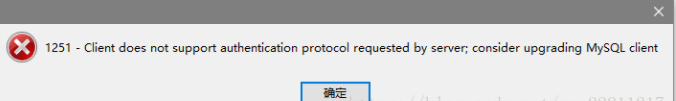
操作起来:
先查看user表中的信息:
select host,user,plugin,authentication_string from mysql.user;
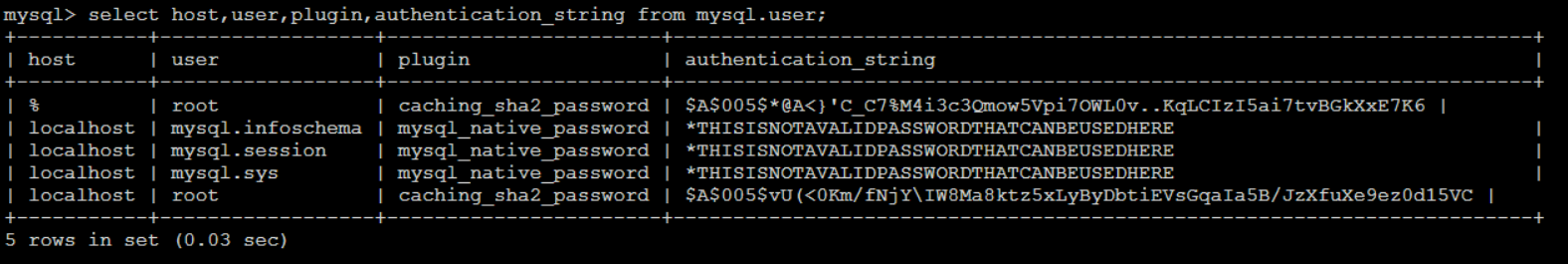
host 列中的 % 表示不限制IP ; localhost表示的是本机使用 plugin非mysql_native_password 则需要修改密码
alter user 'root'@'% 'IDENTIFIED WITH mysql_native_password BY '123'; // (注意SQL语句最后加上 ;) //其中 root用户 密码为123 (按照你的用户 密码对应设置既可) //最后刷新生效 flush privileges;
[root@localhost ~]# docker run -it --link mysql02:mysql --rm mysql sh -c 'exec mysql -h"$MYSQL_PORT_3306_TCP_ADDR" -P"$MYSQL_PORT_3306_TCP_PORT" -uroot -p"$M
YSQL_ENV_NYSQL_ROOT_PASSWORD"'
Enter password:
Welcome to the MySQL monitor. Commands end with ; or \g.
Your MySQL connection id is 8
Server version: 8.0.11 MySQL Community Server - GPL
Copyright (c) 2000, 2018, Oracle and/or its affiliates. All rights reserved.
Oracle is a registered trademark of Oracle Corporation and/or its
affiliates. Other names may be trademarks of their respective
owners.
Type 'help;' or '\h' for help. Type '\c' to clear the current input statement.
mysql> select host,user,plugin,authentication_string from mysql.user;
+-----------+------------------+-----------------------+------------------------------------------------------------------------+
| host | user | plugin | authentication_string |
+-----------+------------------+-----------------------+------------------------------------------------------------------------+
| % | root | caching_sha2_password | $A$005$*@A<}'C_C7%M4i3c3Qmow5Vpi7OWL0v..KqLCIzI5ai7tvBGkXxE7K6 |
| localhost | mysql.infoschema | mysql_native_password | *THISISNOTAVALIDPASSWORDTHATCANBEUSEDHERE |
| localhost | mysql.session | mysql_native_password | *THISISNOTAVALIDPASSWORDTHATCANBEUSEDHERE |
| localhost | mysql.sys | mysql_native_password | *THISISNOTAVALIDPASSWORDTHATCANBEUSEDHERE |
| localhost | root | caching_sha2_password | $A$005$vU(<0Km/fNjY\IW8Ma8ktz5xLyByDbtiEVsGqaIa5B/JzXfuXe9ez0d15VC |
+-----------+------------------+-----------------------+------------------------------------------------------------------------+
5 rows in set (0.03 sec)
mysql> Alter user 'root'@'% 'IDENTIFIED WITH mysql_native_password BY '123';
Query OK, 0 rows affected (0.06 sec)
mysql> flush privileges;


 浙公网安备 33010602011771号
浙公网安备 33010602011771号