Redis无法被远程连接的解决办法
Windows10-启动redis报错: Could not create server TCP listening socket 127.0.0.1:6379: bind: 操作成功完成
解决方案:
运行: redis-cli.exe
执行命令:shutdown
退出:exit
重新启动:redis-server.exe redis.windows.conf

windows系统下redis无法被远程连接的解决办法
1.修改redis安装目录下的redis.windows-service.conf文件
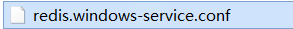
2.把查找 bind 127.0.0.1 在前面加个 # 注释掉
#bind 127.0.0.1
3.把protected-mode yes 改成 protected-mode no
protected-mode no
4.修改密码,查找 # requirepass foobared,添加如下命令:requirepass 123456 设置密码为:123456
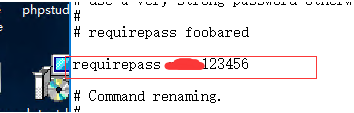
5.接着重启redis服务
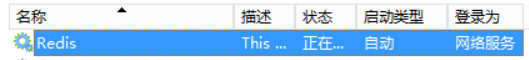
6.远程连接测试(本地需要安装Redis)
redis-cli -h 192.168.1.1(ip地址) -p 6379(端口号)
7.连接成功!
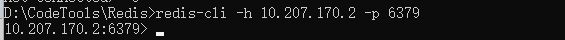



 浙公网安备 33010602011771号
浙公网安备 33010602011771号