SSM整合环境搭建(ajax异步请求)
1、新建web工程
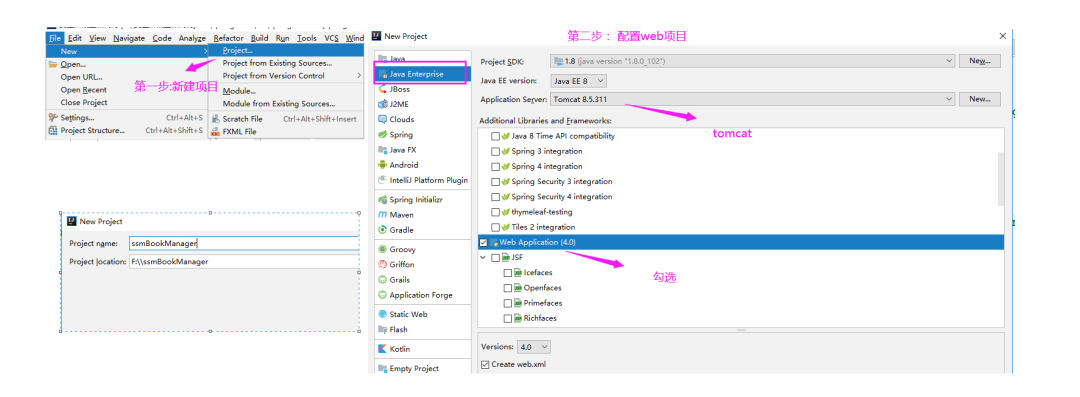
2、MyBatis和Spring整合
2.1、导入MyBatis的jar包
-
-
mybatis包中的lib目录下的依赖包(可选,最好是全部导入)
asm-7.1
cglib-3.3.0
commons-logging-1.2
javassist-3.26.0-GA
log4j-1.2.17
log4j-api-2.13.0
log4j-core-2.13.0
mybatis-3.5.4
ognl-3.2.12
slf4j-api-1.7.30
slf4j-log4j12-1.7.30
2.2、导入数据库的驱动jar包
mysql-connector-java-5.1.47
2.3、导入Spring的核心jar包与日志包(核心4+1)
spring-beans-5.1.9.RELEASE
spring-context-5.1.9.RELEASE
spring-core-5.1.9.RELEASE
spring-expression-5.1.9.RELEASE
spring-jcl-5.1.9.RELEASE
2.4、导入AOP相关jar包和AspectJ包
spring-aop-5.1.9.RELEASE
aspectjweaver-1.9.4
2.5、导入Spring对持久层的支持包
JDBC支持
spring-jdbc-5.1.9.RELEASE
事务包
spring-tx-5.1.9.RELEASE
2.6、引入数据源
druid-1.1.10
2.7、编写连接信息(db.properties)
jdbc.driverClassName=com.mysql.jdbc.Driver jdbc.url=jdbc:mysql://localhost:3306/spring jdbc.username=root jdbc.password=root
2.8、加入log4j的配置文件(log4j.properties)
MyBatis是使用的log4j记录日志
### \u8BBE\u7F6E### log4j.rootLogger = debug,stdout,D,E ### \u8F93\u51FA\u4FE1\u606F\u5230\u63A7\u5236\u62AC ### log4j.appender.stdout = org.apache.log4j.ConsoleAppender log4j.appender.stdout.Target = System.out log4j.appender.stdout.layout = org.apache.log4j.PatternLayout log4j.appender.stdout.layout.ConversionPattern = [%-5p] %d{yyyy-MM-dd HH:mm:ss,SSS} method:%l%n%m%n ### \u8F93\u51FADEBUG \u7EA7\u522B\u4EE5\u4E0A\u7684\u65E5\u5FD7\u5230=E://logs/error.log ### log4j.appender.D = org.apache.log4j.DailyRollingFileAppender log4j.appender.D.File = E://logs/log.log log4j.appender.D.Append = true log4j.appender.D.Threshold = DEBUG log4j.appender.D.layout = org.apache.log4j.PatternLayout log4j.appender.D.layout.ConversionPattern = %-d{yyyy-MM-dd HH:mm:ss} [ %t:%r ] - [ %p ] %m%n ### \u8F93\u51FAERROR \u7EA7\u522B\u4EE5\u4E0A\u7684\u65E5\u5FD7\u5230=E://logs/error.log ### log4j.appender.E = org.apache.log4j.DailyRollingFileAppender log4j.appender.E.File =E://logs/error.log log4j.appender.E.Append = true log4j.appender.E.Threshold = ERROR log4j.appender.E.layout = org.apache.log4j.PatternLayout log4j.appender.E.layout.ConversionPattern = %-d{yyyy-MM-dd HH:mm:ss} [ %t:%r ] - [ %p ] %m%n
2.9、构建lib包的路径
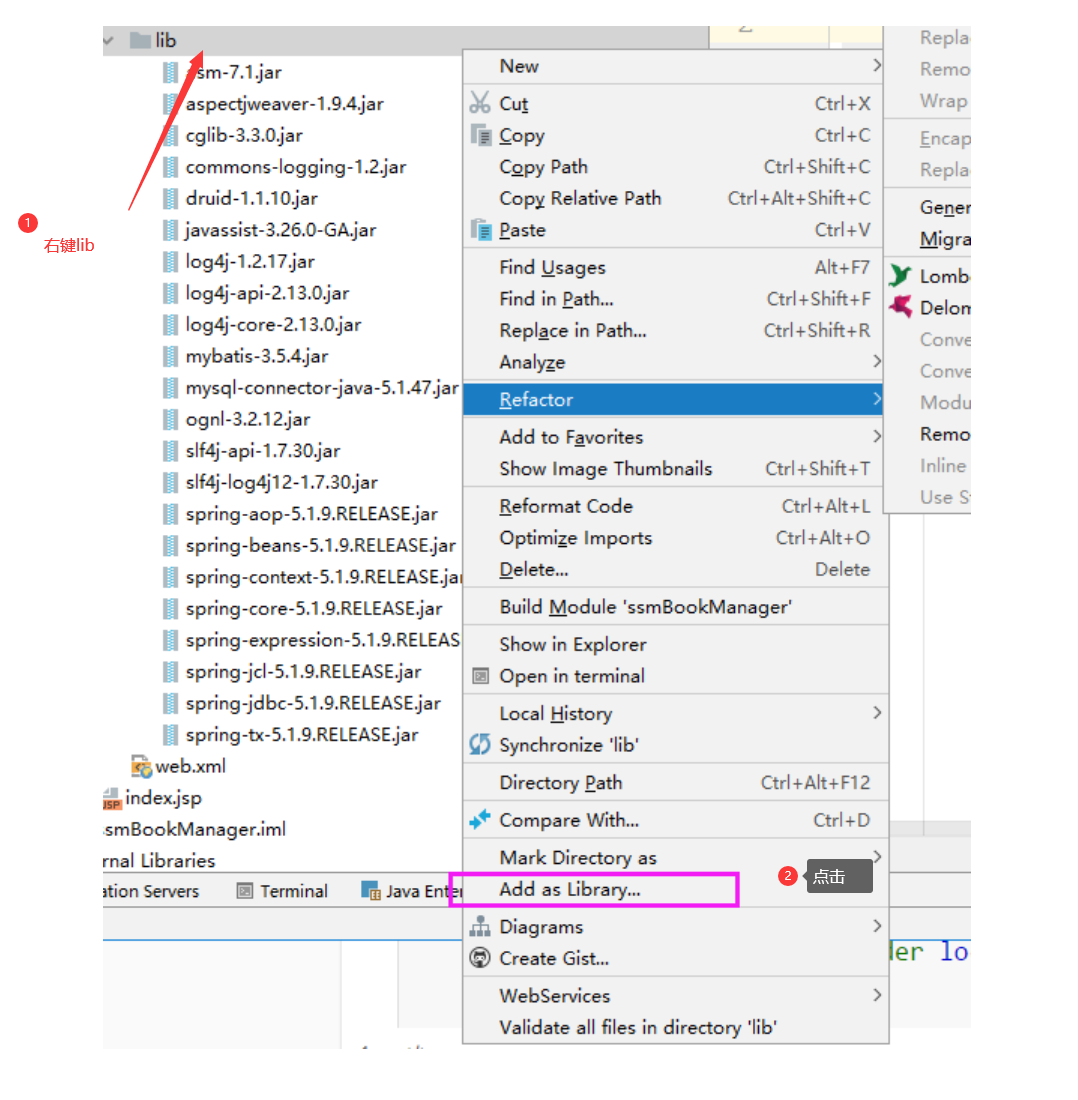
2.10、导入spring-mybatis整合jar包
mybatis-spring-2.0.3
2.11、编写Spring的配置文件
一般spring的配置文件都命名为applicationContext.xml
<?xml version="1.0" encoding="UTF-8"?> <beans xmlns="http://www.springframework.org/schema/beans" xmlns:xsi="http://www.w3.org/2001/XMLSchema-instance" xmlns:context="http://www.springframework.org/schema/context" xmlns:tx="http://www.springframework.org/schema/tx" xsi:schemaLocation="http://www.springframework.org/schema/beans http://www.springframework.org/schema/beans/spring-beans.xsd http://www.springframework.org/schema/context http://www.springframework.org/schema/context/spring-context-4.2.xsd http://www.springframework.org/schema/tx http://www.springframework.org/schema/tx/spring-tx.xsd"> </beans>
2.12、数据源信息交给Spring管理
因为配置数据源连接的信息交给Spring管理,所以没有必要编写mybatis的配置信息。
<?xml version="1.0" encoding="UTF-8"?> <beans xmlns="http://www.springframework.org/schema/beans" xmlns:xsi="http://www.w3.org/2001/XMLSchema-instance" xmlns:context="http://www.springframework.org/schema/context" xmlns:tx="http://www.springframework.org/schema/tx" xsi:schemaLocation="http://www.springframework.org/schema/beans http://www.springframework.org/schema/beans/spring-beans.xsd http://www.springframework.org/schema/context http://www.springframework.org/schema/context/spring-context-4.2.xsd http://www.springframework.org/schema/tx http://www.springframework.org/schema/tx/spring-tx.xsd"> <!-- 加载外部文件--> <context:property-placeholder location="classpath:db.properties"/> <!-- 配置数据源--> <bean id="dataSource" class="com.alibaba.druid.pool.DruidDataSource"> <property name="driverClassName" value="${jdbc.driverClassName}"/> <property name="url" value="${jdbc.url}"/> <property name="username" value="${jdbc.username}"/> <property name="password" value="${jdbc.password}"/> </bean> </beans>
2.13、配置SqlSessionFactory
<?xml version="1.0" encoding="UTF-8"?> <beans xmlns="http://www.springframework.org/schema/beans" xmlns:xsi="http://www.w3.org/2001/XMLSchema-instance" xmlns:context="http://www.springframework.org/schema/context" xmlns:tx="http://www.springframework.org/schema/tx" xsi:schemaLocation="http://www.springframework.org/schema/beans http://www.springframework.org/schema/beans/spring-beans.xsd http://www.springframework.org/schema/context http://www.springframework.org/schema/context/spring-context-4.2.xsd http://www.springframework.org/schema/tx http://www.springframework.org/schema/tx/spring-tx.xsd"> <!-- 加载外部文件--> <context:property-placeholder location="classpath:db.properties"/>
<!-- 配置数据源--> <bean id="dataSource" class="com.alibaba.druid.pool.DruidDataSource"> <property name="driverClassName" value="${jdbc.driverClassName}"/> <property name="url" value="${jdbc.url}"/> <property name="username" value="${jdbc.username}"/> <property name="password" value="${jdbc.password}"/> </bean> <!-- 配置SQLSessionFactory 加载mybatis的配置文件--> <bean id="sessionFactory" class="org.mybatis.spring.SqlSessionFactoryBean"> <property name="dataSource" ref="dataSource"/> <!-- mybatis设置 开启驼峰命名--> <property name="configuration"> <bean class="org.apache.ibatis.session.Configuration"> <property name="mapUnderscoreToCamelCase" value="true"/> </bean> </property> </bean> </beans>
2.14、加载MyBatis的映射文件
以前mybatis的映射文件在mybatis的配置文件中加载,此时可以交给Spring价值啊,所以mybatis中不用编写Mappers标签,至此完全没有mybatis配置文件存在的必要,因此在SSM项目中没有mybatis的配置文件。
<?xml version="1.0" encoding="UTF-8"?> <beans xmlns="http://www.springframework.org/schema/beans" xmlns:xsi="http://www.w3.org/2001/XMLSchema-instance" xmlns:context="http://www.springframework.org/schema/context" xmlns:tx="http://www.springframework.org/schema/tx" xsi:schemaLocation="http://www.springframework.org/schema/beans http://www.springframework.org/schema/beans/spring-beans.xsd http://www.springframework.org/schema/context http://www.springframework.org/schema/context/spring-context-4.2.xsd http://www.springframework.org/schema/tx http://www.springframework.org/schema/tx/spring-tx.xsd"> <!-- 加载外部文件--> <context:property-placeholder location="classpath:db.properties"/> <!-- 开启包扫描--> <context:component-scan base-package="top.ftime.wk.service"/> <!-- 配置数据源--> <bean id="dataSource" class="com.alibaba.druid.pool.DruidDataSource"> <property name="driverClassName" value="${jdbc.driverClassName}"/> <property name="url" value="${jdbc.url}"/> <property name="username" value="${jdbc.username}"/> <property name="password" value="${jdbc.password}"/> </bean> <!-- 配置SQLSessionFactory 加载mybatis的配置文件--> <bean id="sessionFactory" class="org.mybatis.spring.SqlSessionFactoryBean"> <property name="dataSource" ref="dataSource"/> <!-- mybatis设置 开启驼峰命名--> <property name="configuration"> <bean class="org.apache.ibatis.session.Configuration"> <property name="mapUnderscoreToCamelCase" value="true"/> </bean> </property> </bean> <!-- 加载mybatis的映射文件--> <bean class="org.mybatis.spring.mapper.MapperScannerConfigurer"> <property name="basePackage" value="top.ftime.wk.mapper"/> </bean> </beans>
2.15、配置事务相关
<?xml version="1.0" encoding="UTF-8"?> <beans xmlns="http://www.springframework.org/schema/beans" xmlns:xsi="http://www.w3.org/2001/XMLSchema-instance" xmlns:context="http://www.springframework.org/schema/context" xmlns:tx="http://www.springframework.org/schema/tx" xsi:schemaLocation="http://www.springframework.org/schema/beans http://www.springframework.org/schema/beans/spring-beans.xsd http://www.springframework.org/schema/context http://www.springframework.org/schema/context/spring-context-4.2.xsd http://www.springframework.org/schema/tx http://www.springframework.org/schema/tx/spring-tx.xsd"> <!-- 加载外部文件--> <context:property-placeholder location="classpath:db.properties"/> <!-- 配置数据源--> <bean id="dataSource" class="com.alibaba.druid.pool.DruidDataSource"> <property name="driverClassName" value="${jdbc.driverClassName}"/> <property name="url" value="${jdbc.url}"/> <property name="username" value="${jdbc.username}"/> <property name="password" value="${jdbc.password}"/> </bean> <!-- 配置SQLSessionFactory 加载mybatis的配置文件--> <bean id="sessionFactory" class="org.mybatis.spring.SqlSessionFactoryBean"> <property name="dataSource" ref="dataSource"/> <!-- mybatis设置 开启驼峰命名--> <property name="configuration"> <bean class="org.apache.ibatis.session.Configuration"> <property name="mapUnderscoreToCamelCase" value="true"/> </bean> </property> </bean> <!-- 加载mybatis的映射文件--> <bean class="org.mybatis.spring.mapper.MapperScannerConfigurer"> <property name="basePackage" value="top.ftime.wk.mapper"/> </bean> <!-- 配置事务管理器--> <bean id="transactionManager" class="org.springframework.jdbc.datasource.DataSourceTransactionManager"> <property name="dataSource" ref="dataSource"/> </bean> <!-- 开启事务驱动--> <tx:annotation-driven/> </beans>
3、Spring和SpringMVC整合
3.1、导入SpringMVC相关jar包
spring-web-5.1.9.RELEASE
spring-webmvc-5.1.9.RELEASE
3.2、导入Jackson(json的相关jar包)
jackson-annotations-2.9.8
jackson-core-2.9.8
jackson-datatype-jsr310-2.9.8
jackson-databind-2.9.8
3.3、文件上传包
注意一: 如何你想用fileupload做文件上传 你就导入 如果想用servlet3.0的话 不需要导入
注意二: 如果使用fileupload需要配置多媒体视图解析器
3.4、编写SpringMVC的配置文件
<?xml version="1.0" encoding="UTF-8"?> <beans xmlns="http://www.springframework.org/schema/beans" xmlns:xsi="http://www.w3.org/2001/XMLSchema-instance" xmlns:context="http://www.springframework.org/schema/context" xmlns:mvc="http://www.springframework.org/schema/mvc" xsi:schemaLocation="http://www.springframework.org/schema/beans http://www.springframework.org/schema/beans/spring-beans.xsd http://www.springframework.org/schema/context https://www.springframework.org/schema/context/spring-context.xsd http://www.springframework.org/schema/mvc https://www.springframework.org/schema/mvc/spring-mvc.xsd"> </beans>
3.5、配置包扫描
<?xml version="1.0" encoding="UTF-8"?> <beans xmlns="http://www.springframework.org/schema/beans" xmlns:xsi="http://www.w3.org/2001/XMLSchema-instance" xmlns:context="http://www.springframework.org/schema/context" xmlns:mvc="http://www.springframework.org/schema/mvc" xsi:schemaLocation="http://www.springframework.org/schema/beans http://www.springframework.org/schema/beans/spring-beans.xsd http://www.springframework.org/schema/context https://www.springframework.org/schema/context/spring-context.xsd http://www.springframework.org/schema/mvc https://www.springframework.org/schema/mvc/spring-mvc.xsd"> <!-- 开启包扫描--> <context:component-scan base-package="top.ftime.wk.controller"/> <context:component-scan base-package="top.ftime.wk.utils"/> <context:component-scan base-package="top.ftime.wk.exception"/> </beans>
3.6、配置MVC直接驱动
<?xml version="1.0" encoding="UTF-8"?> <beans xmlns="http://www.springframework.org/schema/beans" xmlns:xsi="http://www.w3.org/2001/XMLSchema-instance" xmlns:context="http://www.springframework.org/schema/context" xmlns:mvc="http://www.springframework.org/schema/mvc" xsi:schemaLocation="http://www.springframework.org/schema/beans http://www.springframework.org/schema/beans/spring-beans.xsd http://www.springframework.org/schema/context https://www.springframework.org/schema/context/spring-context.xsd http://www.springframework.org/schema/mvc https://www.springframework.org/schema/mvc/spring-mvc.xsd"> <!-- 开启包扫描--> <context:component-scan base-package="top.ftime.wk.controller"/> <context:component-scan base-package="top.ftime.wk.utils"/> <context:component-scan base-package="top.ftime.wk.exception"/> <!-- 开启MVC注解驱动--> <mvc:annotation-driven/> </beans>
3.7、配置静态资源映射
<?xml version="1.0" encoding="UTF-8"?> <beans xmlns="http://www.springframework.org/schema/beans" xmlns:xsi="http://www.w3.org/2001/XMLSchema-instance" xmlns:context="http://www.springframework.org/schema/context" xmlns:mvc="http://www.springframework.org/schema/mvc" xsi:schemaLocation="http://www.springframework.org/schema/beans http://www.springframework.org/schema/beans/spring-beans.xsd http://www.springframework.org/schema/context https://www.springframework.org/schema/context/spring-context.xsd http://www.springframework.org/schema/mvc https://www.springframework.org/schema/mvc/spring-mvc.xsd"> <!-- 开启包扫描--> <context:component-scan base-package="top.ftime.wk.controller"/> <context:component-scan base-package="top.ftime.wk.utils"/> <context:component-scan base-package="top.ftime.wk.exception"/> <!-- 开启MVC注解驱动--> <mvc:annotation-driven/> <!-- 配置静态资源映射--> <mvc:default-servlet-handler/> </beans>
3.8、配置视图解析器
如果页面是jsp的话 必须使用试视图解析器 我们的页面不是jsp 视图解析器没有作用 所以不用加
4、配置web.xml文件
4.1、加载Spring的配置文件
<?xml version="1.0" encoding="UTF-8"?> <web-app xmlns="http://xmlns.jcp.org/xml/ns/javaee" xmlns:xsi="http://www.w3.org/2001/XMLSchema-instance" xsi:schemaLocation="http://xmlns.jcp.org/xml/ns/javaee http://xmlns.jcp.org/xml/ns/javaee/web-app_4_0.xsd" version="4.0"> <!-- 加载Application-Context配置文件--> <context-param> <param-name>contextConfigLocation</param-name> <param-value>classpath:application-context.xml</param-value> </context-param> <listener> <listener-class>org.springframework.web.context.ContextLoaderListener</listener-class> </listener> </web-app>
4.2、加载SpringMVC的配置文件
<?xml version="1.0" encoding="UTF-8"?> <web-app xmlns="http://xmlns.jcp.org/xml/ns/javaee" xmlns:xsi="http://www.w3.org/2001/XMLSchema-instance" xsi:schemaLocation="http://xmlns.jcp.org/xml/ns/javaee http://xmlns.jcp.org/xml/ns/javaee/web-app_4_0.xsd" version="4.0"> <!-- 加载Application-Context配置文件--> <context-param> <param-name>contextConfigLocation</param-name> <param-value>classpath:application-context.xml</param-value> </context-param> <listener> <listener-class>org.springframework.web.context.ContextLoaderListener</listener-class> </listener> <!-- 加载springMVC配置文件--> <servlet> <servlet-name>dispatcherServlet</servlet-name> <servlet-class>org.springframework.web.servlet.DispatcherServlet</servlet-class> <init-param> <param-name>contextConfigLocation</param-name> <param-value>classpath:springmvc.xml</param-value> </init-param> <!-- 开启文件上传--> <multipart-config/> </servlet> <!-- 配置springmvc映射--> <servlet-mapping> <servlet-name>dispatcherServlet</servlet-name> <url-pattern>/</url-pattern> </servlet-mapping> </web-app>
4.3、配置乱码问题
<?xml version="1.0" encoding="UTF-8"?> <web-app xmlns="http://xmlns.jcp.org/xml/ns/javaee" xmlns:xsi="http://www.w3.org/2001/XMLSchema-instance" xsi:schemaLocation="http://xmlns.jcp.org/xml/ns/javaee http://xmlns.jcp.org/xml/ns/javaee/web-app_4_0.xsd" version="4.0"> <!-- 加载Application-Context配置文件--> <context-param> <param-name>contextConfigLocation</param-name> <param-value>classpath:application-context.xml</param-value> </context-param> <listener> <listener-class>org.springframework.web.context.ContextLoaderListener</listener-class> </listener> <!-- 加载springMVC配置文件--> <servlet> <servlet-name>dispatcherServlet</servlet-name> <servlet-class>org.springframework.web.servlet.DispatcherServlet</servlet-class> <init-param> <param-name>contextConfigLocation</param-name> <param-value>classpath:springmvc.xml</param-value> </init-param> <!-- 开启文件上传--> <multipart-config/> </servlet> <!-- 配置springmvc映射--> <servlet-mapping> <servlet-name>dispatcherServlet</servlet-name> <url-pattern>/</url-pattern> </servlet-mapping> <!-- 配置乱码问题--> <filter> <filter-name>Character</filter-name> <filter-class>org.springframework.web.filter.CharacterEncodingFilter</filter-class> <init-param> <param-name>encoding</param-name> <param-value>utf-8</param-value> </init-param> </filter> <filter-mapping> <filter-name>Character</filter-name> <url-pattern>/*</url-pattern> </filter-mapping> </web-app>
4.3、设置起始页
<?xml version="1.0" encoding="UTF-8"?> <web-app xmlns="http://xmlns.jcp.org/xml/ns/javaee" xmlns:xsi="http://www.w3.org/2001/XMLSchema-instance" xsi:schemaLocation="http://xmlns.jcp.org/xml/ns/javaee http://xmlns.jcp.org/xml/ns/javaee/web-app_4_0.xsd" version="4.0"> <!-- 加载Application-Context配置文件--> <context-param> <param-name>contextConfigLocation</param-name> <param-value>classpath:application-context.xml</param-value> </context-param> <listener> <listener-class>org.springframework.web.context.ContextLoaderListener</listener-class> </listener> <!-- 加载springMVC配置文件--> <servlet> <servlet-name>dispatcherServlet</servlet-name> <servlet-class>org.springframework.web.servlet.DispatcherServlet</servlet-class> <init-param> <param-name>contextConfigLocation</param-name> <param-value>classpath:springmvc.xml</param-value> </init-param> <!-- 开启文件上传--> <multipart-config/> </servlet> <!-- 配置springmvc映射--> <servlet-mapping> <servlet-name>dispatcherServlet</servlet-name> <url-pattern>/</url-pattern> </servlet-mapping> <!-- 配置乱码问题--> <filter> <filter-name>Character</filter-name> <filter-class>org.springframework.web.filter.CharacterEncodingFilter</filter-class> <init-param> <param-name>encoding</param-name> <param-value>utf-8</param-value> </init-param> </filter> <filter-mapping> <filter-name>Character</filter-name> <url-pattern>/*</url-pattern> </filter-mapping> <!-- 设置起始页--> <welcome-file-list> <welcome-file>login.html</welcome-file> </welcome-file-list> </web-app>


 浙公网安备 33010602011771号
浙公网安备 33010602011771号